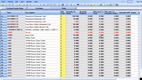5 Ways ERP Improves Customer Service
ERP software for customer service has improved business operations in the following ways:
- Centralized data
- Improved customer experience
- Automated follow-ups and feedback collection
- Enhanced inventory management and forecasting
- Improved issue resolution time
ERP systems have a direct and measurable impact on improving support outcomes by seamlessly integrating various processes and data sources.
ERP for Customer Service: 5 Key Benefits
ERP software streamlines and optimizes business operations. This means creating a more efficient, responsive, and consistent experience for customer service. Here are the five key benefits of utilizing ERP with customer service functionalities.
1 Centralized Data Repository
ERP systems serve as a central hub, collecting data from various departments and touchpoints. This centralized approach ensures that support agents have access to updated info. For instance, when a client calls about their order status, the representative can quickly access data from the inventory, sales, and shipping departments, relaying an accurate response in real-time.
SAP, a global leader in ERP solutions, offers modules within its S/4HANA software dedicated to customer service. This includes features for service order management, warranty claims processing, and service contract management. With real-time data and analytics capabilities, SAP S/4HANA aids businesses in offering fast, personalized solutions to their clientele.
2 Consistent Customer Experience
ERP for customer service ensures that no matter where or how a client interacts with a business, their experience remains consistent. Whether through a physical store, online chat, or a phone call, the information available to the representative remains the same. This consistent experience enhances trust and boosts customer satisfaction.
Microsoft Dynamics 365’s customer service module offers a range of tools, including omni-channel support, AI-driven insights, and knowledge bases to assist service agents. Integrating ERP and CRM modules ensures that support agents can access sales history and inventory levels.
3 Automated Follow-ups and Feedback Collection
Post-sales engagement is critical for understanding customer needs and ensuring satisfaction. ERP systems can automatically schedule follow-ups, send feedback surveys, or notify representatives of potential issues. By capturing feedback, businesses can refine their offerings and address any concerns promptly, leading to higher client retention.
4 Enhanced Forecasting and Inventory Management
ERP systems can predict demand by analyzing trends and past behaviors. By understanding customer purchasing patterns, businesses can better manage their inventory, ensuring that products are in stock when needed. This reduces overheads and ensures that clients receive their orders promptly.
5 Improved Issue Resolution Time
The integration capabilities of ERP software ensure that when a customer reports an issue, the correct department is notified immediately. For example, suppose a client complains about a faulty product. In that case, the system can automatically create a ticket for the quality control department. This streamlined approach ensures quicker resolution times.
Infor CloudSuite Industrial has a dedicated customer service module that provides functionalities like call center support, warranty management, and repair services. The module integrates seamlessly with other parts of the ERP system, ensuring customer service agents have a 360-degree view of interactions.
Conclusion
ERP for customer service places the client at the center of business operations. It provides real-time data access, ensures consistency, automates essential tasks, and enables quick issue resolution. Client expectations are ever-evolving, requiring tools like ERP to deliver responsive and efficient service experiences.