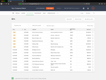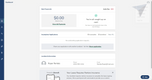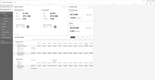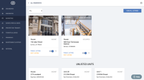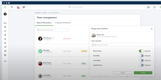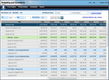The Best Property Management Software
We tested and reviewed over 50 solutions to compile this guide to the top property management software.

- Strong CAM features
- Customized commercial reporting
- Online payments
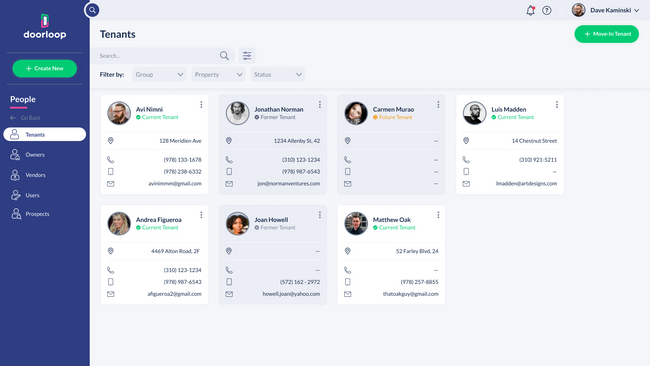
- Fully customizable
- Manages all property types
- Offers global functionality
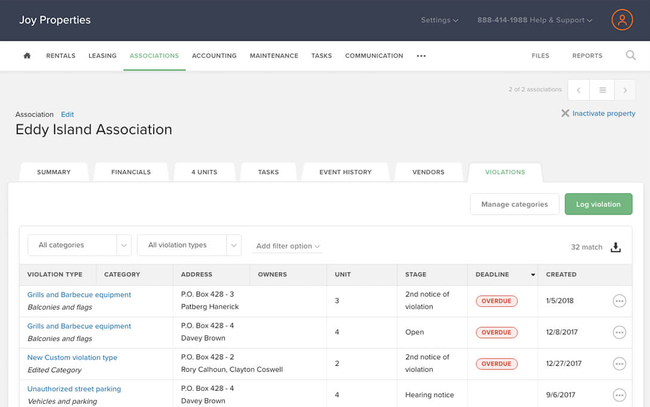
- Scalable (for 1 unit or 5,000 units)
- Core package includes all features
- Annual pricing discounts available
The best property management software includes tracking rent, scheduling maintenance and repairs, screening applicants, and paying vendors.
To help you find the best solution, we’ve conducted research based on our review methodology and put together a collection of our best picks for property management software.
- AppFolio: Best Overall
- DoorLoop: Best for International Properties
- Buildium: Best for Residential Properties
- Condo Control: Best for HOAs
- Avail: Best for Independent Landlords
- Hemlane: Best for Small Firms
- TenantCloud: Most Affordable Option
- MRI Commercial Suite: Best for Diverse Portfolios
- Yardi Breeze: Easiest to Use
1 AppFolio - Best Overall
Why We Chose It: AppFolio earned a 9.4 as a great fit for residential and commercial property management, making it our top pick. The tool has one of the most modern-looking interfaces we’ve seen and provides sleek marketing tools that help post vacancies to your website, syncing with third-party hosting sites. You can also easily establish rent increases based on the lease terms and quickly resolve maintenance issues.
The software provides a full roster of tools for residential properties. You don’t have to rely on an outside application and screening tool or a third-party accounting app like Quickbooks Online. Additionally, its commercial capabilities were built to handle more complicated leases, specialized reporting, and CAM reconciliations.
Appfolio is completely web-based and starts as low as $.80/unit/month. However, there is a $250 minimum charge each month, so you’ll get the most value if you manage over 200 units.
2 DoorLoop - Best for International Properties
Why We Chose It: We gave DoorLoop a 9.1, supporting multi-currency capabilities and properties in over 100 countries. This includes residential and commercial properties, student housing, mobile homes, and affordable housing. We also found its accounting features strong, including financial tracking, bank reconciliations, and payment processing through ACH, credit, and debit cards.
DoorLoop is a fully web-based system with a flexible pricing model, making it ideal for rapidly expanding companies. We found it easy to track maintenance requests and work orders, allowing users to upload documents and detail job requirements. DoorLoop also streamlines tenant screening, lease management, and rent collection via a tenant portal.
Additionally, the software offers unlimited properties, users, training, and support for up to 20 units with the Starter plan at $59/month. However, we wouldn’t recommend DoorLoop for independent landlords or small companies managing fewer than 20 units, as more cost-effective alternatives like Avail might be available.
3 Buildium - Best for Residential Properties
Why We Chose It: We gave Buildium a 7.7 because it’s well-suited for residential complex managers. We like its automated bookkeeping, collections, and payment tools and the fact that there’s no minimum unit count. However, Buildium doesn’t offer live support with its Essential plan and has a la carte pricing for functions like bank account setup, online payments, and property inspections.
During our demo of Buildium, we found an extensive collection of templates and drop-down menus, which make it easier for property owners, clients, and vendors to view financial data. Additionally, Buildium facilitates vacancy advertising, customized rental applications, tenant screenings, and electronic lease signings across multiple devices.
Buildium offers specialized financial tools, such as tracking and filing Form 1099s, alongside functionalities similar to QuickBooks Online. It starts at $55/month but has a unique fee structure that only makes the software worth it if you manage at least 50 properties.
Want more options? Check out our list of best rental property management software.
4 Condo Control - Best for HOAs
Why We Chose It: We picked Condo Control specifically for HOAs and condominiums, covering communication, record-keeping, and resident engagement. It offers features like automated package tracking, visitor parking management, and security patrol assistance, enhancing the efficiency of security and concierge teams.
We appreciate that residents can report maintenance issues and submit requests directly through the Condo Control platform, with the ability to communicate with maintenance staff. The system also facilitates online payment processing, including ACH, electronic funds transfer, and credit/debit cards.
However, Condo Control lacks a built-in tenant screening feature, which might not be a significant drawback for HOAs and condominiums primarily focused on maintenance and community management rather than tenant placement.
Want more options? Check out our list of best homeowner association software.
5 Avail - Best for Independent Landlords
Why We Chose It: We added Avail to our list because it’s well-suited for independent landlords managing a small number of properties. It offers features like syndicated rental listings, which allow you to post them with a single click to popular sites such as Realtor.com and Apartments.com.
Avail’s free plan includes state-specific, lawyer-reviewed lease templates that can be customized and signed digitally. The tenant screening tool provides checks for credit, background, and evictions and offers online payment options for residents. The Plus plan adds FastPay, enabling next-day rent payment deposits.
However, Avail lacks a dedicated mobile app. While its website is mobile-friendly and accessible via web browsers, the absence of an app might be a drawback for some landlords.
6 RealPage Commercial Property Management
Why We Chose It: We found RealPage best for managing commercial properties such as office buildings, retail spaces, and industrial facilities. The platform handles tasks like common area management and maintenance issues unique to these buildings.
Our research indicates that RealPage provides essential functionalities like CAM recoveries, tenant portals for payments and service requests, and lease accounting and administration. We also like that it features lease boilerplates, amendment tracking, and customizable fields, simplifying the leasing process and minimizing legal risks for commercial property owners.
Additionally, RealPage offers detailed financial management, including accurate billing calculations for CPI increases. However, RealPage does not publicly disclose its pricing and requires a consultation call to get a quote.
7 Hemlane - Best for Small Firms
Why We Chose It: Hemlane made the cut because it caters to smaller real estate firms, property managers, and owners. During our demo, we found Hemlane adept at simplifying the leasing process. It accomplishes this through marketing and tenant placement features and maintenance tools to handle repair requests.
Hemlane caters to both single-unit landlords and small property management firms managing up to 100 units. Its Basic package starts at $28/month plus $2/unit, making it a cost-effective option.
However, if you require advanced accounting features or extensive integration with third-party apps, Hemlane may not meet all your needs. It’s limited to managing properties solely within the United States. And we found that it lacks a dedicated mobile app, though you can still access it through your device’s web browser.
8 TenantCloud - Most Affordable Option
Why We Chose It: We picked TenantCloud because it’s highly cost-effective, starting at $17/month for unlimited properties and units. It’s an ideal choice for small to medium-sized property management companies that are scaling quickly.
TenantCloud offers a full set of tenant screening tools, including checks for income verification and criminal, eviction, and credit history. Once tenants are selected, the platform enables them to e-sign leases. Additionally, it supports online rent collection through various payment methods, such as debit cards, credit cards, and ACH transfers.
The platform also allows tenants to submit and track maintenance requests online. We like that TenantCloud serves a range of business sizes, with scalable subscription plans suitable for DIY landlords and large property businesses. However, more advanced features are available in higher-tier plans. For example, the Starter plan is limited to 15 leases, one bank account, and 50 pieces of equipment.
9 MRI Commercial Suite - Best for Diverse Portfolios
Why We Chose It: We found MRI Commercial Suite good for diverse ownership structures. That’s because it can accommodate various asset types, sectors, currencies, and geographies. We also like that it handles complex calculations through lease clauses, breakpoints, offsets, estimated payments, and recoveries.
MRI Commercial Suite includes an online tenant portal, MRI Tenant Connect. It enhances tenant engagement and service delivery by allowing them to access their account information, make payments, and submit service requests online. The AI lease abstraction tool is also a plus, automating data extraction and analysis for large and complex portfolios.
On the downside, user reports suggest that the software has a steep learning curve and a somewhat outdated user interface. For pricing, prospective users must contact MRI directly to obtain a quote.
10 Yardi Breeze - Easiest to Use
Why We Chose It: We found Yardi Breeze easiest to operate, with a user-centric design and intuitive navigation. Even users with minimal technical skills can negotiate the platform effectively, streamlining tasks for landlords and real estate professionals.
Yardi Breeze simplifies several property management processes, from leasing and rent collection to maintenance requests and financial reporting. We found the platform highly versatile, supporting residential and commercial properties. And its cloud-based deployment allows remote access from any device, enhancing flexibility and on-the-go management.
Finally, Yardi Breeze promotes ease of use through automated rent collection, which minimizes the hassle of manual payment processing. It also has a maintenance request portal that allows tenants to report issues directly through the system. However, the minimum monthly cost is $100, and you’ll need to subscribe to the Premier plan to access CRM tools and investment management.
Want more options? Check out our list of best commercial property management software.
What is Property Management Software?
Property management software streamlines residential and commercial properties’ operational and financial operations. It facilitates a range of tasks, including rent collection, maintenance scheduling, and property inspections. This type of software often features trust accounting, maintenance coordination, tenant communication through online portals, and reporting tools.
These platforms are designed to automate daily operations, improve tenant services, and maintain the overall health of real estate assets. They cater to a wide spectrum of users, from individual landlords with a handful of units to large companies managing extensive portfolios of thousands of properties.
Property management software addresses several business challenges, including efficient back-end accounting, payment processing, investment management, and tenant tracking. It also supports the management of work orders and complex reporting, enhancing the ability to oversee extensive property details and transactions.

Features of Property Management Software
Key features of property management software include rent collection, work order management, accounting, and tenant management.
- Accounting: Handles check writing, management of receivables and collections, bank reconciliations, top-level financial reporting, and fixed asset depreciation.
- Rent collection: Allows access to credit card payment portals and the ability to establish ACH payments. Keep track of which payments cover fees and/or security deposits.
- Tenant management: Track tenant information and optimize relationships. Store contact info, payment and service history, renewals, and rent increase schedules. Tenant screening functionalities can also analyze credit data and criminal histories.
- Work order management: Manage service work, preventative maintenance, and unit prep work. Coordinate work performed with internal staff and work subcontracted to outside vendors. Scheduling features optimize labor and equipment availability to ensure work is performed as efficiently as possible.
- Property tracking: Track property assets and value, vacancies, tenant histories, property descriptions, previous improvements, work, ownership, and investment information.
- Investment management: Track and report on ownership and investment data. Track investments, handle disbursements, and even identify new investors. Online owner portals provide owners with a snapshot view of their investment data.
- Prospect tracking: Find new tenants by databasing contact info, posting vacancy ads, scheduling showings, and coordinating with interested potential tenants. Can be thought of as an industry-specific CRM software module.
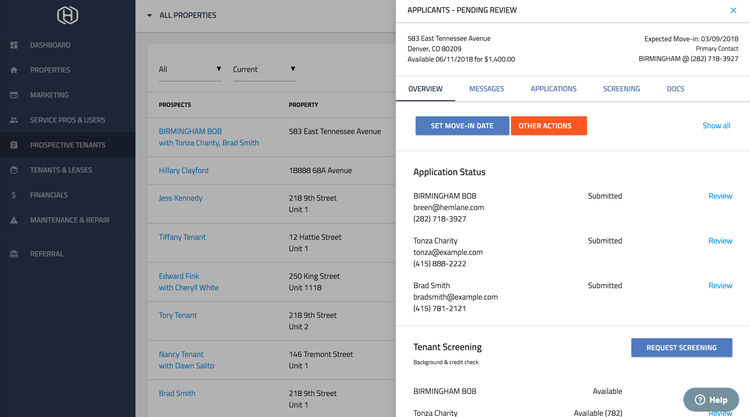
Benefits of Property Management Software
Property management solutions are becoming increasingly more accessible. Many features, which were reserved for only the most sophisticated enterprise solutions just a few years ago, are now available to property management businesses of all sizes and software budgets.
Software providers are leveraging many of the following tools to help property managers run their business more efficiently:
- Business Intelligence Dashboards: Provide real-time insights into various performance metrics such as property occupancy rates, financial operations, and maintenance activities. Utilizes data visualization tools to simplify analysis.
- Web Portals: Enhance communication and service delivery by enabling tenants to make payments, submit maintenance requests, and access important documents.
- Automation Features: Automates repetitive tasks such as scheduling rent collections, managing leases, and conducting tenant screenings.
- Improved System Integration: Integrates with other business systems like accounting or CRM software to avoid data duplication and enhance overall accuracy.
- Customizable Alerts: Keep property managers informed about lease expirations, overdue payments, and maintenance needs.
- Mobile Access: Allows property managers to interact with the software through mobile devices, beneficial for those who manage multiple properties or are frequently out of the office.
What Does Your Business Need?
Different property management companies have varied needs depending on the types and sizes of properties they manage. The best property management software for you depends on whether you’re overseeing large commercial spaces or small residential properties.
New Buyers and Small Businesses
These businesses, or even a single individual, may manage one or more single-family homes and/or a small apartment complex. Getting started with an accounting system that can handle collecting rent payments and tracking the basic expenses involved with being a landlord (such as general maintenance) will allow you to see how much profit you’re making in your investments.
Managers of Multiple Buildings
Companies that manage multiple buildings and a larger number of units will desire functionalities to help save money and make their lives easier. Advanced property management options include portals for tenants to log in and pay rent, submit maintenance requests, sign leases, and more. The system may also include a service portion, which will include a scheduling tool to ensure the proper maintenance workers are taking care of pressing issues at various locations as they occur.
Large Companies
If the business is part of a larger corporate real estate entity and manages thousands of units, you’ll likely look for an enterprise-level property management option or a complete ERP software option. The solution must be synced in with some real estate development features, as businesses of this size tend to have a development division and look to expand into new areas and properties. A strong focus should be put on reporting functionalities that can help the business make better decisions and lower costs.
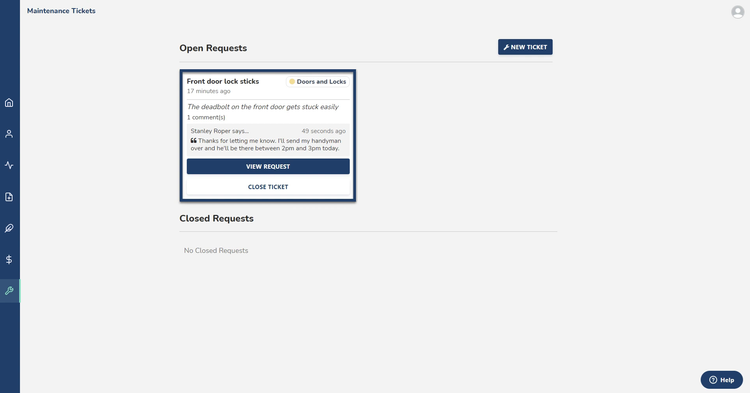
QuickBooks as Property Management Software
Using QuickBooks as a property management tool is possible for those handling small to midsize properties. QuickBooks Desktop enables you to set up company and customer files as various properties. This will allow you to handle tasks such as collecting rent from tenants and paying property owners and management companies, in addition to any maintenance fees.
If the property management business comprises several large properties or multiple complexes, you should consider a more advanced system.
Additionally, a professional property manager might be better off finding a trust accounting system. Once rent is received from the tenants, it needs to be disbursed to the property owners. This money should be kept in its own account and separate from any account used to pay expenses. Any money also received from the owners for the work you’ve done (your management fee) should be put into your own account.
QuickBooks lacks this type of account management, so it can be difficult to manage multiple properties using it.
Pain Points Solved With Property Management Software
- Dealing with Vacancies: Minimizing vacancies is crucial to maximizing ROI. Property management software can alert you when leases are nearing expiration and assist in renewals or marketing units. Some software integrates with major listing sites like Craigslist or Apartments.com, allowing you to manage and update rental listings easily.
- Timely Maintenance Responses: Slow responses to maintenance requests can frustrate tenants. Effective property management software enables tenants to submit maintenance requests online and track the response. This improves communication and ensures requests are promptly assigned to the appropriate technician.
- Managing Finances Correctly handling security deposits is important. Property management software can help manage these funds in separate accounts and ensure compliance with tax regulations and asset depreciation. This helps streamline financial management and maintain transparency with tenants.
Technology Trends
There are many interesting trends in property management, particularly involving new technology and online solutions. Here are just some of the latest changes in the industry:
Know your demographic
Customer service has become a lost art in property management, yet keeping your tenants happy is the best way to ensure they re-sign a lease and keep the money flowing in your direction. Contacting a landlord through an app is much more convenient than waiting to place a phone call during traditional business hours.
Additionally, renter demographics are skewing younger and younger. Tenants in the Millenial and Gen Z age brackets will often want high-tech solutions to rental services, environmentally-conscious living spaces, and more access to social services like community nights or fitness centers. Ignoring this demand puts your company at risk of appearing outdated and thus unattractive to a renter.
Basic expectations from young renters include:
- Wi-Fi compatibility
- Ability to apply online
- Flexible lease arrangements
- Online payment options
- Enhanced security
- Outdoor amenities
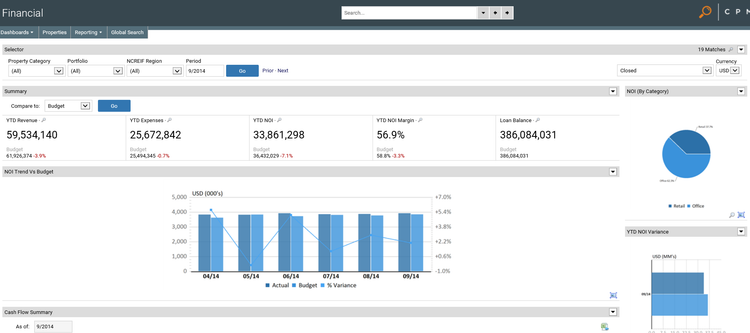
Embrace modern technology
Almost everyone is connected to the web. In today’s day and age, it’s hard to imagine a property management company operating without a website. And now, software solutions offer property management mobile apps for tenants and prospects. These mobile apps allow the tenant to have all the same functionality they are used to on a company website, such as paying rent, reviewing lease terms, and submitting work orders. As mentioned before, this makes customer service much easier to facilitate.
Prospects should be able to view apartment availability and submit applications. An app lets you modify listings on the fly, even marking a property as no longer available after a successful showing. This keeps you and potential tenants from wasting time scheduling viewings at already promised properties.
Use augmented and virtual reality
Many industries are jumping on the virtual reality wagon, so much so that it’s projected to become a $22 billion dollar industry. And real estate has taken advantage of this trend to great effect. Companies like Matterport allow for 360-degree visualizations of dream homes to be built.
Special cameras pick up every room aspect and allow prospective tenants to go on a 3D virtual tour of a listing. Like Google Maps’ street view, you can drag and drop your mouse to get the exact view of a room instead of relying on the photos posted on the property management website.
Property managers don’t need to gain access to any special technology to have these features available in their listings. Companies like Facebook now allow 3D and 360 photos to be taken with any mobile device and uploaded to your website or app. These images allow potential tenants to “move” around the photo.