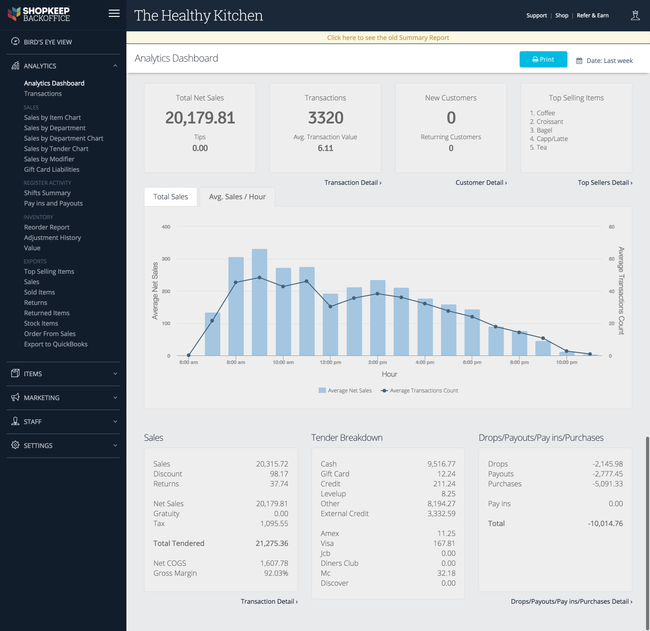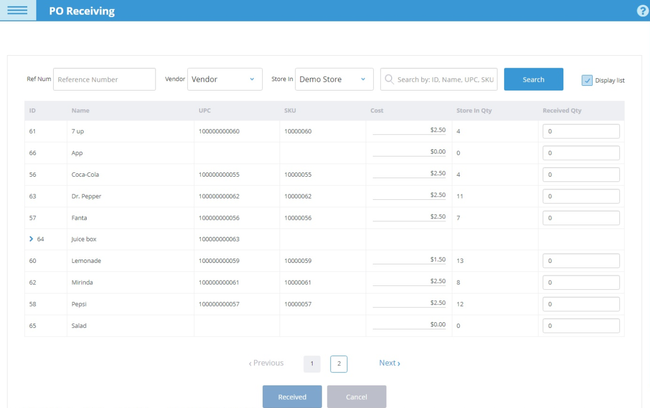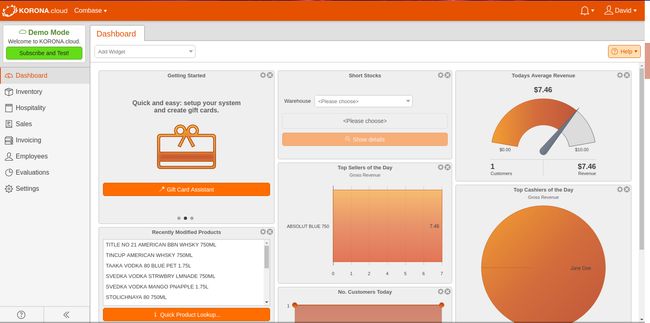Hardware store POS (Point of Sale) software includes inventory management, sales tracking, CRM, and payment processing features. It’s designed to handle many products, including tools, building materials, and home improvement items. We used our advanced review methodology to select the top options for independent hardware stores to large chains
- Lightspeed POS: Best Overall
- eHopper POS: Ideal for Small Businesses
- Korona POS: Best for Midsize Businesses
- POS Nation: Best Reporting Options
- Cumulus Retail by Celerant: Best eCommerce Tools
- CashierPRO: Best Purchase Ordering Functions
- MicroBiz: Complex Order Management
- Shopify POS: Good for Multichannel Sales
- Square: Best Free Option
- J3 POS: Another Good Option
1 Lightspeed POS - Best Overall
Why we chose it: We chose Lightspeed POS as best overall for its strong inventory management capabilities for established hardware stores. The system enables store owners to track various hardware items across multiple locations efficiently. Lightspeed’s ability to easily add and manage product variations simplifies the complexities associated with hardware inventory.
Moreover, Lightspeed POS comes with a deep feature set, including detailed reporting and analytics, employee management, and customer tracking. These tools are invaluable for gaining insights into sales trends, managing staff efficiently, and understanding customer preferences. While some have noted the system’s complexity and the costs associated with hardware and software bundles, its strengths in inventory management make it a solid choice.
2 eHopper POS - Ideal for Small Businesses
Why We Chose It: eHopper POS is a popular choice for small hardware stores due to its simplicity and cost-effectiveness. The features of eHopper, including customer management, employee tracking, and inventory control, enable stores to efficiently manage a diverse range of hardware products, from tools to building materials.
eHopper provides flexibility to smaller hardware stores, functioning across platforms like iOS, Android, and Windows PC. Its free Essential Package, accommodating one POS system, is an excellent starting point for small hardware stores looking to manage sales and inventory without a large initial investment. This package appeals to new or small-scale hardware businesses mindful of budget constraints. However, because it is built for small businesses, eHopper does have limited reporting capabilities compared to a more advanced system.
3 Korona POS - Best for Midsize Businesses
Why We Chose It: We like Korona POS best for midsize hardware stores, as it has multilocation support and effective inventory management. Specifically, stores can keep track of every product through barcode scanning and shipment tracking, ensuring accurate stock levels for every location. For businesses looking to scale, Korona POS includes product transfers and multi-location syncing to sustain growth.
Additionally, we like Korona POS’s back office functionality including sales metrics to show product performance. Management at all locations can easily view which products are doing well and which are not, helping them make informed decisions based on real-time data. One downside we found during our research is that it has a high learning curve. Korona POS acknowledges this and offers free installation and training, but users can initially be overwhelmed.
4 POS Nation - Best Reporting Options
Why We Chose It: POS Nation is a good choice for small to midsize hardware stores looking to upgrade their POS system. We like its advanced reporting function, which includes over 55 prebuilt reports so owners can break down almost all financial data like inventory, sales, and profit margins. Users can even export them to Excel if they prefer.
POS Nation offers unlimited inventory, allowing stores to carry as many products as they need at no additional cost. We also appreciate its customer account management tool that tracks B2B sales. This benefits stores that sell in bulk to businesses and need invoicing and account information. One drawback we found is that smaller hardware stores may not need many reporting templates available, causing them just to take up space.
6 Cumulus Retail by Celerant - Best eCommerce Tools
Why We Chose It: Cumulus Retail by Celerant made our list because of its strong features specific to hardware stores. Specifically, it helps launch a store’s eCommerce channel with a new website where all inventory is synced. This is useful for small hardware stores looking to expand into online sales easily without doing all the heavy lifting. However, the eCommerce package is $250/month, so small stores will have a steep initial investment.
Another feature we found noteworthy is its ordering. Its automated ordering system allows inventories to stay consistent for top-selling products, where users can set minimum and maximum levels. Businesses can also easily create purchase orders electronically from the system to streamline the process.
6 CashierPRO - Best Purchase Ordering Functions
Why we chose it: We included CashierPRO on our list because of its strong purchase ordering functionality. It recommends restocking quantities based on actual sales data and predefined minimum/maximum inventory levels. This is crucial for hardware stores to avoid overstocking on less popular items while ensuring high-demand products are always available.
Furthermore, the intuitive interface of CashierPRO simplifies operations for store staff. The added benefit of 24/7 customer support and complimentary upgrades ensures any technical issues are resolved swiftly, reducing downtime and maintaining efficient store operations. CashierPRO is an on-premise system that businesses purchase outright, which is a deal breaker for businesses looking for a cloud-based solution.
7 MicroBiz - Complex Order Management
Why we chose it: We found MicroBiz best for hardware stores managing special orders. This system simplifies the process by allowing the creation of purchase orders for special items right at the register. It then tracks these orders from the point of creation to the receipt of the items from suppliers.
The MicroBiz alert system is a useful feature that notifies staff when a special order item arrives and identifies the relevant customer. This functionality enhances order accuracy and improves customer service, ensuring that special orders are processed and tracked precisely.
8 Shopify POS - Good for Multichannel Sales
Why we chose it: Shopify POS made our list because it integrates seamlessly with Shopify’s eCommerce platform, making it a good fit for businesses that operate both brick-and-mortar stores and online sales channels.
This integration allows for real-time synchronization of inventory, sales, and customer data across all channels. Hardware stores can sell products in-store, online through their website, and even on other platforms like social media or online marketplaces, all while maintaining consistent and accurate inventory and sales records.
9 Square - Best Free Option
Why we chose it: We found Square a great free POS solution for hardware stores. The free version of Square provides the core functionalities essential for hardware stores, such as efficient payment processing, inventory control, and customer data management, all without any setup fees.
One of the standout qualities of Square is its transparent pricing structure. While the core POS software is free, Square maintains a clear and flat-rate pricing policy for transaction fees and optional services like payroll management. Its suite of integrated features and services makes it a cost-effective choice.
10 J3 POS - Another Good Option
Why We Chose It: J3 POS is another good option for small hardware stores. It includes hardware-specific features such as group pricing, strong inventory management, and pay-by-weight. These features meet the needs of stores that buy and sell lumber and bulk hardware products and streamline these processes.
Its inventory management is also strong, with tools such as lumber commodity pricing that meet the needs of a large inventory with hundreds of different products. J3 POS also has 24-hour support, ideal for retailers that can’t afford POS downtimes during open hours. While it has effective features, we don’t like that its pricing is not public, so businesses must request a quote.
What Is Hardware Store POS Software?
A hardware store POS system is a digital point-of-sale solution software designed for managing sales transactions. This software typically includes features for inventory management, sales tracking, customer management, and processing various forms of payment. It caters to the specific needs of a hardware store, such as handling a wide range of products, including tools, building materials, and home improvement items.
How to Choose the Best Hardware Store POS System
-
Pricing Considerations: We prioritize POS systems that handle high volumes of low-cost items, such as nails and screws, without escalating per-transaction costs. Our review also examines hidden expenses, including fees for updates, support, or additional modules.
-
Inventory Management: We evaluate how effectively the POS software manages inventory, focusing on its ability to track items, automate reorder alerts, integrate with suppliers, and provide insightful reporting.
-
Customer Support: Next, we check the availability of comprehensive training materials and 24/7 customer support. This is crucial for stores that operate across varying hours or time zones.
-
Ease of Use: We assess POS systems for their intuitiveness and ease of operation, ensuring they can be customized to align with the unique workflows of different hardware stores.
-
Performance and Reliability: Finally, we gauge the software’s reliability through its uptime statistics and the frequency and quality of updates.

Key Features
-
Inventory Management: This is crucial for tracking a wide array of items, from small screws to large power tools. Features should include real-time inventory tracking, automatic reordering, barcode scanning, and managing items sold in various units (individual, weight, or volume).
-
UPC Catalog: An integrated parts database and Universal Product Code (UPC) catalog help employees identify and track inventory items in hardware stores. This feature often includes items with descriptions, prices, and stock levels.
-
Customer Relationship Management (CRM): Features to manage customer information, track purchase history, offer loyalty programs, and create targeted marketing campaigns can help in personalizing the customer experience and increasing loyalty.
-
Seasonal Order Support: These features help hardware stores manage inventory according to seasonal demand fluctuations. This involves automated ordering systems that adjust order quantities based on the time of year.
-
Sales Reporting and Analytics: Detailed reports on sales, customer preferences, inventory levels, and other analytics are vital for informed decision-making and understanding market trends.
-
Hardware Compatibility: The POS software should be compatible with various hardware devices such as barcode scanners, receipt printers, cash drawers, and possibly touch-screen displays.
-
Kit Sales Support: Kit sales features allow hardware stores to bundle products together and sell them as a single package or kit. These can be used for promotional bundles or for items commonly purchased together.
-
Supplier Management: Integration with supplier systems for easier ordering and stock management, especially for stores with numerous vendors.
-
Payment Processing: The system should handle multiple forms of payment, including cash, credit/debit cards, mobile payments, and possibly financing options for larger purchases.

Pricing Guide
Starter Tier ($49-$150/terminal/month):
- Targeted Users: Ideal for small, independent hardware stores or start-ups.
- Features: Basic POS functionalities tailored for hardware retail, like simple inventory tracking for common items, sales and payment processing, and basic reporting features.
- Benefits: Provides an affordable entry point for small stores to automate sales and inventory management, with enough capabilities to handle day-to-day operations efficiently.
Mid-Tier ($130-$450/terminal/month):
- Targeted Users: Suited for growing hardware stores with expanding inventory and customer base.
- Features: Enhanced capabilities, including advanced inventory management for numerous hardware items, improved CRM tools, detailed sales reporting, and support for promotional activities and seasonal adjustments.
- Benefits: Balances cost with a broader range of functionalities, aiding in managing more complex inventory and providing better customer service.
Enterprise Tier ($400-$999/terminal/month):
- Targeted Users: Designed for large hardware store chains or franchises.
- Features: Comprehensive suite including high-end analytics, multi-location management, integrated parts database and UPC catalog, kit sales features, and extensive supply chain and business management software integrations.
- Benefits: Supports high-volume transactions, complex inventory, and customer management needs of large enterprises. Offers scalability and advanced tools necessary for extensive operational demands.
Custom Pricing Packages Availability: Some POS providers may offer customized pricing options to cater to the unique requirements of hardware stores, like special integrations, specialized hardware support, or specific scalability needs.

Primary Benefits
-
Minimizing Inventory Shrinkage: A POS system can help identify and reduce losses due to theft, damage, or administrative errors by closely monitoring inventory.
-
Effective Promotions and Pricing Strategy: Hardware stores can implement dynamic pricing strategies, seasonal discounts, and promotions more effectively.
-
Enhanced Customer Experience: POS systems can offer quicker service, accurate billing, easy returns and exchanges, and personalized promotions, all contributing to a better customer experience.
-
Data-Driven Decision Making: Advanced reporting and analytics provided by POS systems give insights into sales trends, inventory turnover, and customer preferences, aiding in more informed business decisions.
-
Multi-Store Management: A POS system can integrate sales, inventory, and customer data across all store locations, providing a consolidated business view.