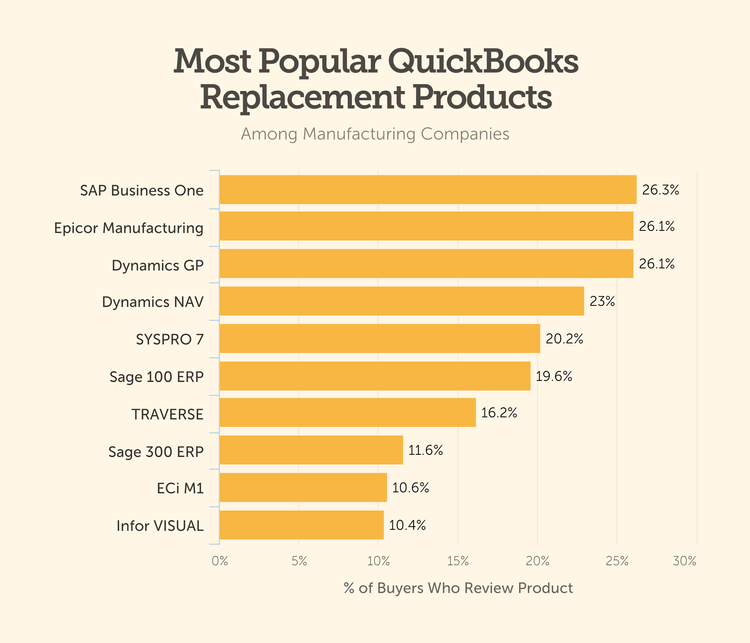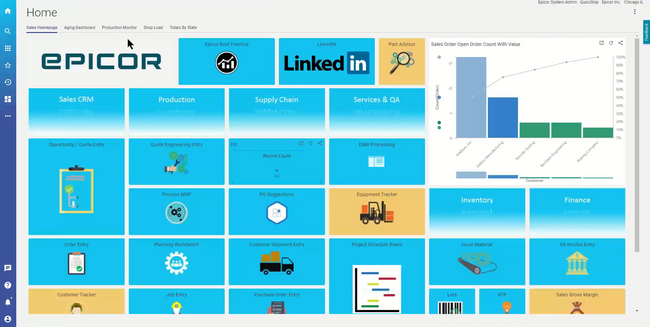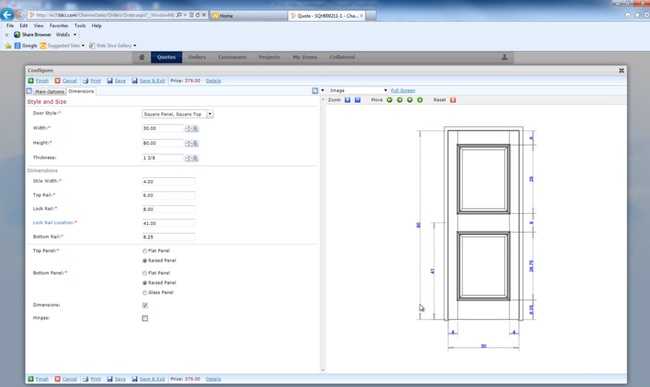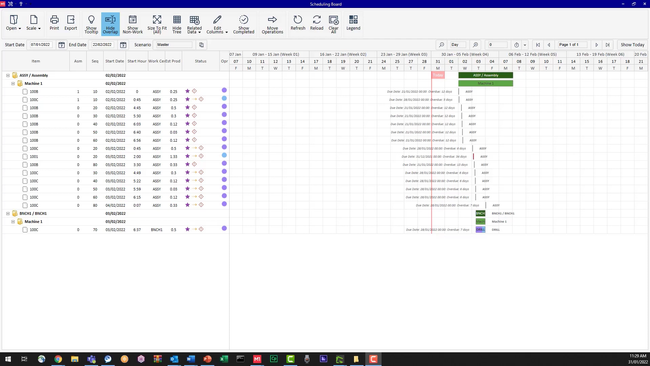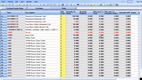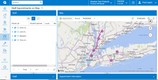The best manufacturing ERP software offers everything from inventory management to quality control, making it ideal for addressing the complex challenges of manufacturing.
Using our review methodology, we’ve evaluated dozens of the top manufacturing ERP systems to help users find the right fit based on key criteria like total cost of ownership, functionality, ease of use, and customer support.
- Epicor Kinetic: Best Overall
- Infor CloudSuite Industrial: Best for Large Manufacturers
- ECI M1: Best for Multi-Location Inventory
- Acumatica: Best for Mobile Accessibility
- xTuple: Best for Hybrid Support
- JobBOSS²: Best for Shop Management
- SYSPRO: Best for Discrete Manufacturing
- MRPeasy: Best for SMBs
- DELMIAWorks: Best MES Solution
- Aptean ERP WorkWise Edition: Best Customization Options
1 Epicor Kinetic - Best Overall
Why We Chose It: Epicor Kinetic is our best overall pick because it has a product configurator that provides business rules to manage sub-assemblies—something that can streamline the entire production process. This is useful for businesses operating in make-to-order and engineer-to-order manufacturing environments.
A product configurator will lead to a more customizable product output, which enables you to meet customer demands more accurately and efficiently. By letting the configurator manage sub-assemblies, you can take complexity out of product customization, allowing you to focus on quality and delivery. We recommend it for manufacturers looking to scale operations or diversify product lines without getting bogged down by the intricacies of product configuration.
2 Infor CloudSuite Industrial - Best for Large Manufacturers
Why We Chose It: One feature that caught our attention in Infor CloudSuite Industrial (formerly SyteLine) is its Bill of Materials (BOM) capabilities. This feature allows users to quickly create or edit existing BOMs with high degree of flexibility.
The Engineering Board feature further enhances BOM capabilities by offering accurate scheduling and cost visibility. This is useful for those in a manufacturing environment where product specifications change frequently or are highly customized, This is because they allow for real-time adjustments, ensuring that your manufacturing process is as efficient and cost-effective as possible.
3 ECI M1 - Best for Multi-Location Inventory
Why We Chose It: One feature that stood out for us in ECI M1 is its multi-location inventory management. This feature provides instant visibility into order statuses, shipment tracking, and transfers between locations.
For small to mid-sized businesses that operate across multiple warehouses or locations, having real-time insights into your inventory allows for better planning, reduces the risk of overstocking or understocking, and ultimately can lead to cost savings and improved customer satisfaction. If inventory management is a critical aspect of your manufacturing operations, ECI M1’s capabilities in this area are worth your attention.
4 Acumatica - Best for Mobile Accessibility
Why We Chose It: Acumatica is an ERP which is an ideal choice for manufacturing operations. Its open architecture allows seamless integrations with various manufacturing tools and equipment, streamlining production processes and enhancing efficiency. The support for multi-entities is particularly beneficial for manufacturing companies with global operations, enabling easy financial consolidation across different locations.
Acumatica’s mobile accessibility empowers manufacturing teams to oversee operations from anywhere, facilitating real-time decision-making and responsiveness. The multi-warehouse inventory management feature ensures manufacturers can maintain optimal stock levels, minimize waste, and effectively meet production demands.
5 xTuple - Best for Hybrid Support
Why We Chose It: xTuple is an excellent choice for manufacturing operations due to its competitive pricing and wide breadth of functionality. Coupled with its flexible hybrid manufacturing support, this software accommodates a range of manufacturing processes, from job-shop and discrete manufacturing to made-to-stock and more.
However, it’s important to note that xTuple is best suited for SMBs, as it may not meet the needs of larger manufacturers.
6 JobBOSS² - Best for Shop Management
Why We Chose It: JobBOSS²’s modern and intuitive interface enhances usability makes it easier for manufacturing teams to navigate and manage their operations efficiently. The high level of automation for purchase orders and job scheduling streamlines production processes, reduces manual workload, and helps maintain optimal production schedules.
JobBOSS²’s affordability, logical database structure, scalability, and modules for accounting, CRM, scheduling, inventory management, quality control, and job costing make it a well-rounded manufacturing ERP solution. Its accessibility via the cloud and mobile apps further enhance its suitability for modern manufacturing operations.
7 SYSPRO - Best for Discrete Manufacturing
Why We Chose It: SYSPRO stands apart from other manufacturing ERP solutions apart by its extensive integration capabilities with AI and IoT technologies, allowing discrete manufacturers to harness the power of data-driven insights for optimizing processes and making informed decisions.
While there may be some limitations regarding third-party add-ons and customization flexibility, SYSPRO’s comprehensive suite of modules covering accounting, inventory control, planning, scheduling, supply chain management, and CRM caters to the core needs of manufacturing operations.
8 MRPeasy - Best for SMBs
Why We Chose It: MRPeasy is our top pick for small manufacturers with anywhere from 10 to 200 employees. The system helps these companies access advanced production planning tools without unnecessary complications. MRPeasy does this by intentionally excluding complex functionalities that might overwhelm smaller operations.
Key features include an interactive production calendar and Gantt charts, offering intuitive visual aids for planning and scheduling. MRPeasy also enables dynamic rescheduling through a user-friendly drag-and-drop calendar interface. Overall, the system does a solid job at managing shop floor operations, stock movements, and tracking batches and serial numbers. MRPeasy also has built-in CRM tools, lending support for estimating manufacturing costs, lead times, and generating quotes.
9 DELMIAWorks - Best MES Solution
Why We Chose It: We like DELMIAWorks because it integrates ERP and Manufacturing Execution System (MES) functionalities in one platform. This means it offers real-time monitoring and control over the entire production process, from raw materials to finished goods. Additionally, it assists in regulatory compliance through traceability and documentation features.
DELMIAWorks has a high level of customization and industry-specific capabilities, making it highly adaptable. It caters to diverse industry needs, such as unlimited unit-of-measure conversions and flexible production methods (e.g., by length or weight). Additional tools like waste materials and dispatch lists management ensure DELMIAWorks meets the unique requirements of different manufacturing sectors.
$[product[(2621) label: Best MES Solution
10 Aptean ERP WorkWise Edition - Best Customization Options
Why We Chose It: Aptean ERP WorkWise Edition is our top pick for manufacturers requiring extensive customization. It accomplishes this through its role-based approach instead of a module-based system. This allows users to configure their interfaces and workflows according to their specific roles within the organization, streamlining operations and reducing the need to navigate multiple modules.
The software boasts over 45 applications, encompassing advanced forecasting, capacity requirements planning, material requirements planning, master production scheduling, and SolidWorks CAD integration. The suite also offers shop floor control tools and financial applications, including costing, cash management, and payroll.
Finally, the software delivers flexible deployment options, available both on-premises and in the cloud. Its accessibility through native iOS and Android applications ensures that users can stay connected and productive regardless of their locations.
What Is Manufacturing ERP Software?
Manufacturing ERP software refers to any enterprise resource planning (ERP) system which is designed for the specific needs of the manufacturing industry. It combines back-end business applications for day-to-day operations with the tools meant to prevent machine downtime, improve product quality, and increase efficiency. For example, manufacturing software tracks raw materials against current stock levels so there is always enough on hand for production. It also keeps detailed records of in-progress work and sales orders.
Manufacturing ERP software for production planning and scheduling helps estimate the quantity and timing of material and labor inputs you need to complete jobs as efficiently as possible. This is typically used by manufacturers specializing in made-to-order/engineer-to-order, custom products, or limited runs.
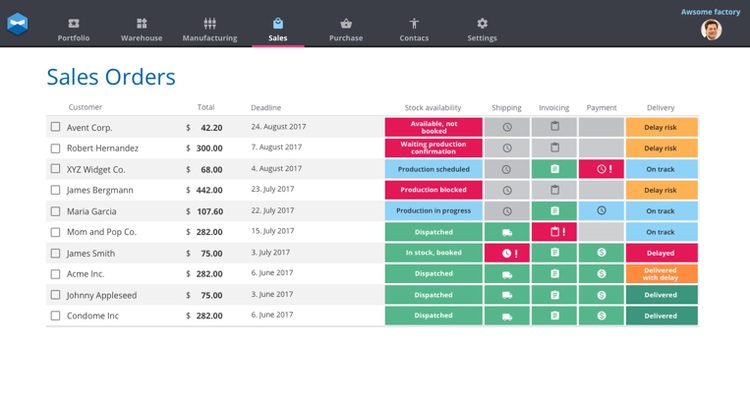
Manufacturing ERP Software vs. MRP Software
When some businesses refer to manufacturing ERP software, they are actually referring to a manufacturing or material resource planning solution, shortened to MRP software. Despite similarities, MRP focuses on purchase planning, demand forecasting, and overall shop floor control. In contrast, manufacturing ERP software covers those functions plus various applications like accounting, human resources, and payroll. The user-friendly tools available for managing the manufacturing process can be even more varied depending on the type of manufacturing software your business needs.
Unfortunately, businesses started to refer to any manufacturing products as “MRP”, which has blurred the lines between what the software truly is, whether it’s general manufacturing software or a completely separate ERP software.
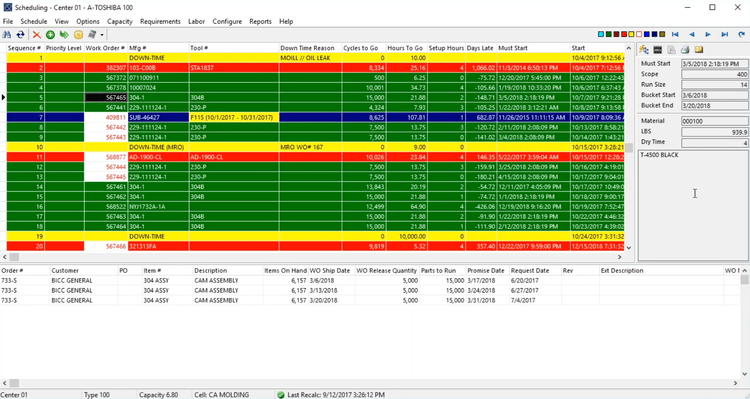
Key Features to Look for in Manufacturing ERP
Our buyer trend report found over 70% of buyers listed purchase planning, demand forecasting, and master production scheduling as required features when seeking a software solution. Manufacturing ERP software buyers also look for functionalities related to general business processes, with 54% of buyers wanting purchase order capabilities and 60% looking for accounting and order management.
These features are frequently included in ERP packages:
- Financial Operations and Control: Streamlines financial processes, automates accounts, and simplifies tax management.
- Automated Payroll Management: Ensures accurate and timely payroll processing, including overtime tracking.
- CRM Integration: Manages customer relationships, optimizing interactions and order fulfillment.
- Advanced Predictive Analytics: Utilizes AI for market trend forecasting and strategic planning.
- Streamlined Supply Chain Operations: Includes procurement, warehousing, and logistics tools, vital for supply chain efficiency.
- Flexible Modular Design: Offers customizable and scalable modules to provide end-to-end functionality.
- Integrated Human Resources Management: Manages labor, benefits, and training within the ERP system.
- Data Management Capabilities: Data handling, security, visualization, and analytics features enhanced with BI and AI technologies.
- AI and Machine Learning Enhancements: Incorporates AI for predictive maintenance, supply chain optimization, and process improvements.
- Asset Management and Tracking: Tracks and manages key business assets, including equipment and vehicle fleets.

Manufacturing-focused Features
- Enhanced Inventory and Project Oversight: Provides real-time project management with tracking of materials and products, integrating technologies like RFID.
- Optimized Production Planning: Aids in efficient production planning and scheduling, considering various operational constraints.
- Customized Manufacturing Workflows: Tailored workflows for critical manufacturing processes like quality management and equipment maintenance.
- Real-Time Shop Floor Management: Manages shop floor activities, tracking labor, material usage, and production metrics.
- Automated Manufacturing Data Collection: Collects data from machines and sensors, providing real-time operational insights.
- Dynamic Inventory Management: Features for inventory optimization, including dynamic reordering and material requirements planning.
- Product Lifecycle Management: Manages product data throughout its lifecycle, including revisions and compliance.
- Quality Control Systems: Tools for managing quality, including process control, audit management, and compliance tracking.
- Integration with IIoT and Smart Factory Technologies: Connects with IoT devices and smart technologies for enhanced manufacturing capabilities.
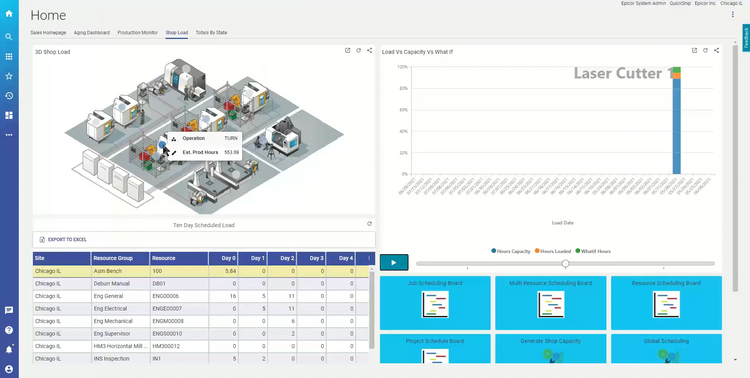
How an ERP System Benefits Manufacturers
Manufacturing ERP systems offer many advantages tailored to meet the specific needs of businesses. These systems not only streamline operations but also provide critical insights and efficiencies across various aspects of manufacturing. Here’s a closer look at the key benefits:
- Operational Optimization: These systems integrate resource planning, offering a view of resources, employees, and processes. This integration helps identify and resolve potential bottlenecks, improving overall operational efficiency.
- Informed Decision-making: Manufacturing ERP systems are equipped with forecasting tools that enable businesses to make data-driven decisions. They help analyze market trends and balance production with demand, ensuring financial stability.
- Inventory Management: ERPs simplify inventory management, automating replenishment processes and providing real-time tracking. This ensures efficient management of resources and reduces the risk of overstocking or stockouts.
- Supply Chain Transparency: ERP systems enhance supply chain visibility by connecting various elements, including warehouses and suppliers. This leads to more efficient material management and reduced overhead costs.
- Warehouse Efficiency: Time management in warehouses is crucial, and ERP systems contribute to this by automating processes like stock replenishment and label printing. This automation reduces time wastage and increases productivity.
- Process Automation: Automating routine tasks like report generation and resource allocation, ERP systems enhance operational efficiency. This leads to better collaboration and reduced manual errors.
- Compliance and Quality Control: ERP systems facilitate compliance with various regulations through automated documentation and quality assurance processes. This ensures that businesses adhere to legal standards effortlessly.
- Data Integration and Analytics: These systems consolidate diverse business data, providing a unified platform for analysis. This integration leads to better insights and decision-making based on data analysis.
- Customization and Variety: Many ERP solutions are available, many of which are tailored to specific business needs, allowing for customization and scalability.
By choosing the right ERP solution, manufacturing businesses can leverage these benefits to enhance efficiency, improve decision-making, and maintain a competitive edge in the market.
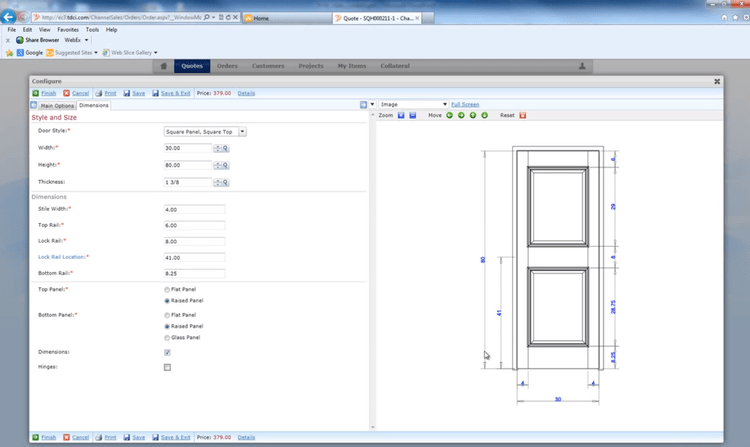
What Does Manufacturing ERP Software Cost?
A low-cost manufacturing ERP software like MRPEasy starts around $49 per user monthly. It often includes production planning and scheduling modules, basic inventory management features, and shop floor tracking. The solution may not provide accounting functionality but can integrate with popular programs such as QuickBooks Online and Xero.
The price of manufacturing software varies greatly depending on the functionalities you need, the size of your business, and the industry you’re in. Key factors that affect price include:
- Module additions
- Training requirements
- Initial implementation
- Number of total users
- Ongoing support and maintenance
A more expensive software would be a full ERP solution built exclusively for manufacturers. These solutions will vary widely depending on the deployment:
- On-premise software (locally installed): Will have large upfront licensing, implementation, and training fees. These solutions can start at $25,000 upfront.
- Cloud-based options (SaaS): Typically have lower upfront fees, as the software cost will be spread out over the course of ownership as an ongoing charge. These solutions may start at $10,000 upfront with $10,000/year after that for service and support.

How To Choose the Best Manufacturing ERP
The best manufacturing software will automate your manufacturing process via an equal mix of inventory management, production planning, shop floor control, and job costing modules.
Given how broad the term is, many types of software are considered a manufacturing program. There are:
- Fully-integrated options that provide everything needed to manage your business (commonly referred to as ERP software, but sometimes as MRP software).
- Application-specific tools such as manufacturing execution systems (MES) or quality management software (QMS).
- Manufacturing management software to streamline your production scheduling and requires integration with other accounting or inventory management tools.
Types of Specialized Manufacturing Software
- Additive manufacturing software: Enables successful 3D printing jobs by preparing all work, optimizing designs, and minimizing design to manufacturing lead times.
- Chemical manufacturing software: Assists in tracking and reporting compliance with regulatory agencies, including the FDA, EPA, DEA, ATF, and FSIS. Features recipe management, quality assurance, inventory storage planning, expiration tracking, and recall management.
- Discrete manufacturing software: Manages the production and assembly of distinct individual products that can be counted.
- Process manufacturing software: Combines your machines, tools, and resources to maximize efficiencies in your formulas and recipes. Common in the food/beverage, chemical, and pharmaceutical industries.
Types of Industry-Specific Manufacturing Software
These types of manufacturing software are developed with a more narrow focus. They will have less mass appeal and be more fine-tuned to the needs of the industry.
- Apparel and textile
- Aerospace
- Cosmetics
- Food and beverage
- Furniture
- Jewelry
- Job shops and machine shops
- Medical devices
- Pharmaceuticals
Each industry has specific needs to address. For instance, medical device distributors must meet ISO 13485 standards, meaning they need software to cover regulatory compliance and product traceability. And apparel manufacturers won’t have those same standards and instead will want eCommerce functionality. By looking at industry-specific solutions, you can narrow down your search.
Additionally, small business manufacturing is designed for use by smaller companies. Generally includes basic features at a lower price point.

Manufacturing Trends
Manufacturing ERP developers always look for new ways to incorporate evolving tech into software solutions.
- 3D Printing: Additive manufacturing and new 3D printing technologies allow manufacturers to build parts and products once deemed too difficult or impossible to make. As a result, the additive manufacturing market value is projected to reach $94.18 billion by 2032 according to a study by Reports and Data.
- Cloud Hosting: Cloud-based software makes it possible to see real-time data, like customer details and order information, anywhere and at any time. Users can select cloud manufacturing software accessible on any computer connected to the Internet or through mobile apps on smartphones and tablets. These options typically offer lower upfront costs via subscription-based SaaS pricing.
- Growing Technology Use: The use of specialized technology in the manufacturing industry has been growing steadily. Along with 3D printing, technological advancements like robotics, augmented/virtual reality R&D, and more are pushing the limits of manufacturing. According to CB Insights’ article, The Future of the Factory, “high labor costs are driving demand for robotics and automation.” It’s estimated that robotics could reduce labor costs by 16% globally by 2025.
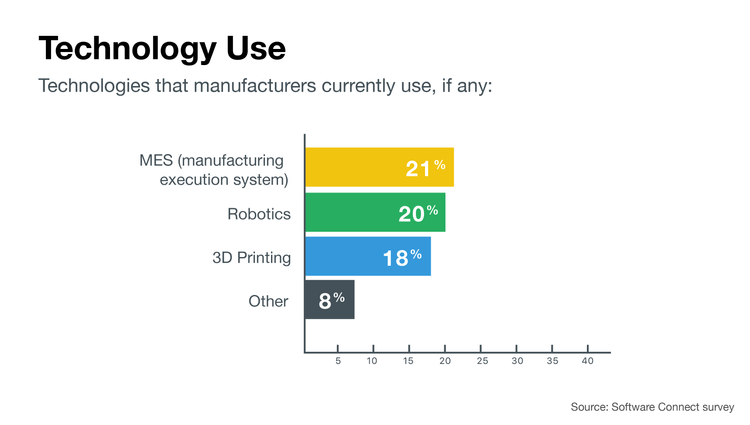
FAQ
Here are some frequently asked questions about manufacturing ERP software:
What is an ERP system in manufacturing?
An ERP (Enterprise Resource Planning) system in manufacturing is a software platform that integrates various business processes, such as inventory management, supply chain operations, financials, and customer relations, to streamline operations and improve efficiency in manufacturing businesses.
Do ERP systems work directly with manufacturing machines?
Yes, some ERP systems can directly connect to manufacturing equipment to monitor their status, performance, and efficiency in real time. The Internet of Things (IoT) allows physical devices like equipment, sensors, and actuators to connect to the internet and each other. Manufacturing ERP software can then collect data directly from these machines on the production floor.
ERP has expanded beyond manufacturing into what role?
Beyond manufacturing, ERP has expanded into roles like service management, project management, customer relationship management (CRM), and human resources, integrating various business functions across different industries.
What is the best ERP system for manufacturing?
The best ERP system for manufacturing varies based on specific business needs, size, and industry. Popular choices include SAP ERP, Oracle NetSuite, and Microsoft Dynamics 365, known for their rich feature sets and scalability.
How does ERP work in manufacturing?
In manufacturing, ERP works by integrating all key business processes into a single system, providing real-time data and insights. This integration helps optimize production planning, inventory management, supply chain operations, and customer service.
Is QuickBooks a manufacturing software?
QuickBooks Enterprise is an alternative to ERP and is a common solution for smaller manufacturing businesses and wholesalers. However, many manufacturing companies outgrow QuickBooks, finding they need support beyond core accounting, including:
- Advanced material requirements planning
- Quality control
- Production management
- Bill of materials