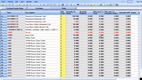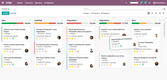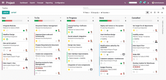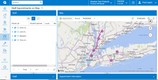Top 8 Rootstock ERP Alternatives and Competitors
The top Rootstock ERP alternatives include SAP Business One, NetSuite, and Microsoft Dynamics 365. In our analysis of the best manufacturing ERP software, we’ve ranked these alternatives based on usability and performance.
Best Rootstock ERP Alternatives Shortlist
- SAP Business One - Adaptable to Different Industries
- NetSuite - Most User-Friendly Option
- Microsoft Dynamics 365 - Best Product Ecosystem
- Epicor Kinetic - Strong Manufacturing Module
- Infor CloudSuite Industrial - Niche Market Focus
- Odoo - Top Open-Source Option
- Acumatica - Most Flexible Pricing Model
- Sage X3 - Great for Midsize Companies
Understanding Rootstock ERP and Its Limitations
Rootstock ERP, integrated with Salesforce, is a tailored enterprise solution for mid-tier manufacturers and distributors. Its strengths lie in its adaptability, real-time reporting, and deep customization features. Rootstock presents a comprehensive package with CRM, accounting, sales order management, inventory control, purchase order tracking, and standard cost accounting.
However, the software isn’t without challenges. Its user interface feels dated, and sporadic performance lags have been noted. While its extensive customizability is advantageous, it demands considerable resources for optimal setup. Financial rigidity within the system and a steeper learning curve might push some businesses to consider other ERP alternatives.
1 SAP Business One - Adaptable to Different Industries
Why we chose it: SAP Business One adapts to different industries through a comprehensive feature set and modular approach. For example, its capabilities include material requirements planning, inventory control, purchasing, warehouse management, and more. It’s most commonly considered by companies in manufacturing, distribution, and commercial and service industries.
SAP Business One is an all-in-one platform that provides advanced analytics and reporting tools powered by SAP HANA. Its modular approach means that companies can easily scale their operations by adding specific modules as they grow.
2 NetSuite - Most User-Friendly Option
Why we chose it: NetSuite is a more user-friendly option because its dashboard and workstation views are highly customizable. Administrators can set user access permissions down to the search, record, and task level. Additionally, NetSuite’s Guided Learning Tool provides in-app instructions on various processes. It’s available for all NetSuite accounts with more than 50 guides in 21 languages. Overall, these features facilitate user adoption and lower the learning curve.
Read our full NetSuite review.
3 Microsoft Dynamics 365 - Best Product Ecosystem
Why we chose it: Microsoft Dynamics 365 Business Central integrates with a range of Microsoft products and services. For instance, by connecting with Dynamics 365 Sales, sales teams gain valuable insights into inventory levels. The platform’s synergy with Dynamics 365 Marketing optimizes the lead-to-cash journey by harmonizing data, including customer details and transaction records.
Outside the Microsoft ecosystem, Business Central expands its connectivity. It links with e-commerce giants like Magento and ties into the Klaviyo marketing automation platform. Moreover, its inherent compatibility with the Microsoft suite—including the Power Platform, O365, and Azure—fosters a cohesive experience for financial and operational management.
Read our full Microsoft Dynamics 365 review.
4 Epicor Kinetic - Strong Manufacturing Module
Why we chose it: Epicor Kinetic helps manufacturers optimize operations through material requirements planning, production management, quality assurance, and advanced analytics. Its MES capabilities ensure real-time shop floor data collection across multiple sites and companies.
Epicor offers tailored solutions for specific sub-sectors like aerospace and defense, automotive, electronics, and medical devices. Additionally, it supports growth without significant system overhauls, whether adding new production lines or setting up facilities in new locations.
Read our full Epicor Kinetic review.
5 Infor CloudSuite Industrial - Niche Market Focus
Why we chose it: Infor CloudSuite Industrial offers a niche market focus with industry versions catering to aerospace and defense, automotive, industrial manufacturing, and high tech and electronics. Specialized editions also support medical devices, metal fabrication, plastics and rubber, furniture and fixtures, and food and beverage.
The platform also provides many feature-rich modules, including advanced planning and scheduling, quality assurance, and traceability features, each designed with niche market functionalities in mind. Infor has a global presence but utilizes localized product versions and regulatory compliance frameworks to comply with regulations, standards, and best practices.
Read our full Infor CloudSuite Industrial review.
6 Odoo - Top Open-Source Option
Why we chose it: Odoo offers an open-source community version free of charge. This is an attractive choice for startups and SMEs that might not have the budget for more expensive ERP systems. The community edition is highly customizable, allowing businesses with specific needs to modify the source code or develop new modules tailored to their unique workflows. Additionally, Odoo boasts a vibrant global community that contributes to the software’s improvement, develops new modules, and offers support through forums and online platforms.
Read our full Odoo review.
7 Acumatica - Most Flexible Pricing Model
Why we chose it: Acumatica’s pricing model factors in the resources you consume, mainly the transaction volume and data storage. This means businesses don’t have to limit the number of users accessing the system, creating a more collaborative work environment. As a business expands, it can adjust the resources it requires without unexpected cost jumps. This is particularly useful for companies expecting growth or seasonal fluctuations. While Acumatica offers industry-specific editions, companies can easily integrate additional modules or functionalities, ensuring they only pay for what they need when they need it.
Read our full Acumatica review.
8 Sage X3 - Great for Midsize Companies
Why we chose it: Sage X3 is good for midsize businesses in a phase of growth and expansion. It offers multi-language, multi-currency, and multi-country legislation capabilities. It also allows for local customization to adapt to specific regional or market requirements. As companies grow, their operations often become more complex, and generic solutions might not suffice. Sage X3 provides specialized solutions in chemicals, distribution, food and beverage, manufacturing, pharmaceuticals, and more.
Key Factors to Consider When Choosing a Rootstock ERP Alternative
Consider your budgetary constraints, operational workflows, and unique requirements when searching for a Rootstock ERP replacement:
-
Industry-Specific Features: Some ERP systems are tailored for specific industries, like manufacturing or retail. Finding an ERP that aligns with your sector ensures a more precise fit, potentially reducing the need for extensive customizations and better addressing unique challenges.
-
User Experience (UX): A user-friendly interface can accelerate the adoption rate among employees and reduce the learning curve. Consider how intuitive the software is, as this can directly impact productivity and user satisfaction.
-
Customizability: While out-of-the-box solutions work for some, your business may have unique processes that require adjustments. An ERP that offers easy customization can ensure that the software aligns with your specific operational needs without excessive development costs.
-
Performance and Stability: Slow or glitchy software can greatly hinder operations. Prioritize ERPs known for their reliability and speed, ensuring that daily tasks are not bogged down by technical issues.
Summary
Rootstock ERP is a decent choice for mid-tier manufacturers and distributors, primarily due to its flexibility, real-time analytics, and comprehensive customization options. The platform integrates CRM and accounting with sales order management, inventory control, purchase order tracking, and standard cost accounting.
However, users might find its interface a tad old-fashioned. Performance inconsistencies have been flagged, and while customization is a strong point, it often demands significant investment in terms of time and resources. Its stringent financial modules and a somewhat challenging onboarding experience can nudge businesses to explore different ERP platforms.
What are the primary benefits of seeking Rootstock ERP alternatives?
Alternatives to Rootstock ERP might offer a more modern user interface, potentially improved performance, and varied pricing models suitable for different budgetary needs. Additionally, some alternatives may provide a more straightforward implementation process or superior out-of-the-box features that require less customization, saving time and resources for businesses.
Are there other ERP alternatives that offer integrations with Salesforce?
Yes, there are several ERP platforms built on or integrated with the Salesforce platform, similar to Rootstock. Solutions like FinancialForce and Kenandy are designed specifically for Salesforce, ensuring a seamless experience. However, businesses should evaluate each based on specific needs, as integration depth and feature sets can vary.
Can I expect better customer support with Rootstock ERP alternatives?
The quality of customer support can vary widely among ERP providers. Some larger, more established ERP solutions might offer a broader support network with global reach, while others might prioritize more personalized, hands-on assistance. When evaluating alternatives, it’s essential to consider customer reviews, the availability of training resources, and the responsiveness of the support team to ensure you’ll receive the assistance you require.