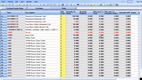Top 9 Sage Intacct Alternatives and Competitors
The top Sage Intacct alternatives include NetSuite, QuickBooks Enterprise, Microsoft Dynamics 365, and ERPNext. We’ve evaluated the best ERP software for integration capabilities, financial tools, and scalability, so your new system can grow with you.
Best Sage Intacct Alternatives Shortlist
Below are detailed summaries of the best Intacct alternatives that we’ll be covering in this article:
- NetSuite - Best Cloud Solution
- QuickBooks Enterprise - Top Pick for Growing Companies
- Microsoft Dynamics 365 - Best AI-Integrated Solution
- ERPNext - User-Friendly and Open-Source
- SAP S/4HANA - Best Industry-Specific Solutions
- SYSPRO - Best for Discrete Manufacturing
- Infor CloudSuite Industrial - Great for Manufacturing and Distribution
- Epicor Kinetic - Best for Supply Chain and Inventory Management
- Accounting Seed - Best Project Accounting
Understanding Sage Intacct and Its Limitations
Sage Intacct is a popular financial management software serving mid-market and enterprise-level organizations. Though it offers granular reporting and an open AI structure, it has a more limited scope than dedicated ERP systems. It also lacks the specialization necessary for manufacturing, like detailed production tracking.
1 NetSuite: Best Cloud Solution
NetSuite stands out as the premier cloud solution largely due to its powerful global business management capabilities and its scalable architecture that grows with businesses.
With its multi-language, multi-currency, and tax compliance functionalities, businesses can seamlessly operate across borders. This means that expanding enterprises don’t need to juggle multiple tools or face integration nightmares as they establish footprints in new regions. Instead, they can rely on NetSuite’s robust framework to maintain consistent operations.
Read our full Netsuite Review.
Key features:
- Real-time data analytics and dashboard reporting
- Integrated CRM, eCommerce, and professional services automation
- Industry-specific editions for manufacturing, nonprofits, etc.
Industries:
- Retail
- Services
- Wholesale distribution
- Manufacturing
2 QuickBooks Enterprise: Top Pick for Growing Businesses
QuickBooks Enterprise is good for expanding businesses primarily because of its unparalleled inventory control and its impressive high list limit, two pivotal features that growing businesses often find indispensable.
As businesses grow, their inventory and supply chain complexities often grow with them. QuickBooks Enterprise offers sophisticated inventory management, allowing companies to efficiently track products and set strategic reorder points. This feature ensures that expanding businesses can manage larger stocks and more intricate supply chains without getting bogged down by logistical challenges. The system streamlines the inventory process, ensuring timely reorder, reduced stockouts, and efficient inventory turnover.
Key features:
- Advanced inventory and pricing management
- Enhanced user roles and permissions
- Customizable reporting and financial statements
Industries:
- Retail
- Construction
- Manufacturing
3 Microsoft Dynamics 365: Best AI-Integrated Solution
At the core of Dynamics 365 Finance’s prowess is its capability to provide businesses with real-time financial insights. By dissecting financial data in real-time, AI allows businesses to spot emerging trends, potential challenges, or opportunities, equipping them with the foresight to make proactive, data-informed decisions.
It takes AI a step further by integrating machine learning into core financial processes. This means tasks such as invoicing, handling payables and receivables, and managing expenses aren’t just streamlined; they’re optimized. By leveraging AI-driven automation, businesses can reduce human errors, save time, and ensure that their financial operations run smoothly and efficiently.
Key Features:
- Comprehensive financial management capabilities
- Support for multiple currencies, languages, and local compliance rules
- Real-time analytics bolstered by AI-driven insights
- Seamless integration capabilities with other Dynamics 365 applications
- Cloud-based, ensuring accessibility and real-time updates
Industries:
- Retail
- Manufacturing
- Financial services
- Distribution
4 ERPNext: User-Friendly and Open-Source
Businesses have the advantage of accessing ERPNext’s source code, allowing them to tailor functionalities to their specific needs. This transparent access empowers companies to evolve the system alongside their growth, ensuring that their ERP solution remains aligned with their ever-changing requirements. Moreover, an open-source foundation also means a vibrant community of developers and users, providing a wealth of resources, updates, and innovations without the constraints of proprietary systems.
ERPNext’s user-friendly approach is evident in its modular design. Companies aren’t forced into a one-size-fits-all package; instead, they can select and implement only the modules relevant to their operations. As businesses expand or diversify, adding or changing modules becomes a breeze, ensuring that the software remains an enabler rather than a hindrance.
Key Features:
- Integrated modules for CRM, accounting, HR
- Highly customizable codebase
- Broad community of developers and implementers
- Multi-currency and multilingual
- Dynamic reporting tools
Industries:
- Manufacturing
- Education
- Healthcare
5 SAP S/4HANA: Best Industry-Specific Solutions
SAP S/4HANA offers specialized modules for sectors like retail, manufacturing, utilities, and healthcare. These modules are designed with the unique requirements, challenges, and opportunities of each industry in mind. This granular approach ensures that businesses don’t just get a generic ERP system but a tailored solution, ensuring operational excellence in their specific industry context.
Within the SAP S/4HANA ecosystem, the business intelligence and embedded analytics are fine-tuned to resonate with the demands of each industry. Whether it’s inventory management for retail, production line analytics for manufacturing, or patient data analysis for healthcare, the system’s analytics capabilities ensure data-driven decision-making that’s aligned with industry-specific best practices.
Key Features:
- Integrated financial, sales, procurement, and manufacturing modules
- AI and machine learning capabilities
- Extensive industry-specific solutions
- Simplified data model for faster transaction times and report generation
Industries:
- Manufacturing
- Retail
- Healthcare
6 SYSPRO: Best for Discrete Manufacturing
SYSPRO offers specialized modules designed with the unique requirements of discrete manufacturing. These modules focus on every stage of the manufacturing process, from design and engineering to production and quality assurance. This specialized approach means businesses can benefit from tools and functionalities specifically built to address the challenges and intricacies of discrete manufacturing. This ensures streamlined operations, minimized waste, and optimized production cycles.
Key features:
- Detailed inventory and warehouse management
- Advanced planning and scheduling
- Support for mixed-mode operations
- Scalable and modular
Industries:
- Electronics
- Food and beverage
- Machinery
7 Infor CloudSuite Industrial - Great for Manufacturing and Distribution
Infor CloudSuite Industrial caters to different manufacturing approaches, including make-to-order, make-to-stock, and mixed mode operations. For manufacturers operating in a make-to-order environment, Infor’s configurator helps design and price complex, customizable products. By defining rules for product configurations, manufacturers can ensure accurate quotations, faster response times, and reduced order errors.
Infor CloudSuite Industrial’s advanced scheduling engine is designed to master these challenges. By optimizing resource allocation, it minimizes wastage and maximizes output. Furthermore, its capabilities to swiftly adapt to changes in demand or potential disruptions mean that manufacturers and distributors can always stay ahead of the curve, ensuring they meet their commitments without compromising on efficiency.
Key Features:
- End-to-end financial management
- Embedded analytics
- Shop floor automation
- Product lifecycle management
- Advanced planning and scheduling
Industries:
- Manufacturing
- Distribution
- Aerospace and defense
- High-tech and electronics
8 Epicor Kinetic: Best for Supply Chain and Inventory Management
Epicor’s robust forecasting tools enable businesses to predict demand accurately and adjust inventory levels proactively. By aligning inventory levels with real-time demand insights, businesses can optimize their stock, reducing carrying costs and ensuring product availability. This is crucial in preventing lost sales due to stockouts and avoiding the financial strain of overstocked items.
Epicor facilitates easy transfers of materials and finished goods between plants. This feature ensures that if one plant is facing a shortage while another has a surplus, the necessary materials or products can be easily shifted to balance out the supply chain. Efficient movement of materials or finished goods between plants can reduce lead times and ensure timely deliveries. This strengthens the supply chain by preventing potential bottlenecks and optimizing resource allocation across different facilities.
Key Features:
- Real-time analytics and reporting
- Advanced production and MES
- Quality assurance and compliance
- Project management
- Supply chain and inventory management
Industries:
- Aerospace and defense
- Medical devices
- Industrial machinery
- Consumer goods
9 Accounting Seed: Best Project Accounting
Accounting Seed’s native project accounting is truly comprehensive. It empowers businesses to manage projects end-to-end, from budgeting and resource allocation to revenue recognition and profitability analysis. This granular control over project finances allows for real-time adjustments, ensuring projects remain profitable and on track.
Key features:
- Built on the Salesforce platform
- Comprehensive project accounting and order management
- Real-time financial reporting and analytics
- Order-to-cash automation
- Bank integration and reconciliation
Industries:
- Professional services
- Real estate
- Nonprofits
Key Factors to Consider When Choosing a Sage Intacct Alternative
Navigating the vast landscape of ERP and financial management solutions can be overwhelming. With each touting its unique strengths, how can a business find the right fit for their specific needs? As you contemplate a switch from Sage Intacct, it’s essential to prioritize these key areas:
- Total Cost of Ownership (TCO): Beyond the upfront investment, take into account continuous expenses such as maintenance, training sessions, integrations with third-party tools, code modifications, and potential add-on modules.
- Integration needs: An ERP system that doesn’t integrate seamlessly can create silos, leading to data discrepancies. Ensure the alternative you’re considering offers native or third-party integrations with your preferred CRM or eCommerce platforms.
- Customization capabilities: A rigid system that doesn’t allow customization can become a bottleneck, preventing businesses from tailoring processes to their unique workflows. Check if your new ERP platform has a marketplace or ecosystem where developers have created additional plugins or modules.
- Industry specificity: Industry-specific features ensure the software meets unique demands and regulatory requirements. Look for versions with pre-built templates, reports, and workflows that resonate with your business’s challenges and objectives.
Summary
Choosing a new ERP solution can impact your company’s financial transparency and growth prospects. As you consider transitioning from Sage Intacct, this selection process will guide you, leading to improved financial management, better stakeholder communication, and enhanced financial performance. If you’re uncertain about the best platform for your needs, our team is here to help with personalized suggestions!
Why consider an alternative to Sage Intacct?
While Sage Intacct is a robust financial management system, businesses may need a more comprehensive ERP solution. For example, Sage Intacct doesn’t offer supply chain management or manufacturing modules.
Is Sage Intacct an ERP system?
Technically, Sage Intacct is a cloud-based financial management software. However, its deep feature set extends beyond basic accounting into areas typically covered by ERP systems. These include time and expense management, project accounting, ordering, and billing.
Can the alternatives listed integrate with other business solutions?
Most modern ERP and financial management solutions offer integrations with popular business applications, either natively or through third-party connectors. Always consult with the software provider to ensure they can meet your specific integration needs.
Which industries are best served by Sage Intacct alternatives?
Sage Intacct alternatives serve manufacturing, retail, wholesale distribution, healthcare, professional services, construction, and education, among others. Many of these alternatives offer industry-specific modules or features to address the unique needs and challenges of each sector.