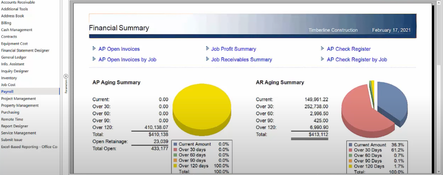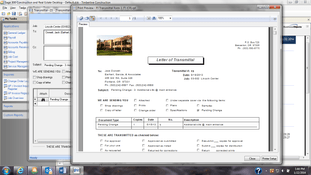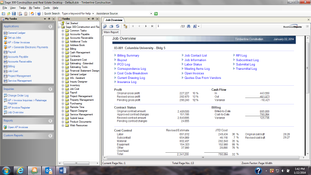Sage 300 Construction and Real Estate
9 Reviews 3/5 ★ ★ ★ ★ ★An industry-specific ERP system designed for contractors, developers, and property managers. Formerly Sage Timberline Office.
Product Overview
Sage 300 Construction and Real Estate is a software solution for the construction and real estate industries. It offers a range of features that cater to project management and related operations. Integrated Sage 300 product suites combine accounting, estimating, procurement, production management, and property management into a single platform. Other benefits include software support, integration with third-party applications, and customizable features tailored to the construction industry.
Sage 300 Construction and Real Estate was previously Sage Timberline Office.
Pros
- Able to manage entire projects from start to finish
- Offers a lot of third-party integrations and support
- Mobile accessibility
- Can build new modules for custom workflows
Cons
- Pricing unavailable without a developer quote
- Payroll module only has basic features
- Users have reported slow performance
- Exporting options are limited
Target Market
Medium to large-sized construction companies, real estate, and property management firms that require industry-specific software.Video Overview
Features
Accounting
- Accounts Payable and Accounts Receivable: Streamlines the payable process with simple invoice entry, customizable payment selection, and advanced check-writing features. It also enhances cash management with tools for managing client communications and receivables.
- Billing: Offers flexible billing options, including free-form, time-and-material, and progress billing, integrating seamlessly with Sage 300 Construction and Real Estate’s contract management.
- Cash Management: Tracks and reconciles cash transactions from various Sage applications, offering insights into bank statements and general ledger while managing cash flow and account funding.
- Contracts: Integrates with Accounts Receivable to manage customer agreements, drive billings, coordinate receivables processing, and enhance change order management.
- Equipment Costs: Manages equipment costs, revenue, and usage to optimize return on investment.
- Financial Statement Designer: Allows for customization of financial statements, with capabilities for defining column contents, performing calculations, and comparing current and prior periods.
- General Ledger: Acts as a repository for financial data, integrating information from other applications, with customizable reports and support for multiple divisions, regions, or companies.
- Job Cost: Provides control over commitment and change order management, tracking subcontracts and purchase orders, and facilitating in-depth project analysis with customizable reports.
- Payroll: Automates complex construction payrolls, integrating payroll data throughout the accounting system for cost analysis.
- Remote Time Entry: Enhances payroll productivity and labor cost management, allowing for onsite labor information entry and efficient data transfer to the home office.
Bid Management
- Bid Management: Streamlines the invitation-to-bid process, enabling the creation and distribution of bid packages through a central online platform.
- CAD Integrator: Utilizes Industry Foundation Classes (IFCs) to standardize CAD objects like doors and windows, ensuring consistent recognition across different CAD software.
- Cut and Fill: Digitizes boundaries and contours to quickly calculate earthwork estimates, including cut, fill, and strip quantities.
- Database Editor: Provides tools for easy setup and maintenance of estimating databases, allowing for bulk updates and ensuring data integrity.
- Digitizer: Automates digitizing for takeoff, reducing manual calculations, and features an estimator-friendly dimension list for efficient project estimation.
- ePlan Takeoff: Integrates with On Center’s On-Screen Takeoff application, facilitating direct transfer of project dimensions from electronic drawings to estimates.
- Estimating: Offers both Standard and Extended versions for fast and accurate estimating, with advanced takeoff, analysis, and productivity capabilities.
- Estimating Explorer: Enables the management and analysis of multiple estimates, providing tools for sorting, tracking, and extracting insights through reports and graphs.
- Estimating Report Manager: Simplifies reporting on estimates, allowing for data export for extensive analysis and presentation using tools like Crystal Reports®.
- Estimating TRA-SER Integrator: Automates item pricing updates from i2 Technologies solution, streamlining the maintenance of item pricing in the database.
- Estimating Viewer: Allows network users to view and print estimates, including advanced sorting and reporting capabilities, while ensuring data security.
- Mobile Estimating: Enables remote detailed takeoffs using handheld devices, ensuring access to essential estimating data in the field for accurate bids or change orders.
- Model Estimating: Creates detailed conceptual estimates based on a project survey, drawing from a construction knowledge base for exhaustive detail supporting bids.
- Scheduling Integrator: Links estimating with scheduling software like Primavera or Microsoft Project, providing a head start in building project schedules with detailed labor, equipment, and material information.
Procurement
- Buyout - Allows companies to quickly and accurately turn detailed estimates into RFQs and purchase orders.
- Inventory - Efficient data entry processes allow users to record receipt issues and adjustments, while automated item tracking manages an unlimited number of inventory items for multiple locations. Mobile Inventory and Purchasing is an integrated application designed for Palm OS handheld devices that improves tracking accuracy and tightens control of inventory management and issuing processes.
- Purchasing - Generates requisitions and purchase orders, tracks purchase order change orders, issues receipts, returns authorizations, and invoices.
Production Management
Homebuilder Management Streamlines workflow and optimizes business practices by coordinating accounting and estimating applications to help better manage the entire production process.
- Production Scheduling - Helps actively manage and exchange information between field supervisors and the corporate office.
Project Management
- Project Management Helps users effectively manage change orders. Users can compare costs to budgets and streamline RFIs, submittals, and other project documentation.
Property Management
- Advanced Retail: Automates the percentage rent process, including breakpoint calculation, overage rent based on tenant sales, and year-end recalculations. It allows tracking of percentage rents by department or sales category, offering insights into tenant performance and sales trends.
- Database Integrator: Connects the Timberline Valuation application to Property Management and General Ledger data, eliminating manual data re-entry and spreadsheet complexities.
- Excel Integrator: Generates Microsoft Excel worksheets from calculated results in Sage 300’s Forecasting and Valuation software, enhancing data presentation and analysis.
- Expense Controller: Provides tools for onsite staff to create purchase orders and process vendor invoices efficiently. It includes budget comparisons, centralized data linking, and barcode-enabled invoice processing for an efficient approval workflow.
- Forecasting: A financial analysis application that integrates with Property Management and General Ledger for real-time data, facilitating accurate cash flow projections, budgeting, and reporting.
- Investment Reporting: Enhances Forecasting with an expanded range of analytical reports for informed decision-making in various economic conditions.
- Management Planner: A supplementary tool for asset management, compatible with Forecasting or Valuation, to manage tasks and maintain comprehensive lease and property abstracts.
- Property Management: Centralizes lease management and accounts receivable processing. It adapts to various lease agreements and clauses, offering extensive inquiries and reporting capabilities for easy access to lease and property information.
- Residential Management: Integrates various functions like cash transaction processing, applicant screening, and traffic monitoring for residential property management. It provides real-time accounting data and demographic analyses while ensuring data security and site-specific access control.
- Valuation: Offers analytical tools for assessing the performance and value of lease-based real estate holdings. It enables forecasting, budget preparation, and investment return scenarios, providing comprehensive modeling capabilities for various types of lease-based real estate.
Product Overview
Developer Overview
Related Products
User Reviews of Sage 300 Construction and Real Estate
Write a Review- Specialty Contractor
- 11-50 employees
Sage 300 Construction and Real Estate Review
Areas of the software are antiqauted especially when it comes to the reporting module. When pulling up a ledger report you can only see debits or credits. Any drill down data, you have to hunt through layers of information. It is the same with the job costing reports. We categorize our job costs but to extract any details across the categories, I have to run multiple reports. I have worked in other ERP’s where these processes are the click of a button. The overall process is cumbersome and time consuming.
- Real Estate
- 51-250 employees
- Annual revenue $10M-$50M
Difficult to do things on a consolidated basis
Difficult to do things like look at things on a consolidated basis, can’t export into Excel, property management side not well built out, rent rolls are not well panned out and causes us to have to hand type things back into Excel. This may be because the system wasn’t setup correctly or is a true limitation of Sage
- Construction & Engineering
- 51-250 employees
- Annual revenue $10M-$50M
Sage 300 Construction and Real Estate Review
Dissatisfied, product was too cumbersome and made reporting difficult
- Construction & Engineering
- 11-50 employees
- Annual revenue $1M-$10M
Sage 300 Construction and Real Estate Review
I got my renewal notice and it went up another $800 for the next year to $6,200. This seems like way too much money for the size of our company.
Sage 300 Construction and Real Estate Review
I love it, only because I’ve used it for so many years and I’ve seen it grow, only downside is it doesn’t have mobile capabilities and we have to use a VPN
- Construction & Engineering
- 1-10 employees
- Annual revenue $0-$1M
The report writer is great
The product has many features, so is better suited to the larger contractors, but it would work fine for smaller ones also. It does take some thought in the set up process and someone with construction background. An AP clerk is not going to see the big picture. It is a good idea to attend the classes offered during the set up process to help answer questions and facilitate setting up the modules. The maintenance contract comes with annual updates to the software and the help over the phone is terrific. The project manager find having access to costing information without needing the accounting staff a big plus and it encourages them to look at cost information more frequently.
Pros
The report writer is great. Once you have written a few reports, it is so simple to write a new report when you need it. The reports that come with the software are a good start, but I have modified many to my own taste.
Cons
Accounts payable has a few weaknesses dealing with partial payments of retainage and tracking purchases for 1099 purposes. The latter is being worked on for a future software update.
Sage 300 Construction and Real Estate Review
This program is very complex and not user friendly. Made for large companies that have money to spend on classes
Pros
It seemed like an easy transitional program, again too difficult without a lot of help from a professional
Cons
Too complex
- Real Estate
- 1-10 employees
- Annual revenue $1M-$10M
Sage 300 Construction and Real Estate Review
It is difficult to use, it requires extensive training, and the reporting is not very user friendly
Pros
Not much
Cons
We will abandon it some time within the next two years
- Gas Utilities
- 51-250 employees
- Annual revenue $10M-$50M
Sage 300 Construction and Real Estate Review
Sage 300 captures a lot of data that can be used to evaluate the business. There are many tools that can help streamline a process such as groups of vendors that always get paid the same way. Or set expense allocations for select bills. I love that you can customize the screens and fields by user so that a novice does not get bogged down with unused cells. I’m not impressed with the canned reports. You can export them into Excel but not in a raw data format so they are difficult to use.
Pros
Customization of screens
Cons
The reports. I was expecting a more robust report system that easily allows anyone to add columns to a report. You can filter on anything which is nice but you can't add any row (easily). There is a different report writing tool that can be used but it is not easy to use and its not something that you would give to your AP clerk to customize an AP Aging by adding the days outstanding.