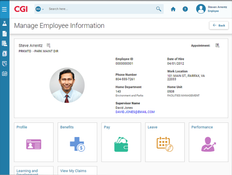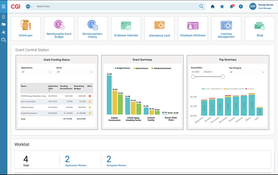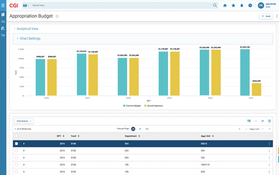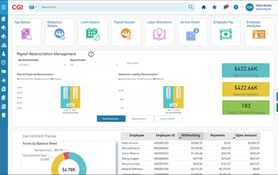CGI Advantage ERP
An ERP software for local and state governments featuring financial management, performance budgeting, and grant lifecycle management.
Product Overview
CGI Advantage ERP is an enterprise resource planning software designed for local and state governments. Key features include financial management, human resources, and performance budgeting.
The system also supports procurement and collections processes. Additionally, CGI Advantage streamlines employee time tracking, grant lifecycle management, and vendor self-service through its VSS application. It supports cloud and hybrid implementation and employs role-based access control.
Pros
- Flexible deployment options
- GASB and GAAP compliance
- Supports CMIA and CAFR processing
Cons
- Small agencies may find feature set too complex
- Higher initial cost
Target Market
Medium to large organizations with over 1,000 employees. This includes local and state governments and federal agencies with configurations for civilian, health, defense, and security sectors.CGI Advantage ERP is an enterprise resource planning system tailored for local and state governments. The software encompasses financial management, human resources, budgeting, procurement, and collections.
Key Features
- Financial Management: Supports financial tracking, including multi-year budgeting, cost accounting, and detailed and summary-level reports; capabilities include lease and bond management, asset management, general accounting, and inventory management.
- Human Resource Management: Manages HR operations including payroll, timekeeping, and employee benefits.
- Procurement: Optimizes procurement for better vendor relationships and contract management.
- Case Management: Improves workflow efficiency and performance tracking through automated case creation and management.
- Performance Budgeting: Facilitates granular budget planning and real-time tracking; provides historical, planned, and actual financial data regarding expenditures and revenues for modeling and forecasting.
- Collections Management: Covers all aspects of debt recovery, including delinquencies, garnishments, and payment plans.
- Grant Lifecycle Management: Handles grant process from application to reporting for enhanced compliance and funds allocation; includes grant reporting and expenditure setup.
- Time and Attendance: Handles employee time tracking and attendance management, integrating with payroll.
- Vendor Self-Service: Offers vendor portal to manage interactions, submit bids, and track payments; users can customize the portal’s appearance, including adding fields, displaying page sections, and adding instructions.
- Obligation Recovery: Centralizes and automates financial obligations like liens and judgments for enhanced revenue collection.
- GASB and GAAP Compliance: Adheres to the Governmental Accounting Standards Board (GASB) and Generally Accepted Accounting Principles (GAAP).
- CAFR and CMIA Processing: Assists with preparing Comprehensive Annual Financial Reports (CAFR) and complying with the Cash Management Improvement Act (CMIA).
- Reporting: Customizable layouts with modifiable rows and columns; reports comply with specific legal and regulatory standards.
Deployment Options
- On-Premise Deployment: Agencies can deploy CGI Advantage in their own data centers, granting them total control over infrastructure and data management.
- Cloud Deployment: The system can also be hosted in the cloud; this option generally provides lower upfront costs and easier maintenance. Organizations can utilize the ERP system without the use of physical servers.
- Hybrid Approach: This option integrates the on-premise and cloud solutions. This is useful for public sector entities with specific operational or regulatory requirements.
Product Overview
Developer Overview
User Reviews of CGI Advantage ERP
No reviews have been submitted. Do you use CGI Advantage ERP? Have you considered it as part of your software evaluation process? Share your perspective by writing a review, and help other organizations like yours make smarter, more informed software selection decisions!