6 Key Strategies for ERP Implementation
Adding an ERP software to your business can provide many benefits, such as automating time-consuming manual tasks and streamlining back office operations. But before you can roll out your new ERP, you will need a good strategy in place to prevent costly problems during implementation.
The most common ERP implementation strategies are:
- Big Bang
- Phased Rollout
- Pilot Rollout
- Parallel Adoption
- Hybrid
- SaaS
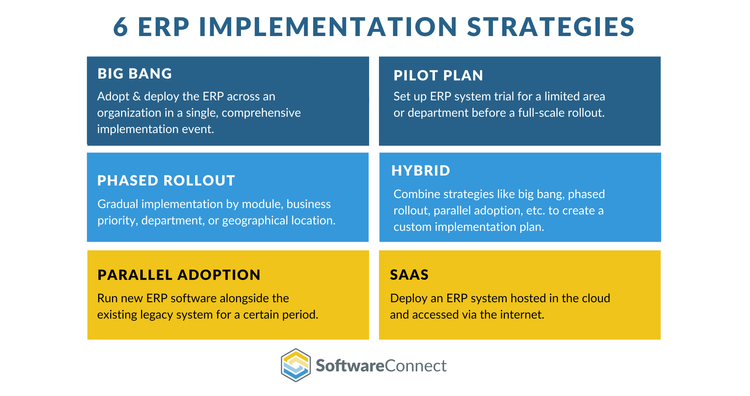
When planning to implement a new ERP, it is always best practice to keep these three factors in mind:
- Current Processes Replacement: Evaluate what the new ERP will replace. Are you moving away from manual, pen-and-paper methods? Transitioning from an older existing ERP system? Or integrating multiple, either connected or independent, systems?
- ERP System Scale: Determine the scope of the ERP implementation. Will it be limited to just the accounting module, or are you planning to deploy the full range of available modules?
- Data Synchronization Needs: Assess the extent to which your current procedures require data to be synchronized and shared across different departments or modules. The more modules that require shared data, the less flexible your implementation strategy will be.
ERP Implementation Strategies
Each ERP implementation strategy offers distinct advantages and challenges ranging from cost-effectiveness and adaptability to complexity and speed of implementation. Find which strategy aligns best with your implementation plan.
Big Bang
The big bang implementation approach is when an organization adopts and deploys the entire ERP across all operations in a single, comprehensive implementation event. This switchover reduces problems from working with duplicate systems, making implementation quicker and potentially less costly. However, it will be difficult to train everyone in the company simultaneously, making rolling back the implementation much more difficult.
| Benefits | Drawbacks |
|---|---|
| Great for replacing pen-and-paper processes or smaller existing ERPs. | Higher risk of total implementation failure. |
| Enables a high level of data integration between modules. | Requires employees to learn the solution simultaneously. |
| Can mitigate costs for faster implementations. | Rolling back changes can be complex. |
Phased Rollout
Unlike big bangs, phased rollouts occur slowly over months or years. Sometimes, the phased rollout is called the “mini big bang approach”. This strategy is meant to ease learning curves on the new ERP as much as possible and smooth out the transition process. There are a few different types of phased rollouts, such as:
- By module: Implement the ERP system one module at a time, starting with the modules that return the most ROI or are easiest to implement.
- By business priority: Prioritizing implementation in areas that require regulatory compliance or have strict timeframes.
- By department: Deploy the ERP department by department, allowing implementation teams to optimize the process for each area.
- By geographical location: Implement the ERP in a single location and test it out before moving on to other locations. This method is mostly used for large multinational companies.
| Benefits | Drawbacks |
|---|---|
| Ideal for large ERP implementations, allowing step-by-step management of complexity. | Phased rollout can extend timelines and increase costs. |
| Supports organizations with existing digital processes, enabling a gradual transition. | Implementation risks increase as modules go live at different times. |
Parallel Adoption
The parallel adoption rollout plan involves running any existing legacy system alongside the new ERP for an extended period. This method provides users with a familiar fallback while they adjust to the new system. If errors occur while implementing, the old system can be referenced or utilized during the transition. However, this strategy leads to almost double the work as employees have to use both systems at once.
| Benefits | Drawbacks |
|---|---|
| Effective for both small and large implementations, including replacing existing ERP systems. | Requires accurate double-entry, increasing the risk of errors. |
| Ensures continuous data availability. | Increased workload of managing two systems. |
| Helps employees see benefits over existing technology. |
Pilot Plan
Sometimes, only one part of the business will benefit from an ERP implementation. In those situations, the ERP is only set up for that area as a trial before moving on to full implementation. This works best when a team of users can try out the software, find potential issues, and develop workarounds or address problems directly with the vendor.
| Benefits | Drawbacks |
|---|---|
| Allows testing and refining the new system before a company-wide rollout. | Can extend the implementation timeframe and increase costs due to added capabilities. |
| Ensures large-scale implementations go smoothly with reduced risk. | Piloting may not provide enough time to fully assess if the solution is a good fit. |
Hybrid
Next, there are hybrid strategies, which combine any of the above to create a completely custom implementation plan. For example, “mini” big bangs are part of a phased rollout implementation. Entire departments can adopt a new ERP without disrupting work in another area of the company. And a pilot plan might work if there are multiple offices and corporate wants to run a trial on multiple options.
| Benefits | Drawbacks |
|---|---|
| Allows for complete customization of the implementation strategy. | Hybrid models may lack precise planning, leading to extended timelines. |
| Enables companies to meet their specific operational goals. | Extended timelines can increase overall implementation costs. |
Software as a Service
Software as a Service (SaaS) ERP implementation involves deploying an ERP system hosted on the cloud and accessed over the internet. This model allows ERPs to be implemented virtually anywhere without needing a large IT infrastructure to manage it. SaaS implementations can utilize any of the methods discussed above. The software vendor will manage, maintain, and update the ERP as needed. Training is usually done virtually but can also be hybrid if vendors allow in-person training.
| Benefits | Drawbacks |
|---|---|
| Ideal for smaller organizations without IT staff. | Hidden costs may arise from licensing conditions and cloud hosting. |
| Very flexible and scalable method. | Employees may not fully utilize virtual training services. |
How to Create an Implementation Strategy
In order to select the right implementation strategy, these are a few things to consider based on your organization’s operational goals:
-
Industry Requirements: Different industries have unique requirements, such as specific safety regulations or compliance standards. Consider whether an ERP will need to cover any of these.
-
Organization size: Organizational size greatly influences the implementation strategy. Determine the number of active users as concurrent users will increase complexity. Less complex implementations may benefit from the Big Bang method, while more complex implementations may find the phased and parallel adoption method better.
-
Costs: The implementation budget is a critical factor. It determines if any extra add-ons or customization can be added. Be sure to consider if the business has a budget for a one-time implementation cost like Big Bang. If budget constraints are a concern, phase out the implementation costs over time.
-
Risks: Assess the impact of potential issues arising from the new ERP software, such as data being lost or duplicated or with human error during user training. Businesses reliant on 24/7 system operations may opt for a less risky strategy, like parallel adoption. Research what can happen if your ERP implementation goes wrong.
-
Rate of ROI: Determine your ROI (return on investment) priorities. If immediate ROI is a priority, consider a phased approach, where you can implement the modules that can benefit the business immediately.
By taking all these factors into consideration during the preplanning stage, you can get the best return on investment from your ERP. For instance, a global enterprise with thousands of employees might consider a pilot program at one local office to reduce risk. A small startup might opt for a big bang approach because it’ll be cheaper to implement.
Additional Best Practices
Once you’ve selected the best strategy for your needs, you can focus on the next steps of ERP implementation plan:
-
Installation: This is the time to make sure you have the right hardware for your new ERP.
-
Configuration: Consider adapting the raw functionality of an ERP to your specific security requirements, workflows, and business needs
-
Customization: Related to configuration, determine if any extra add-ons are necessary to cover more functionality.
-
Data Migration and Conversion: Determine the best way to import data from your legacy system.
-
Integration: Finally, ensure clear communication between existing software and your new ERP.
With all these elements taken into account, you can create the best ERP implementation strategy for your business.
Frequently Asked Questions
How long does the typical ERP implementation take?
ERP implementation time varies widely, typically taking 4-6 months in the best-case scenario. Small SaaS solutions launch in weeks, and large-scale enterprise solutions could take over a year. The timeline’s key factors include business size, user count, customizations, project scope, data migration, and deployment method. Small businesses may complete implementation in 3-6 months. Medium businesses typically take 4-12 months, and large businesses take 12-24 months.
For more, read our article on ERP implementation timelines.
How much does ERP implementation cost?
ERP implementation costs vary greatly based on business size, software scope, number of user licenses, and additional services like data migration. Operational costs are just a fraction of total implementation expenses. Budgeting should account for licensing, basic services (implementation, training, data migration), potential customizations, and first-year support.
For more, read our article on ERP pricing
What are the differences between cloud vs. on-premise ERP implementation?
Implementing a cloud ERP is generally quicker and more cost-effective upfront, requiring minimal IT infrastructure. The vendor handles maintenance and updates to further streamline ERP management. It offers scalability and remote access but with potential limitations in customization and less direct control over data security.
Implementing an on-premise ERP involves significant initial investment in hardware and infrastructure. It allows for extensive customization and integration and gives complete control over data security. However, it demands substantial in-house IT resources for maintenance and is less flexible in scaling. The choice between the two hinges on an organization’s needs, budget, IT capacity, and strategic priorities.
