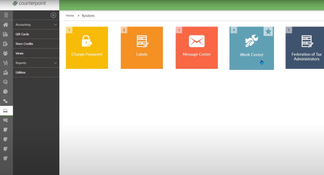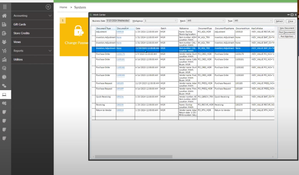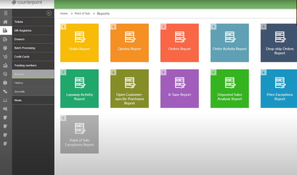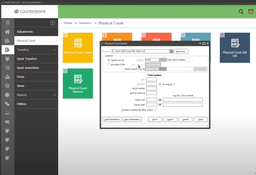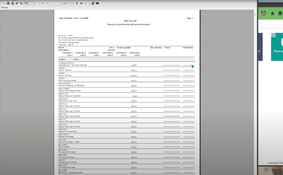NCR CounterPoint
4 Reviews 3/5 ★ ★ ★ ★ ★A retail management and POS software designed to streamline retail operations.
Product Overview
NCR CounterPoint is a retail management system designed to seamlessly integrate business operations and customer interactions. Its mobile POS system enhances customer shopping experiences by allowing businesses to process transactions and check inventory on the go.
The software includes an email marketing platform, inventory management, and integrated order management for handling sales, returns, orders, and layaways.
Pros
- Integrates with third-party apps like Microsoft Excel
- Customizable functionality and UI
- Strong CRM tools with embedded customer loyalty programs
- Has offline ticket entry
- Features barcode scanning and handheld devices for a speedy checkout
Cons
- Requires technical support for updates
- Complex and not very user-friendly
- Has an outdated interface
Target Market
Mid-size specialty retail businesses. The system can cater to various retail verticals, including sporting goods stores, lawn and garden centers, wine and beer shops, clothing stores, pet supply stores, and gift shops.Features
Customization
- Customizable Touch Screens: Allows businesses to tailor the interface to their specific needs, including button positions, behaviors, and appearances.
- Multiple Payment Types: Supports various payment types, including credit cards, gift cards, and layaways.
Inventory Management
- Detailed Merchandise Records: Groups items by category, assigns multiple vendors, units, and barcodes, and utilizes up to 20 custom fields for tracking important information.
- Physical Counts: Users can conduct physical inventory counts, track variances, and freeze specific items or categories for partial counts.
Customer Relationship Management
- Customer Profiles: Maintain detailed customer profiles, including contact information, purchase history, and personal preferences.
- Loyalty Programs: Implement user-defined loyalty programs with points redemption, special promotions, and birthday offers.
Order Management
- Handles sales, returns, orders, and layaways on a single ticket and processes drop-ship orders for items not typically stocked.
Reporting and Analytics
- Has over 2,000 customizable reports for vendor analysis, item analysis, inventory tracking, sales performance, and more.
Security and Compliance
- Multiple levels of security, including password protection, fingerprint readers, and user ID cards. Compliance with PCI DSS standards ensures secure transactions.
##Integrations
- Integrates with various accounting software like QuickBooks and supports eCommerce platforms like Shopify for omnichannel selling.
Product Overview
Developer Overview
Related Products
User Reviews of NCR CounterPoint
Write a Review- Distribution/Retail
- 1-10 employees
- Annual revenue $1M-$10M
NCR CounterPoint Review
The system works great as a point of sale. It manages our heavy counter transactions very well and the work flow from the counter to the warehouse is efficent. But when trying to utilize it as a full ERP, we have found it falls short across several areas. The purchasing and accounting modules are not intuitive. We have had to develop many work arounds to pull any type of reporting. I would recommend the system for a business with an accounting software already in place.
NCR CounterPoint Review
Does not interface with Quickbooks as advertised
Pros
Nothing
Cons
No Educated Support
Completely customizable functionality and UI
For power-users and med-large businesses
Pros
- Completely customizable functionality and UI - API to develop integrations - Flexible payment options - Huge bank of features and tools - POS Highway offers amazing support, unlike any POS company I've worked with before - Own the software for life, not paying for life
Cons
- You need good trainers or you're screwed - You need good setup and onboarding team - Price is higher initially, but justified by ROI of having the system in place - Some functions can be tedious
- Electrical Equipment
- 1-10 employees
- Annual revenue $1M-$10M
It would require a lot of training
We’ve had a 10 year old version of Counterpoint which leaves us to perform a lot of manual workaround. The updated version is nice but not worth upgrading to because of its complexity. It has too many features and options that make it less user friendly. It would require a lot of training to learn the program.