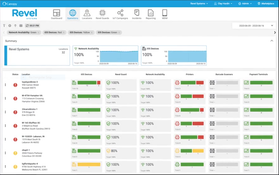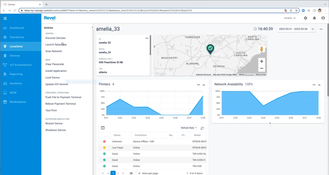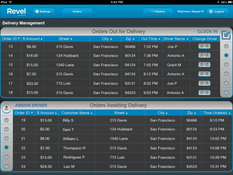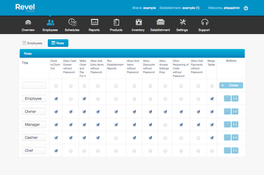Revel Systems
2 Reviews 5/5 ★ ★ ★ ★ ★A cloud-based POS system native to iOS for restaurants and specialty retail brands with back-office and flexible ordering capabilities.
Product Overview
Revel Systems offers a wide range of POS features, including real-time inventory tracking, comprehensive sales reports, customer relationship management, and employee management tools. Other features include an offline mode and multi-location management. It integrates with third-party solutions, such as with QuickBooks, and provides various payment options and loyalty programs.
Revel Systems is a native iOS product that operates on the iPad for mobility. It is deployed cloud-based.
Pros
- Hybrid architecture with local network reliability and cloud-based features
- Strong built-in CRM tools
- Intuitive employee scheduling system
Cons
- Exact pricing details not provided by the developer
- Steep learning curve for new users
Target Market
Mid-sized to larger businesses, especially in the restaurant and retail sectors, that have a slightly larger budget.Ordering Solutions
Online Ordering
- Customer convenience
- Reduced wait times
- Customizable pickup time
- Mobile ordering
Delivery
- Dispatch app
- Driver assignment
- Reporting
- Driver’s app for accepting deliveries
Drive Thru
- Indoor and outdoor menu board integration
- Pre-schedule content for drive-thru menus
- Integrated POS terminal
Revel Smart Order
- QR code menus
- Mobile ordering and checkout in-store
Key Features
CRM
- Customer name
- Customer address, with billing and shipping address differentiation
- Customer email
- Gift card and loyalty program information, including points accrual
- Personalized call names (for pickup orders)
- Comprehensive order history
- Notes section for adding customer details such as allergies or aversions
Employee Scheduling
- Color-coded time slots
- Change timesheet rules on the fly
- Email schedule to employees
- Toggle between shift, hours, and wage views
- Copy shifts to other weeks
Revel Advantage
Revel Advantage is a native payment processing tool. It offers:
- Integration with POS system and other integrated software
- Credit card processing
- Payment portal
- Data and analytics
Back Office
- Kitchen management
- Enterprise management
- Inventory management
- Hardware
- Reporting
Product Overview
Developer Overview
Related Products
User Reviews of Revel Systems
Write a ReviewRevel Systems Review
An advantage of Revel is that we can change settings on the fly and push those updates to every single location without interrupting our operations.
Revel Systems Review
It’s very very helpful having access to the backend at any moment and seeing exactly what the restaurants are doing at any moment.