ClickUp Review: Pros, Cons, Pricing
We like ClickUp for small to midsize businesses because of its multiple view options, highly customizable lists, and affordable pricing. The system helps teams organize projects and tasks, store documents, and collaborate with colleagues. ClickUp also offers native time management and dashboards for advanced functionality.
However, some users may struggle initially to get used to the software, as it has a steep learning curve due to the large number of functions and customizations.
- Several views include Kanban, Gantt, timeline, list, and calendar
- Includes advanced features like document storage and dashboards
- Highly customizable list functions like custom fields
- Hierarchical structure can become confusing with several different lists and spaces
- Steep learning curve for new users
- Creating spaces from scratch can be time-consuming
- Developer ClickUp
- Client OS Windows, macOS, iOS, Android, Web
- Deployment Cloud Hosted
What Is ClickUp?
ClickUp is a project management tool for organizing tasks and collaborating with team members. Users can manage projects using multiple views, such as a Kanban board, timeline, Gantt chart, and calendar.
Our Ratings
| Usability - 8 | Easy to change between the view options; easily-imported templates for fast workspace creation; modern-looking interface; creating new tasks is straightforward; initially overwhelming with over 20 custom fields; left side taskbar becomes cluttered if several spaces are being used at once. |
| Support - 7 | Free plan offers 24/7 chatbot; built-in videos and walkthrough during initial setup; 48-hour response time for email support; no phone support for any plan. |
| Scalability - 8 | Easily upgrade from plan to plan; paid plans include unlimited storage; system becomes cluttered with multiple spaces; most features are available on free and unlimited plans; collaboration tools won’t replace direct messaging systems like Slack, though teams can integrate it; integrates with 1,000+ platforms. |
| Security - 10 | Offers multi-factor authentication for all plans; roles are assignable for admin, owners, members, and guests; multiple ISO Certifications; all files and spaces are exportable in several formats. |
| Value - 9 | Free plan offers high level of functionality; unlimited plan is only $7/user/month; cost effective for small businesses; free plan only has 100MB of storage; compared to competitors, ClickUp is cheaper than Monday.com but more expensive than Trello. |
| Performance - 10 | Great overall speed for loading spaces and lists; all buttons and functions are fast and responsive. |
| Key Features - 8 | Spaces allow for full project tracking; dedicated time tracking; custom fields allow specificity for each task; AI’s content generation function for marketing is not very useful compared to models like ChatGPT; communication tools are limited to comments and open boards, with no direct messaging. |
Who Uses ClickUp?
We recommend ClickUp for small to midsize businesses with 1-100 employees in the marketing, IT, consulting, and software development industries. It works best for companies that require a streamlined system for organizing workflows and assigning tasks. Its flexible views are a highlight, as users can choose between several options like Gantt chart, list, calendar, and Kanban views for different projects.
How to Export a List on ClickUp
- On the list you want to export, click the “Customize” button in the top right corner.
- Click the Export button at the bottom of the menu.
- Choose what you want to export and in what format.
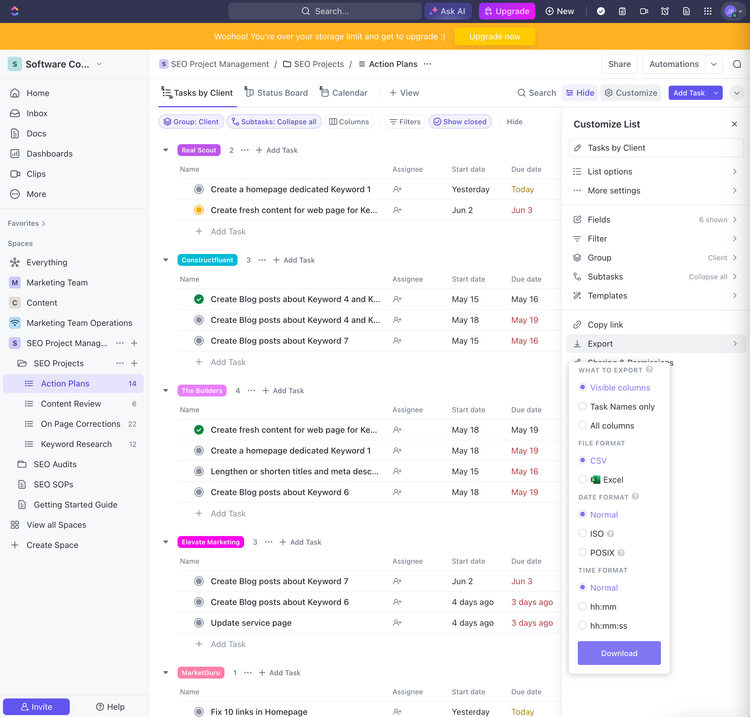
- Click Download to export.
How to Create a Task Template on ClickUp
Creating task templates can help make adding tasks faster, though we found it hard to find at first. Here’s how you do it:
- Click the task you want to turn into a template.
- From there, click the three dots in the top right corner of the task.
- Then, click Templates with the pencil icon.
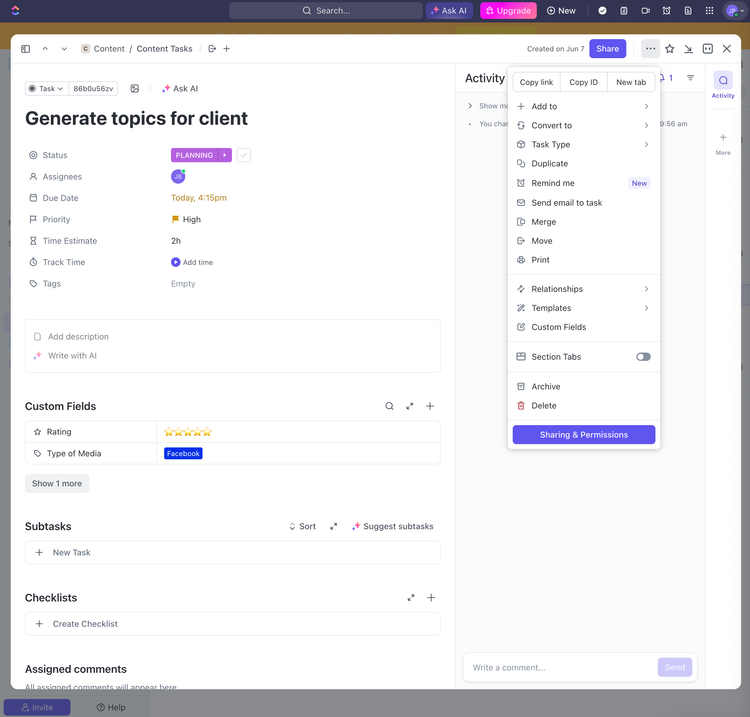
- Click Save as Template and enter the name. You can also control who the template is shared with and customize import options.
What Features Are Missing?
- Direct Messaging: ClickUp has capabilities like chat views and comments on documents, but it lacks a direct messaging function for private conversations. For full communication functionality, users must integrate a third-party solution like Slack.
- Phone Support: ClickUp does not offer phone support for any plan. Users can either email a support ticket with a 48-hour response time or use ClickUp University for troubleshooting.
ClickUp Pricing Plans
| Plan | Pricing | Features |
| Free | Free | Free Plan Features include:
|
| Unlimited | $7/user/month billed annually | Includes all Free features, plus:
|
| Business | $12/user/month billed annually | Includes all Unlimited features, plus:
|
| Enterprise | Custom Pricing | Includes all Business features, plus:
|
Is ClickUp Actually Free?
Yes, ClickUp does offer a free plan. It includes unlimited tasks and different project views, though it only holds up to 100MB of storage. It’s a strong option for startups on a budget needing task organization for a few projects or workflows.
What Industries Use ClickUp?
ClickUp is used by several industries, including marketing and advertising, computer software developers, IT services, consulting firms, designers, and financial services. ClickUp’s customization options, including industry-specific templates and over 20 custom task fields, make it adaptable to various companies and sectors.
Alternatives
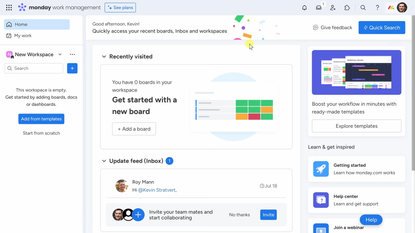
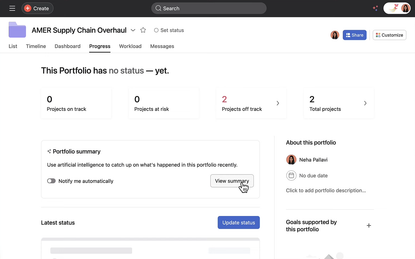

Summary
We recommend Clickup for teams looking for a task and project management system that won’t break the bank but still includes effective features. The software offers several task views, such as Kanban and calendar-style, and advanced tools like time tracking and reporting dashboards. Also, it is highly customizable to fit the needs of several different industries and companies, such as marketers and designers, to enhance task organization.
However, ClickUp may not be a good fit for companies with over 100 employees, as the interface becomes cluttered if too many spaces are added. Businesses should also dedicate time for employees to learn the system, as it can be overwhelming for new users.
User Reviews of ClickUp
Write a Review- Field Service
- 11-50 employees
ClickUp Review
Our technicians use the system to record time on a job and upload pictures or documents. It has an easy interface and supports those needs well. However, it does not offer any tools for customer interactions. We reached out wanting to add the ability for clients to sign off on completed services and possibly even take a survey, but the support team told us they could not support those features.
