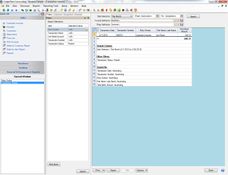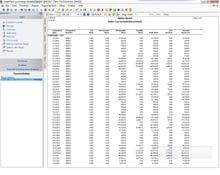CenterPoint Accounting
6 Reviews 3.5/5 ★ ★ ★ ★ ★A full accounting software system by Red Wing Software for startups and small organizations with asset and liability tracking.
Product Overview
CenterPoint Accounting is a financial management software for small to mid-sized businesses. Key features include accounts payable and receivable, asset and liability tracking, general ledger, and more. The report writer provides custom financial reports and statements with the flexibility to save reports for future use. The platform integrates with CenterPoint Payroll and offers sales, purchase orders, inventory, and more modules.Pros
- Report Writer offers customizable reporting
- Integrates with CenterPoint Payroll
- Company level and menu-level security
Cons
- Limited scalability for larger companies
- Must contact for pricing consultation
Target Market
Small to medium companies ranging from 10 to 500 employees across diverse industries.CenterPoint Accounting Software is a real-time accounting software application that allows companies to track important information so they can easily see which areas of the business are thriving and which areas need improvement. CenterPoint Accounting Software can be customized to different companies’ business needs. They can easily run a customized report or search, view, and edit source transactions.
Because users can track data by profit center, department, and project, the data can be analyzed in a single section or by the whole business. Seeing data this way can help to improve maximum profitability. CenterPoint is built with the latest technology to ensure customers stay current as their needs change.
CenterPoint Accounting is available as both a locally installed program and via a cloud deployment. Red Wing Software offers online CenterPoint demonstrations. These live, free, one-hour online demonstrations will introduce new users to CenterPoint Accounting software.
Video Overview
CenterPoint Accounting Key Features
Accounts Payable
Write checks without setting up a vendor or select vendors and pay invoices due.
Accounts Receivable
Enter invoices and know when payments are due for better cash management of your business.
Asset & Liability Tracking
Track the cost and market value of all assets. Maintain original loan values and use amortization schedules to plan cash flow requirements.
Budgeting–Financial Analysis
Create scenarios to project future sales and cash flow and prepare business strategies.
Fixed Assets
Track the cost and market value of all assets.
General Ledger
Includes standard reports such as income and cash flow statements, balance sheets, and budgeting. Create or modify reports and forms by adding or removing columns using customized reporting tools. Save customized and standard reports in favorites for quick access.
Inventory
The inventory module delivers a wide range of tools to assess the value of inventory and enhance productivity within different departments to improve profitability. Maintain unlimited prices or price calculations for each item; receive real-time inventory updates and GL account assignments that guarantee all GL balances and inventory valuation reports match.
Payroll Integration
CenterPoint Accounting integrates with CenterPoint Payroll, a payroll system designed to streamline payroll processes, saving the organization both time and money.
Purchase Orders
The purchase order module includes tools to help users keep the best sellers in stock and limit the slower-moving items. Standard reports help users monitor stock and order the appropriate quantities for all inventory items. A ‘suggest orders’ function can look at existing sales orders and/or past sales history and create a suggested orders report from which users can immediately edit or place orders with vendors. Purchase orders can also be generated directly from sales orders. Users can see which items are currently on order when they enter customer orders.
Ratios Module
Use the ratios module to pinpoint areas of strength and weakness to increase profits and reverse negative trends. A wide variety of industry-standard ratios are included, and no setup is necessary as data is based on categories already set up within CenterPoint. Drilldown capabilities allow you to see the data behind the indicators, and trend information can be graphed for any number of years in your database.
Report Writer
View reports on the screen, printed, exported to various applications, or e-mailed to managers and lenders. Users can modify a report by adding or removing columns of information and drill down within a report to learn more about the data.
Sales Order
The Sales Orders module allows users to transform quotes into orders and print quotes, orders, and packing slips. Quotes and orders can easily be modified using the software’s forms designer. While entering a quote or order, inventory availability can be displayed for each item. When orders are partially filled, backorders are automatically created for the remaining items.
Product Overview
Developer Overview
Related Products
User Reviews of CenterPoint Accounting
Write a Review- Diversified Consumer Services
- 11-50 employees
- Annual revenue $1M-$10M
Like the 'extras' when you right click in a transaction
really good - I was kind of ‘forced’ into using it by taking the job I’m in. I was used to QuickBooks online but have really come to enjoy CenterPoint!
Pros
Like the 'extras' when you right click in a transaction - edit, view other transactions, etc.
Cons
The use of email is not intuitive - would love to have the option to click email and then type in the email where it needs to go. In my situation the invoice doesn't always go to the same person and its not a person I'd want to permanently put into our system. The ability to actually print/email receipts would be really helpful for my clientel.
- Health Care Providers & Services
- 51-250 employees
- Annual revenue $10M-$50M
CenterPoint Accounting Review
good and precise
Pros
friendly user software.
Cons
credit card payment in AP- difficult to trace the vendors individually
- Health Care Providers & Services
- 251-1K employees
- Annual revenue $10M-$50M
Inability to lock the time clock dates w/o locking out administrators from making changes
the inability to lock the time clock dates w/o locking out administrators from making changes
Pros
the integration of time sheets into payroll & retro OT calc
Cons
the inability to assign dept/profits centers w/effective date (in same manner as rate). Also, the inabiliaty to change payment detail other than the amount (description/GL exp codes/profit ctr) info once payment posted w/o deleting the payment
- Specialty Retail
- 11-50 employees
- Annual revenue $1M-$10M
If they don't know the answer they will get it
Nothing negative to say except when their are financial questions, very limited staff to assist. Several times I have had to wait a day or two to get an answer - but I always get the correct answer and resolution
Pros
Support - If they don't know they answer they will get it
Cons
No gross margin reports on open orders when we are trying to audit a complete job.
- Paper & Forest Products
- 1-10 employees
- Annual revenue $0-$1M
The lack of training offered
As someone who has worked with accrual accounting all my life, I am having having difficulty with the real time format. I know you have had webinars on Payroll but have not seen anything on the Accounting. Is there something coming soon?
Pros
I can't think of anything at this time. Perhaps after I have been able to attend a webinar I will feel better and find something. I have been a user of Red Wing software for 30+ years and am not pleased with having the real time format forced on us.
Cons
The lack of training offered. All the emphasis seems to be on Payroll. When we called in to find out about how to do journal entries we were asked why we would need to. Well, in trying to compare months we need to enter depreciation, accruals, etc.
Not able to use Profit Centers on the Balance Sheet
We started using the software, even went as far as moving accounts from Turningpoint to CenterPoint but was informed the Profit Centers part of the program works ONLY in the Income Statement and NOT with the Balance Sheet. We had to cancel CenterPoint because we use the profit centers for our job costing through the Trial Balance Sheet. If you ever fix this problem, let us know. We would more the happy to switch to CenterPoint.
Pros
The layout.
Cons
Not able to use Profit Centers on the Balance Sheet.