eMaint CMMS Review: Features, Pros and Cons
eMaint CMMS excels with a straightforward maintenance management module, particularly with its strong sensor support. The interface is intuitive, and larger businesses, especially those in manufacturing, will find it a good fit.
However, smaller companies might find the complexity and cost to be daunting.
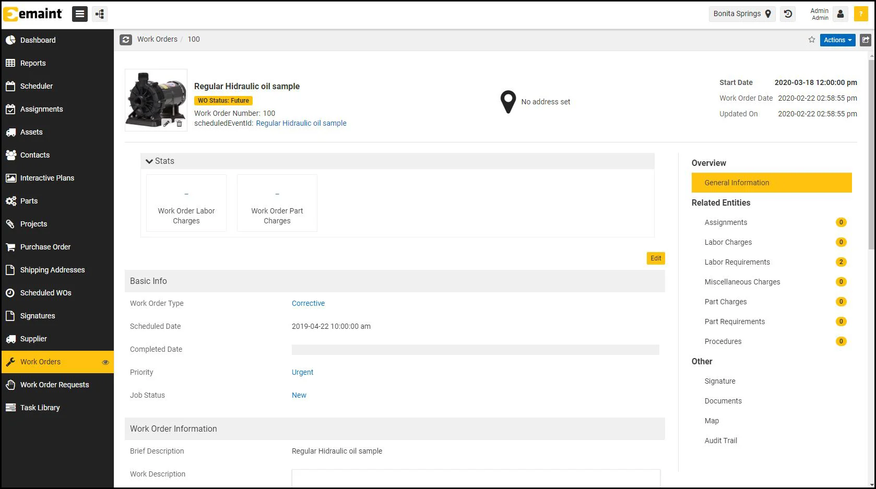
- Offline mode with work order syncing capabilities
- Customizable KPIs
- Strong international support: multi-currency, multilingual, multi-location, etc
- Easy barcode scanning from mobile app
- Tracks assets for multiple branches
- Difficult to customize work orders and purchase orders
- Limited formatting options
- Developer Fluke Corporation (eMaint Enterprises, LLC)
- Client OS Web
- Deployment Cloud Hosted
eMaint is a CMMS software designed to streamline maintenance management with its innovative technology and user-friendly interface. It offers strong features to manage work orders, track assets, implement preventive maintenance, and optimize inventory, ultimately enabling organizations to minimize downtime and save on operational costs.
As part of the Fluke Corporation, eMaint includes direct integrations with Fluke’s full sensor lineup. This makes it a solid pick for manufacturers seeking connected reliability–no complicated third-party connections are required.
Who is eMaint For?
eMaint is ideally suited for mid-size to enterprise companies, particularly those in the manufacturing sector. Its versatility, scalability, and strong international support (including multi-currency, multilingual, and multi-location capabilities) make it an excellent choice for global manufacturers seeking to improve their maintenance management processes.
Our Ratings
| Usability - 9.8 | User-friendly interface; great customization options; the product is easy to navigate; small learning curve; barcode scanning a stand-out tool but will require setup assistance. |
| Support - 10 | Support highly regarded; easy-to-reach human contact; quick responses to other forms of contact; various mediums available such as chat and help guides. |
| Scalability - 9.3 | Features meet diverse needs of the multiple industries that may use it; caters to manufacturing; flexible solution and mobile app. |
| Security - 9 | Provides single sign-on (SSO); no multi-factor authentication; data export via reports is possible; users have control over permissions for proper access management. |
| Value - 9 | Offers good value for its price; provides essential features without hiding them behind expensive plans; software is flexible depending on size; customization options are available; smaller companies may find it somewhat expensive for what they need. |
| Performance - 10 | Little to no wait time between actions in software. Transitioned from one area of the software to another without any noticeable slowness. Users can create assets and view the scheduler with no disruption. |
| Key Features - 10 | eMaint supports QR code scanning. The vibration sensor and thermal image readers offer strong performance and accuracy in monitoring equipment and assets. |
Proprietary Sensors
The maintenance management market is poised for significant growth in the coming years, particularly in sensor integration for predictive and preventive maintenance triggers. Many CMMS platforms currently rely on third-party sensors, each with its own distinct protocols. Consequently, integrating these sensors with a CMMS often necessitates custom coding, which can be both expensive and challenging to scale.
eMaint has taken a clever approach to this challenge by offering its own proprietary sensors. This decision allows the company to better customize and seamlessly integrate its sensors with the eMaint CMMS platform. By developing sensors in-house, eMaint can ensure they are designed to work harmoniously with their system, providing a more streamlined experience for users.
This is made possible through its parent company, Fluke, whose 13+ industrial-grade sensor types are natively integrated into eMaint. These include vibration sensors and power monitors that support condition-based tracking. In this way, eMaint supports early fault detection and can trigger automated work orders when equipment exceeds certain thresholds.
Utilizing proprietary sensors enables eMaint to scale more effectively, eliminating the need for costly and time-consuming custom integrations. This innovative approach sets eMaint apart from competitors and positions the company at the forefront of sensor integration advancements in the maintenance management industry.
Interactive Plans
eMaint’s Interactive Plans enable users to map assets on floor plans, visually representing asset locations. With Interactive Plans, you can visualize your maintenance data on floor plans, schematics, or site maps, accessing graphical visualization of your assets, work orders, and more.
This feature benefits facility and property managers, who can easily locate equipment within their facility, and maintenance managers in manufacturing environments, who can access records of machine sub-components directly from an image.
The Document Storage capability pairs well with Interactive Plans, allowing users to store all essential documents in one location, such as SOPs, warranty certificates, safety manuals, LOTO procedures, and images of assets and parts. Additionally, users can add images and files to asset records, work order forms, work request forms, parts, and contact records while organizing documents in multiple levels of folders and sub-folders for easy retrieval.
These features are ideal for those who prefer a more visual approach and offer color-coded asset status for quick identification.
Pricing Plans
| Plan | Pricing | Features |
| Team | $69/user/month |
|
| Professional | $85/user/month |
|
| Enterprise | Custom pricing |
|
Alternatives
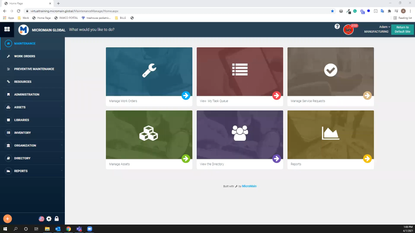
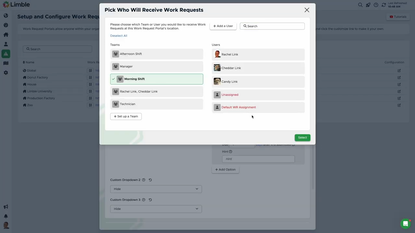
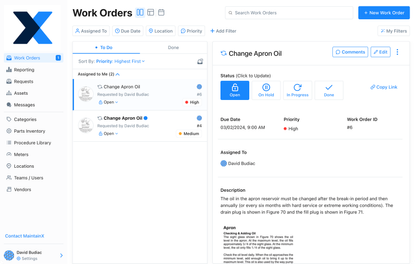
Summary
eMaint is a powerful and feature-rich CMMS solution for mid-size to enterprise companies, especially those in the manufacturing sector. Its unique features, like best-in-class sensor support and strong international capabilities, make it a standout choice in the industry.
eMaint’s native integration with Fluke’s IoT sensor lineup and its support for condition-based maintenance help you spot issues before they turn into downtime. This is something most mid-sized CMMS platforms struggle to offer. Additionally, its offline mobile functionality, multi-site configuration, and compliance tools make it a good match for global or highly regulated sectors.
However, its pricing and complexity may be barriers for smaller organizations. Carefully consider the pros and cons to determine if eMaint is the perfect solution for your maintenance management requirements.
User Reviews of eMaint CMMS
Write a ReviewStarting in October, the task was given to me
Starting in October, the task was given to me to set up a work order system. We used eMaint. Our first work order was entered October 28th of 2011. So far we’ve had 500 work orders. We didn’t have a system, and now I have one that I can look up on my dashboard to see what’s open, what’s bee requested, what is being built in the east side or west side. I like that I can create reports that just show work orders depending on the location.
eMaint has made our lives easier. We know what tradesman are assigned what tasks, what departments are assigned what tasks. For example, I know where a bulk of our work orders come from, and can look into the dashboard pie chart to see 26% of work orders are opened in the East section of the area. It’s a one-stop shop.
The customer service has been beyond exceptional
We use eMaint X3 to keep track of our reports and all of our work orders for the National Park Service properties. Our reports are tied to our annual financial reports at the end of the year which are audited by a 3rd party. We can show the National Park Services the maintenance work that is being done and the financial ties that are associated with them because we are required to spend a certain dollar amount per year. Without eMaint X3, we would not be able to do this. The reports are very detailed and shows the work we did down to the element. Even down to what electrical outlet the work was done with. It’s been a great system to work with and the customer service has been beyond exceptional. We also do reports on open work orders, outstanding work orders, preventive maintenance work orders, and we can see where parts are and keep reports on our dashboards so properties can go in and see them on a daily basis.

