Fishbowl Inventory Software Review: Pros & Cons, Features
If you’re a small or midsize business on the hunt for a powerful and scalable inventory management software that won’t break the bank, Fishbowl is the way to go. We found it perfect for manufacturers with FDA or USDA audit requirements for traceability.
However, if you’re looking for a simple inventory management system to handle just a few assets, Fishbowl might be a bit too robust for your needs. And its seamless integration with QuickBooks means if you already have a full ERP solution in place, some features might end up being redundant.
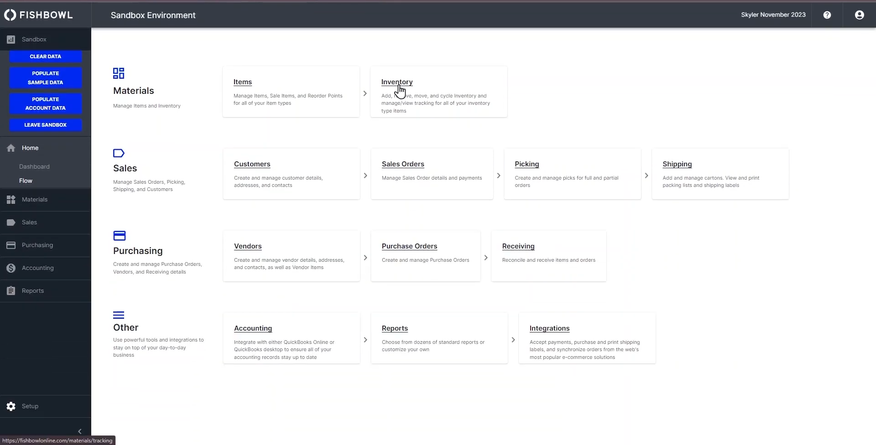
- Competitive pricing; does not require a subscription
- Integrates with QuickBooks
- Can function as a light MRP system
- Somewhat steep learning curve
- Transactions do not post to QuickBooks in realtime; manual or scheduled sync only
- Customizations can lead to difficult support scenarios
- Does not store quotes
- Developer Fishbowl Inventory
- Client OS Windows, macOS
- Deployment Cloud or On-Premises
What is Fishbowl Inventory?
Fishbowl Inventory is an out-of-the-box software that caters to many different industries that need inventory management tools. Specifically designed for growing businesses, this scalable software includes many ways to automate important processes like parts tracking and purchase order management. When integrating with QuickBooks, Fishbowl takes over all the inventory control functions.
Our Ratings
| Usability - 8.3 | The software at full capacity has many interconnected features, which can have a large cause/effect relationship without the proper training; lots of training videos and documentation to streamline the learning process; the user interface is a little dated and may be difficult for some users to navigate. |
| Support - 10 | Includes dedicated account manager with unlimited support by chat, phone, or email; documentation includes training videos, getting started manual, and FAQ; training sessions are available. |
| Features - 9.0 | Out-of-the-box features cover purchasing and sales workflow necessary for tracking inventory; WMS allows you to create picking lists, generate labels, and manage orders across sales channels; integrations with eCommerce platforms and accounting systems make it possible to gain ERP-like features. |
| Security - 9.5 | Accounting features are GAAP compliant; maintains detailed logs of user activities for audits; supports multi-factor authentication. |
| Value - 9 | Multiple plans available; cost is based on total number of concurrent users; 3 years of SaaS is about the same as paying for a perpetual license. |
| Performance - 8 | Functionality is more expansive on the desktop version than the mobile app; can take a few seconds for different modules to load after an update. |
| Key Features - 8.5 | Create purchase and sales orders; generate manufacture orders based on bill of materials; all these influence inventory tracking; reorder points make it easy to automatically restock; the accounting side interfaces with certain types of accounts to remain GAAP compliant. |
Inventory Management Features
While evaluating Fishbowl Inventory, we focused on the areas most important to inventory management:
Add and Track Parts
As an inventory management software, Fishbowl Inventory has ways to add and track raw materials for manufacturing, parts for assemblages, and finished products. Select the Part module and then click the plus symbol next to “New.” It’s easy to add important product details, such as SKU or price. Once entered, you can pick the best tracking method for that specific part.
Manually adding part details can take a while, so it’s best to import data from a spreadsheet if bringing over multiple batches. Using this method, thousands of items can be brought over at once.
Once added, it’s easy to start tracking. Fishbowl automatically creates serial numbers to use. Select from either the Inventory, Receiving, or New Part modules to get to the part you want to track. Then go into the Details tab to find the tracking fields, like lot number and expiration date. There are even automated alert notes whenever a part is added to a purchase order. I liked that there were multiple ways to do the same processes. Fishbowl Inventory also includes unlimited custom fields for each part or product you stock.
Create a Purchase Order
Purchasing transactions are also automated in Fishbowl Inventory. Generating a purchase order in Fishbowl is relatively straightforward. Start by selecting the Purchase Order module from the main dashboard or either of the PO links from the sidebar and top nav Purchasing tabs. Then, fill in the necessary fields with the relevant information. It’s as simple as that.
Overall, I found this an easy-to-follow process. If you need any help, the training documentation includes this handy flow chart showing exactly how to create and fulfill a PO:
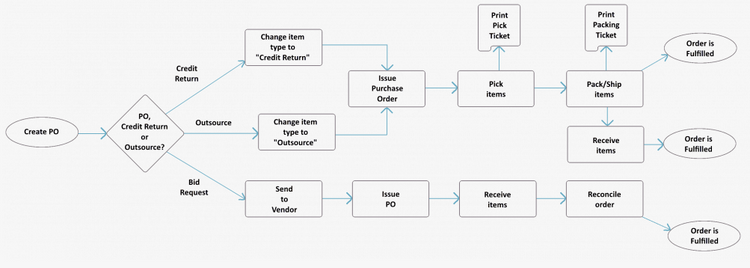
Creating POs in Fishbowl Inventory allows the rest of the system to see demand and make adjustments. For instance, if a PO for a product requires parts to be manufactured or assembled first, the system can alert you to these needs.
Reporting Options
The reporting options in Fishbowl are extensive. I generated a few sample ones, but you can also make reports for:
- Accounting
- Purchase orders
- Sales orders
- Bill of materials
- Labels
Reports can help you analyze data, such as comparing production costs month to month, so your business can make process adjustments and save money. The finished reports can be exported to PDF or CSV for printing. They can also be emailed if you need to share them instantly.
There are also over 200 advanced reporting options, covering everything from adjustment reports to work order summaries. These can be customized to be as in-depth as you need. Just submit a request or email Fishbowl Inventory with details of what the report needs to include.
QuickBooks Integration
Perhaps one of Fishbowl’s best features is integration with QuickBooks accounting products. Fishbowl’s ability to handle accounting makes it easy to balance the books after a sale or adjust accounts after an inventory audit. With accounting processes covered, Fishbowl feels more like an ERP than an inventory management system.
Sales order data can be pushed to QuickBooks manually or on a set schedule, such as once a day.
While Fishbowl Inventory primarily pairs with QuickBooks, it can integrate with other accounting software as well. The 20-year relationship between the two companies means special discounts are available for those who opt for both.
What Features Are Missing?
Although Fishbowl Inventory is comprehensive, a few extra features would have been appreciated, like:
- Product images: This is a relatively minor complaint, but there aren’t thumbnails when looking at products and parts. You have to click on the search list to see if any images will appear. I’d have preferred some basic thumbnails, so finding specific products would be easier at a glance.
- Updated UI: This is a mostly cosmetic issue, but the user interface falls on the side of function over form. While this won’t be an issue for most users, it might impact a few who prefer a sleek and modern finish to their software.
Pricing Plans
| Plan | Pricing | Features |
| Advanced Warehousing |
|
The individual per user cost goes down with additional users |
| Advanced Manufacturing |
|
The individual per user cost goes down with additional users |
| Basic Inventory |
|
Includes the following features:
|
| Commerce Suite |
|
Includes/supports everything in Basic Inventory, plus:
|
FAQ
Here are some frequently asked questions about Fishbowl Inventory software:
Is Fishbowl Inventory an ERP system?
Fishbowl Inventory is described as an ERP system, though it focuses on inventory management and related functions. It works best as a light ERP. Additional integrations expand the functionality of Fishbowl Inventory.
Does Fishbowl integrate with QuickBooks?
Fishbowl integrates directly with QuickBooks Pro, Premier, or Enterprise. It can also integrate with other accounting systems, though not to the same degree as using QuickBooks.
Does Fishbowl Inventory integrate with eCommerce platforms?
Fishbowl Inventory can integrate with eCommerce platforms, including:
- Shopify
- Amazon
- eBay
- Magento
- Woocommerce
- Wayfair
- And more
Users can import and export product details to and from these platforms.
Is Fishbowl Inventory easy to use?
Fishbowl Inventory takes some time to figure out, especially for users inexperienced with inventory management. Demos and training tutorials help during the adjustment period. The processes themselves are fairly straightforward; it’s just the more intricate details that can get a little confusing for new users.
Is Fishbowl Inventory free?
Fishbowl Inventory isn’t free, though there are free trials available. Several payment plans are available, and you can choose to pay a continual subscription or a one-time license fee. The total cost is based on the number of users, and Fishbowl offers lower prices for more users.
Alternatives to Fishbowl Inventory
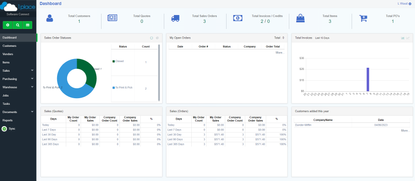
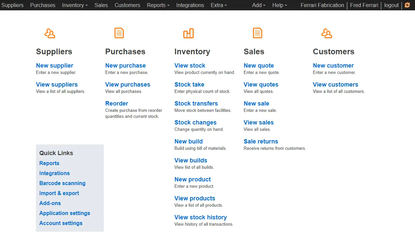
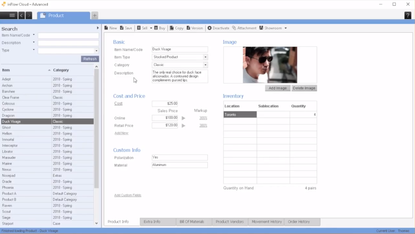
Summary of Fishbowl Inventory
Based on our experience, we recommend using Fishbowl if you have a growing small to midsize business that needs more than QuickBooks to manage accounting and inventory. The sheer number of features can be intimidating to start, but once you get the hang of things, it’s incredibly useful for automating your business as you grow.
Fishbowl offers perpetual licenses and subscription-based plans. The total cost is based on the number of users, and a minimum of three users is required to start. Fishbowl Inventory is significantly more affordable than most entry-level ERP solutions, even when considering implementation and hardware costs.
Overall, Fishbowl Inventory is a comprehensive, light ERP ideal for growing businesses looking to expand their inventory management. This software is also ideal for manufacturers or buy-and-sell companies that need to keep track of inventory ranging from raw materials to finished products.
User Reviews of Fishbowl Inventory
Write a Review- Manufacturer
- 1-10 employees
Fishbowl Inventory Review
We actually did quite a deep dive into the progarm and were pretty convinced until we came to the Shopify integration. They have a Shopify integration but it is very inflexible. The system will map order fields from Shopify into corresponding, pre-set fields in Fishbowl. However, we could not extract the needed data from those fields. We worked with their support team to see if there was any customized mapping they could set up but there was no resolution.
- Consumer Discretionary
- 11-50 employees
- Annual revenue $1M-$10M
The integration with Shopify and QuickBooks is clunky
Fishbowl is great in many ways but it just ended up not being a great fit for us. The integration with Shopify and Quickbooks is clunky. We have so many technical work arounds to make it work. The system is also more for large production of the same product. Our company never makes the same two items. We do custom jewelery. It is tedious having to get the system to recognize the individual components and part numbers.
blindsided by an over 40% increase in costs
The software is a great overall inventory/warehouse management system. It offers bin tracking, LOT, and SKU traceability, as well as expiration tracking (we are in the food industry). We had every intention of renewing with them but were blindsided by an over 40% increase in costs. This came as a shock because we made no changes to our requirements or users. As much as we like the software, we do not feel it is worth the increase and have had to look elsewhere.
Hands down the single worst experience I have had with an inventorying software
Hands down the single worst experience I have had with an inventorying software. You are strong armed into an SaaS account when all you should need is a perpetual license if you are small and need little assistance…
Pros
Nothing...
Cons
Updates are constantly causing our server to halt because it is not being constantly manned. Update will not push through until someone physically clicks "ok"...
- Internet Software & Services
- 11-50 employees
- Annual revenue $1M-$10M
A good inventory system
We were looking for an inventory system to better understand where our inventory was going during our operations. After looking at a few, we ended up implementing the Fishbowl Inventory system.
Their sales team was helpful with setting us up with demos to really understand what our needs were from a program.
We felt Fishbowl was cost effective and allowed us to keep our current accounting programs which was a feature we wanted.
Pros
Strong inventory system Cost effective Works with Quickbooks
Cons
Still implementing nothing to say there.
We found Fishbowl the most integratable
We were seeking a software to manage the enitre supply chain of both the R&D and batch formulation, but that could also easily integrate with our existing software (Quickbooks and Shopify). After reviewing several options we found Fishbowl the most integratable, as well as flexible to meet our specific industry standards. The cost was also inline with our expectations.
Fishbowl Inventory Review
Fishbowl has actual live people working support. That is becoming a rarity in the tech space. I truly appreciate the way Madison handled and corrected our situation.
Fishbowl is the backbone of our company
Fishbowl is the backbone of our company. It offers a lot of extendable features and plugins which allow it to handle various different trading partners, e-commerce functions, web sales and even corporate EDI connections! The support and training staff are very knowledgeable and patient and they will spend as much time as needed to resolve any issue you may have. We have a mixture of Windows PC’s and MacOS computers and, though Fishbowl is mostly aimed at PC’s, the staff are able to support both platforms pretty effectively. It’s a great choice for an entry level Inventory Management system, but it can carry you through years of growth too!
You can't beat the overall value of Fishbowl
We have used Fishbowl for 7-8 years now. It does everything we need to do and is fairly intuitive to use. The support team is responsive and is able to resolve most issues immediately. You can’t beat the overall value of Fishbowl compared to other systems.
The software works incredible
As the operations manager of a fast paced and rapidly growing home services company, software of any kind is last on my list. However with the current state of the supply chain, inventory became something we had to have to keep moving forward. We chose Fishbowl as our inventory control software and I couldn’t be happier. The software works incredible and Madison and the team were great to work with.
We added Fishbowl Inventory and this was a huge solution to our problems
We added Fishbowl Inventory and this was a huge solution to our problems. It is very user friendly and accurate. It doesn’t allow a transaction to take place without proper inventory. We have five offices, and each is responsible for counting their inventory. Fishbowl Inventory allows us to see how accurate each location is counting and helps us to better monitor inventory. Creating sales orders is so fast and easy. I’ve saved so much time by using Fishbowl Inventory. We love the new software and would highly recommend it to anybody with any type of inventory to be accountable for.
The Technical Support through Fishbowl is wonderful. Kevin helped us tremendously while we were setting up and training our staff. They were extremely knowledgeable and very considerate to our needs. The technical support department of Fishbowl made learning and understanding the program as easy as they could. They made sure you grasped the concepts before they moved on, and also worked with you to make sure that you used Fishbowl in a way that worked best for your company. Their Fishbowl forum is also a valuable tool to use, for many of your questions are asked and answered on the site.
Fishbowl has the most robust and technical sound solution
We looked at Fishbowl Inventory two years ago and felt that it did not have the capacity for our needs. Instead we opted for a 100k plus enterprise solution. After an additional 20k in customization we still did not have a software solution to manage our inventory, needless to say we jettisoned our investment and reinvestigated the market. We demoed three different inventory management software packages and actually purchased the least expensive one…Fishbowl Inventory Fishbowl has the most robust and technical sound solution for our needs. We have several locations with thousands of different products. We have found the technical support superb and the training thorough. We paid less than 10% for Fishbowl than what we did for our “nightmare” experience with the other enterprise solution.
Fishbowl is the perfect answer for our business
Fishbowl is the perfect answer for our business. Part of our business requires inventory tracking, storage and fulfillment so it is essential we are able to pull information at any given time about any item or order. The reporting feature in Fishbowl makes this so quick and easy and our clients love the fact Fishbowl allows us to offer them monthly activity reports in many different styles. The ability and the ease of being able to integrate Fishbowl with QuickBooks for billing and vendor payments is a BIG plus. Personally, the best thing about Fishbowl is the tech support staff. They really know their stuff!
- Household Durables
- 11-50 employees
- Annual revenue $1M-$10M
Inventory is accurate and it is easy to see what's allocated
We moved away from Netsuite - it was too big for us (15 people) and Netsuite is very difficult to work with. So many promises. Fishbowl is easier to get around. Easy to search and filter. Easy to research a part. The problem is that it hangs almost daily and while tech support is great when someone answers, it can take 1 hr for them to answer. The people are in the US which is a huge improvement from Netsuite. I still like Fishbowl better.
Pros
Inventory is accurate and it is easy to see what it allocated and committed. Reorder points are easy to set and the report on what to reorder is very simple.
Cons
The software hangs and it takes a long time to get a rep on the phone when you need assistance. our sales person requires 3 emails before we hear from him even when we are ready to buy something.

- Leisure Products
- 11-50 employees
- Annual revenue $1M-$10M
The implementation process is horrible
We purchased inventory software from Fishbowl and then had an exceptionally difficult time implementing the software. We paid for a number of items that we have not received months later, went weeks without receiving responses from them during the implementation process, and were verbally promised things that they have walked back or denied entirely. Wost of all, because of their lack of responsiveness, they claim that we are not eligible for a refund on the software because we are past the time limit for the satisfaction guarantee. Integrations, services, implementation support, and custom reports were paid for and never received. The server has been down for long time periods (days at a time), credit card systems won’t integrate properly and the software crashes regularly on our machines.
Rather than try to do what is right and work things through, they have opted to take a hard line on this issue with no flexibility at all. We are now currently pursuing legal action. If you are considering using their products or services I would recommend in the strongest of language possible to not do any business with this company.
Pros
It has some features that work some of the time.
Cons
The implementation process is horrible, customer support is almost non-existent, the software crashes, servers are down for extended time periods. Many features, implementation, training, etc. were paid for and never received.
- Textiles, Apparel & Luxury Goods
- 11-50 employees
- Annual revenue $1M-$10M
The product is only for the simplest of businesses
The product is only for the simplest of businesses. It is extremely difficult to configure for anything non-standard. The reports are poorly constructed. For example, a report that should be only 2-3 pages is 10-15 with very little info on each page. Data input is cumbersome.
Pros
Nothing, really. It never worked.
Cons
Very simplistic. Cannot adapt to any sort of complexity.
- Beverages
- 11-50 employees
- Annual revenue $1M-$10M
Great overall product for mid-level Manufacturing & Distribution
Great overall product for mid-level Manufacturing & Distribution
Pros
The customer service is excellent. The software is well-built and secure. Built on MySQL. We've been using for 2+ years for light food manufacturing and distribution. Lot Tracking is fantastic. Integration with Quickbooks Online is almost perfect.
Cons
Many integrations are a one-time extra charge. There is no built-in reporting tool. Customization of the User Interface is almost null. Interface looks old.
it broke just about every day
My client purchased this software and it broke just about every day. DISCLAIMER: it is NOT compatible with Quick Books and they cannot be installed on the same server. Their support team is terrible and sales team is very predatory in nature. They are only after the money. As long as you paid, they will not help you and you will be stuck with them. There is no way to cancel the trial if you don’t like their product. Good luck if you give them your payment information.
Pros
Seemed promising
Cons
Nothing about it is actually functional. It's not user friendly at all.
Their dishonesty
I helped my CEO in selecting this product to replace our current software. Off the bat and because we know exactly which options we need to run our business, we listed some software requirements we couldn’t live without to the salesperson at Fishbowl. After he checked with his superiors, he assured us that they’re able to accommodate and if not, they will refund us our money if we canceled within 30 days. As the days dragged along, we were nearly into the third week without being able to test the system out after we had paid for it. We asked them to give us an extension on this trial period in case they couldn’t deliver on some of the necessities in the software. Long story short, they weren’t able to deliver on some aspects we needed, mainly, to have the previous balance for customers to show up on the invoices or receipts. Their fix was for us to download all the customer balances from QB, nightly, into a spreadsheet, remove all the parents, and upload that sheet into Fishbowl, etc. or for us to take payments in Fishbowl without the ability to apply a payment for multiple accounts. These two options, for anyone who does this for a living, knows that they’re not realistic. So one day before the 30 days were up, we asked them to refund out money as they couldn’t deliver on what was agreed upon. They started to play games, saying they already worked on a custom receipt and that would cost us over $3k. Please learn from our mistake. I will update this post routinely after we see our refund.
Pros
Nothing
Cons
Their dishonesty
- Household Durables
- 1-10 employees
- Annual revenue $0-$1M
Fishbowl Inventory Review
They have been horrible to work with. 3 months later and I still have a system I can’t use. They have done nothing they said they would!!!
Pros
Nothing!!!!
Cons
EVERYTHING
- Consumer Staples
$20,000 down the drain
This is overpriced and severely outdated! One problem after another this program disappoints. AND rather than fix the software, they “lease” you the software through a third party so you HAVE to pay in full even if you decide not to use Fishbowl. $20,000 down the drain. Don’t do it!! There are PLENTY of better options
Pros
You can call customer support and talk to someone. Rare these days. It didn't help us but it was nice to be able to call and hear it from the horse's mouth that there was no fix.
Cons
"leasing" the software through a "third party" (not buying that). Severely outdated and bug ridden.
Fishbowl Inventory Review
It will connect with SolidWorks and with QuickBooks. It had all the features to be able to track source and certification of all parts, in order to satisfy the FAA about our Quality Control system.
- Commercial Services & Supplies
- 11-50 employees
- Annual revenue $1M-$10M
Fishbowl Inventory Review
We ended up going with FishBowl but are not overly satisfied with the outcome to be honest. It just has not been able to make things that much easier and has been a struggle to get the software to do what we need.
- Health Care Providers & Services
- 11-50 employees
- Annual revenue $1M-$10M
I have to manually enter each item
I don’t like that it doesn’t have templates so I have to manually enter in an item each time. It’s also not user friendly and doesn’t allow for easy searching by category. In fact, while it allows us to create categories for products, we can’t actually search by category. For example, I can’t search for categories such as medication versus office supplies The user license also doesn’t make sense because it kicks another user off if too many are on.
- Professional Services
- 1-10 employees
- Annual revenue $0-$1M
An inexpensive robust solution for mid-sized companies
Fishbowl is a feature rich distribution and manufacturing add-on to QuickBooks. It’s an inexpensive robust solution for mid-sized companies.
Pros
I've been consulting Fishbowl users since 2006. The software has come a long way since then. In more recent years, I've seen an increased number of manufacturing companies benefit from Fishbowl Inventory. Fishbowl tracks costs well and forces the user to keep inventory accurate. It has a limitless reporting tool if you have the budget for custom reports. The biggest benefits my mid-sized (10-20 users/ 50-200 employees) clients realize are in the areas of job and production costing, improved inventory accuracy and visibility. The biggest benefits my small clients (3-10 users/ 5 - 20 employees) realize are the new uses of logical standard processes and automatic professional documents where there were none previously.
Cons
1. Surprisingly, even though they are the #1 selling inventory tracking system for QuickBooks, many of my clients still experience connection issues with QuickBooks. The connection will error out and need to be reset. 2. The reporting tool is not for everybody. Even though it has limitless capabilities through customization, most users of QuickBooks reports find the move to some Fishbowl reports not so user friendly. 3. Their customer support and training can be disappointing.

