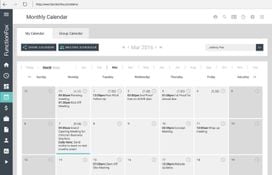FunctionFox
7 Reviews 5/5 ★ ★ ★ ★ ★A cloud-based PSA software with project management and time tracking capatilities for small to midsize creative agencies.
Product Overview
FunctionFox is a cloud-based time tracking and project management software, particularly designed for creative teams. Its key features include comprehensive time tracking, customizable dashboards, and detailed reporting tools. The software includes a project blogging feature, enhancing team communication, and has resource management capabilities, which are crucial for project planning and execution.Pros
- Detailed time and project tracking
- Intuitive, user-friendly interface
- Multiple users have reported excellent customer support
Cons
- Limited third-party integrations
- Limited mobile app functionality
Target Market
Creative teams and agencies with teams ranging from a few employees to mid-sized firms with up to 500 employees.Not Recommended For
Organizations that require extensive third-party integrations or complex project management tools like Kanban boards or financial management.FunctionFox is available in 3 different versions:
FunctionFox Classic
The Classic plan is best for small teams looking for basic timesheets and project tracking. It includes unlimited clients and projects.
- Basic timesheet with a stopwatch timer
- CEO desktop project dashboard
- Project estimating and budget tracking
- Instant reporting on clients, projects, and personnel
- Calendar with iCalendar integration
- Reporting module with custom dashboard, account preferences, and user-level access
FunctionFox Premier
The premier time and project tracking system, which includes the project resource management module, is for teams seeking more advanced project management.
FunctionFox Premier includes all of the features of Classic as well as:
Project Resource Management
- Action assignment and resource allocation
- Project calendar and scheduling with milestone tracking
- To-do List with a built-in stopwatch timer
- Timeline overview with recurring actions
- Resource forecasting
- Gantt Charts
FunctionFox In-House
The in-house timesheet & reporting system includes a project request form and multiple reports specific to marketing groups.
FunctionFox In-House includes all of the features of Premier as well as:
- Flink - document exchange & attach files
- Project request form for all outside departments
- Cycle & capacity reports
- Unlimited custom fields to track additional project information
- Advanced report generator with template reports saved to Excel, CSV, PDF, and HTML
Pricing
FunctionFox offers different pricing for each of the three plans:
- Classic: $12/user/month, or $10/user/month billed annually (3 user minimum)
- Premier: $18/user/month, or $15/user/month billed annually (3 user minimum)
- In-House: Requires a custom quote
Product Overview
Developer Overview
Related Products
User Reviews of FunctionFox
Write a Review- Media
- 1-10 employees
- Annual revenue $0-$1M
Very user-friendly, intuitive, easy to use
Very user-friendly, intuitive, easy to use. Allows for flexibility in choosing reports to print/save/share. Flexibility also in going back to add in hours on a day when you might have forgotten them.
Pros
I had only used one type of time tracking (SharePoint), and not for very long so I thought that maybe the tracking with FunctionFox could be onerous, difficult, or inflexible. To my delight, it's none of those things, and it's not a chore in the least to allocate time on a daily basis, create reports, etc.
Cons
There is really nothing to "not like", from my experience with FunctionFox. At the very first I did have a little trouble signing in, having my log-in info remembered, but the customer support was terrific and resolved the issue - and it's never happened again.

- Software
- 1-10 employees
- Annual revenue $1M-$10M
Our team uses the program every day to track time
FunctionFox and TimeFox rock! Our team uses the program every day to track time, create and track estimates, print reports, manage people and so much more. We’ve used TimeFox for years and it just keeps getting better.
Pros
The simplicity is GREAT. It's also flexible enough to change as we do and robust enough to generate the many kinds of reports we need internally or to share with clients. Years ago, we cobbled together a timekeeping file in Excel ourselves. Ugh. It was awful and cumbersome. Enter FunctionFox and TimeFox and our lives changed forever!
Cons
Every so often the software goes down, but FunctionFox jumps in and fixes everything fast!

- Professional Services
- 11-50 employees
- Annual revenue $1M-$10M
Keeps me organized and on top of things
FunctionFox is simple and easy to use time tracking software that helps you stay organized; manage your time and projects efficiently; and accurately record your billable hours and expenses.
Pros
I'm a huge fan of FunctionFox. As a Production/Traffic Manager in a busy little shop it keeps me organized and on top of things. I've been using it faithfully for over nine years and quite frankly, it's made me a better manager. I don't go a day without taking my vitamins and the same goes for FunctionFox. Every Monday morning I generate work in progress (WIP) and to do lists for our weekly Production/Traffic meetings. Nothing keeps agency folks more organized and on track than starting their week off on the same page, with the same goals. FuncitonFox helps us do that. Besides using it for my daily time sheets, I use it to set up meetings, briefings and brainstorming sessions; produce cost reports (past and present); and to reference specs and costs for printing, manufacturing and other hard costs. It gives me the complete picture in one quick and handy place. I also use the calendars to see what's hot for the day or what's not; what needs my immediate attention and what I can push to the side of my desk for the moment. The best thing about FunctionFox is that I can use it as little or as much as I need on any given day. I'm not a slave to it. It works for me and I love having it in my toolbox.
Cons
I'm really happy with FunctionFox. The only additional thing I'd like to be able to do is generate and issue Purchase Orders to suppliers. Not a deal breaker but it would nice to have this function.
- Professional Services
- 11-50 employees
- Annual revenue $1M-$10M
What I like best is how easy it is to track time
As an Account Manager/Office Manager I can’t imagine how I would get through my day without FunctionFox. I use the action function weekly to prepare for our Monday traffic meetings and keep this up-to-date throughout the week, so I always know the status of my client projects. Running reports for monthly billing and using the invoicing tool has saved hours of time! The ability to run current client reports as well as reports from archived jobs allows me to see how time was spent, capturing billable time and expenses, and is also a great tool in preparing estimates. As easy as it is to use, if you do need help, the customer service at FunctionFox is unbeatable! Signing up for FunctionFox is one decision you absolutely won’t regret.
Pros
What I like best is how easy it is to track time which makes all the other components of my job easier and accurate.
Being able to organize projects and create custom tasks
I was excited to find FunctionFox designed for creatives, I had been searching for time tracking and project management suited to my work flow and team set up. I can customize projects and tasks to clients, build teams, invoice and run reports to see which tasks are taking the most time or if we need to readjust a project budget. When I wanted to do something and couldn’t figure it out, their customer service was prompt and friendly. I have been using FunctionFox for 2 years, it is an essential tool that makes managing staff and clients easier, and I love the new look!
Pros
Being able to organize projects and create custom tasks, and generate reports. Time tracking for team members has helped our billing accuracy and increased receivables.
Cons
I would love a video tutorial. They have great training sessions when we first come on board, but sometimes I want to revisit at my own pace.

- Software
- 1-10 employees
- Annual revenue $0-$1M
Easy-to-use time-tracking software that is beautifully designed
Easy-to-use time-tracking software that is beautifully designed!
Pros
I used to manually track my time for each job, but when I started using FunctionFox and it's handy stopwatch feature, I was amazed at how much extra time I was actually spending on projects. This new information allowed me to better estimate jobs and accurately bill my clients. Accurate billing brought more financial stability to my small business. It pays for itself, keeps me organized and I love the new rebranded user interface too! The design is strong and aesthetically pleasing along with easy-to-use intuitive features. The staff are so friendly and helpful. Customer service is phenomenal! Best time-tracking software I've used, hands down.
Cons
No complaints. A free version for very minimal use would rock, but I'm ok with paying the single user fee.
FunctionFox has let me cut admin time
FunctionFox is an online, simple time and project management system.
Pros
I use FunctionFox every day, to record my time and manage my projects. Setup was really simple – it took me part of a morning to enter all my clients and projects into the system. And day-to-day use is a cinch – I record my time with FunctionFox’s timer, which makes it easy to switch between clients and projects. Generating reports takes seconds, and FunctionFox has let me cut admin time that I used to spend searching through old emails and scribbled notes to do my billing. With FunctionFox, once I’ve entered my time, I can easily use the information in multiple ways: to create more accurate estimates for similar projects; to track my actual time against my estimates (very useful for keeping clients informed); to create and adjust invoices; and to show clients exactly what I’ve done for them. Since I started using FunctionFox, I’ve captured significantly more billable hours every month. I find the program simple, flexible and really affordable. Customer service is completely free, too, and I like that a service rep is assigned specifically to me, so I can always talk to someone who understands my business whenever I have a question, as often as I need. All in all, subscribing to FunctionFox is one of the best business decisions I’ve made.
Cons
If you’re looking for a product with all possible bells and whistles, you may need to keep looking. You can export data from FunctionFox to other programs pretty easily, but accounting features aren’t built in.