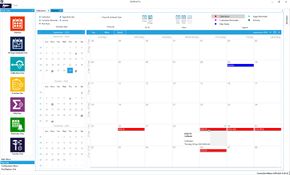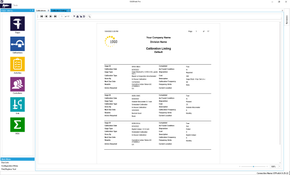GAGEtrak
5 Reviews 4/5 ★ ★ ★ ★ ★A calibration management software to improve quality assurance and compliance.
Product Overview
GAGEtrak is a calibration management software designed for various industries to manage gages, maximize productivity, and comply with standards. It stands out with its extensive features including barcode and label printing, audit trail, quality control, inventory tracking, calibration scheduling, FDA compliance, and traceability. GAGEtrak offers management of gages, staff, tools, suppliers, parts, and service requests, and monitors both scheduled and unscheduled calibrations.Pros
- Customizable reports and dashboards to monitor calibration due dates and other key metrics
- Strong compliance capabilities, including FDA 21 CFR Part 11 and various ISO standards
- High ease of use, customer support, and value for money ratings
Cons
- Difficulty in editing dropdown lists and other interface elements can be a nuisance
- Occasional crashes reported by some users
Target Market
Organizations that require calibration and gage management capabilities, particularly in industries with strict compliance requirements like healthcare, manufacturing, and engineering. It’s highly suitable for larger organizations that need to manage a significant number of gages and calibration activities.Video Overview
GAGEtrak Lite
GAGEtrak Lite is a budget-friendly package designed for quality teams needing a basic calibration management solution. It effectively manages gages, calibrations, and procedures while offering streamlined reporting.
Additional capabilities include:
- Touchscreen-compatible interface
- Intuitive cloning tool
- Easy implementation
GAGEtrak Pro
GAGEtrak Pro offers extensive capabilities, including the management of gages, custodians, tools, suppliers, parts, and service requests. It also monitors both scheduled and unscheduled calibrations and conducts gage R&R analysis.
Additional capabilities include:
- Extensive crib management
- Highly flexible calendar
- Perpetual, concurrent, and site licensing
Pricing
- GAGEtrak Lite starts at $29/month for a node-locked seat.
- GAGEtrak Pro starts at $79/month per node-locked seat.
- GAGEtrak offers both perpetual and subscription licensing options with concurrent or node-locked seats.
- There is a free demo and a free trial available.
Product Overview
Developer Overview
User Reviews of GAGEtrak
Write a ReviewGAGEtrak Review
In the past Cybermetrics has been able to adjust things, but now they don’t seem willing. Design team is completely separate from the online support team. The support team understands there are problems and can only submit a ticket (which I have done dozens of times now, with no feedback btw).
Pros
Seems like this version Gagetrak is faster and doesn't bog down like the Microsoft access version.
Cons
I have so many negatives on this format I don't even know where to start. I've expressed many with Cybermetrics and they will only modify for a price. I can't even print out a decent monthly report, that was so simple with all past versions. Searching for gages is more difficult and tedious. Having to hit the save button for every single thing is ridiculous as well. I could go on and on.
The software is very thought out
I purchased Gagetrak 7 about a year ago and couldn’t be happier. Was a previous user and returned when current software was put to rest. The software is very thought out and allows you to handle all of your gauging needs in one location. No longer a need for keeping additional files or spreadsheets.
GAGEtrak Review
GageTrak has been easy to integrate into our platform, and the functionality is fantastic. My workflow is so much quicker now. Great Software!
Had some issues getting started with program
Had some issues getting started with program but after some hair-pulling sessions was able to figure it out with the help of tech. support. The on-line messaging option is good but not sufficient for all issues. Was able to speak to someone from tech support via phone and was able to correct the problems in a timely fashion.
Upgrading from 6.11 to 7 is practically seamless
Upgrading from 6.11 to 7 is practically seamless. 5.xx users will need tech support to convert your database. New users will find the help files quite useful and tech support has been outstanding solving problems and getting help. Obviously a lot more options than with 6.11. Small shops will find this relatively easy to use while large corporations with lots of personnel will have all the tools available to determine the real status and acceptability of their gauges. As nice as this software is, it isn’t with out it problems. When you first launch GAGEtrak and click on Gages in the navigation window, an error window pops up stating “The Form Gage Master Entry is not available in database”. Closing the window and clicking on Gages a second time brings up the form view of the first gauge in the database. In 6.11 you could scroll though the database entries in the form view with the mouse wheel. While this was a nice feature in 6.xx, it created other unexpected problems if you weren’t paying attention. In 7.x this has been disabled. However, there is now a small search window next to the navigation buttons. As soon as you type something in that window GAGEtrak begins searching based on what is typed. It doesn’t wait for you to finish and you don’t have to press Enter. Nice touch… and FAST. If, by chance, you happen to open the Set Label/Weights window, you will find it’s too big to fit on the screen (1366×768). It’s difficult to close and can’t be resized. The Options and Tool toolbars are not that usable. Well, they are, if you don’t mind them being on top of everything and being in the way. They cover over the open windows you are working in. They should have been left as small buttons at the top or be able to slide up like the Navigation window can. As a result, switching from Form view to Datasheet view is a real pain with multiple clicks. Other than the few quirks I’ve found, I’m not at all dissatisfied. It serves our need quite well.