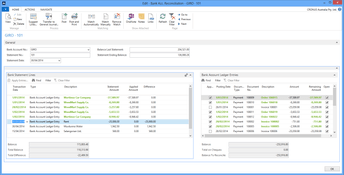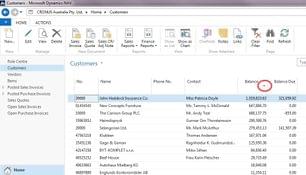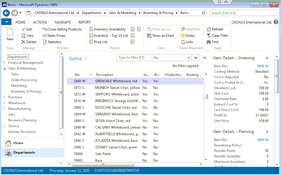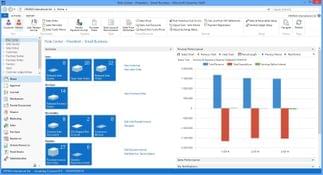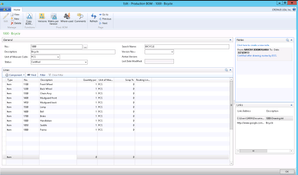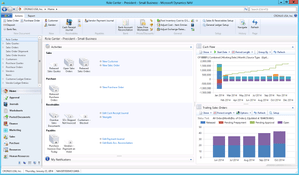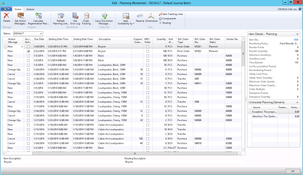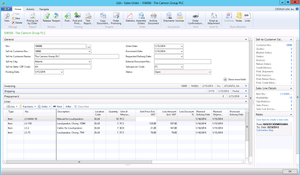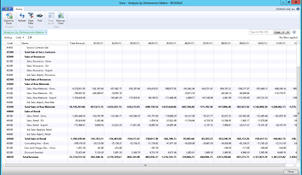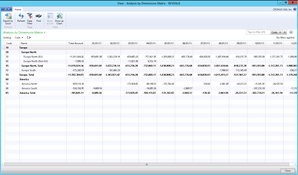Dynamics NAV
13 Reviews 3/5 ★ ★ ★ ★ ★- End-Of-Life
A full ERP system designed by Microsoft. Formerly Navision, it is now part of Dynamics 365 Business Central and is no longer sold as a stand-alone product. Extended support will end on January 11, 2028. See our ERP roundup page for alternatives.
Product Overview
Dynamics NAV was the most widely used ERP product in Microsoft’s Dynamics suite with over 125,000 companies and 2 million users globally, primarily in small and medium-sized businesses. Its implementation timeline varied, accommodating both smaller setups and larger, more complex deployments.
Dynamics NAV supported a range of roles, from business analysts to systems accountants, highlighting its broad scope and customization capabilities for various business needs. The software is at end-of-life, with Microsoft suggesting users to move to Dynamics 365 Business Central or move their instance to Azure.
Pros
- Customizable source code
- Multi-language, multi-currency support
Cons
- Limited life cycle support
- Lacked automated workflow tool
- Customization increased costs
Target Market
Small to mid-sized businesses, especially in light manufacturing processes, as well as businesses already familiar with Microsoft applications due to its seamless integration and ease of learning.Not Recommended For
Large companies who might need additional third-party applications for comprehensive functionality, or businesses seeking a solution with an inbuilt automated workflow tool, or those with a tight budget for customization and maintenance.Recommended Alternative
Dynamics NAV is now a part of Microsoft Dynamics 365 Business Central. Like Dynamics NAV, it targets small to mid-sized companies in sectors like manufacturing, professional services, and retail. Pricing starts at $70/user/month for capabilities like accounting, CRM, and warehouse management.
Find more ERP software recommendations on our full roundup.
Dynamics NAV Lifecycle Policy
| Dynamics NAV Version | Start Date | End of Mainstream Support | End of Extended Support |
|---|---|---|---|
| NAV 2009 R2 | 15 March 2011 | 13 January 2015 | 14 January 2020 |
| NAV 2013 | 19 December 2012 | 1 September 2018 | 10 January 2023 |
| NAV 2013 R2 | 30 December 2012 | 1 September 2018 | 10 January 2023 |
| NAV 2015 | 17 December 2014 | 14 January 2020 | 14 January 2025 |
| NAV 2016 | 3 January 2016 | 13 April 2021 | 14 April 2026 |
| NAV 2017 | 27 October 2016 | 11 January 2022 | 11 January 2027 |
| NAV 2018 | 1 December 2017 | 10 January 2023 | 11 January 2028 |
Dynamics NAV was among the most popular of the Microsoft Dynamics ERP products and had a global install base of over 100,000. The product’s strong multi-language and multi-currency capabilities made it a frequent choice for companies conducting business in multiple countries.
Microsoft Dynamics NAV offered both on-premises and cloud deployment options. The product also included multiple client-side software options, including Windows OS, browser-based, and mobile support. Additionally, base program functionality could be extended via custom solution configuration and an extensive network of certified add-on products.
Video Overview
Frequently Asked Questions (FAQ)
Q. What functionality did Dynamics NAV include?
Dynamics NAV was an ERP program that offered financial management, supply chain management, project management, service, and CRM capabilities.
Q. How much did NAV cost?
Dynamics NAV was targeted toward the small to mid-market segment and had costs typical of ERP solutions designed for this market.
The cost of Dynamics NAV could vary significantly and depended on which functionality was licensed, user counts, hosting requirements, active discounts & promotions, implementation requirements, and support needs.
67.6% of software buyers who considered Dynamics NAV had an estimated targeted 3-year spending range in the tens of thousands of dollars (USD).
Q. What were the licensing options for Dynamics NAV?
The primary two licensing options were Microsoft’s perpetual licensing (for purchased, on-premises, or third-party hosted deployments) or subscription licensing (for SaaS, hosted deployments).
Dynamics NAV could be purchased for variable user counts. Additionally, customers wishing to expand on the functionality provided in the Dynamics NAV Starter Pack had the option to purchase the Extended Pack.
Q. What industries was Dynamics NAV appropriate for?
Dynamics NAV provided functional support for companies in a wide variety of industries.
The most common industry classifications for users of Dynamics NAV included Manufacturing (20.3%), Distribution (16.2%), and Professional Services (15.7%).
Q. What size companies use Dynamics NAV?
Dynamics NAV was designed for small and mid-market companies.
Q. Was Dynamics NAV the same thing as Navision?
Navision was the original name of the product, which is now known as Dynamics NAV. Microsoft no longer uses the brand name “Navision” in its official marketing material for the solution.
Functionality
Dynamics NAV was an ERP program that offered financial management, supply chain management, project management, service, and CRM capabilities.
The following checklist provides an overview of Dynamics NAV support for common functionality typically sought in ERP solutions.
| Functionality | Support | Note |
|---|---|---|
| Accounts Payable | Yes | Payment prioritization; invoice & PO association; aging reports by due, posting, or document date |
| Accounts Receivable | Yes | With or without sale order invoicing; penalty/discount management; batch payment reminders |
| Equipment Management | Partial | Basic asset management included; full 3rd party CMMS options available |
| Bank Reconciliation | Yes | Bank statement import; automated statement to account ledger entry matching; guided reconciliation |
| Benefits Management | No | Microsoft certified 3rd party add-on software available |
| Bill of Materials | Yes | Assembly & production BOMs; material quantity comparison; BOM item exhance support |
| Billing | Yes | Electronic invoicing; installment billing; job suggested billing; credit card processing |
| Budgeting | Yes | Budget from historical GL entries; budget export/import; multi-period variance reporting |
| Business Intelligence | Yes | Budgeting; account schedule KPIs; dimensional data analysis; Excel export/import; analysis templates; XBRL support |
| Cash Flow Management | Yes | Automatic payment reconciliation; bank fund withdrawal/deposit; bank transfers |
| Commissions Management | Partial | Basic commissions management provided; 3rd party add-ons available for advanced commissions management |
| Credit Card Processing | Yes | Enrollment with Payment Services for Microsoft Dynamics ERP required |
| Customer Relationship Management | Partial | Service management included; additional CRM available via Microsoft Dynamics 365 offerings |
| eCommerce | No | Microsoft certified 3rd party add-on software available |
| EDI | No | Microsoft certified 3rd party add-on software available |
| Employee Records | Yes | Employee contract management; employee history tracking; absence registering |
| Estimating | Yes | Estimated usage and costs; estimated invoicing contracts; job usage and estimate comparison |
| Field Service Management | Yes | Schedule service calls; track repair parts & supplies; assign personnel based on skill & availability |
| Fixed Asset Tracking | Yes | Asset class, department, & location tracking; asset insurance tracking; multiple valuation schedules |
| Fund Accounting | No | Microsoft certified 3rd party add-on software available |
| Fundraising Management | No | Microsoft certified 3rd party add-on software available |
| General Ledger | Yes | Reverse journal postings; multiple-currency; XML file export; reconciliation; intercompany transfers |
| Human Resources | Partial | Employee records; absence management; payroll, benefits management, hiring available in 3rd party add-ons |
| Inventory Control | Yes | Physical or cycle counting; lot numbers; serial numbers; multiple costing methods |
| Job Costing | Yes | Cost definition and allocation management; job cost adjustment accounts |
| Manufacturing Execution System | Yes | Production order management; capacity management; material issuing; resource scheduling |
| Material Requirements Planning | Yes | Demand prediction and production forecasts; regenerative planning; PO & production action message control |
| Payroll | No | Microsoft certified 3rd party add-on software available |
| Point of Sale | No | Microsoft certified 3rd party add-on software available |
| Bank Reconciliation | Yes | Microsoft certified 3rd party add-on software available |
| Project Management | Yes | Resource & capacity management; time tracking; task/step definition |
| Purchasing | Yes | Blanket purchase orders; receiving & cross-docking; purchase codes; supplier management |
| Quotes | Yes | Sales quotes; sales quote to sales order conversion |
| Recruitment and Talent Management | No | Microsoft certified 3rd party add-on software available |
| Sales Forecasting | Yes | Location, customer, & project sales forecasts |
| Sales Order Management | Yes | Quote to sales order conversion; partial shipments; batch posting |
| Time Tracking | Yes | Job & order time assignment; timesheet approvals management |
| Warehouse Management (Advanced) | Yes | Warehouse set-up; workflow definition; pick & put-away management |
| Work Order Management | Yes | Contract integration; service quote to order conversion; service order resource allocation |
Industries
Dynamics NAV was a popular ERP option across various company industry types. The following chart details the proportion of Dynamics NAV reviews within individual industry classifications.
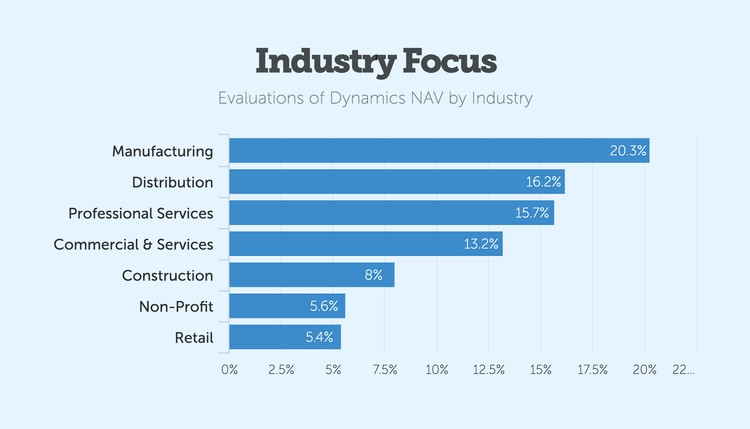
Pricing
The pricing for Dynamics NAV was highly variable depending on the needs of the individual company licensing the software. Pricing factors included the extent of the licensed functionality, user count, hosting needs, and implementation and ongoing support requirements.
The following chart displays a breakdown of estimated maximum spending ranges reported by software buyers who reviewed Dynamics NAV as a purchase option.
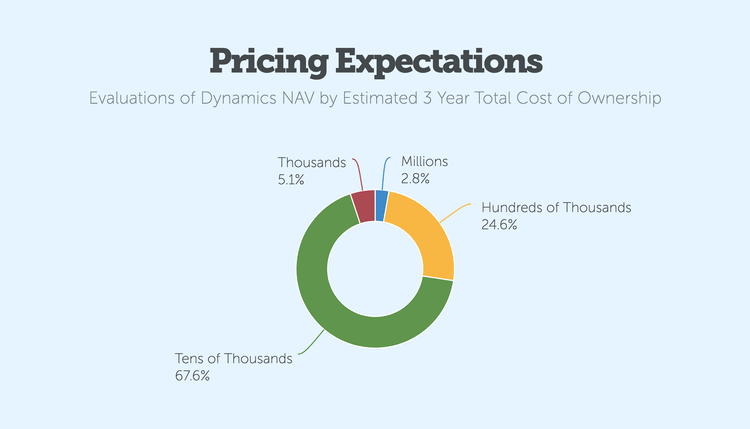
Dynamics NAV History
Dynamics NAV began as a multi-user client/server account application called Navision. Navision was originally produced by the Danish software developer PC&C A/S, which was founded in 1987.
In 2002, Microsoft purchased Navision. The product was renamed Microsoft Dynamics NAV in 2005. The final version, Dynamics NAV 2018, ended mainstream support on January 10, 2023.
Product Overview
Developer Overview
Related Products
User Reviews of Dynamics NAV
Write a Review- Industrial Conglomerates
- 251-1K employees
- Annual revenue $100M-$250M
I think Microsoft should stop creating ERP systems
Awful
Pros
Nothing, NAV is slow, is missing essential process compared to SAP
Cons
I think Microsoft should stop creating ERP systems at all. There are plenty other and better ones
- Health Care Providers & Services
- 1K-5K employees
- Annual revenue $250M-$500M
Dynamics NAV Review
I don’t like the lack of reporting capabilities, my people have issues with it on a daily basis
- Pharmaceuticals
- 11-50 employees
- Annual revenue $1M-$10M
Dynamics NAV Review
So far we are blown away with the system’s ability and hope for big things with it.
- Machinery
- 11-50 employees
- Annual revenue $1M-$10M
It does a lot of stuff
It does a lot of stuff. We are still learning. It is somewhat flexible.
Pros
It's modern compared to our old software. It's somewhat customizable which kind of helps.
Cons
The contacts are not as smooth as we would have liked. It's a bit cumbersome.
Laymen will have a hard time understanding its modules
It is a very very complicated software tool. Laymen will have a hard time understanding its modules. We have been using the system for 5 years already and until now still not familiar with it. At times, processing and posting of data takes forever. Support for this system is very expensive.
Pros
Consolidated reports.
Cons
I think navigation of this system should be simplified, i believe most people using this system are not IT experts.
NAV is a very good product that does all the basics very well
NAV is a very good product that does all the basics very well but is not the most feature rich software you will find. Depending on the industry you are in you may need to find additional add-on solutions or customize the software to meet all of your requirements. Don’t make assumptions about what it will do. Don’t be fooled by other software that does seem to have all the features but can’t actually do the basics (accounting) well. Be very careful about believing that you can implement it on your own, or with very little help. Most organizations can’t and even if you can, there is no substitute for experience with the software.
Pros
It is logically and consistently designed throughout all functional areas. It does most things very well. It is a very good system that has been getting even better the past few years. If you take the time to learn it well, you will be rewarded.
Cons
Microsoft has spent a lot of time in the last few years modernizing the technology and creating the RTC (role tailored client). Their RTC attempt with NAV2009 was an epic fail but NAV2013R2 and NAV2015 are much, much better. They need to focus more on adding functionality that is currently missing as well as fixing bugs that were fixed in the past and then re-introduced with a new version.
- Industrial Conglomerates
- 51-250 employees
- Annual revenue $10M-$50M
It lacks many of the features of the old system
We have used Navision since 2002 and our old version was at the end of its life and needed to be replaced. In the naive belief that upgrading to Nav 2103 was likely to be simpler, quicker, cheaper and easier for existing users to convert to than installing a brand new system, we chose Nav 2013. It was a BIG MISTAKE. The software is so much more complicated (unnecessarily). It lacks many of the features of the old system that made it flexible and easy to use. It is not intuitive and screens and menus are poorly laid out and cluttered. Information is very difficult to find. There are many more key strokes required for most actitivies with the result that productivity has gone backwards after a significant investment of time and money.
Pros
Very little
Cons
Search functionality needs to revert back to the simplicity and power of 'old Navision'. There needs to be the option of old style menus that were so much easier to use than the role tailored ones. The main window should be made different from all subsequent windows so that it's difficult to accidentally close it and the rest of the Nav 2013 session. (Thick client programmes take ages to re-load). Some useful out of the box reports would be good too although this has been a long standing criticism of Navision not just Nav2013.
Dynamics NAV Review
It is a great tool for SMUs because it is so flexible, inexpensive, and easy to get started with. Once you realize how it works you get ideas how you could improve your efficiency with it continuously. It saves so much time for us that we find it is worth every dollar.
Pros
flexible inexpensive full company solution easy implementation improvement tool intuitive user interface full MS Office integration
Cons
for the setup of some more advanced functions you need a service provider to help you. Licensing and Servicing models are cumbersome in some areas.
Dynamics NAV Review
We just basically use the general ledger feature.
Pros
We had a local reseller who is helping with implementation. The reporting was much better than some of the others that we have seen. I would say the overall package had a very good look and feel to it. We also liked it's built in interface with other solutions.
Cons
Right now we are at the configuration of it so it's proving to be difficult to do that but I think that just goes along with the complexity of it.
- Consumer Services
- 51-250 employees
- Annual revenue $10M-$50M
Dynamics NAV Review
it has taken us a lot of time to understand the program but now we are more confident in it
Pros
we have found the detail provided in reports very useful especially using dimensions.
Cons
Setting up our documents such as invoices and statements has been really difficult and we are still not happy with them
- Professional Services
- 51-250 employees
- Annual revenue $10M-$50M
Dynamics NAV Review
Integrates easily with Excel. Takes a LOT of programming to make it work in the traditional GL accounting system approach. It wants to be one size fits all.
Pros
Easy to export or copy to Excel. Good drill down capability.
Cons
Missing a lot of expected abilities. It doesn't import canceled checks for the bank recon module. Although the "dimensions" aspect is sold as a plus, it actually causes a lot of pitfalls for the unwary. Bank recons couldn't be done because of dimensions. Financial statements are awful. Even after you know how to program financial statements, underlines print even though there are no numbers to underline. Incredible amount of custom programming is required to get useful reports.
Dynamics NAV Review
It’s a sophisticated accounting system geared to the small or large corporation that has complex accounting needs.
Pros
It's flexible and adaptable.
Cons
Very poor documentation
Dynamics NAV Review
Very difficult to use. A guide on how to use would help
Pros
Once set up it is great and complete
Cons
Need a lot of tech help at 150 per hour in addition to purchase price. Est extra cost at $100,000