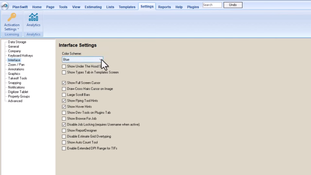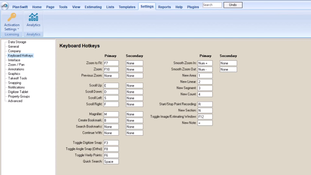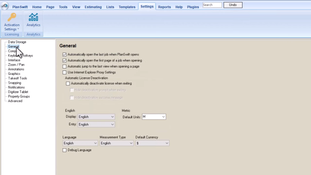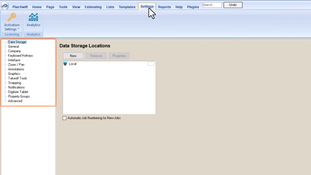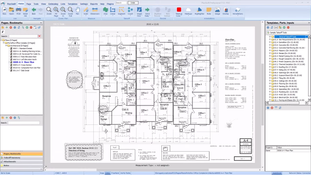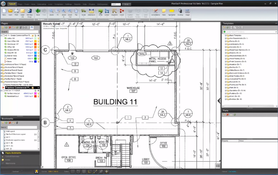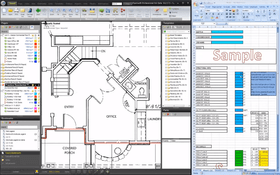PlanSwift
3 Reviews 4.5/5 ★ ★ ★ ★ ★A digital estimating and takeoff software designed for construction professionals to accurately measure, estimate, and plan construction projects.
Product Overview
PlanSwift is a construction takeoff and estimating software designed for general and speciality contractors. It’s a highly-customizable platform with a visual, drag-and-drop interface and low learning curve. Overall, it streamlines estimations and precision in takeoff measurements.
The software facilitates detailed reporting and the sharing of takeoff and estimating data with team members, clients, or other stakeholders. Users can create custom parts and assemblies and assign costs to various measurement items.
Pros
- User-friendly interface with low learning curve
- Integration with various file formats, including PDF, DWG, and DXF
- Direct integration with Excel for report creation
Cons
- Operates as a 32-bit system, leading to some lag on bigger takeoffs
- Mac users may need to use a virtual machine to operate
- Building assemblies can be cumbersome
Target Market
Small to medium-sized construction companies. Applicable to commercial, industrial, institutional, and residential construction projects across various trades like concrete, drywall, electrical, flooring, framing, and HVAC.PlanSwift is a construction management software designed to streamline the process of creating takeoffs and estimates. This software is versatile, catering to various trades including general contracting, electrical, flooring, HVAC, plumbing, and others.
Key Features
- Compatibility with Various File Types: PlanSwift supports a range of file formats such as .TIF, .PDF (Adobe), .DXF, .DWF, .DWG (AutoCAD), .PLN (Dodge Plan files), .JPG, and more. It can also import plans directly from online plan rooms.
- Functionality: The software allows users to calculate square footage and other measurements with ease. Although they are not necessary for operation, it is compatible with digitizers, offering a digital approach to plan handling.
Price
PlanSwift starts at $1,749/one time charge and includes support and updates for the first year. Updates and support after the first year are optional and start at $250/license/year. Custom one-on-one training is available for $295/person.
Advantages
- Ease of Learning: Users can quickly become proficient with the software’s intuitive design.
- Efficiency: Estimators report faster estimation times compared to traditional methods.
- Accuracy: The software allows for precise tracing and digitization of plan items.
- Audit Trail: PlanSwift provides a clear audit trail for tracked items.
- Cost Savings: The digital format reduces the need for physical plan handling, saving on printing and transportation costs.
- Customization and Power: PlanSwift can be tailored to specific user needs, integrating takeoff and estimating processes.
- Integration Capabilities: With its SDK (Software Developers Kit), PlanSwift supports integration with various online plan rooms and estimating software, enhancing user experience through seamless integration.
Video Overview
Get more detailed insights into PlanSwift’s capabilities and user interface in this video overview.
Product Overview
Developer Overview
Related Products
User Reviews of PlanSwift
Write a ReviewJobs that once took an hour or longer, I can now do in under fifteen minutes
Jobs that once took an hour or longer, I can now do in under fifteen minutes. The program has paid for itself already, with all the time I have saved since using it. Not only that, but the tech guys, Mike and Patrick have been really helpful in getting things up and running for me, or answering any questions I have had. They are both very friendly and funny too. I highly recommend this product to everyone who has a computer. We love it!
- Consumer Discretionary
PlanSwift Review
I think the program is great and works well for us as a drywall contractor. However, it’s not compatible with MAC so that is a dislike.
- Internet Software & Services
- 51-250 employees
- Annual revenue $10B+
Area takeoff's in one click
Do you want to successfully complete a take-off in under a hour? Planswift’s easy to use software can do that easily. Also with the single-click technology that no other software offers, allows for area take-off with one click of the mouse.
Pros
Area takeoff's in one click. Perfect for landscapers and asphalt companies. Easy to follow videos that show you how to use any feature inside the planswift software right inside the software itself.
Cons
Does not work with mac as of this year. 2017