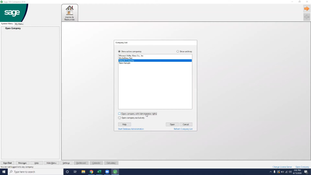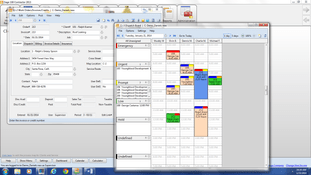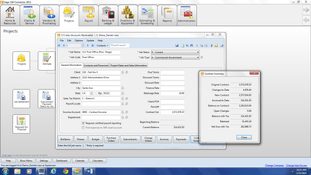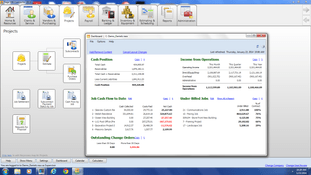Sage 100 Contractor
18 Reviews 3/5 ★ ★ ★ ★ ★A general contractor system for startups and small construction organizations that includes construction management and accounting. Formerly Master Builder.
Product Overview
Sage 100 Contractor is an integrated business management software designed specifically for contractors, encompassing features like accounting, project management, estimating, and service management tools. This software aids contractors in effectively managing operations, such as enhanced job costing, by tracking budgeted versus actual expenses and letting users create customized reports and job income statements.
Specialized billing modules are available for AIA, unitary, time and materials, progress, and service billing to meet the needs of many contractors.
Pros
- Large network of resellers and knowledge experts
- Simple interface
- Strong job costing
- Offers a complete bookkeeping system
- Has customizable report creation
Cons
- Inventory management is a separate module
- Limited accounting functionality in mobile app
Target Market
Contractors seeking an all-in-one solution or those who have outgrown QuickBooks and require more advanced features. Also suited for small construction companies wanting a single, comprehensive solution.Video Overview
Features
Core Accounting
- Accounts payable and receivable
- Budgets
- General ledger
- Payroll
- Accounting and payroll archiving
Project Management
- Estimating
- Takeoffs
- Job costing
- Expense tracking
- Time and materials billing
- Unitary billing
- Progress billing
- Proposals
- Construction assemblies
- Client tracking
- Microsoft Outlook integration
- Custom email list generation
- Sage Construction Management integration
Reports
- Change order
- Cost to complete
- Equipment management
- Estimating
- General ledger
- Inventory
- Job cost
- Purchase orders
- Scheduling
- Service receivables
- Subcontracts
Construction Assemblies
- Cable Ttays
- Conduit fittings and bodies
- Branch and feeder conduit
- Surface raceway
- Junction boxes
- Wiring devices
- Bus duct
- Outlets and switches
- Disconnects and fuses
- Services
- Meter sockets and centers
- Load centers
- Motor hook-ups
- Equipment hook-ups
- Interior lighting fixtures
- Exterior lighting fixtures
- Special systems
- Transformers
- Branch copper wire
- Feeder copper wire
- Branch aluminum wire
- Cords and cable
- Trapeze hangers
Databases
Electrical Database
- Over 4,600 new construction assemblies
- Over 2,500 wire assemblies
- Over 1,900 conduit assemblies
- Over 200 general electrical assemblies
- Over 33,000 electrical parts
- Over 1,900 assembly pictures
Plumbing Database
- Over 700 flat-rate assemblies
- Over 300 new construction assemblies
- 45,000 plumbing and mechanical parts
- Print your own flat-rate service books
- Optional price updates from Trade Service Corporation
Training Options
- Customer Training: All systems are sold with a specific number of hours of initial training included.
- New Customer Classes: All customers receive certificates for online internet classes as part of the purchase price of Sage 100 Contractor program.
- Individual Training: All customers receive individual training that is tailored to their company’s needs.
- Sage University: Gain certifications like the Project Management Application Specialist after completing training and passing an assessment.
- Seminars and Workshops: Traditional two-day seminars and 3-day hands-on workshops.
Product Overview
Developer Overview
Related Products
User Reviews of Sage 100 Contractor
Write a ReviewAn Awesome Experience
Moving from Quickbooks to Sage has been an awesome experience. We have found the interface much easier to use and the overall set up has been amazing. Sage has walked us through every step of the process and though it hs been a lot of learning, they have assured that we have all the tools to get the answers we need. If I have any questions and need to call them, they are always available.
Sage 100 Contractor Review
Hard audit trail, but archaic platform and their support has gone way down in quality over the years.
Pros
It's a fairly easy system to use and implement
Cons
Single year payroll files and the technical support.
Sage 100 Contractor Review
I would rather use ANY other software besides Sage. It is horrible. I do not like one single thing about it.
Pros
Nothing
Cons
It is too crowded, too many steps to do a simple task. Too much everything.
The best part is I dont have to use this program anymore
Too many clicks to do a simple entry. Going back to Quickbooks Contractor. So much easier to find history, entering data, payroll…everything about QB is so much better than Sage…Sage is a Horrible program…
Pros
The best part is I dont have to use this program anymore.
Cons
everything
Sage 100 Contractor Review
When you compare Sage 100 vs the others we evaluated, it had as many or more features for a comparative price.
Pros
Still working through the pre-installation.
Cons
Nothing to date.
- Construction & Engineering
- 51-250 employees
- Annual revenue $10M-$50M
I prefer Quickbooks
I prefer Quickbooks. Things aren’t going smoothly with this program. It’s not a forgiving software. The way we were set up ended up in the consultants benefit as they had to customize everything to get it how we needed it (i.e. $$$). We are in Toronto and the consultant we were working with was in Minnesota, so overall not the best fit. From my perspective, no good qualities stood out. I prefer Quickbooks. We were requested to upgrade to an ERP and this was what we selected based on our review of options. The whole set up from start to finish was not very smooth and our provider did not give us an adequate consultant for the process. Things took a long time.
- Diversified Telecommunication Services
- 1-10 employees
- Annual revenue $0-$1M
The way it handles the pay codes is very ignorant
I don’t like the way it handles the pay codes. It’s very ignorant. Software I helped design back in 1982 did it way better. Other than that, I like it pretty well. We are working in 5 different locals and our guys work at 2 or 3 different rates based on the work we are doing. I have had to set up 50 or 60 codes to use for the payroll. It’s too time consuming; you almost have to train someone to do it. That’s my opinion. All they have to do is tie the pay-rates that would be applying to that job, so when a job is set up, you can easily pull that info for payroll. I can not believe no one has done that with this program.
Sage 100 Contractor Review
Owner is always in contact with someone from Sage for issues. Take that as you will.

- Construction & Engineering
I hated it
I hated it. It was way too complex to be honest. I am used to more basic Windows type stuff, and this was taking it back a few years (like software that was from 20 years ago). It was not so much of point and click… there was too much programming I had to do to make it work. I needed a load-and-go program, and not something that I needed to hire an individual to help get it up and running.
- Construction & Engineering
- 1-10 employees
- Annual revenue $0-$1M
It job costs, it's easy to work with
I love it. It does everything I need it to do. It job costs, it’s easy to work with. And I am very happy that we went with this system.
Pros
Everything! I don't want to say it's easy to use, but once you get the hang of it, it's easy to use. They have a form where you can go into Sage and give your input on things, like if you think something should be updated or fixed, you can put that input in and they will review it and see what could be fixed and what should be fixed.
- Diversified Consumer Services
- 11-50 employees
- Annual revenue $1M-$10M
Best feature is job costing and on-site management
We use it for straight accounting and job costing. No estimates or add-ons.
Pros
I think it's best feature is job costing and on-site management.
Cons
I haven't had full use of the program (such as estimating) so I couldn't say. Everything works great. Mostly with our situation, we have an operation in Mexico. So it's hard to do international payroll. Not really the programs fault.
It gets the job done
It’s not the most user-friendly, had to invest a lot of time in training. That was a big pain in the butt. My controller uses it primarily for general accounting and estimating/job-costing.
Pros
It gets the job done.
Cons
Not user-friendly and therefore it was a headache to finally have the program work smoothly for us.
- Construction & Engineering
- 1-10 employees
- Annual revenue $1M-$10M
There is a big learning curve for reporting and form building
Sage 100 fits most of our needs and we are adapting to it. There is a big learning curve for reporting and form building, which we are working on.
Pros
Ease of using some of the accompanying forms (which come with annoying pop-ups) for taxes and payroll.
Cons
First, this product was sold to us through a third party. We were assured by the salesperson all our concerns would be addressed in the unaltered package. Far from the truth. Our training person was slow in responding and had a terrible attitude. We will be purchasing additional training time to address the remainder of our issues, but will not use the same trainer.
Sage 100 Contractor is user friendly
Sage 100 Contractor is user friendly and was a breeze to figure out. I have rarely had to call for support. I am the controller for a GC and I, as well as the project managers, have been very happy with this program.
Pros
The ease in entering transactions.
Cons
There is not much to say here. I do think the self made reports could be a bit more user friendly.
- Specialized Consumer Services
SAGE 100 is a bulky hard to use software program
see #4
Pros
There's very little to like best. If I was forced to say something positive I will say the "best" thing about SAGE 100 was uninstalling it off our computers. This is a very long list. I will try and condense it. To start with you go through a 3rd Party vendor. SAGE doesn't even participate in the sales portion!!! Instead they have misinformed 3rd party sales agents selling you the product. They sold us add-ons and "turn-key" solutions that they claimed would solve not only our Accounting needs, but also estimating, project management, and document control. Unfortunately these products fail miserably to achieve those goals. The support is a joke. We had multiple "conference" calls, meetings, etc. all charged to us of course. These solved very little and usually left us with more questions than answers. I could go on forever, but at the end if you are looking to SAGE run away very fast!!! . First and foremost know what you need. Don't get caught up in all the bells and whistles they try and sell you on. Secondly make sure to have a full demo. Once you purchase the software any training or discoveries are on your dime not theirs. Before you actually buy the software ask for a 30-day trial. Any company not willing to offer you that must not feel confident about their product. Purchases like these are a huge deal for companies treat that decision with delicacy... don't rush in!!! . SAGE 100 is a bulky hard to use software program out of the box. It is designed for you to have problems so you have to call support for help (and of course get charged for it). Unless you are a SQL Database programmer this is not the program for you This product not only didn't meet our needs, it hindered us. It set us back 6 months easily. By the time we had spent thousands of dollars setting it up we realized that everything that we had been told it would do would either require an upgraded version of the software or additional programming that we were not made aware of upfront. At the end it did accomplish basic accounting/payroll, but we had to implement various workarounds to even achieve that. Customer support is all over the place. SAGE offers what they call SAGE University. Unfortunately all the real helpful stuff is videos that you have to pay for. Just to get a manual I had to call a SAGE representative directly to email me one. Even then he said he wasn't really supposed to do that. In addition any specialized support has to come from your 3rd party sales representative. Of course they charge you for every phone call, meeting, on-screen help sessions. In my opinion SAGE needs to own their support and include it in the initial purchase agreement. That way you aren't getting billed for every little thing. It won't solve their inferior product, but it would at least be a start in the right direction
Cons
Isee #4
- Construction & Engineering
Sage 100 Contractor Review
I found it to be user friendly and very easy to work with
Pros
User friendly.
Cons
Nothing so far.
Sage 100 Contractor Review
We are a restoration company, not strictly builders and we work with insurance company’s and insurance claims and it would be nice to have some feature built into the software as far as the insurance company that we work with to see where the work comes from.
Pros
It is user friendly. It is also similar to QuickBooks but a bit more complex than QuickBooks and has more functionality that an accountant would use and I am an accountant so I like that.
Sage 100 Contractor Review
Some of the features we would like it to have would be online banking.
Pros
It has contract billings.
Cons
Inability to import banking transactions