Wrike Review: Pros, Cons, Features
We found Wrike a suitable project management software because of its customizable dashboards and fields, numerous integrations, search functionality, time-tracking features, and its forever-free plan for individuals and small teams. The platform features pre-defined and custom workflows, which make it easy for users to personalize and organize their tasks, fields, and projects. Wrike also has a strong search functionality that users with multiple projects can utilize to quickly find a specific task within the platform. The software offers a 14-day free trial and plans for small teams to large enterprises.
However, Wrike may not be a good fit for start-ups or companies with limited budgets as their pricing is slightly expensive. Although there is a free plan, it is limited to only 200 active tasks at once, and it doesn’t offer shareable request forms for teams or multiple views.
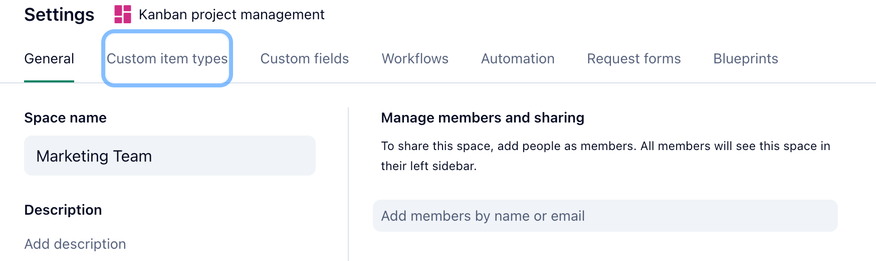
- Integrates with 400+ apps, including Miro, Jotform, Teams, Google Drive, and SAML
- Offers a free option to individuals and small teams
- Provides various dashboard views like Gantt charts, Kanban boards, and calendars
- Advanced features mainly in the Enterprise plan
- Can be expensive in comparison to other project management tools like Trello and Monday.com
- Offers so many tools that it can appear a bit chaotic
- Developer Wrike
- Client OS Web
- Deployment Cloud Hosted
What Is Wrike?
This project management software helps teams plan, manage, and track their projects from start to finish. Additional functionalities include over 400 integrations, multiple view types, including Gantt charts and Kanban boards, and timelines and time-tracking tools.
Our Ratings
| Usability - 8 | Since Wrike has four main building blocks (i.e. spaces, folders, projects, and tasks), the software can be a bit overwhelming to navigate for new users; dashboard allows users to create new projects, view timelines and priorities, set due dates, and customize their fields; seamless drag-and-drop functionality on cards and tables for easy task updating; allows multiple users to be assigned to one task; offers pre-built widgets to organize workspaces better; mobile app allows offline access for users on-the-go. |
| Support - 7 | Does not provide a customer support number; can only contact support through an email form; offers training videos and online help center with community posts and interactive videos; users can enroll in e-learning training. |
| Scalability - 10 | Allows for easy upgrades from plan to plan; provides over 400 integrations with various apps, such as Google Drive, Miro, Jotform, and Slack; allows mobile access on iOS and Android. |
| Security - 7 | Two-factor authentication and admin features only available for Enterprise and Pinnacle status users; website is encrypted and meets information privacy standards; users can export data in common formats like Excel, CSV, and PDF. |
| Value - 8.5 | Offers a free 14-day trial and a free version for individuals and small teams; Team plan starts at $10 user/month; prices increase with the number of users per team; less expensive than competitors like Asana, but slightly more expensive than Monday.com and Trello. |
| Performance - 9 | Responds quickly to functions like adding new dashboards and widgets; takes a few seconds to add files and photos to a task board. |
| Key Features - 9 | Integrates with over 400 apps, including Microsoft, Adobe, Slack, and Salesforce; provides multiple views such as Kanban boards, Gantt charts, table, and calendar views; built-in widget library allows users to customize their dashboards; visual interface features timelines, task dependencies, due dates, descriptions, file sharing, and subtasks; reports and individual tasks can be exported into a PDF format; includes time-tracking features; can create an email notification schedule to ensure users don’t miss a task or update. |
Who Is Wrike For?
Wrike is a flexible project management platform trusted by teams in marketing, IT, professional services, and product development. Its scalable design supports small businesses to global enterprises by helping users manage daily workflows, improve team collaboration, and project visibility across departments. Wrike is especially valued for organizations looking for project management tools that are customizable across departmental needs.
How to Set Up Your Workspace in Wrike
Before you begin adding projects and tasks in Wrike, you first need to create a workspace, which is a pretty quick and easy process:
- Spaces can be set up by Team, Client, or Region. To create a space, click the green (+) icon at the top of the workspace and select ‘space.’
- Give your space a name, and then add your team members by typing in their email addresses.
- Click the ‘create’ to make your new workspace.
Users who are sent the invite will receive a notification to be added to the workspace. Workspaces are customizable; users can choose how they want to view their workspace, and what tools they want to include.
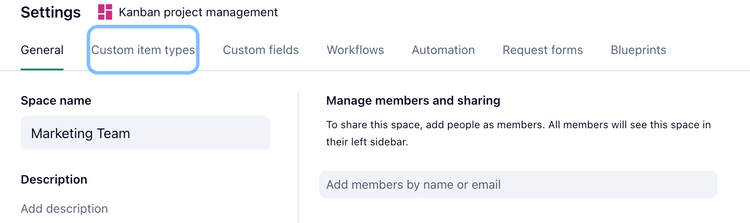
How to Create a New Project in Wrike
Once you log into your account and are on the main screen with your inbox showcasing new notifications, you’ll want to create a new project.
- To create a project, go to the left panel next to your inbox notifications and click ‘create a project or folder’.
- Once you click, you can name your project, choose your default view, and add start and finish dates, and who you’d like to share the project with.
- Click ‘create’. Then, you’ll be able to see your project and can add custom fields such as progress, files, and time spent.
What Features Are Missing?
- Dedicated communication features: Although Wrike allows commenting on projects, it lacks communication tools such as video conferencing, screen sharing, and chat features, which remote teams may need for effective communication.
- Note-taking tools: Team members who want to jot down a note as they move between tasks quickly will need to integrate with third-party software like Microsoft OneNote or Evernote. Wrike does not currently have built-in note-taking capabilities, so users have to write their thoughts manually, or integrate with another software.
Wrike Pricing Plans
Wrike offers a forever-free plan designed for individuals and small teams looking to manage basic projects and tasks. Paid plans start at $10 per user/month, with the most popular Business plan priced at $25 per user/month.
Wrike follows a monthly subscription model, with pricing determined by the number of users. All paid plans include a 14-day free trial, allowing teams to explore the platform’s capabilities before committing.
| Plan | Pricing | Key Features |
|---|---|---|
| Free | $0/user/month - For teams getting started |
- Web, desktop, and mobile apps - Project & task management - Board & table views - Active task limitations apply |
| Team | $10/user/month - For 2–15 users |
- Everything in Free - Folders & nested projects - Unlimited projects, tasks, subtasks - Shared space (1 per account) - 1 dashboard/account - Unlimited custom fields - 50 automations/user/month |
| Business | $25/user/month - For 5–200 users |
- Everything in Team - Project blueprints - Unlimited request forms & shared spaces - Unlimited dashboards - Approvals & guest approvals - Resource & capacity planning - 200 automations/user/month |
| Enterprise | Contact sales - For 5 to unlimited users |
- Everything in Business - SAML-based SSO - Two-factor authentication (2FA) - Password policies - Custom access roles & user types - Admin permissions - User audit reports - 1000 automations/user/month |
| Pinnacle | Contact sales - For 5 to unlimited users |
- Everything in Enterprise - Locked spaces - Advanced BI & reporting - Advanced resource & capacity planning - Team utilization & performance dashboard - Job roles - 1500 automations/user/month |
Who uses Wrike?
Wrike is a platform utilized by teams in marketing, IT, professional services, and product development. Its scalable design supports both small businesses to global enterprises, helping users streamline daily workflows, improve team collaboration, and project visibility across departments. Wrike is especially valuable to organizations seeking customizable systems that can work across different departments.
Is Wrike free?
Yes, Wrike offers a free plan for individuals and start-up teams though its features are limited compared to those of paid plans. This free option provides basic task management and collaboration features for users with minimal project management needs.
Is Wrike similar to Asana?
Both Wrike and Asana are online tools for project management; however, each has specific use cases geared toward a certain audience. Wrike is best suited for medium and large businesses that require advanced reporting, industry-specific integrations, and extensive customization. Whereas, Asana is better suited for smaller in-office, hybrid, and remote teams that are managing multiple complex projects with various subtasks.
Alternatives
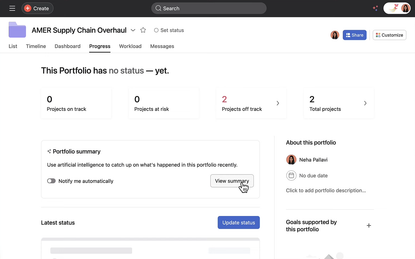
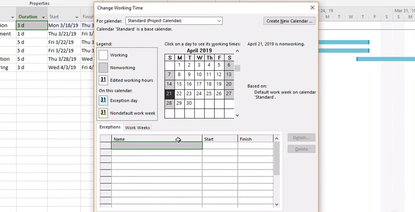
Summary
After testing the system, we recommend Wrike as an organized and effective project management solution for small to large organizations, but specifically geared toward mid-sized companies. The platform allows users to keep numerous tasks and projects organized into different folders and dashboards, making it easy for them to navigate and track the progress of a project. It also offers advanced reporting and time-tracking features which can be vital for accurate planning and monitoring progress. Although there is a learning curve when starting out, users can utilize tutorials and discussions available to navigate the software better.
In our assessment, we believe Wrike is a suitable fit for mid-sized companies looking for a way to organize their numerous projects and teams in one platform. Its pre-built project and dashboard templates, various integrations, and a built-in widget library make it an asset for streamlining workflows.
User Reviews of Wrike
Write a ReviewWrike Review
With everything contained in Wrike, we were able to leverage Wrike’s functionality to increase the quality of our assets across the board, make sure they were consistent, and also see where we were being efficient.
Wrike Review
Wrike takes things to another level. Keeping track of every detail and every task to ensure all elements are in place on launch day was a challenge; Wrike enables us to do it more accurately, thereby decreasing our costs.
Wrike Review
With Wrike, I am able to track and monitor all of my projects in one place. If asked about one of my projects, I can instantly go into Wrike and give them an update within 30 seconds.
Wrike really helps teams focus on higher-priority tasks
Before Wrike, everyone was in their own world and weren’t communicating. With Wrike, we have bene able to increase consistency and efficiency across the board. Wrike really helps teams focus on higher-priority tasks and communicate with relevant team members. Our team is now more self-sufficient in finding project information on their own, saving tons of time.
