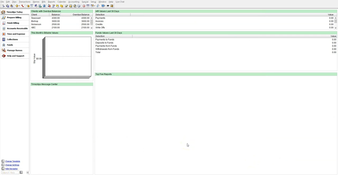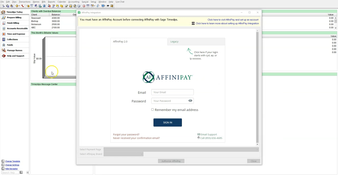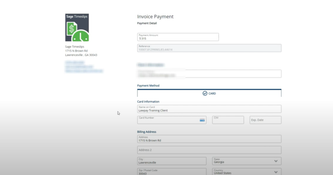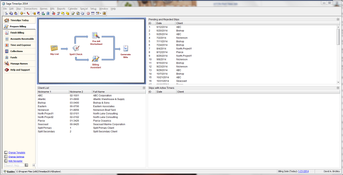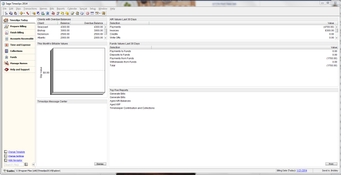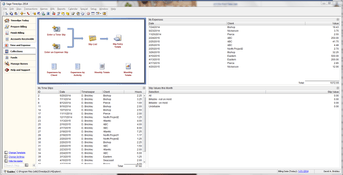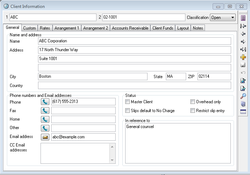Sage Timeslips
10 Reviews 2/5 ★ ★ ★ ★ ★Time and expense tracking and billing for professional services.
Product Overview
Sage Timeslips is a timekeeping and billing software primarily used in the legal and accounting sectors. It offers billing capabilities, customizable reports, and ease of tracking time for multiple users. It also has various key features, from detailed time slip histories and easy-to-generate billing statements to customizable tasks and rates.Pros
- Free trial is available
- Supports multiple types of billing arrangements
- Integrates with LawPay
- Features voice-to-text data capture
Cons
- Multiple users have made complaints about customer support
- Reporting features can be confusing
- Occasional bugs
Target Market
Small to large law practices and accounting firms that require detailed billing and time tracking capabilities.Key Features
- Automatic Time Capture: Enables users to track time spent on specific tasks and applications.
- Multiple Billing Arrangments: Supports various billing arrangements, including flat fee, time-based, retainer, and industry-standard billing formats.
- Real-Time Time Slips: Users can generate time slips via mobile app or on their computer. This allows for on-the-go time tracking and client billing.
- Integrations: Integrates with various accounting software such as QuickBooks.
- Enhanced User Interface: Includes features like a redesigned Slip List with new filters and the ability to attach electronic files to slips.
Pricing
Sage Timeslips offers four plans that can be billed monthly or annually. All plans come with a free trial.
| Starter | Standard | Pro | Elite |
|---|---|---|---|
| $55/month | $103/month | $137/month | $152/month |
Product Overview
Developer Overview
Related Products
User Reviews of Sage Timeslips
Write a ReviewThe basic concept is good but corporate greed makes this software choice ugly
The first version purchased was 8.0. Its connection with palm pilot was liked but it was error prone and caused numerous problems in the office. Have upgraded along the way. 2011 was final straw. It is more stable than previous versions but still lacks true flexibly. Every new year, I check for a competitor product to make the jump and dump TimeSlips®. After two calls to support with the original version, it was obvious that Sage does not understand the concept “support.” The product is not good enough to sell itself, so every version is quickly outdated and support stopped to force users upgrade at outrageously expensive, ever increasing pricing. The basic concept is good but corporate greed makes this software choice ugly. Cloud is a worthless option. If you put customer data on a third party server, confidentiality and privilege is destroyed. This is de facto malpractice in many (US) professions. I would not recommend any software from Sage under any circumstances (tried others). Word to wise: back-up, back-up, back-up. You’ll need it. As long as the price is unreasonable, the support non-existent, and the move away from local installation continues, our company will continue to use and maintain 2011 by any means necessary. The search for a replace is vigilant. Think twice; buy a different software.
Pros
The concept is good, the reality lacks usability.
Cons
It is a fancy spreadsheet and hugely over-priced. No winOS is secure so going to the cloud is error.
The simplicity of this software
We’ve been using Sage Timeslips for years. More years than I can remember.
Pros
I love the simplicity of this software. Even my 73y/o boss can use it without much complication.
Cons
It does seem outdated. I wish the billing had a more "modern look".
Sage's pricing has become offensive and not cost effective
Sage’s pricing has become offensive and not cost effective. They have intentionally cut off all customer support (which is frequently needed) if you don’t pay the huge (for our multi-user installation) annual upgrade fees. Once you have been using their software, you are stuck between changing to entirely new software or paying huge fees.
Pros
Nothing
Cons
horrible program
- Specialized Consumer Services
- 11-50 employees
- Annual revenue $1M-$10M
Sage's pricing model has become truly offensive
Moderately intuitive software which our attorneys use to enter their time and cost entries for legal billing and which we use to run bills and track payments.
Pros
Time and cost entry utilizes a simple entry window; can easily run reports to show total hours billed in a period for one or more attorneys; can easily see client bills and payments.
Cons
While billing templates have many customizable options, they are often hard to use. Most importantly, Sage's pricing model has become truly offensive and not cost effective. They have intentionally cut off all customer support (which is frequently needed) if you don't pay the huge (for our multi-user installation) annual upgrade fees. Once you have been using their software, you are stuck between changing to entirely new software or paying huge fees.
- Specialized Consumer Services
- 11-50 employees
- Annual revenue $1M-$10M
CUSTOMER SUPPORT - Sage makes you pay for technical support in advance
Sage Timeslips allows us to keep track of billable hours for our attorneys and paralegals. It gives us a way to email invoices to our clients and our clients can use the same invoice to pay their bills.
Pros
I can invoice my clients through email and my clients can pay their invoice through the same email.
Cons
CUSTOMER SUPPORT - Sage makes you pay for technical support in advance. We paid for three technical calls for the year and when that is used up, forget about getting any help. If you call for support but you've used your three calls, they want to forward you to their Sales Dept to purchase more support. It's very frustrating. This happened today. All I wanted to do was move Timeslips from one computer to another but they don't want to help unless I "upgrade" my support help. So I'm looking for another billing service. That is how I stumbled on this review site.
Being on hold for two hours while you wait in line is unacceptable
I used Sage Timeslips for two decades and I just got tired of their service department. Being on hold for two hours while you wait in line is unacceptable, or they call you back, and of course, I am back to work and can’t take their call. They just don’t have the customer service they used to have. I think they have just gotten too big to care about the solo practitioner.
Cons
Service department does not care. Not all of the techs - but most of them.
We're done
We’ve struggled with TimeSlips for a few years now and we’re done. We’ll definitely be going a different direction. The final straw was when we purchased a new computer but our activation codes would not work, so they charged us almost $300 to get the same activation codes that we had already paid for.
Pros
Not much.
Cons
It's not intuitive and difficult to get it to do what needs to be done. Their formatting for their invoices and forms is terrible. Sales and support are both terrible.
Abbreviations should be functional on all screens
I just upgraded to 2015 and I don’t like some of the changes. I don’t like that the in reference to is not on the first page with initial client information. I think that abbreviations should work in whatever screen you are in. I have several other issues, but those are my main complaints. I don’t like that the upgrade wiped out my G/L transfer accounts.
Pros
I like that I can change the color scheme. I like that I can take out features that I don't normally use to create less keystrokes.
Cons
Abbreviations should be functional on all screens.
- Specialized Consumer Services
- 11-50 employees
- Annual revenue $1M-$10M
The 2014 version is a major set backwards
We have used Timeslips since 1999. The 2014 version is a major set backwards. It now takes at least 5 times longer to fill out a time record because of some change made in the autofill function. We used to type a few characters and the software would autofill properly. Now it does not. In addition, it no longer saves for future use the place designates to save a file. Instead, this must be selected each time. In short, the 2014 version of Timeslips has made us less efficient.
Pros
Nothing at this point. See comment above regarding the inefficiencies that have been built into the 2014 version.
Cons
The changes to the autofill properties addressed above. This is a major problem with the 2014 version. I am sorry that we "upgraded." It was really a downgrade.
Sage Timeslips Review
This product works well for our small business and gives us the extra features for time tracking that meet our clients’ specific needs. The support team has been helpful when we’ve had challenges and the addition of some of the new features over the last year or two have made this a more competitive product. It is pretty feature-rich in general and we don’t use everything, but we feel we’re getting a good value.
Pros
I like the reporting, especially the profitability reporting. It is easy to see who is hitting their goals and how our business is performing overall. The Automatic Time Capture feature was a nice addition over the last year or so. I also like that this is integrated with my QuickBooks software without having to pay extra. We have been able to add eCenter licenses when we needed to provide a way for team members working outside of the office to enter time and expenses.
Cons
It would be nice to have a truly cloud-based version of the software. eCenter works for remote time/expense entry but it's just a web portal. The user interface could use some updating too.