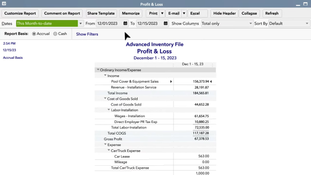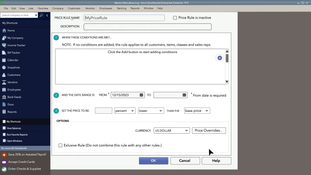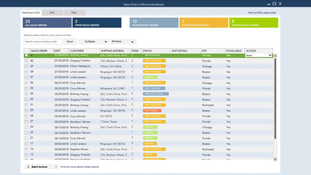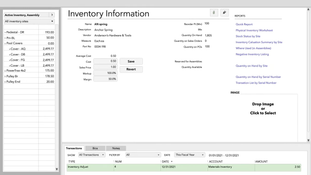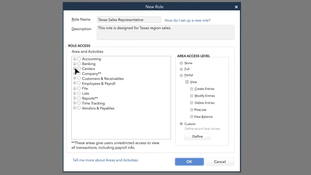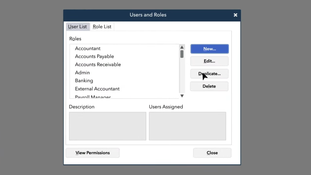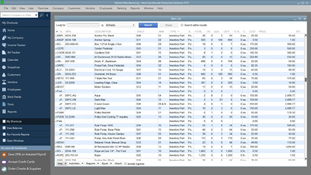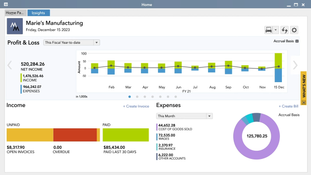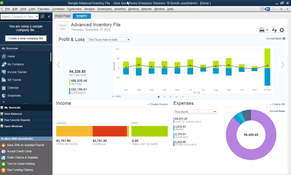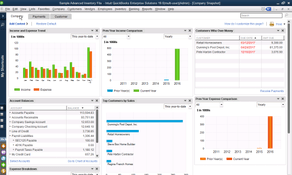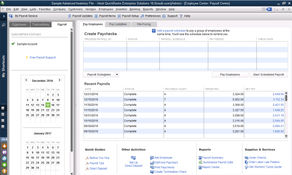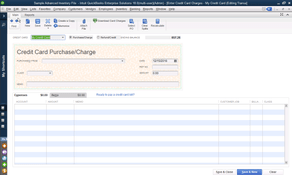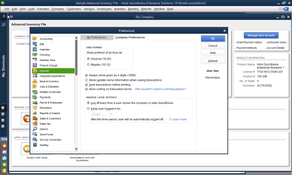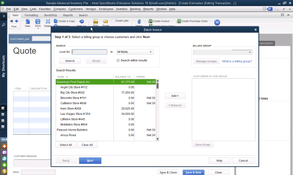QuickBooks Desktop Enterprise
46 Reviews 3/5 ★ ★ ★ ★ ★A full accounting software system designed by Intuit for small through mid-size organizations and businesses. Intuit’s flagship desktop solution.
Product Overview
QuickBooks Desktop Enterprise is a Windows-based accounting system for small to medium businesses. It’s perhaps Intuit’s most advanced platform under the QuickBooks brand, offering the ability to manage finances, inventory, payroll, and more.
The software’s strong inventory management tools, including advanced tracking and automation, particularly benefit businesses managing complex inventory across multiple locations.
QuickBooks Desktop Enterprise offers cloud access as an annual subscription, in addition to its on-premises offering. It also has industry-focused editions with tools and reporting tailored to specific business needs, enhancing customization.
Pros
- More advanced inventory features than other QuickBooks versions
- Higher record capacity than other QuickBooks versions
- Includes payroll and employee management
- Over 120 standard reports
- Functions as a light, affordable ERP system
Cons
- Most expensive version of QuickBooks
- Requires annual contracts
- Windows only
Target Market
Small to medium-sized businesses, especially in the accounting, construction, and information technology sectors. Based on user demographics, the typical organization using QuickBooks Enterprise has between 10-50 employees and revenues ranging from $1M to $10M.QuickBooks Enterprise is the only desktop solution offered by Intuit as of September 30th, 2024.
Video Overview
This Enterprise solution integrates with a broad number of QuickBooks-compatible business applications to provide solutions for your business. The system will help you streamline all the critical operations of your business, including finances, inventory, sales, purchasing, and payroll. The system will go far beyond traditional financial management, leveraging technologies to help you manage your sales opportunities and activities, inventory across multiple warehouses, and workers in the field.
The system features 13 predefined user roles, giving you the ability to easily set up users of the system. These user roles then allow you to limit access to various parts of the software based on that user’s role. Predefined roles include:
- Accountant
- Accounts Payable
- Accounts Receivable
- Banking
- Finance
- Full Access
- Inventory
- Payroll Manager
- Payroll Processor
- Purchasing
- Sales
- Time Tracking
- View-only.
QuickBooks Enterprise uses a powerful, industry-standard SQL database to support your business and its growth. The database is a relational database that uses client-server technology in multi-user mode to coordinate and manage access to the company file. You don’t have to worry about complex database installation and access, and you don’t need to know SQL to use it.
Features
Bills of Materials (BOM)
In the system, you are able to create Bills of Materials (BOMs) or kits, which will track the inventory items needed to build completed goods. The system will also track all costs associated with these items so you can charge the most appropriate price for each product. The system allows you to include both material and non-material costs (labor/overhead), allowing you to hone your pricing skills further. As you build finished goods, Enterprise Solutions automatically deducts component items from your inventory and alerts you when it’s time to re-order or when there aren’t enough components for an assembly.
Fixed Asset Tracking
Fixed Asset tracking is fully integrated into QuickBooks Enterprise Solutions, so you can manage your fixed assets, such as equipment, trucks, cash registers, and computers, from cradle to grave. The system allows you to enter fixed assets, calculate depreciation, record asset purchases and sales, and print reports. You can also compute depreciation for up to six asset bases, including federal, state, book, and AMT.
General Ledger
The General Ledger in QuickBooks Enterprise will construct a complete and accurate audit trail for your company. This log of all transactions gives you the ability to: produce reports, process sales, track purchases/inventory, and process both payables and receivables.
The always on audit trail will vastly reduce the amount of time you spend investigating changes to your Enterprise files. This will help you protect against employee fraud while simultaneously detecting any errors in employee entry of data.
Inventory Tracking
The Inventory capabilities of QuickBooks Enterprise will give you all the tools you need to properly track your products from purchase to sale. The inventory stock status report will tell you exactly what inventory needs to be reordered. The system allows you to see the quantities on hand, on the sales order, and on a purchase order for each item. You are able to set reorder points, which will automatically alert you when new inventory items need to be purchased. The ability to track the manufacturer’s part numbers allows you to avoid errors in ordering while cutting out the wasted time spent looking up correct product numbers.
QuickBooks Enterprise is fully EDI-capable using TrueCommerce EDI. Electronic Data Interchange (EDI) is quickly becoming the most widely-used form of business-to-business electronic commerce to automate order processing. TrueCommerce EDI setup and integration within Enterprise Solutions is easy and reliable. TrueCommerce EDI includes access to free, unlimited phone support from knowledgeable EDI professionals. The system will allow you to vastly optimize your order fulfillment process while greatly increasing efficiency and lowering annual costs.
Payables
QuickBooks Enterprise will track all of your payment obligations giving you the knowledge you need to properly budget your capital. The system is capable of tracking hundreds of thousands of vendors. The system will automatically track every purchase until an item is received and your vendor is paid. The system allows you to setup payment date reminders, and turn each bill entry into a check with a single click.
Payroll and Employee Management
QuickBooks Enterprise has very simplistic yet effective payroll processing tools. The system will allow you to setup the payroll process and streamline activities to automate your payroll processing. The system is capable of depositing wages directly into employee bank accounts.
The system features an Employee Center, which is a single screen that displays all your vital employee details. QuickBooks Enterprise will give you added protection against lawsuits because it will store all employee information, documenting compliance in one central location. By tracking information relating to recruiting, hiring, compensation, benefits, employee relations, and termination, you can ensure that you have the proper legal documentation to fight any lawsuits. You are capable of easily tracking employee information by entering employment data, emergency contacts, current and historical compensation, payroll status, and personal information into the system.
Receivables
QuickBooks Enterprise will track all your customers, even if you have well over 100,000+. Customer information is stored and available for access through one simple screen. You are able to see what each customer owes, along with an entire transaction history (estimates, invoices, received payments, and more). The Customer Center can be filtered by any custom filtering rule, otherwise the system allows you to sort by: active customers, open balance or invoice, or received payments.
Reporting
QuickBooks Enterprise will give you an up to date view of the information you desire. With over 120 standard reports you will be able to find your company’s most telling data. With a purchase of Intuit Business Analysis ES you will be given the ability to create completely customizable reports. All reports can be exported to Excel or any other spreadsheet software, allowing you to make global changes .
For your multi-location company QuickBooks Enterprise gives you the ability to consolidate financial reports in one easy step. All you need to do is select a report and the data files to draw from, QuickBooks will then create an Excel spreadsheet with a column for each location and a summation column.
Some of the standard reports available in the system include:
- Profit and Loss
- Forecast vs. Actual Budget
- Statement of Cash Flows
- A/R Aging Detail
Sales Order Tracking
QuickBooks Enterprise makes the creation of estimates, sales orders, and invoices as simplistic as possible. The system will allow you to send any of these documents to your customers without ever leaving QuickBooks Enterprise. With the goal of saving time, you are able to duplicate or edit any past estimate. Furthermore, estimates can be automatically turned into invoices, and sales orders can prompt the automatic production of a purchase order or work order. The system will support hundreds of thousands of customers along with up to 200 shipping addresses per customer. Additionally, you can set up multiple email addresses for each customer, making tasks like invoicing much less difficult.
The system allows you to setup custom pricing and billing levels for your customers. You are able to fine-tune the pricing for up to 100 types of customers/programs. Within the system any price level can be linked with any customer, prompting QuickBooks Enterprise to automatically apply the proper discount to estimates/invoices. This functionality also allows any service based business to bill for employee time at different rates. Rates are variable by client and service, giving you even more flexibility.
Easily see back ordered items on purchase orders, invoices, and other sales forms. Enterprise Solutions makes it easy to know exactly what still needs to be shipped and what you are still expecting from vendors.
Time and Billing
Using QuickBooks Time Tracker, you can track and record all billable time within the QuickBooks Enterprise software. With Time Tracker, your employees can enter their time remotely from any PC with an internet connection. These timesheets are then easily imported for billing and tracking.
Pricing
QuickBooks Enterprise offers three packages:
- Silver package starts at $1,703/year but does not include payroll.
- Gold package starts at $2,210/year for 1-10 or up to 30 users.
- Platinum package starts at $2,717/year for 1-10 or up to 30 users.
- Diamond package starts at $5,364/year for 1-10 or up to 40 users.
Product Overview
Developer Overview
Related Products
User Reviews of QuickBooks Desktop Enterprise
Write a ReviewQuickBooks Desktop Enterprise Review
My overall experience with QuickBooks Desktop Enterprise has been highly positive it delivers strong performance, detailed reporting, and excellent scalability for growing businesses. While it has a learning curve, its advanced features make daily accounting and financial management much more efficient.
Pros
I like QuickBooks Desktop Enterprise for its powerful features, especially its advanced inventory management and robust reporting tools. It offers scalability and reliability, making it ideal for growing businesses.
Cons
The thing I like least about QuickBooks Desktop Enterprise is its higher cost compared to other versions. It also requires strong system resources and can feel complex for new users.
QuickBooks Desktop Enterprise Review
Customer service cannot resolve issues with their own product. You will be on your own. Multiple times their multi-user feature has become non-functional. Customer service cannot properly figure it out.
Pros
Payroll feature is well integrated.
Cons
Intuit has been raising the costs of all their desktop products out of line with market costs. 2024 cost was 1325.00. 2025s cost is 2230.00. This is close to doubling cost with ZERO added features. Stay away from Quickbooks and Intuit if you can.
- General Contractor
- 11-50 employees
- Annual revenue $10M-$50M
QuickBooks Desktop Enterprise Review
The system is a good general accounting program but once you begin requiring industry specific requirments, the system begins to fracture. As a construction company we need to assure all of our expenses are mapped correctly across different projects. The system would show that it was mapped to an account but when you would go and look, the line item would not be there. I spend hours analyzing the different accounts, trying to map all the items correctly. The support around the system is also frustrating. I have called numerous times but they are never able to help.
- Professional Services
- 11-50 employees
- Annual revenue $0-$1M
QuickBooks Desktop Enterprise Review
The system and support have been slowly going downhill. They also continue to raise their prices; it no longer seems like they want to work with small businesses. When I call for support issues, I have to wait usually an hour to speak to someone. At that point, I was already frustrated, and more often than not, the person was not knowledgeable enough to help me. I had an issue with my time tracking recently, and it took DAYS to resolve. I cannot run a business using such an unreliable system.
I have been a Quickbooks user for 20+ years and have never had an issue
I have been a Quickbooks user for 20+ years and have never had an issue with it, but as of late, every time they do an update, all of my data gets moved around. The last update, I had to search five different areas to find various PO’s. My register is also off. With another update pending, I am refusing the update and I now stand the risk of losing my login. I have had to search to find a new solution to assure I can keep my business running.
- Gas Utilities
- 1K-5K employees
Good as an accounting software but struggles with inventory planning
Quickbooks is good as an accounting software but once you begin trying to make it work across specifics industries, it begins to fracture. We are a steel manufacturer and the system struggles with any type of inventory planning. We also have trouble tracking the costs of raw material. I would go as far as saying that we have no way to truly track or understand the cost of material in the system. At this point we have a slew of spreadsheets trying to keep us efficient.
- Internet Software & Services
- 11-50 employees
- Annual revenue $1M-$10M
The enterprise version is a robust accounting tool
The enteprise version is a robust accounting tool but it is not set up to support a government contractor. To have it work to meet federal cost accounting requirments, you either need add-on tools or be willing to commit a great deal of time for manul processes. My biggest issue is being able to split expense line items by percentage to allocate across several projects. It allows me to list the expense, but I have no way of committing percentages. I have had to use Excel to track the expenses.
The Enterprise version is a very economical system
The Enterprise version is a very economical system for small to medium-sized organizations. However, once a company starts expanding, the system begins showing it’s limitations. Our company exceeded it’s allowable file size and we have been paying to shrink our file data every few years. Though the software is economical, we have began to question if there may be a more stable software for our data, even if we have to pay more.
- Household Durables
- 1-10 employees
- Annual revenue $0-$1M
Great for developing small businesses
The software is great to help a small business develop but once we began really expanding, the software actually severely began limiting us. It isn’t a true ERP, rather requiring add-ons to have it meet specific industry needs. As a manufacturer and distributor, we were not accurately tracking material or production schedules and the CRM/sales modules were severely lacking. We had to make the decision to move off of the software to assure we could meet our 5 year growth plan.
Pros
Great for developing small businesses
Cons
Not a true ERP
- Real Estate
- 11-50 employees
- Annual revenue $1M-$10M
Great for Multi-Entity Accounting
Our compnay, after expanding locations, required multi-entity accounting. We are using one of the more basic QuickBooks versions and explored moving to their Enterprise. The system was great for the multi-entity requirement but did not offer automation for intecompany transactions. I was not able to map the expenses for automation, rather left with manually mapping the transactions across entities. This was not conducive to an effective workflow and we have had to look outside QuickBooks.
Pros
Great for Multi-Entity Accounting
Cons
Does not offer automation for intercompnay transactions and mapping
- Construction & Engineering
- 1-10 employees
- Annual revenue $1M-$10M
The software works fine; it's okay
We are a specialty contractor using the Enterprise Contractor edition.The software works fine; it’s okay. It does the basics of what we need it to do but still leaves us with manual tasks. Our industry specific needs such as job costing and coding and budget tracking per job, the software lacks. As a growing business, the software will get us by but it is not great at meeting indivdualized project needs.
With the recent update, the payroll structure was changed
With the recent update, the payroll structure was changed. In the past, we had control over the payroll but now it is pulled into Intuit. However they are not able to consolidate the records for multiple state taxes. I used to be able to tag multiple employees with different states and it would calculate the report. Without the ability to consolidate, support has advised me to run multiple payroll cycles. This is time consumng and not efficient!
- Distributors
As our business grew, the software was not able to keep up
As our business grew, the software was not able to keep up. The inventory module is cumbersome and very slow. Because it does not integrate with our quoting software, we have a great deal of double entry. We also are about to double our user count and we are not sure the system will be able to handle the added users. The system is not equipped to handle medium to larger enterprises.
We ran into some serious issues with payroll
The system worked okay in some areas but when it came to the payroll, we ran into some serious issues. When calculating payroll, the software was not calculating the taxes correctly. In one profile, the taxes would report accurately but in creating a separate report, there would be missing taxes and the system would throw them into suspense. Despite reaching out for support the problem has remained.
Our categories are constantly changed
We are using the Manufacturing edition on Enterprise and with every upgrade, our system is changed and messed up. We have customized the software to meet our needs but those customization are altered with the updates. Our categories are constantly changed and any time I want to find a PO, I need to search 5 different locations because the historical data is constantly being moved.
- Renewable Electricity
Quickbooks Enterprise handles the accounting well
Quickbooks Enterprise handles the accounting well but for the supply component of our business, we struggle to make it work. We ship hundreds of orders per a month and trying to create a shipping label from the software is a night mare. We also have to invoice each line indivdually instead of being able to combine line items. We have a great deal of Excel sheets to try to operate the business efficiently using the software.
- Real Estate
- 11-50 employees
- Annual revenue $1M-$10M
Not a great fit for a growing business
The software is not equipped to efficiently handle a mid-sized, growing business. We house multiple entites under our umbrellla, needing to track them separately and then consolidate for reporting. Quickbooks is not able to efficinently process the reporting. To have any reports we have been forced to use a string of Excel sheets with a great deal of import/export processes. Overall it is not a great fit for a growing business.
QuickBooks Desktop Enterprise Review
It works great as an accounting solution but does not suffice to support the needs of a contractor
QuickBooks Desktop Enterprise Review
There is no forecasting tool in terms of manufacturing
- Family Services
- 51-250 employees
- Annual revenue $10M-$50M
We have outgrown this solution
The software has difficulty handling all of our company locations as separate entities and a lot of manual data entry has to be done to record our payroll entries and basically any outside solutions we use because QuickBooks can’t handle the full needs of our enterprise. We have outgrown this solution.
- Communications Equipment
- 1-10 employees
- Annual revenue $1M-$10M
QuickBooks Desktop Enterprise Review
Quickbooks Enterprise is a great financial platform and does everything I need there. It doesn’t handle production well for manufacturing, but I wouldn’t replace it for the accounting
- Textiles, Apparel & Luxury Goods
- 51-250 employees
- Annual revenue $10M-$50M
QuickBooks Desktop Enterprise Review
Quickbooks doesn’t allow me to do consolidated systems and I feel the system is maxed out
- Automotive
- 1-10 employees
- Annual revenue $1M-$10M
Quickbooks just shut us down this morning
Quickbooks has been a pain. We had to use an advanced inventory add-on to meet our needs. It crashes all the time, it’s complicated. We pay an IT guy to keep us up and running because I don’t have the time to sit in a server room for 6 hours to make it work. Quickbooks just shut us down this morning and kept us hostage for money, $4,740/year to keep our service going.
- Textiles, Apparel & Luxury Goods
- 51-250 employees
- Annual revenue $10M-$50M
QuickBooks Desktop Enterprise Review
The internal controls are very lacking and I don’t like them. Quickbooks tends to get very weird with dates, closing the month out
- Insurance
- 11-50 employees
- Annual revenue $1M-$10M
QuickBooks Desktop Enterprise Review
It’s limiting in terms of projecting budgets and profitability, we develop our own software and it’s not condusive to integrating with other solutions that are built
Best platform
QuickBooks is the best platform that help to streamline all the vital tasks of the business ranging from finances, payroll, purchasing to sales.
Pros
What I like most about QuickBooks is that it is easy to set-up and start using. For that reason, with just a little training the user is able to offer perfect work. This platform has all the features that suits the needs of both small and mid-sized businesses. QuickBooks has a robust,industry standard SQL database. For that reason, this platform support all kinds of business and their growth. Additionally, it is easy to customize QuickBooks to ensure that it suits your desires. Last, I like the fact that this platform integrates with other QuickBooks compatible business systems.
Cons
Although QuickBooks is the best platform for business management, I think it would be better if the support would reduce the subscription fee. Sometimes it is hard to set-up QuickBooks Enterprise, mainly when you do not get the required training.
- Household Durables
- 11-50 employees
- Annual revenue $1M-$10M
QuickBooks Desktop Enterprise Review
It’s good but at some point it becomes so easy to manipulate and need something with a few more options. We are concerned that we will outgrow it. We need better inventory control than it can offer
QuickBooks Desktop Enterprise Review
The reporting is so limited that I have to merge multiple reports because I can’t get the information I want into a report format
- Beverages
- 1-10 employees
- Annual revenue $1M-$10M
QuickBooks Desktop Enterprise Review
We’ve been with Quickbooks for 22 years, but it’s gotten to where it’s not user friendly and has a lot of glitches.
QuickBooks Desktop Enterprise Review
Great for accounting but lacks the order management feature we need.
- Construction & Engineering
- 1-10 employees
- Annual revenue $1M-$10M
QuickBooks Desktop Enterprise Review
Good solution but does not offer modules we need.
- Household Durables
QuickBooks Desktop Enterprise Review
Feeling like they are forcing us to go to the cloud, they are shutting off features since I bought the software a few years ago. I can no longer email out of Quickbooks or use the FedEx shipping integrator
QuickBooks Desktop Enterprise Review
We’re okay with it but our database gets very extensive because we maintain purchasing records for all customers for years and it is slowing down the system.
- Pharmaceuticals
- 11-50 employees
- Annual revenue $1M-$10M
QuickBooks Desktop Enterprise Review
The accounting parts are great, but the reporting from sales reports to dashboards to provide quick data analysis are issues. The inventory solutions are poor on the part size
- Communications Equipment
- 51-250 employees
- Annual revenue $10M-$50M
QuickBooks Desktop Enterprise Review
I feel that we have outgrown the solution and that it doesn’t meet our needs any longer. We need a solution that can handle all 3 business entities in 1 unified solution.
- Construction & Engineering
- 11-50 employees
- Annual revenue $1M-$10M
QuickBooks Desktop Enterprise Review
What I would like to improve is the integration of purchasing to accounting. Project Management integration is lacking as is the estimating
QuickBooks Desktop Enterprise Review
it’s fine and I like it but they recently jacked the price up almost 100%
- Textiles, Apparel & Luxury Goods
- 1-10 employees
- Annual revenue $0-$1M
The only thing that I don't like is that the customization
The only thing that I don’t like is that the customization of the solution and being able to do drop down menu’s in templates, When you add items to the class section you can add and classify and create reports based on a class, We need to be able to run more custom reports on class sections and options. The system also doesn’t allow me to do bulk pricing
- Specialty Retail
- 1-10 employees
- Annual revenue $0-$1M
QuickBooks Desktop Enterprise Review
It’s expensive and clunky, we don’t want to micromanage our inventory, everyone knows how to use the system which is a big advantage
- Food Products
- 51-250 employees
- Annual revenue $10M-$50M
There is a lot of moving parts and cost centers
There is a lot of moving parts and cost centers and it’s tough to manage all the data and journal entries. It works for now and keeps the books, I just think what we are wanting to grow Quickbooks will not be the best in terms of metric analysis and data we would need access to
- Internet Software & Services
- 11-50 employees
- Annual revenue $1M-$10M
QuickBooks Desktop Enterprise Review
Quickbooks was fine, until our management started needing real-time data, and our contracts were becoming more and more complicated. Multiple cost centers is an issue, and so is central management of time/expense
I like to have location of inventory items
Wonderful, I like it very much.
Pros
A lot of great features. What I like the best, other guys like different. For me, I have two warehouses, and I like to have location of inventory items. I like that feature of location offered.
Cons
Nothing to say
- Automotive
- 1-10 employees
- Annual revenue $0-$1M
The solution did not satisfy us compared to the QB Online
The solution did not satisfy us compared to the QB Online.
Pros
Nothing. We went back to QB Online
Cons
Poor access to product, could not do what we wanted compared to QB Online. We had a hell of a time getting the thing up and running and could only find support from a company in India who was no help. We gave up and went back to QB online.
- Professional Services
- 1-10 employees
- Annual revenue $0-$1M
QuickBooks Desktop Enterprise Review
A supposedly easy to use accounting software package.
Pros
Product has many more search functions than custom software we have used.
Cons
--Product could NOT provide a stack of work orders for customers requiring service on a regular cycle [ fire alarm & security systems ] in a given month. Outside programming has been required for this essential function. --Tab, Enter, and Arrow Key functions are very unforgiving if you hit the wrong one. --Software will not recognize dates that are not entered PRECISELY [ Example: If set up with this format 01/04/2014, software will NOT accept 01-04-14 or 01-04-2014 ]. --Contacts and phone numbers are not paired when imported from QB12 to QB13. Contact names are on one screen and phone numbers are on another screen!!!@@@###
- Household Durables
QuickBooks Desktop Enterprise Review
Cons
the support is $1,000!
- Textiles, Apparel & Luxury Goods
- 1-10 employees
- Annual revenue $0-$1M
QuickBooks Desktop Enterprise Review
QB Enterprise allows for tracking your accounting needs at a cost that is much less than a number of other solutions.
Pros
The cost as compared to other solutions was a major determining factor. It is also easy to implement and use. Not a huge learning curve
Cons
Some of the reporting features don't give everything needed. Can be customized to give better info