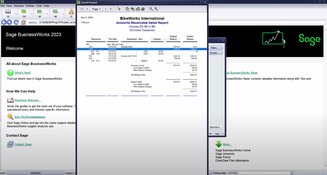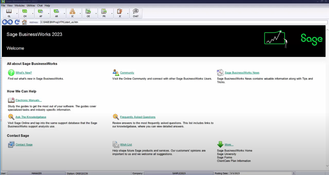Sage BusinessWorks
2 Reviews 4.5/5 ★ ★ ★ ★ ★A full accounting system designed by Sage for small to medium HR and accounting departments with payroll and job cost capabilities.
Product Overview
Sage BusinessWorks is a payroll and accounting platform designed for HR and accounting departments. The user-friendly system automates tasks, improves financial workflows, and maintains financial data quality. The platform offers a range of features, including payroll, cash management, general ledger, accounts payable/receivable, system manager, job cost, and order entry.
Sage BusinessWorks has a payroll module with federal and state government reports built-in. There are also current tax tables for all 50 states. Users can customize the software by integrating with the Microsoft Office module.
Pros
- System manager module provides access to Microsoft Office applications
- Up to 45 concurrent users are supported
- Easy to use with basic bookkeeping experience
Cons
- Exact pricing details unavailable from Sage
- Cannot automatically move time and material details into billing fields
Target Market
Small to medium-sized businesses, particularly in the construction and retail sectors. The software is most often used by companies with 10-50 employees and $1M-10M in revenue.Modules
Accounts Payable and Receivable
AP organizes vendor information and transactions, produces comprehensive reports, and automates invoice payments. AR maintains detailed customer information, generates on-demand statements, and streamlines the receivables process.
Cash Management
This module offers comprehensive transaction processing and reconciliation. It features full bank reconciliation and check generation for non-defined payees. It helps make informed decisions through detailed reports on cash account balances and transaction summaries.
General Ledger
The general ledger provides extensive financial information and history. It supports many accounts and departments, organizes financial data from other modules, and consolidates information for financial reporting, helping ensure precise and accessible accounting information.
Inventory Control and Purchasing
This module offers advanced features like light manufacturing, serial number tracking, and multi-warehouse support. It also works with job cost for project inventory tracking and with custom office for detailed inventory analysis.
Job Cost
The job cost module tracks a wide range of costs for unlimited jobs or projects. It offers comprehensive reports for job budgeting, control, and management, optimizing profit potential.
Order Entry
The order entry module provides access to customer information, past purchase histories, and credit details and integrates with inventory for a complete distribution solution. It aids in deal closures and recommends substitutes for insufficient stock, improving order accuracy.
Payroll
Payroll efficiently manages employee data and generates payroll reports, paychecks, W-2s, and government reports. It tracks tax liabilities and deposits, ensuring compliance and accurate payroll management.
Integrations
- Microsoft Office
- Salesforce
- Custom integrations available
Product Overview
Developer Overview
Related Products
User Reviews of Sage BusinessWorks
Write a ReviewSage BusinessWorks Review
Very intuitive, full featured program for an affordable price. You CAN preview your invoices if you use the Order Entry module. Great Job Costing options, easy bank reconciliation, this software truly lets you change the IDs of vendors, employees, etc without buying a utility. Change printers on the fly, create custom reports and exports. Very Flexible.
Pros
Scalable - don't have to worry about outgrowing it. Unlimited companies can be run on my install, up to 45 concurrent users are supported. Easy transfers between bank accounts and full- featured Payroll with built in Direct Deposit that allows for 8 DD choices per employee. Print & sign payroll forms and eft features for paying taxes and vendors. Bill of Materials is flexible in that it allows you to "unbuild" if you make a mistake.
Cons
I wish the time and material detail filled into the billing option. Lot tracking would be nice but I have a decent work-around for that
Sage BusinessWorks Review
"Accounting software for small to mid-size business. Has some limitations.
Cons
Wish I could review invoices before posting."