NetSuite vs. QuickBooks
If your business is looking to take the next step from an accounting system to full ERP software, NetSuite is an effective choice. If an ERP system would be too expensive or overkill for your needs, QuickBooks Online or QuickBooks Desktop Enterprise is a strong option. Both are leaders in their respective markets, and both offer strong accounting features and solutions to fit a wide range of businesses and industries.
About NetSuite
NetSuite was founded in 1998 as NetLedger and was acquired by Oracle in 2007 as NetSuite. Today, it’s one of the leading ERP systems for growing midsize businesses, serving 36,000 customers globally. It features a cloud-based modular interface with several different features, including financial management, supply chain management, and CRM.
About QuickBooks
Intuit, the developer of QuickBooks, has been around since 1983 when they created Quicken, one of the leading personal finance software options. With its roots in personal finance, Intuit eventually transitioned into small business accounting software with the launch of QuickBooks in 1992. Today, its Online and Desktop Enterprise products are industry leaders in the accounting software market for small to midsize businesses.
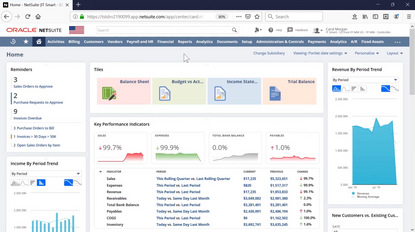
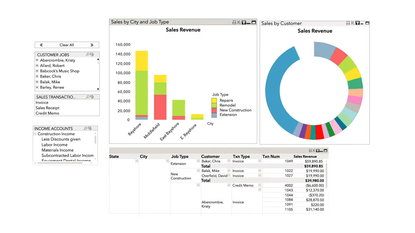
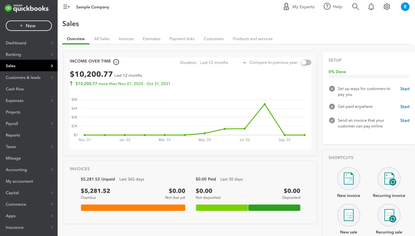
Features
NetSuite ERP is designed to support growing organizations, as it lets you add or customize features as your company grows. The financial management branch of the overall NetSuite product suite can be broken down into a number of categories, including financial planning, order management, production management, supply chain management, warehouse/fulfillment, and procurement via purchase orders. This makes it better suited for businesses with complex operations, like distributors and service-based companies.
Because of its size, NetSuite does have a higher learning curve than QuickBooks products. Businesses will require extensive training for all users when implemented, and initial setup can be time-consuming. However, its size and modularity allow it to scale more easily, as adding advanced modules through its app store is streamlined.
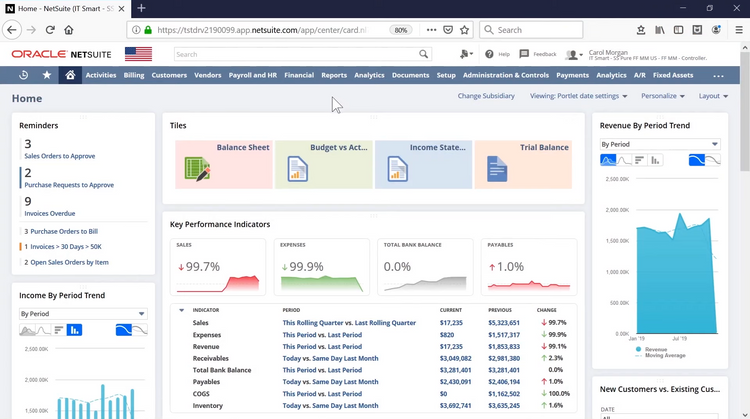
QuickBooks Desktop Enterprise is Intuit’s closest product to an ERP. As its most advanced option, it provides a good middle ground between QuickBooks Online and NetSuite ERP. This includes the features QuickBooks is most known for, such as financial management, sales orders, inventory cost tracking, and pricing.
It also offers 13 predefined user roles, which let you control each employee’s access to the program. These roles include accounts payable, accounts receivable, inventory management, payroll processor, and more. This makes it best suited for small to midsize businesses that don’t require a full ERP but still need some advanced functionality.
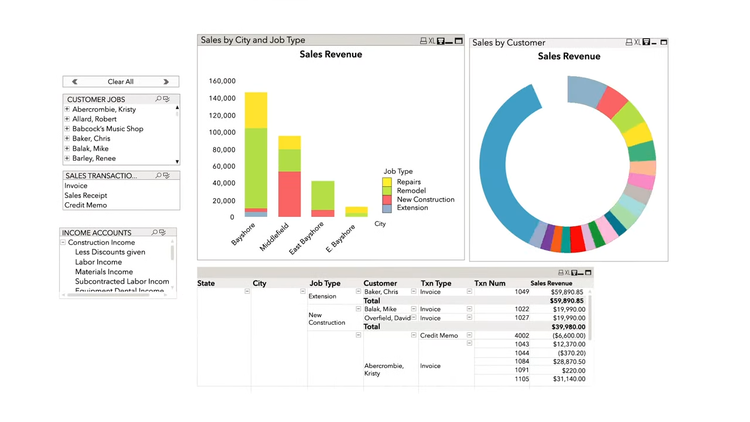
QuickBooks Online is Intuit’s most popular product and the industry leader in small business accounting software. lets you track sales and expenses, create estimates, manage customers, and collaborate with an outside accountant. The software lets you create invoices via the invoicing module and lets your customers pay via credit card or ACH bank transfers.
For any area that QuickBooks Online falls short in, the QuickBooks Apps store has hundreds of apps and add-ons available. These add-ons typically allow for non-financial functionality that QuickBooks doesn’t provide in their base package. This includes expense management, time tracking, CRM, and cash flow forecasting. Due to the flexibility these apps provide, QuickBooks Online can be as simple or as advanced of a program as you want it to be. While it offers inventory capabilities, it lacks advanced features, like lot management and item matrixes, compared to NetSuite.
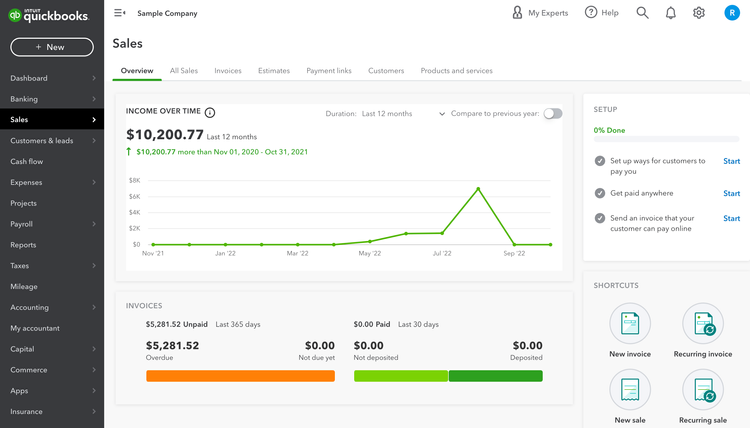
Cost
NetSuite’s plan costs $1,398/month plus $120/user/month. This does not include additional modules or implementation and licensing fees. The price point can scare off small businesses operating on a budget, along with its complex setup. However, this is a standard price of an ERP, which falls between $1,740 and $4,620 per month for small businesses. NetSuite ERP’s price reflects its advanced financial management and other modules that are required for mid to large-sized businesses.
QuickBooks Desktop Enterprise starts at $1,922/year for the Gold package, with its highest Diamond plan being $4,668/year. The standard plan comes with up to 30 users, built-in payroll, and advanced reporting, while its highest plan offers advanced inventory and multi-company management. This keeps the core accounting of Online but adds extra functionality for more complex processes.
QuickBooks Online is the cheapest option, as its lowest Simple Start plan starts at $35/month. Other tiers include Essentials, Plus, and Advanced, with the highest price being $235/month. This system offers strong accounting features for small businesses without breaking the bank.
Which is Better?
NetSuite and QuickBooks products have their strengths and weaknesses. Like most software, finding the best fit depends on your business’s requirements and budget. NetSuite is best for mid-size businesses looking for a comprehensive and scalable ERP system with advanced financial features, supply chain management, and an integrated CRM.
QuickBooks Desktop Enterprise and Online are better suited for small to midsize businesses that don’t require a complex ERP system. Their accounting modules are effective with reporting, invoicing, cash flow tracking, and inventory. In addition to their lower prices, QuickBooks products have faster implementation processes, allowing you to adopt the systems more easily than NetSuite.
