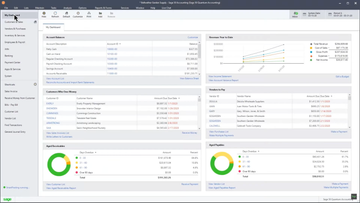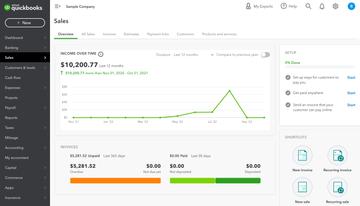QuickBooks Online vs. Sage 50
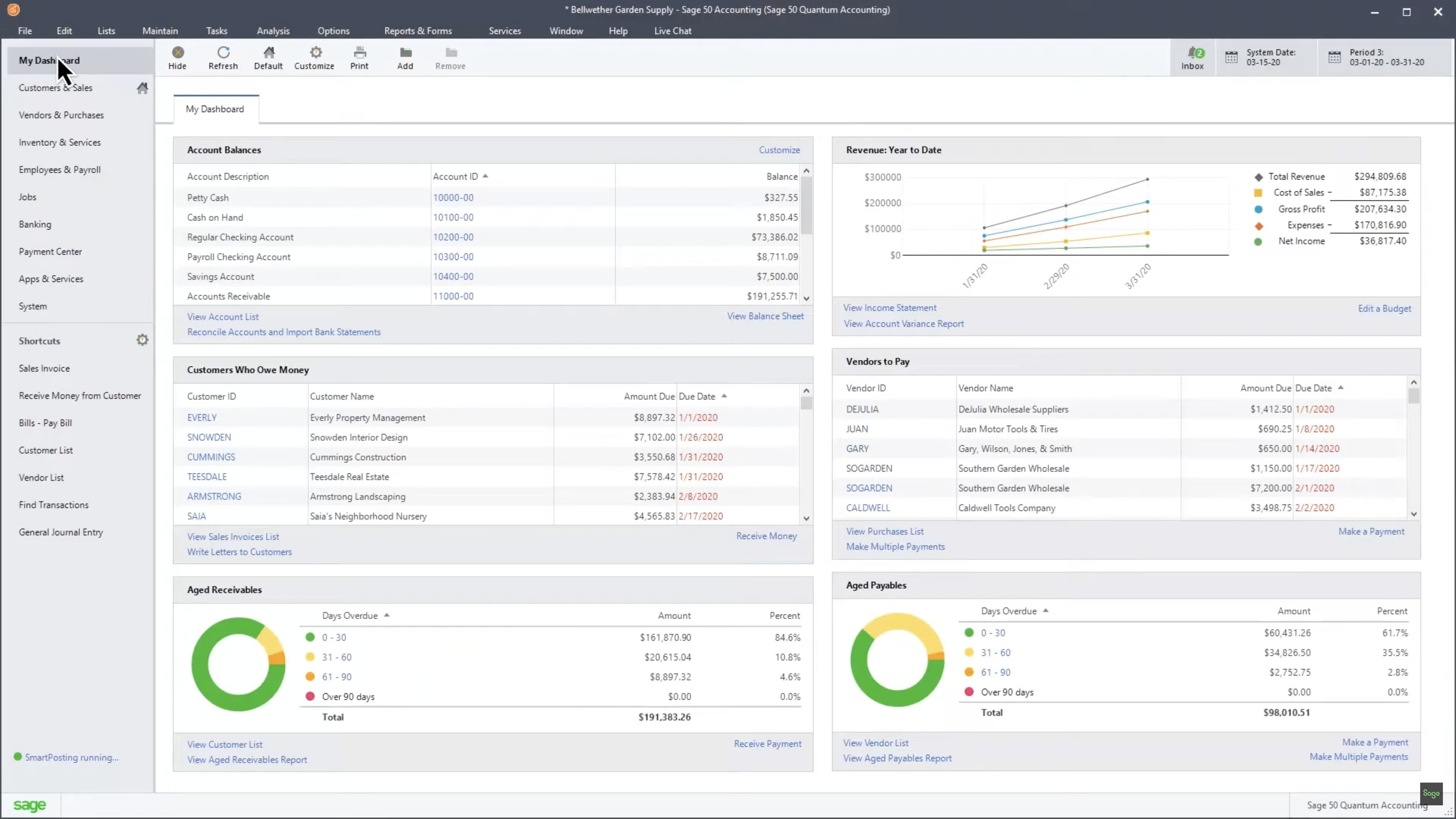
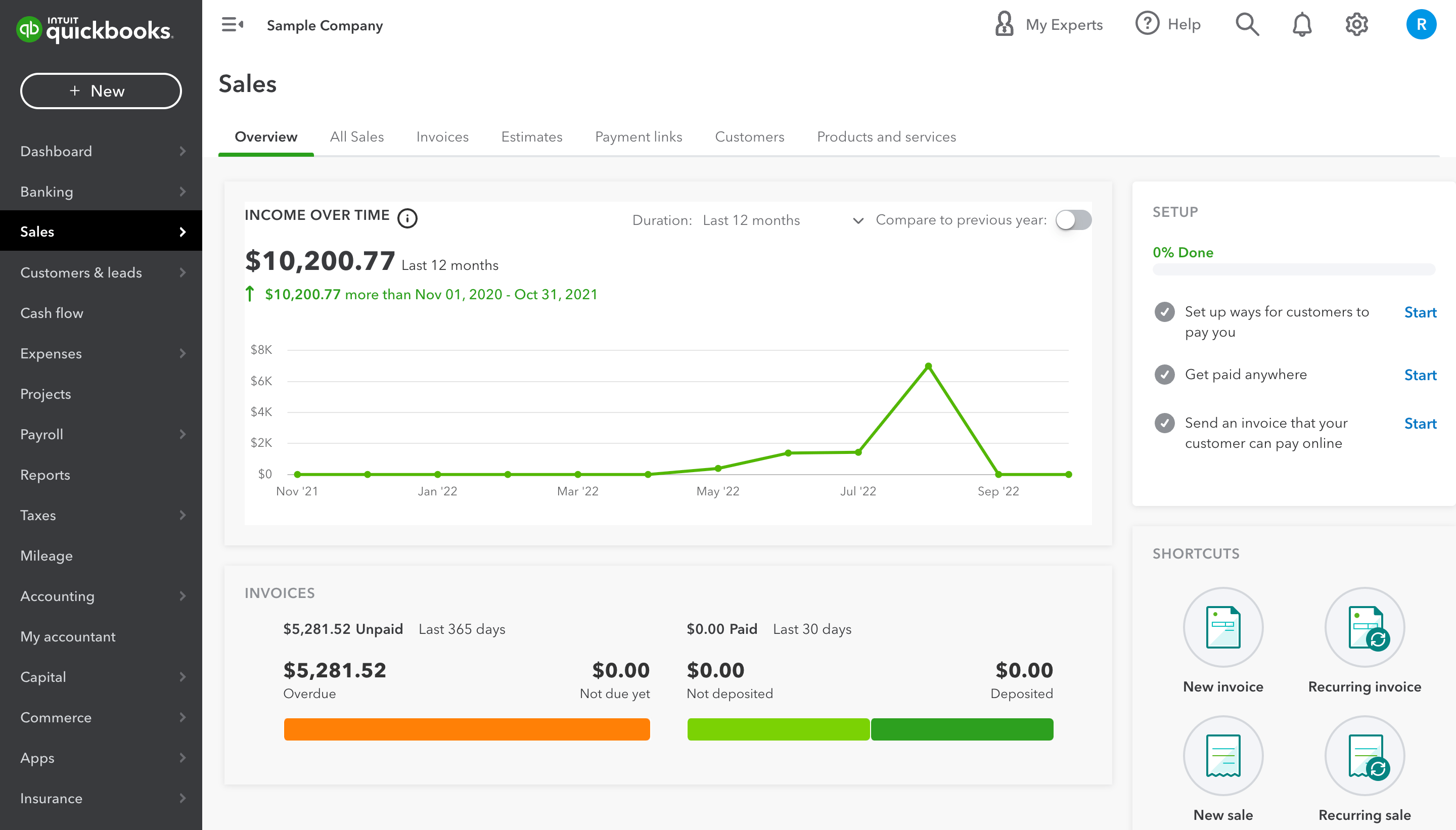
-
Price Range
$ $ $ $ $$ $ $ $ $
- Starting Price $625/user/year
- Client OS Windows
-
Price Range
$ $ $ $ $$ $ $ $ $
- Starting Price $35/month
- Client OS Web
QuickBooks Online and Sage 50 are two of the oldest accounting platforms available on the market. We’ve reviewed and tested them to help you find the best one for your business.
QuickBooks Online Overview
QuickBooks Online is a highly popular, cloud-based accounting software developed by Intuit. It’s particularly appealing to small to mid-sized companies with 1-200 employees in the accounting, IT, and professional services industries.
The software offers numerous powerful features, including automated banking and accounting processes, which can help simplify expense tracking, invoicing, and payment reminders. The system also has tools for managing client accounts, creating financial reports, and ensuring compliance with tax obligations.
QuickBooks Online can integrate with over 650 applications, including eCommerce platforms, inventory management and CRM systems, payroll services, time tracking applications, and more. Some of its most popular integrations are Shopify, Method:CRM, SOS Inventory, Stripe, Salesforce, HubSpot, and Airtable.
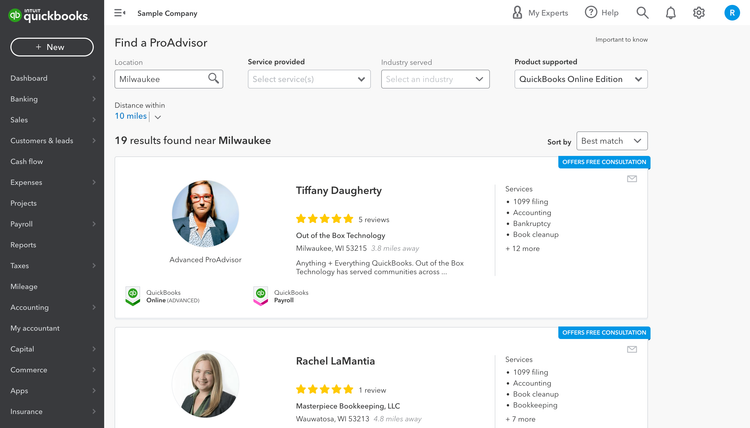
Sage 50 Overview
Sage 50, developed by Sage Group, offers accounting and payroll products for small to medium-sized businesses with 1-500 employees. Popular industries that use Sage 50 include construction, information technology, accounting, computer software, higher education, and retail.
Sage 50 offers all key accounting features, including invoicing and billing, financial reporting, and expense tracking. It also includes strong inventory management capabilities and payroll processing functionalities for every plan, whereas QuickBooks only offers inventory management at higher tiers. The software also supports multiple companies at the Premium level, while QuickBooks Online only has one company per subscription.
The one downside of Sage is that it appears outdated. That said, it comes at an affordable price and offers many strengths in its key functionalities.
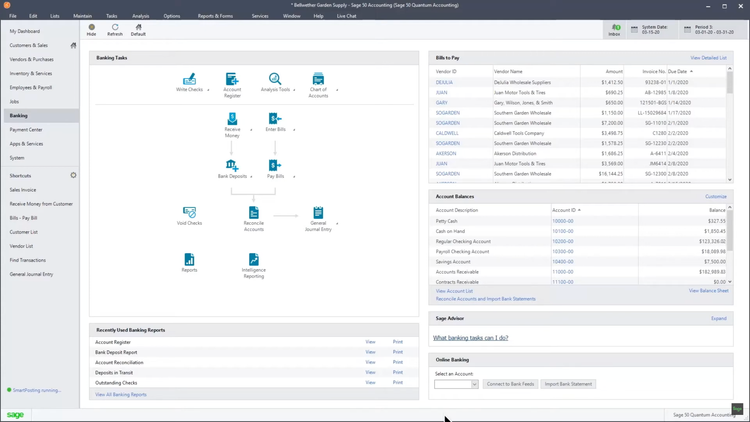
Pricing Comparison
QuickBooks Online offers four plans, with pricing starting at $35/month for the Simple Start plan. The Simple Start and Plus plans offer a free 30-day trial. For those who don’t use the free trial, QuickBooks Online will offer a 50% discount off the first three months.
Payroll is available as an add-on to all versions of QuickBooks Online starting at $82/month, plus $6/employee/month. A Premium and Elite version of Payroll is also available for an additional monthly and employee/month cost.
Sage 50 starts at $60.08/month for the Pro Accounting version. Three versions are available with a free 30-day trial.
QuickBooks Online vs Sage 50: Which is Better?
We’ve found that QuickBooks Online is a better fit for most businesses. Its intuitive interface and feature set make it more amicable to a broad range of businesses, including those without a financial background. Its cloud-based nature provides an edge in terms of accessibility and collaboration.
In contrast, Sage 50cloud does well in its niche. We recommend it for contractors and businesses in the service industry.
FAQs
What is the difference between QuickBooks and Sage?
Sage offers a strong feature set that is suitable for small to medium-sized businesses with more complex needs. QuickBooks, on the other hand, offers a user-friendly and affordable option for small businesses with basic accounting requirements.
Can I convert Sage 50 to QuickBooks?
Yes, you can convert Sage 50 to QuickBooks Desktop from the same region. You can also convert Sage 50 to QuickBooks Online using a Dataswitcher conversion wizard.