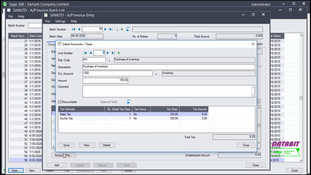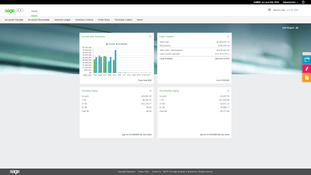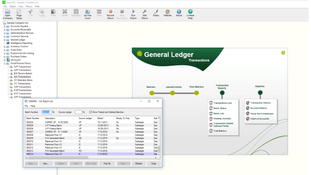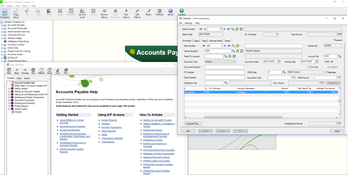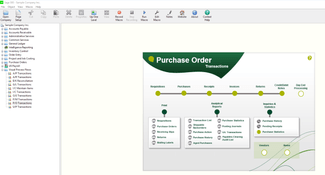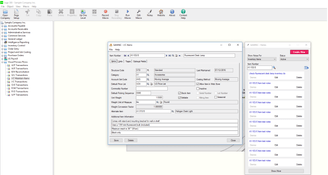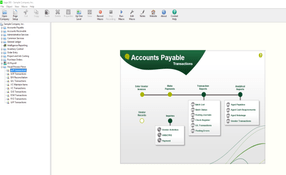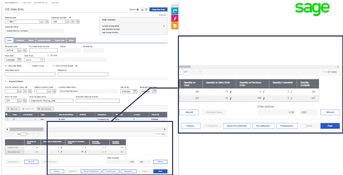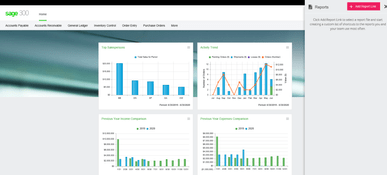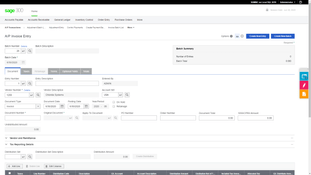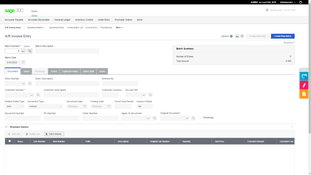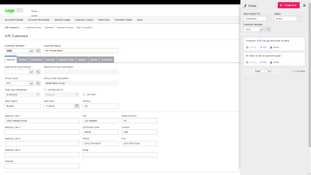Sage 300
16 Reviews 3.5/5 ★ ★ ★ ★ ★An ERP software for small to mid-sized businesses needing multi-entity, multi-lingual, and multi-currency support. Formerly Sage ERP Accpac.
Product Overview
Sage 300, previously known as ACCPAC, is an ERP software designed for small and medium-sized businesses. It offers financial and operational management, including accounts payable/receivable, general ledger, inventory control, project/job costing, and purchase order management.
This ERP system supports multi-entity, multi-location, and multi-currency operations, making it suitable for global businesses. It also integrates with Sage Intelligence for reporting and BI tools. Sage 300’s strong VAR network means it has a variety of industry-specific add-ons and tailored support services.
Pros
- Multi-currency and multi-company support
- Strong VAR network
- Modules can be licensed à la carte
Cons
- Difficult for new users; high learning curve
- Somewhat outdated user interface
- Some users report performance issues, especially with large datasets
Target Market
Medium-sized businesses looking for strong accounting-first modules. The average company size is 50-200 employees and revenues of 1M-10M dollars. Most users are based in the United States and Canada.Sage 300 is an ERP software that supports multiple entities, locations, and currencies. It offers financial and operational management functionalities, including inventory control, financial reporting, and purchase order management.
Sage 300 Pricing
The median estimated spending range for buyers considering Sage 300 is $23,000. Additionally, 77% of Sage 300 reviewers report a maximum total estimated spending range in the tens of thousands of dollars for a 3-year total cost of ownership.
Select modules can be licensed à la carte. Bundle and module license costs are determined per user.
The price of Sage 300 depends on a variety of factors:
- Required functionality (feature bundle selection)
- User count
- Implementation and support needs
- Promotion eligibility
- Vendor pricing
Customized Sage 300 pricing is available upon request.
The following chart displays a breakdown of estimated maximum spending ranges reported by software buyers who reviewed Sage 300 as a purchase option.

Target Market
Sage 300 is intended for use by small and medium-sized organizations. Based on recent review activity, the median size of organizations considering Sage 300 is 20 employees. Additionally, 57% of reviewers report evaluating the product for use in companies with 10 to 99 employees.
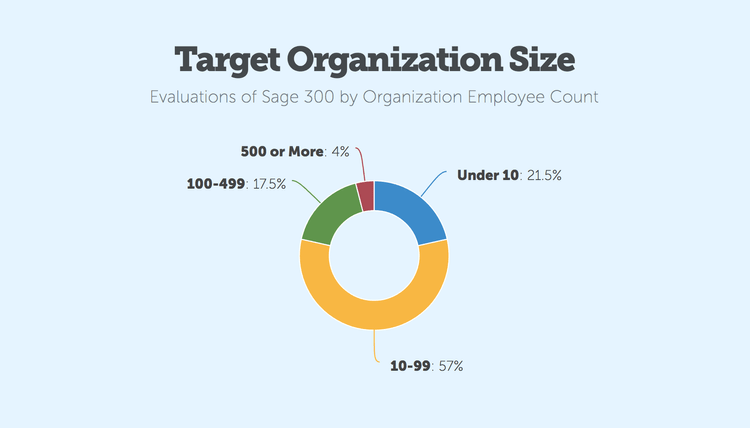
Additionally, this ERP system is widely applicable to numerous sectors. Its active network of ISVs and solution partners have developed add-ons to meet various industry challenges.
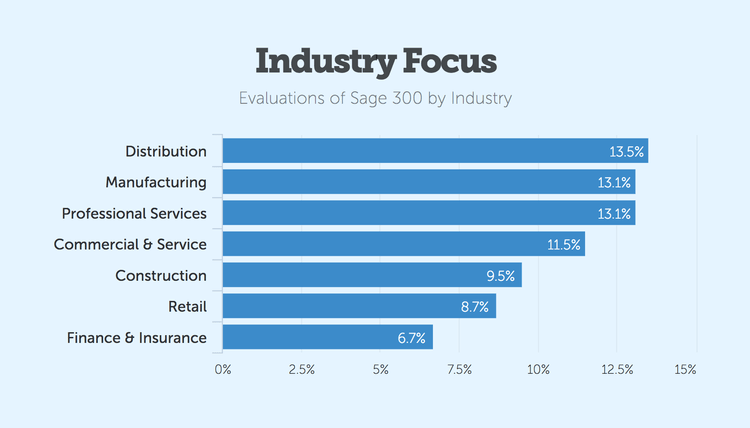
Functionality
Sage 300 includes the following core features:
| Functionality | Note |
|---|---|
| Accounts Payable | Vendor payment automation; GL journal entry batch updates; multi-currency & multi-language check printing |
| Accounts Receivable | A/R prepayment support; credit card processing; period end automation; user definable security authorization |
| Bank Reconciliation | Full reconciliation audit trail; bank services security authorizations; guided reconciliation |
| Bill of Materials | Fixed & variable cost reporting; build quantity definition |
| Billing | Aging period definition; customer credit management; fixed price, time & materials, or cost plus project costing options |
| Business Intelligence | Sage Intelligence integrates and is provided with a Sage 300 Business Care subscription |
| Cash Flow Management | Bank services integration, reconciliation support, bank transfers |
| Commissions Management | Item commission eligibility management; salesperson definable commission rates |
| Credit Card Processing | Requires Sage Payment Solutions subscription; PA-DSS and PCI compliant |
| General Ledger | Fiscal year definition; account segments & groups; GL security authorization control |
| Inventory Control | FIFO, LIFO, standard, & moving average costing; serial number/lot tracking; item/SKU number customization |
| Job Costing | Hierarchical assignment of costs project levels; burden/overhead tracking; billing integration; flexible cost category customization |
| Purchasing | Vendor contract cost management; email integration; cost proration; returns management |
| Quotes | Quote expiration management; quote to order conversion; customer quote history |
| Sales Order Management | Integration with A/R for customer credit management; quote to order conversion; inventory integration; customizable fields |
Key Features
Accounts Payable and Receivable
- Manage payments, records, vendors/customers, transactions, and schedules.
- Write off balances, adjust accounts, charge interest, and track sales.
- Perform aging, review transactions, send statements, generate checks, manage prepayments.
- Reports: aged payables/receivables, check register, GL/vendor/customer transactions.
General Ledger and Consolidations
- Integrate tools, manage accounts, schedule entries, drill down to transactions, create budgets, financial statements.
- Print consolidated statements, merge accounts, currency translations.
- Reports: GL transactions, income statements, posting journals, trial balance, export/import audit.
Fixed Asset Management
Integrate with Sage 300 GL, manage construction-in-progress, depreciation, asset inventory.
Inventory Control and Order Entry
- Access real-time data, manage units, vendors, costs, prices, serial/lot numbers.
- Handle orders, shipments, invoices, multiple shipments/invoices, sales assignments, payment terms, order templates, sales commissions.
- Reports: aged orders, sales history/statistics, salesperson commissions.
Project and Job Costing
Assign resources, estimates, contracts; track costs, recognize revenue, automate billing, inventory transfers, equipment usage, timecards, revenue/cost estimates, project status.
Purchase Order and RMA
Track vendors, update/combine purchase orders/invoices, costing methods, access restrictions, custom forms, product faults, claims, returns, RMA numbers, sales orders for replacements.
Multicurrency and Multi-Company Management
Analyze/report on business units, set up companies, support multiple companies, languages, currencies.
Alerts and Alerts Server
Monitor data fields, automate notifications.
System Manager and Security
- Control access, ensure data integrity, create Excel reports/graphs, automate bank reconciliation, track checks, maintain tax authorities, calculate surtax, security groups, automate transactions.
- Reports: bank transactions, currency rates, data integrity log, bank reconciliation status, security groups.
Sage CRM and HRMS
Manage customer relationships, align business objectives with CRM/HRMS functionalities.
Sage Intelligence
Access critical data, customizable dashboards, security features for improved operations/strategic planning.
Transaction Analysis and Optional Field Creator
Support unlimited optional fields for enhanced reporting/analysis.
US & Canadian Payroll
- Handle employee earnings, benefits, government reporting, flexible account structures, multiple currencies, direct deposit.
- Print government reports, handle tax calculations.
Video Overview
Real World Evaluations
Explore data detailing the functional requirements, anticipated spending ranges, and company attributes of 50 businesses who recently considered purchasing Sage 300.
Product Overview
Developer Overview
Related Products
User Reviews of Sage 300
Write a Review- Nonprofit
- 51-250 employees
Sage 300 Review
The software offers a robust accounting suite but what we have found is that it is foundationally built for general financial managenent. We are a nonprofit in the government sector and require a software that can fully support fund accounting, able to allocate grant funds across multiple accounts. We have a great deal of manual processes to assure that we are correctly reporting our finances and funding. So, again, a stong accounting suite but not for all industries.
- Gas Utilities
- 251-1K employees
- Annual revenue $100M-$250M
Response time is bad
I use Sage ERP. It has modules for making orders, shipment and invoicing of orders. There is also an inventory module. Other modules are Accounts Receivable and Payable modules .
Pros
I am ok with the functionalities of the modules but my biggest headache is response time from the application server. Why is Sage ERP 300 client part not working. We are all using Remote Desktop which I believe put a lot of stress on the server. We installed the web version but that one too is not working
Cons
Response time is bad
It's a non-intuitive clunky system
It’s a non-intuitive clunky system that is missing the modern features available in much cheaper solutions.
Pros
The side-panel allows for quick navigation between modules. Recurring-transactions are a helpful feature.
Cons
It seems like it takes 3 steps to do what can be done in 1 step in other programs (ex: to record a transaction, you must first post it in it's source-ledger, then a second time in the General Ledger). Can't drill down in reports like in Quickbooks. There are 5 different places to enter transaction descriptions, and it seems like none of them show up in the GL transaction report.. and our consultant has no clue how to fix that.
Our implementation failed to launch
Sage promoted Sage300 as a migration path from Sage BusinessVision. Our implementation failed to launch. Sage 300 is an overpriced under featured product in comparison to the product it was trying to replace. Many extra features that were included in Sage BusinessVision where extra cost. Sage 300 does have a better relational data base than Sage BusinessVision. This was a fixable problem in BV if the developer cared. Avoid this product unless you want less performance and more accounting staff to do less.
Pros
No much after a failed launch.
Cons
Add some features and provide value to customers migrating from BV
Sage 300 Review
It is necessary to make the printer as default.
Pros
ORder Entry
Cons
day end processing
- Construction & Engineering
- 1-10 employees
- Annual revenue $0-$1M
Sage 300 Review
Good for Accounting, not so good for Estimating/Takeoffs
Sage 300 Review
I love the Sage 300 solution. It’s a great solution and I’ve used it for 9 years
- Hospitality
I probably would have gone with something else
We have about 13 companies. We picked 3 of the smaller ones and implemented Sage 300 for them. Sage 300 has been working for a year now. We are probably about 2 weeks away from going live with payroll for the companies and will eventually be rolling out Sage 300 for all 13 companies combined.
Pros
Nothing really.
Cons
I probably would have gone with something else. When I went through our provider, at the end of the day, they are consultants. They'll introduce you, they'll sell you the system, and then when it was time to implement and build, it was "ok I'll show you 1 or 2 steps and then I'll give you homework". For the most part, if you are trying to learn something, what they are doing was showing us how to build a system from scratch. None of my staff is capable to handle that with our day to day work. All we wanted was a company to bill us and train us and we can go from there. But since we already had the solution in place, there wasn't much we could do (except train ourselves). Now when we get ready to add this software for the rest of our entities, we are going to bypass the consultants and go to Sage directly to get this set up. The provider took almost a year, but Sage directly only took a few weeks to get back to us with answers.
Sage 300 Review
We strictly use it for payroll. The integration has changed all of our manual processes. The bank reconciliation and customizing of the code on it is great. Our provider helped set all of that up and we are happy with it thus far.
- Food Products
- 11-50 employees
- Annual revenue $1M-$10M
The ERP suite is definitely helping our business in growth
We were coming from QB desktop. It wasn’t a full ERP suite so when we went to Sage 300 the ERP suite of it was definitely helping our business in growth in the future.
Pros
Does what we are looking for it to do. It's flexible and allows you to add components to it and it seems forward thinking enough. Overall it's achieving what we thought it would for our company.
Cons
I will say in a lot of ways, Sage 300 is similar to some of those bigger systems like SAP in regards of it's not very intuitive. It's a bit archaic in the structure of it and it's a little bit more frustrating going from a system like QB to this ERP. We didn't know to expect that (more complexity and more cumbersome of a system to use).
- Industrial Conglomerates
- 1-10 employees
- Annual revenue $1M-$10M
So far so good.
So far so good. Halfway through; we have the ERP up and running and are working on CRM implementation.
Pros
Traceability and audit trail. We are liking the CRM (at least how it looks) in terms of visualization for our sales staff.
Cons
They don't mention the add-ons that will be needed upfront. It's a lot of added purchases that you don't think of when budgeting. And a handful of them are from third-parties.
Very flexible and easy to use system
Very flexible and easy to use system as long as you understand accounting. I would recommend this to any larger company that needs more the QuickBooks can provide
Pros
Very strongly supported with excellent training available online
Cons
Step by step guide would be nice for new users
- Internet Software & Services
- 11-50 employees
- Annual revenue $1M-$10M
it is NOT user friendly at all
dont like anything about this company and this program. it is NOT user friendly at all
Pros
for new users this software is VERY Difficult to understand and use. How about some GREAT and easy to follow training? THe gal that we paid over a lot of money to install and teach the program gets an F-. She did NOT teach this software to the one who needs it the most. She spoke way too fast and it was very difficult to understand. NO printed materials were given out. This would have been most helpful.
Cons
it is NOT easy to follow. THe help pages offer no help. How come there is no on line support for this very very expensive system? I know how expensive it is since I cut the check.
- Education Services
- 1K-5K employees
- Annual revenue $500M-$1B
Sage 300 Review
We purchased accounts receivable software for managing customer accounts, sending invoices/statements, accepting cash or credit card payments.
Pros
It seemed very versatile and customizable
Cons
The interface seems a bit outdated but more or less inline with its competitors or better. It seems nobody has brought web2.0 us to full featured accounting software as of yet.
- Aerospace & Defense
- 51-250 employees
- Annual revenue $10M-$50M
Sage 300 Review
provides the necessary management of our data as expected
Pros
easy to use
- Air Freight & Logistics
- 11-50 employees
- Annual revenue $1M-$10M
Sage 300 Review
it is gl accounting package with sufficient detail at transactional level for us to manage a/p a/r and P&L mgmt.
Pros
Transactional detail and ties with our existing systems in UK
Cons
too early to tell have not implemented yet