Premier Construction Software Review: Pros and Cons
While Premier Construction Software won’t be a top pick for those on a tight budget, we felt it shined with an extensive feature list. Automated job costing, accounting tools, and real-time updates make it a strong contender for construction management companies.
The implementation fee and the annual per-user cost might steer small companies towards more affordable alternatives. Despite that, Premier Construction Software is very simple to use and a solid choice for comprehensive project management.
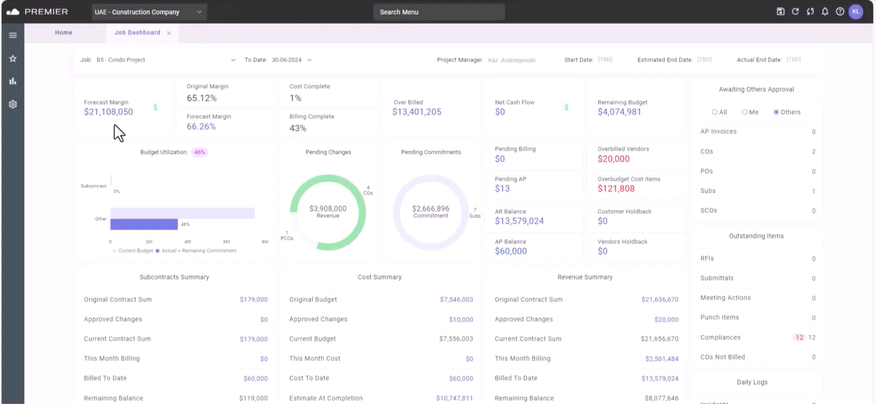
- Prebuilt job dashboards with comprehensive data representation
- Efficient job setup with the ability to copy job structures
- Fully integrated drawing management feature with revision tracking
- Compliance portal for easy document submission and management
- Streamlined subcontractor management cycle with one-click contract creation
- Pricing may be a challenge for smaller businesses or startups
- Limited suitability for companies with high service-type work or dispatching requirements
- Limited customization options for certain modules or reports
- Developer Premier Construction Software
- Client OS Web
- Deployment Cloud Hosted
What is Premier Construction Software?
Premier Construction Software is a cloud-based construction management software that integrates accounting, job costing, and project management into one comprehensive system. Its user-friendly interface and real-time updates provide construction management companies with a centralized control panel, offering key performance indicators, cost and revenue summaries, and drill-down capabilities.
The software automates various processes, such as electronic approvals, customizable workflows, and billing reports, streamlining operations and increasing efficiency. Premier Construction Software caters to a wide range of construction businesses, from residential to commercial and industrial builders, offering tailored packages based on company size and needs.
Who Is It For?
Premier Construction Software is best suited for residential, commercial, and industrial builders who are growing as a business. As the software offers its own accounting capabilities, Premier Construction Software works great for companies looking to move away from QuickBooks or any other accounting software that does not provide construction-specific functionality.
Typically, companies with between $5M-$10M in annual revenue can get started comfortably using Premier’s Starter package. Companies with $10M-$75M in annual revenue make up the largest portion of Premier’s customer base–with their higher packages meeting all their needs when the business allocates licenses for 5 to 15 users.
Premier Construction Software targets a wide range of companies within the construction industry, focusing primarily on construction management companies and firms requiring precise job costing.
Our Ratings
| Usability - 10 | The layout is sleek and modern; easy to know where to click next; applications flow into one another seamlessly; navigation is not cluttered. |
| Support - 10 | Responsive support; email, phone, and live chat options available; additional resources include eBooks, whitepapers, videos and webinars. |
| Scalability - 10 | Has different packages depending on needs; users can upgrade system as they grow; price per user decreases to accommodate business growth better |
| Security - 8 | Create unique credentials for each user; user permissions to control user access to modules; customized user groups and roles; third-party access to external users. |
| Value - 8 | Price per user decreases if you upgrade to a more premium plan; advanced features are locked behind more expensive plans; high implementation costs which may weed out small businesses |
| Performance - 9 | The application ran smoothly; was easy to bounce between separate modules; small load time when changing modules, but very quick and responsive when adjusting data. |
| Key Features - 10 | Has the capability to provide you with a complete construction management tool with their most advanced package; |
Complete Accounting Module
One of the standout features of Premier Construction Software is its all-in-one integration, which sets it apart from other options in the market. While some competing software may claim to offer an all-in-one solution, they often consist of a collection of products owned by different companies that are loosely integrated. In contrast, Premier Construction Software provides a fully integrated system that seamlessly combines accounting, job costing, and project management into a single cohesive platform.
The benefit of this all-in-one integration is that it eliminates the need for complex and time-consuming third-party integrations. With Premier, businesses can access all the necessary tools and functionalities within a unified software environment. This integration ensures smooth data flow and communication between different modules, reducing errors and improving efficiency.
The biggest advantage this offers a business is that they can truly manage their entire business on one platform. They don’t have to worry about their QuickBooks not syncing with their project management, and they don’t have to depend on getting support from two separate companies.
Drawing Management and Revision Tracking
Premier’s drawing management feature enables construction companies to upload and store project drawings in PDF format, ensuring easy access and centralized document management.
Users can maintain a revision history for each drawing, allowing them to track and manage changes over time. This revision tracking capability is crucial for maintaining accurate documentation and ensuring that all stakeholders are working with the latest versions of drawings. Users can easily identify and access previous revisions, providing a comprehensive audit trail of changes made throughout the project lifecycle.
The drawing management feature also offers functionalities for marking up and annotating drawings. This allows team members to collaborate effectively, communicate important information, and highlight specific areas of interest or concern.
AI Capabilities
Premier Construction has added several AI functionalities to its system in recent years. These include:
- Universal Search: Scans all of your files, data tables, and documents to predict your needs and find specific data.
- Eddie AI-Assistant: Alerts you to issues and has customizable task management.
Pricing Plans
The pricing plans of Premier Construction Software are broken down into:
- How many users do you need
- What level of functionality do you require
Each plan has unlimited users, but the more users you have, the more complex your needs are, and you may require more advanced functionality, which reduces the overall cost per user. All plans have a $50/user/month fee for accessing the mobile app.
| Plan | Cost | Features |
| Starter | $349/user/month, billed annually. $15,000 minimum upfront implementation fee. |
|
| Premium | $249/user/month, billed annually. Minimum $25,000 upfront implementation fee. | All features in Starter, plus:
|
| Enterprise | $125/user/month, billed annually. Minimum $50,000 upfront implementation fee. | All features in Premium, plus:
|
Alternatives
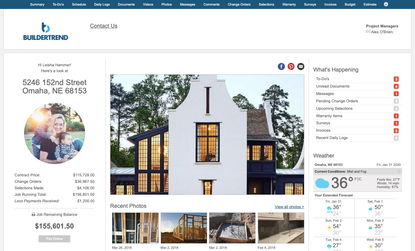
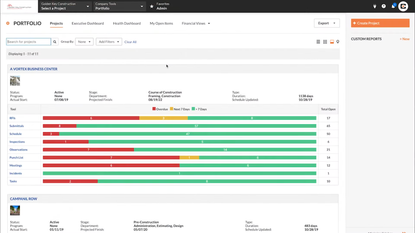
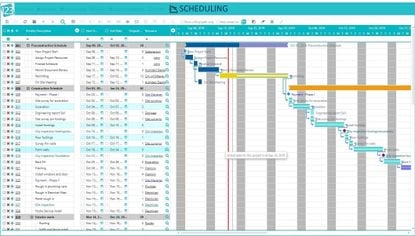
Summary
Many construction software choices exist, but few provide a truly all-in-one experience like Premier offers. While competitors like BuilderTrend target residential builders and Procore target commercial builders, Premier Construction Software can handle both.
- Buildertrend will rely more on outside accounting platforms in order to provide the full experience.
- Procore has a great focus on preconstruction capabilities for managing designs, estimates, bids, & budgets, but Premier will win out in providing accounting and job costing capabilities along with those preconstruction tools.
With user-friendly features, real-time updates, and automation, Premier simplifies operations and enables informed decision-making. Standout features include prebuilt job dashboards, customizable workflows, and drawing management with revision tracking. Tailored packages cater to construction management companies, builders, and firms requiring precise job costing. Premier Construction Software is the top choice for streamlined operations, collaboration, and real-time insights, making it essential for construction project management success.
User Reviews of Premier Construction Software
Write a ReviewA completely digital process
Prior to Jonas, all of our purchase orders were manually hand written, which were then manually processed and matched with the invoices when they arrived. It was just a very manual process overall. Now with Jonas, we were able to write 15,000 digital purchase orders within Jonas in our first year alone, allowing us effectively to go from no electronic processing to a completely digital process.
Allows us to better manage and make sense of the information
With our old way of doings things, we had 4 people handling accounts payable at each of our office locations, each performing their jobs differently. What Jonas has allowed us to do is have 1 person handle the accounts payable for all of our locations, which not only enhances the consistency of our information, but also allows us to better manage and make sense of the information.
The Jonas service module is far and away better
The Jonas service module is far and away better than any of the competing software systems we looked at. With Jonas, we are able to complete service billing a lot faster, as we no longer have to re-enter hours, and our service department saves about 300 hours per year, allowing them to be much more productive in the process.
We've increased our service revenue by 20%
When we went to Jonas, we knew we were going to need a product that was going to allow me to deal with large commercial and industrial projects that needed multiple layers and drill down, as well as tell you the last time we worked on a particular unit.
Deploying Jonas allowed us to expand our service department. We added techs and it was more efficient. We didn’t need more dispatching. My job costing became a lot easier to handle because my project managers had real-time data they could access immediately. It cut down the number of times they had to come talk to someone in the office to get information.
We’ve increased our service revenue by 20%. We’ve increased our techs from 13 to 18, and we can closely monitor our service jobs with improved job costing.

