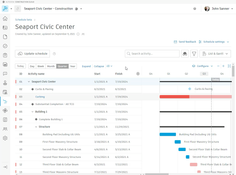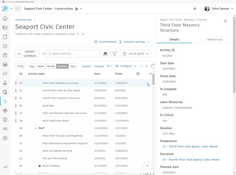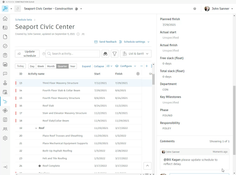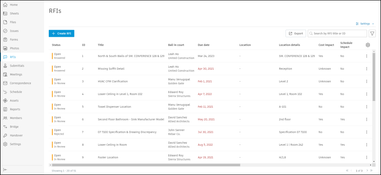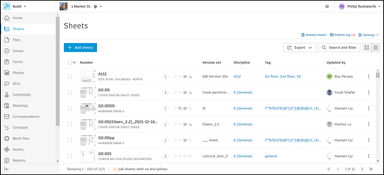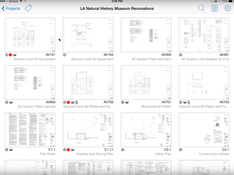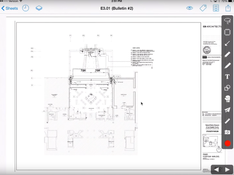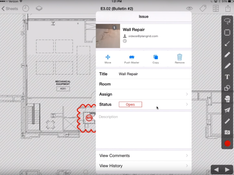Autodesk Build
2 Reviews 5/5 ★ ★ ★ ★ ★A construction project management software and blueprint app formerly known as PlanGrid Build.
Product Overview
Autodesk Build, part of the Autodesk Construction Cloud, is a construction project and field management software designed to enhance collaboration and ensure timely project delivery within budget. It integrates project management, quality management, safety management, and cost control, streamlining various construction workflows. The software tracks all project issues in one place, helps develop safety programs, and connects project data to cost activities for better financial control.
Autodesk Build is a cloud-based platform, accessible from any device, ensuring continuous connectivity and collaboration among teams, regardless of location. Additionally, is integrates with other Autodesk products for efficient data management in construction processes.
Pros
- Allows photo uploads to show project progress
- Encourages collaboration between users and contractors
- Responsive technical support team
Cons
- Limited field report features
- Expensive for smaller businesses
Target Market
Small and large construction projects catering to diverse business sizes. It is particularly beneficial for construction teams requiring real-time project performance tracking, extensive collaboration across platforms. Also suited for contractors already using other Autodesk products like Autodesk Docs and BIM Collaborate.In 2018, Autodesk acquired PlanGrid, and in 2021, they combined PlanGrid with BIM 360 to create Autodesk Build, a part of the Autodesk Construction Cloud.
Video Overview
Features
The top features of AutoDesk Build can be broken down into four areas:
Projects
- Submittal management
- Track meetings
- Manage and collaborate on project schedules
- Create and manage RFIs
Fields
- Connect field and office
- Centralized design, quality, and safety issue management
- Standardized quality and safety inspections from the field
Sheets
- Create and share markups
- Enhanced collaboration
- Publish and distribute field documents
- Visualize 2D and 3D models
Cost Control
- Manage change orders with project budget impact
- Track and manage payments vs total work
- Streamline invoices and expenses
- Forecast budgets and expected revenue
Pricing
Autodesk Build offers different pricing based on per-user and unlimited-user packages.
- Per-User Pricing: $165/user/month, or $1,625/user/year (discounted for annual billing)
- Unlimited User Pricing: Requires custom quote
Product Overview
Developer Overview
Related Products
User Reviews of Autodesk Build
Write a ReviewPlanGrid was priceless on a job like this
We got introduced to PlanGrid from a job that was already using it with Interserve. We used it here from when we started to erect the prefabricated concrete walls. Using PlanGrid was great to collaborate between contractors. We would have at any time 120 people on the site, and upwards of 20 contractors were using PlanGrid at the same time.
PlanGrid was priceless on a job like this. Especially being able to take photographic evidence of our progress. It’s worth it’s weight in gold just for that.
Plangrid has been excellent in the field
Plangrid has been excellent in the field. I use it daily. I think a “next step” for section views (if possible) would be instead of just a hyperlink to the sheet…the pop up of said detail zoomed in. This would save going back and forth from detail to plan to detail to plan in some instances.