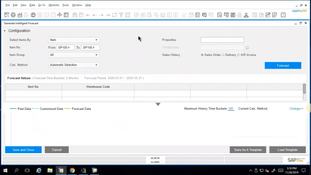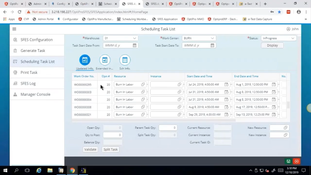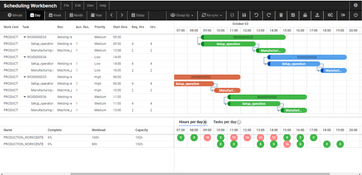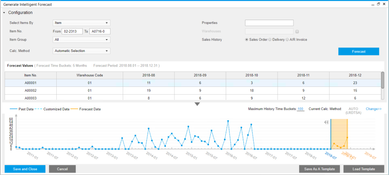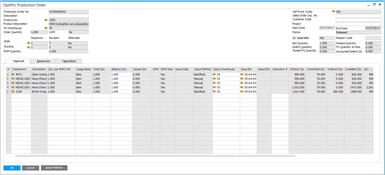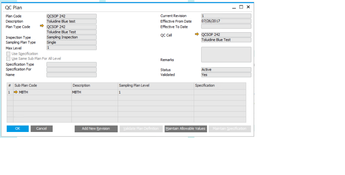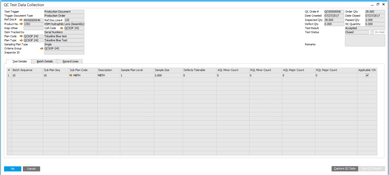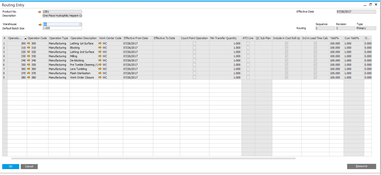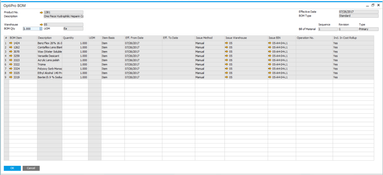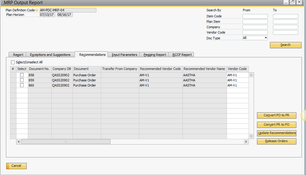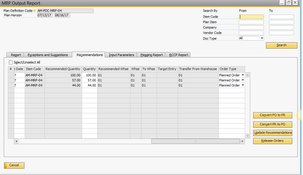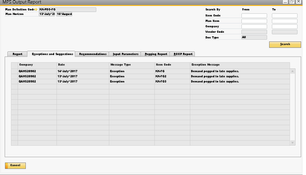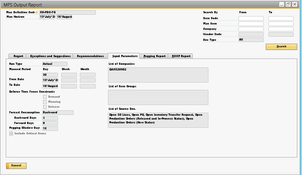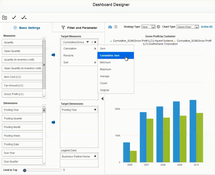OptiProERP
1 Review 5/5 ★ ★ ★ ★ ★A discrete manufacturing software for small to midsize manufacturers and distributors.
Product Overview
OptiProERP is a discrete manufacturing software that integrates with SAP Business One. It includes primary and alternate BOMs and routing, MRP, MPS, shop floor execution, and scheduling workbench features. It also provides tools for inventory and warehouse management, quality assurance, sales, CRM, and financials. Notably, OptiProERP is accessible via various platforms (Windows, macOS, Linux, iOS, Android, Web), and offers both cloud and on-premise deployment options.Pros
- Integrates purchasing, SCM, work orders
- Provides real-time updates for job costing and cost accounting
- Supports statistical process control and quality assurance
Cons
- Production order transaction process is not intuitive
- Limitations in the serial number field character count
Target Market
Small to midsize discrete manufacturers and distributors with 5-500 employees seeking supply chain management, quality assurance, and financial management.OptiProERP is a software that caters to SMEs in the discrete manufacturing and distribution sectors. It operates both in cloud and on-premise environments. The software is uniquely integrated with SAP Business One. This integration provides an affordable ERP solution tailored for discrete manufacturing.
The software provides different types of bills of materials (BOMs) and routing, material requirements planning (MRP), master production scheduling (MPS), and tools for efficient shop floor execution and scheduling. It also includes inventory and warehouse management, quality assurance processes, sales, customer relationship management (CRM), and financial operations. These features are enhanced with mobile and digital capabilities.
OptiProERP Key Features
- Primary and alternate BOMs and routing
- MRP
- MPS
- Shop floor execution
- Scheduling workbench
- Inventory and warehouse management and QA
- A full set of features in sales, CRM, and financials
- Built-in mobile and digital capabilities
OptiProERP Pricing Details
- Purchased and subscription-based pricing models available
- Priced per user, priced per month, or upfront payments
- No free trial available
Product Overview
Developer Overview
Related Products
User Reviews of OptiProERP
Write a Review- Automotive
- 11-50 employees
- Annual revenue $1M-$10M
OptiPro basically beat them out just because of the custom reporting
Acumatica and OptiProERP were very, very similar. OptiPro basically beat them out just because of the custom reporting you can do. You can do dashboard reports that are drag and drop of any system information you want in them. You can specialize reports for your desktop. You can have them on your dashboard. It’s really intuitive reporting. The top three or four systems all had really great features, the pricing was very similar, and OptiPro had some custom features that made it stand out a little bit more.
Support is on and off. There is a little bit of a language dialect barrier in the training. I think the training is based out of India. We’ve worked through most of that and they’ve put people forward that can better explain things for us.
Pros
Reporting
Cons
Some issues with understanding trainers