Acumatica Cloud ERP Review: Features, Ratings
We like Acumatica for its open architecture facilitating rapid integrations, multi-entity support for global financial consolidation, and mobile accessibility. Its multi-warehouse inventory management is also beneficial.
However, we don’t recommend it for those who prefer straightforward pricing, as it requires a consultation call. Acumatica has a high learning curve and can be tedious to set up.
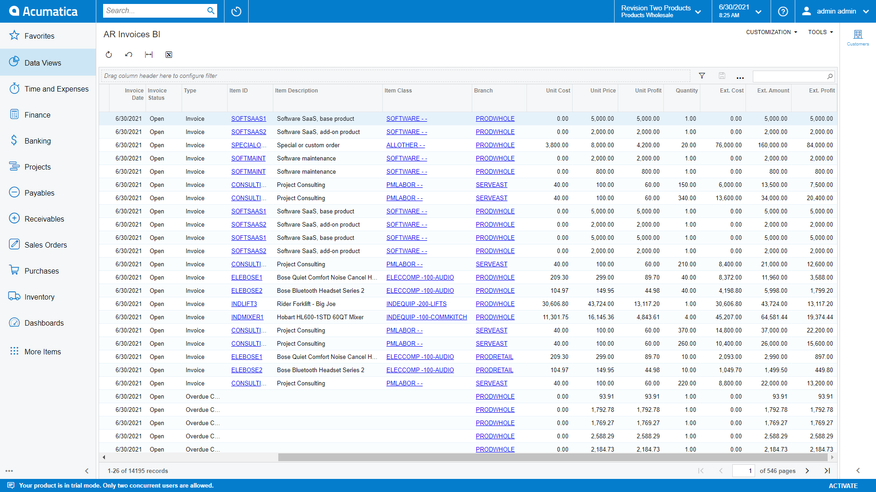
- Open architecture for rapid integrations
- Multi-entity support
- Mobile accessibility
- Multi-warehouse inventory management
- Must schedule a consult for pricing calls
- High learning curve
- Tedious setup
- Developer Acumatica
- Client OS iOS, Android, Web
- Deployment Cloud or On-Premises
What Is Acumatica ERP?
Acumatica is a cloud-based ERP software that offers accounting, distribution management, CRM, manufacturing, and more modules. The platform allows unlimited users, with pricing based only on the resources and modules your company utilizes. Acumatica provides both public and private cloud hosting options as a SaaS solution to help keep company data secure.
Different Editions
Acumatica offers several different editions of the software to fit the needs of various industries.
Construction
This edition is designed for residential and commercial construction and general contractors. Key features include:
- Construction project management
- Project accounting
- Equipment management
- Subcontractor management
- Property management features for developers that build and keep properties
Manufacturing
Acumatica’s manufacturing edition works best with discrete and batch process manufacturers needing a full ERP solution.
- Production management
- Multi-level BOM and routing
- Material Requirements Planning (MRP)
- Production scheduling
- Engineering change control
Distribution
This is best for distributors and wholesalers requiring supply chain management.
- Inventory management
- Sales order management
- Purchase orders
- Distribution requirements planning
- Advanced warehouse management
Retail
While similar to the distribution edition, this focuses more on omnichannel selling, making it better suited for eCommerce retailers.
- Inventory management
- Warehouse management
- Omnichannel order and sales
- Customer self-service portal
- 1Retail POS integration for brick-and-mortar stores
Professional Services
Acumatica officially launched its new Professional Services Edition in October 2024, helping firms combine financial management and project tracking.
- Project accounting
- Project management
- Milestone billing
- Change orders
- Resource management
- CRM
Our Ratings
| Usability - 6.2 | User-friendly and modern interface; data entry forms could be more streamlined; steep learning curve for new users; navigation requires multiple clicks; unintuitive search function; provides real-time, user-configurable dashboards. |
| Support - 10 | Customers and VARS have 24/7 direct access to Acumatica support via call, chat, or email; provides online resource center, community support, and Acumatica Open University for instructor-based and self-paced training. |
| Scalability - 10 | Modular architecture enhances scalability; features more integrations than competitors, including Avalara, Shopify, CADLink, etc.; supports multi-company accounting; includes mobile apps for Android and iOS. |
| Security - 10 | Includes user-based access control for administrative, CRM, finance, and payroll-related roles; Acumatica Report Designer exports to PDF, Excel, Word; supports multi-factor authentication. |
| Value - 6 | Relatively high pricing structure compared to other ERP solutions; customizations require professional support but the platform also offers low-code customizations; allows unlimited users through a consumption-based pricing model. |
| Performance - 6.2 | Great speed and reliability; occasional financial management reporting and analytics lag, likely due to batch processing. |
| Key Features - 6.3 | Customizable dashboards; robust general ledger accounting and inventory management for multiple warehouses; allows unlimited concurrent sessions; may need professional support to edit report layouts. |
Who Uses Acumatica Cloud ERP?
We found that Acumatica software is well-suited for small to mid-sized businesses in the construction, distribution, manufacturing, retail-commerce, and service industries. It’s great for growing companies, allowing them to license only the required modules. As businesses scale in size, they can add more to support their operational needs.
Acumatica serves over 10,000 customers, with companies including Abbott, Kentucky Fried Chicken, Mitsubishi Electric, and Traveldoo. Additional corporations using Acumatica are International Pipe & Supply, LLC, ProPharma Distribution, OneMed Health Care, and Key Code Media.
What Features Are Missing?
-
Pricing transparency: Because Acumatica does not publish pricing online, manufacturers need to place a consultation call for a quote. Costs vary based on industry, business size, customizations, and technical support.
-
All-inclusive pricing: ERP solutions like Acumatica operate on a modular basis, which can increase the total cost of ownership with the addition of each subsequent module. Because pricing is consumption-based rather than user-based, Acumatica is highly scalable but potentially more expensive.
Acumatica Pricing
Acumatica’s pricing starts at a minimum of $1,800/month. Depending on industry edition, small businesses should expect to pay around $21,000-$34,000/year. Pricing increases based on the number of users, modules required, and resource usage like transaction volume.
Acumatica pricing is not publicly available. Businesses must contact Acumatica’s sales team to obtain a customized quote based on their needs.
Acumatica works with a network of certified VARs specializing in implementing and customizing the system for their clients. VARs can provide valuable guidance and support throughout the implementation process.
Does Acumatica Integrate With Salesforce?
You can integrate Acumatica ERP with Salesforce through Commercient SYNC. Commercient SYNC is a data integration app for sales, service, and finance teams. It’s designed to integrate ERP data from Acumatica into CRM platforms without manually inputting data.
Alternatives

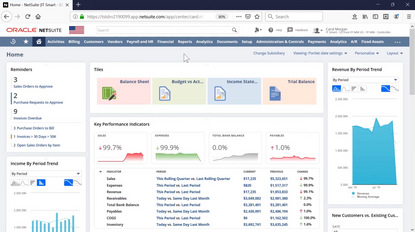
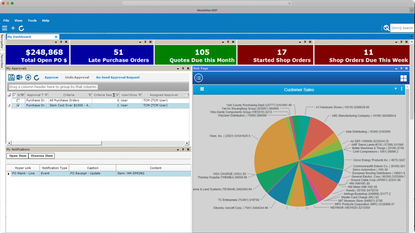
Summary
We recommend Acumatica software for its industry-specific editions, sophisticated inventory and accounting, and robust integrations. The ERP solution offers advantages for mid- to enterprise-level construction, distribution, manufacturing, retail-commerce, and service companies.
However, we found learning the system challenging and time-consuming due to the comprehensive feature set. The total cost of ownership can grow as businesses add modules and customizations, and users must contact Acumatica’s sales team to receive a pricing quote.
Overall, Acumatica is best suited for businesses looking for a flexible and scalable ERP solution specific to their industry. Though it may come at a higher price, its consumption-based pricing model and modular approach allow users to tailor it exactly to their needs.
User Reviews of Acumatica Cloud ERP
Write a Review- Renewable Electricity
- 11-50 employees
- Annual revenue $1M-$10M
Acumatica was the stand out choice
The company came into the search with a pretty rigorous criteria matrix. We reviewed several ERP options but in the end Acumatica was the stand out choice. They were the best price wise, had the most efficient support set up, and feature wise they were able to meet all of our needs as a distributor and installer of commercial equipment.
Had different options depending on size of operations
We liked the Acumatica software and they had a few different packages we could go with.
They offered a more affordable “kit and build” manufacturing program which was right in our budget. But that package was just basic Min/Maxing and re-order alerts.
They also offered us their full manufacturing program but that came in almost double what the smaller package offered. So while it was a great system that met our needs, we felt it was too expensive for us.
Pros
Had different options depending on size of operations
Cons
The full system was too expensive for us
- Consumer Discretionary
- 11-50 employees
- Annual revenue $1M-$10M
Fit our Overall Needs
After looking at over 50 different software programs we ended up going with Acumatica for our manufacturing business. The program offered many different components and we feel it was the overall best fit for out business.
The system was dynamic and was able to cover all aspects of our business well. Their pricing was better than a few of the other systems we looked at as well.
Their implementation team has been great and really helped us get set up.
Pros
Dynamic and had many modules to meet our needs
- Electrical Equipment
- 11-50 employees
- Annual revenue $1M-$10M
Costs a lot to get it exactly how you need
We really liked the features that Acumatica had to offer us. However, the system was a bit more rigid and the way to change things did not feel flexible.
I would consider this a “pay to play” system as it is relatively affordable on a per module basis, but once you start customizing the system to the way you want it starts to get up there in cost.
Their support team during our demo process was great as far as we could tell.
Cons
Costs a lot to get it exactly how you need.
Technically ok commercially baf
Technically ok commercially baf
Pros
Acumatica is simple and great help screens. Their training is good but their test silly. Nothing to do with training or knowledge just a few trick questions. They are state of the art.
Cons
Their partners are money chasers. Do not care about success just sign off. Although there is a strong customer satisfaction, they are only about billable hours and over sell. Acumatica was not an ERP system until they added manufacturing. It is weak at best. It works but the inventory is the best as is the financial. Acumatica needs to get closer to what the partners are doing but are probably happy since the partners do generate dollars
Any company that does not adapt to its customers, RUN!
This company is about as anti customer service as it gets. We were sold a bill of goods that ended up not working out for our company. I had already paid about $30,000 and had 6 months left on the contract. They would absolutely not let me back out of the contract. So yay me, I’m still making payments on a software I never used. Any company that does not adapt to its customers, RUN!!! Hard and fast!!! I have done a lot of contracts in different businesses I’m a part of and I will always work with the customer when something comes up. I don’t care what the contract says!!
Cons
Uuuummm everything
Acumatica Cloud ERP Review
I am really thankful we have Acumatica in place right now. If we had been still operating from the old platform, we would have had some significant challenges with people working from home and staying connected. Keep up the good work!
We are family run business’s that now have superior technology
Palmer FoodService is a Food Service client running Acumatica. Being in Tennessee, we first got hit with the tornados and while the national distributors were out of business, Palmer picked up the slack. Now with the COVID-19, food distributors like Palmer are a lifeline for their regional markets. We are family run business’s that now have superior technology to the national firms.
Acumatica Cloud ERP Review
Acumatica has been a game changer. It’s made a huge difference in how we do things, how we can access everything we need from anywhere, and allowed our salespeople to work remotely.
Acumatica Cloud ERP Review
Our nonprofit is so complex that the only way we can manage it from a financial point of view is to have a powerful solution, and for us, that is Acumatica.
Acumatica Cloud ERP Review
The ease in which Acumatica works and how it looks and feels compared to Microsoft Dynamics, Sage, and Oracle NetSuite, there’s not a whole lot of comparison. Acumatica leads the pack.
Acumatica Cloud ERP Review
Acumatica is our one-stop shop for everything from accounting to inventory to sales to purchasing and so on. For technology to work well without hacks or workarounds is rare, and Acumatica works really well.
Acumatica Cloud ERP Review
Acumatica is enabling our growth. We are able to bring a new organization onboard, show them our tools, and have them integrated with Acumatica within 30 to 60 days of closing a deal, which is phenomenal.
- Internet Software & Services
- 11-50 employees
- Annual revenue $1M-$10M
Flexible and customizable ERP system
It’s a flexible and customizable ERP system that we ever use. Our developers in FiduciaSoft never have a problem with Acumatica. The main problem that you may encounter is a poorly described processes.
Pros
Good support and the ability to solve a problems in different ways.
Cons
UX and UI could be better for end customers.
Not a user friendly system at all
Not a user friendly system at all. Our company has had it for 2 months and continue to have bugs to work out. Lost sales due to the troubles. Not flexible. Cost a lot more to customize it. Out of the box, the program is not worth the price.
Pros
So far, I can't say theres anything that I like, because all of the problems we are having. I'm 2 months behind on all my work, because of missing information that did not upload into the system. I have one deposit that is balanced and released and that is for the 1st of October and here we are in December already
Cons
The reports have to be customized on everything. They are very messy. I do not like not being able to edit somethings after released, which has caused messy Ledgers
- Industrial Conglomerates
- 11-50 employees
- Annual revenue $1M-$10M
The most flexible and robust manufacturing package
we selected Acumatica because it was the most flexible and robust manufacturing package we demo’d. We chose Cloud9 because they were the most accommodating. Our contacts at Cloud9 were tenacious but never pushy. They scheduled calls and demos around our schedules, even when we made last minute changes. We also wanted a VAR with local offices for implementation and subsequent support. The combination of Acumatica’s functionality combined with Cloud9’s delivery, was a good match for us.
Acumatica Cloud ERP Review
We just purchased the software and are undergoing implementation right now.
Pros
It could handle customer discounting for us and it interfaced and had an add-on for Fusion for our POS needs for our stores. That was very important.
- Consumer Goods
- 11-50 employees
- Annual revenue $1M-$10M
I would not recommend it
I would not recommend it. Compared to a simple program like Quickbooks, it’s nice to have more robust features, but I feel a solution like a Microsoft product is more efficient.
Pros
It handled accounting very well, that's about the best thing I can say. It's also very nice to have the wonderful reports it can produce.
Cons
Has a lot of bugs, we had to hire a consultant to install it. It cost way more to install then they (company we bought it from) said it would. We had to hire a separate company from the one we purchased it from to install it. This company ended up having employee turnover and it was a nightmare. A lot of paying extra for features. All we wanted was a nice program that we could install and not rely on support to fix something routinely.

- Health Care Providers & Services
- 51-250 employees
- Annual revenue $1M-$10M
Great ERP for our growing company
Acumatica has been a great ERP for our growing company. The core features have met most of our needs. For all additional needs our Acumatica partner has been able to easily help us extend and customize.
Pros
The Acumatica platform rivals the power and flexibility of large ERP systems like SAP or Oracle
Cons
There is currently not a complete Warehouse Management module.
- Industrial Conglomerates
- 11-50 employees
- Annual revenue $1M-$10M
Acumatica Cloud ERP Review
We just recently purchased Acumatica and will be implementing it later this year. We like that it is distributor focused and a cloud based solution
Acumatica Cloud ERP Review
We are just starting to implement it now. It seems like it has all of the flexibility we need as we are a unique organization. It has a not for profit, charity, insurance company, guarantee company and trust so we needed a lot of flexibility in the way that our transactions were reported.

- Industrial Conglomerates
- 11-50 employees
- Annual revenue $1M-$10M
Acumatica Cloud ERP Review
Acumatica is ERP software that is able to manage all aspects of your business. Designed from the ground up to be truly cloud-based, provides a rich user environment and the speed of client-based solution.
Pros
Their unique value is the licensing is not user based which allows unlimited users to gain access to the system. In addition, you have your choice of deployment; SaaS, Private Cloud, or Hosted Cloud.
Cons
Acumatica is a younger player in this marketplace. Some areas of the software are lacking. However, they are well funded and are making significant progress. They were at v1.2 when I purchased and we just installed v4.1. The product is getting more and more refined and continues to provide tangible value.
Acumatica Cloud ERP Review
The product is very powerful and does the majority of what you would expect from accounting software. The Project Module canned reports leave much to be desired. Once the product is in place and stabilized, it works really well. Our problems have been with upgrades to the newer version.
Pros
Importing feature in Accts Receivable; emailing of invoice feature; running and posting of credit cards from within the AR module.
Cons
Upgrades have been horrible. Bank rec is in a weird format (it works, but it takes getting used to); the workflow is not totally intuitive.
- Consumer Goods
- 11-50 employees
- Annual revenue $1M-$10M
Acumatica Cloud ERP Review
Flexible, easy to use, lots of options out of the box
Pros
Easy access via internet and use on multiple devices. Lots of options
Cons
No personalized comment capability on invoices. No versions on revised PO's or SO's. Only provide credit card access via authorize.net would be nice if it connects to any company. Credit card number encoding should show first few digits as well (cant tell type of card)
