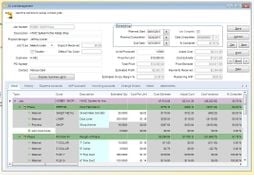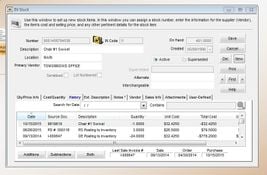Denali Business Software
13 Reviews 3/5 ★ ★ ★ ★ ★A cloud-based or on-premise accounting system and ERP software for startups and small organizations.
Product Overview
Denali Business Software is an ERP solution with a full accounting system. Key features include strong fraud prevention controls, integrated modules for thorough financial management, and a detailed, customizable accounting framework. Denali also provides integrated point-of-sale, inventory, and payroll systems at higher pricing tiers.Pros
- Audit trail security
- Open data structure - No data limits
- No arbitrary payroll caps or requirements
Cons
- Longer setup time
- Not much available for 3rd party add-ons or integrations
- Pricing quote requires consultation
Target Market
Small to mid-sized businesses (1 to 500 employees) requiring robust accounting frameworks in manufacturing, retail, and distribution.Denali Business Software is an ERP and accounting system for smaller companies. Basic features include:
- Advanced, multi-tiered security system for user rights
- Integrated modules for time-saving and error-reduction
- Drill down and quick lookups for customer information
- Set-up wizard for efficient company setup
- Enhanced chart of accounts set up with multiple business types
- Electronic funds transfer for customer and vendor payments
- One-step backup for data protection
- Unlimited history storage
- Task assignment to specific printers
- True networking capability with single or multiple-batch processing
- Universal bridge for importing transactions from external files
- System-wide notepads for special instructions and notes
- Customizable, user-defined reports for various output formats
Denali Business Software Key Features
Accounts Payable
- Track due dates
- Generate payments
- Print checks
- Allocate expenses
- Create, organize, and track vendors
- Enter and pay bills from vendors
- Set up recurring bills
Track Vendors
- Search vendor history by reference number, date, or due date
- Set default general ledger expense accounts for vendors
- Print Vendor Master List
- Merge two vendors while maintaining histories
- Renumber vendors with history transfer
- Vendor search and sort by telephone number
Generate Checks and Reports
- Use drill-down feature for accounts payable reports
- Print dated invoice/payment report
- Write checks at bill entry or later
- Print forms 1099 Misc. and 1099 Magnetic Media
- Prepare check register
- Maintain month-end balances
Accounts Receivable
- Track customer transactions and retain history
- Set up credit limits and discounts
Reporting & Statements
- Print messages on statements
- Create custom statement formats
- Clear, easy-to-understand AR customer statement
- Invoice to payment and payment to invoice reports
- Print customer mailing labels
- Send customer invoices via email with automated payment collection
Transactions
- Define special payment discounts
- Apply one payment to multiple invoices
- Use Hot Key lookups for customer information
- Track open credits
- Place customers on hold for credit
- Assign credit limits
- Process finance charge calculations
Bank Reconciliation
- Quickly process transactions
- Flag missing checks
- Manage multiple bank accounts
- Retrace questionable transactions
- Track expenses by department
- Set up recurring transactions
Business Reports
General ledger, bank reconciliation, purchase order, accounts payable, accounts receivable, inventory, payroll, and sales reports
Fixed Assets
Fixed Assets Depreciation Features
- Calculates depreciation and amortization for unlimited organizations
- Sort assets by various criteria
- Depreciation methods include straight line, declining balance, sum-of-the-years, and more
- Edit checks on depreciation methods and tax laws
- Immediate tax law update notifications
Fixed Assets for All Products
- Intuitive fixed assets accounting solution
- Streamlined tasks that save time
Fixed Assets Reports
- Pre-formatted reports compliant with accounting standards and IRS regulations
- Journal entries can be printed or exported
General Ledger
Financial Reports: Audit trail, trial balance, balance sheet, income statement, revenue and expense, cash flow statement
Budget Review Reports: Budget performance report, budget report
Reference Reports: Chart of accounts, reprint posting report, spreadsheet export
FASB Reports: Statement of activities, statement of financial position, statement of cash flows
Inventory
- Manages and tracks products and services
- Detailed records of items bought and sold
Stock Quantity Reports: Quick stock list, stock labels, physical count worksheet, and master stock, on hand, understock, overstock, on order, backorder, and kit reports
Stock Value Reports: Price book, stock value, and control reports
Transaction Reports: History, movement, monthly movement, and promotional sales reports
Inventory Add-Ons: Multi-location inventory, BarTender label generator
Order Entry
- Easily enter sales, inventory items, customer data, and receivables
- Customizable invoices, quotes, and work orders
- Integrates with inventory, accounts receivable, and accounts payable
- Processes sales with customer-specific pricing
- Manages multiple ship-to addresses
- Adjusts sales tax based on destination
Payroll
- Suitable for any company size
- Handles various compensation types
- Supports direct deposit
- Prints paychecks and W-2s
- Manages standard and user-defined deductions and garnishments
- Built-in security
- Various Payroll reports
Payroll Add-Ons
- At-a-Glance Dashboards
- Tax Updates
- Tax Forms
- Forms and Supplies
- ACH Direct Deposit
Point of Sale
- Configurable for different business sizes
- Single-screen transactions
- Secure electronic transactions
- Integrated inventory management
- Customizable sales entry
- Handles refunds, special orders, and more
- Account numbers up to 45 digits
Purchase Order
- Manages purchase orders, invoicing, and vendor history
- Automatically generates purchase orders
- Controls buyer access
- Permits buyers to edit, view, or generate orders
Product Overview
Developer Overview
Related Products
User Reviews of Denali Business+Accounting
Write a ReviewDenali Business+Accounting Review
We ended up purchasing Cougar Mountain Denali software and we are implementing at this time. It has adequate functionality, intuitive use, good support, reasonable price.
- Industrial Conglomerates
- 1-10 employees
- Annual revenue $0-$1M
It's been a rocky road
It’s been a rocky road. We were interested in their job cost module. The Denali was a new release and there were some bugs in it and it still has problems. I think they are trying to fix it. If I could do it again, I would have picked something else. Aside from it being buggy I do like their job costing.
- Technology Hardware, Storage & Peripherals
- 1-10 employees
- Annual revenue $0-$1M
So much Cougar just doesn't get right
So much Cougar just doesn’t get right.
Pros
I'm all about history of sales. They keep tons of that.
Cons
Long list; Address fields that are shorter than UPS, FedEx or USPS use. *** Ship To address: Enter a Company Name, Contact.. Software does not use the Company name anywhere.. "designed that way" *** Credit Card Transactions from within Accounts Recievalbe A/R post to Bank Reconciliation, Credit Card Transactions in Sales/Order Entry Do NOT post to Bank Reconciliation. Cougar says, it's that way because you might not go to the bank with the deposit ! Need to say more? *** Cougar offers Credit Card integration with their software. But THEY don't even use it. *** eDelivery, email invoices/statements to client with email addresses sounds great. Uses different forms that Denali. Edits to the forms have to be made in both files. *** No way bulk print Statements for customers without email addresses *** Bulk printing of Invoices that have not been printed works. However, Posting of Invoices will warn you if Invoices have not been printed, Yea. But also any ON HOLD order, in the batch that has not been printed and not to be posted anyway. So you get use to Ignoring Warnings *** Back up lists files that were successful, yea, THEN those Not. So you have to scroll down all the time to see if everything was ok. Or trust Denali to pop up an additional warning. *** Software seems more written to be a Cash Drawer/Retail setting. Been using their software for over 10 years.
It does more than we need
It really wasn’t for our type of need. But once we got in there and worked with it, we were able to make it work for us and it works fine now.
Pros
It does more than we need, which means it should be good for us to use for years to come.
Cons
We are a warehouse that brings products in and stores them (they are not our products). Denali is more for retail. There is a lot more capabilities/features/code than we really need. For our application, we had to get some crystal reports built which cost us extra, but we were able to do it and it works fine and fair. If we did it again, we'd get something a bit more simplistic that is designed for our type of a warehouse (as we don't track the cost of the products in our inventory since we don't own them) and that's a big portion of the software we do not use.
Worst software they ever made
Worst software they ever made. Spent $20K and threw it in the trash. No technical support and what was available was on their terms only. It was not as user-friendly as they said it would be. I can’t say enough bad things about it. It was a purchase instead of a lease so we just wrote it off. I would never ever recommend.
Pros
Cash register portion of it was the only redeeming quality (where you scan the credit cards).
Denali Business+Accounting Review
It sucks. I spent $3,500 and 3 months trying to get the stuff on my system and scrapped it. I went back to my old program.
Having a problem trying to go to the training
Having a problem trying to go to the training… only downfall we have. Our director is still on the fence about finishing the implementation.
Pros
I'm sure it will work in the long-run but it has been years since we decided on the software but still do not have it up and running.
Cons
Cougar has done everything they can do but we need authorized travel to get off reservation. As a reservation government, we need permission to go off site for any training that our employees need for the software. We wish the training could be a bit more mobile or we could figure out a better way to handle this.

- Professional Services
- 11-50 employees
- Annual revenue $1M-$10M
Anytime we need training or updates, they are on it
Works great. We did have one glitch that was operator error, and they helped me figure it out immediately.
Pros
Anytime we need training or any updates they send our way, they are on it. I have to give them kudos.
Cons
We have no complaints.
Then came Denali
we have been using CMS Accounting since DOS 25+ years. Normally upgrades is a smooth transaction and have always loved the product. Then came Denali. It was never ready to be released. My IT person had a heck of a time with quirks within the system but finally got it set up. There are too many quirks to write here. I have all these AR accounts that I can not delete because they are inbedded deep into the software. It has all been purged and no luck. Cougar says the only way to get them out is for them to spend 2 hours cleaning it up. However this will be until the end of eternity unless they are a new account within the new system. Seems we would have been advised to just add the info into the new system. It was a disaster and the money spent for my IT guy that has been working with CMS for as long as have had it? How about not being able to change an employee to married in the middle of the year? No it’s not a button to be checked. If you print your AR screen, no address appears so you have to write it in. Really? The issues are endless and the glitches…OMG. Maybe just coming clean to the software would be OK but if you are on Pro DO NOT DO IT!!! I once would have given them a 5 star but now anymore.
Pros
Very easy to motivate and learn.
Cons
Dont' get me started!
Easy to use, once the software is setup
Denali can be tailored to meet your needs. Whether you stand a lone payroll or fully integrated Accounting, Sales and inventory you can pick and choose what suits you.
Pros
Easy to use, once the software is setup the interface is easy even for the beginner
Cons
Setup time is a bit longer because of the flexibility
- Specialized Consumer Services
- 51-250 employees
- Annual revenue $10M-$50M
Payroll portion is amazing
I have used the payroll portion of the software and it is amazing. The system will create a journal entry for the pay period according to your accounting software if using another system. Even if using the entire accounting software, this system works efficiently.
The most disappointing offering from Cougar Mountain in decades
Supposedly a fully integrated accounting solution. An amateurish copy of the much more complete Cougar Mountain Accounting Pro Software. Denali is not ready for roll out and a much inferior product to CMS ACT PRO. When I discovered that their Payroll module couldn’t even provide accurate gross pay reports (let alone taxable wage, etc), the technical support department insisted the reports #'s were correct (they weren’t) and then told me I would have to go through the quarter’s payroll and manually add up (yep - by hand) all the paychecks by employee to get the information I need, such as gross pay - to include that pesky sick and vacation time – OTL pay, correct tax amounts, net etc. This is the most disappointing offering from Cougar Mountain in decades.
Pros
I've used Cougar for 24 years. The only thing positive about Denali is it "looks" similar to CMS ACT PRO. That's where the positive ends, because it doesn't work as well as CMS PRO and in fact, fails to provide some pretty basic information. Who sorts by name using a first name?? Who calculates taxes only on REG+OT pay, but excludes S/V/PTO and additions to gross? I mean... was there an accountant or bookkeeper even involved in the process of EXTRACTING the information from the software once it was put into it? Huge FAIL Cougar.
Cons
It doesn't provide adequate reporting, the PR entry is amateurish and inefficient... and they can't seem to figure out how to get the information OUT that is put IN.
Denali Business+Accounting Review
Denali is a sophisticated accounting package for small businesses that recognize that accounting is important and that accounting software should grow with the business it serves.
Pros
Denali can handle all the complexity that sales and supply chain can have, but it doesn't force us to use features we don't need yet. It also lets dive down to the foundation (debits and credits, individual transactions, etc.) in an industry-standard database.
Cons
Denali isn't famous, so there isn't a selection of books or third-party accessories to support it.