What is ERP Integration? Benefits, Strategies, and Challenges
ERP integration is the process of connecting your ERP system with other software applications to enable seamless data exchange. Discover why integrating your ERP system can benefit your business, the challenges you may face, and the best integration strategies.
What is ERP?
Enterprise resource planning (ERP) tools is an integrated suite of business applications designed to centralize the majority of your back-office business processes, such as financials, sales, and operations. It can also manage various company operations, including:
- Accounting
- Billing and invoicing
- Business intelligence (BI) tools
- Customer relationship management (CRM)
- eCommerce platform
- Human resources (HR)
- Inventory management
- Manufacturing resource planning (MRP)
- Project management
- Supply chain management
Think of an ERP as all-in-one software for a business, creating a single source of truth from your internal workflows and customer data. With system integration, you can further ease forecasting and streamline decision-making with additional, diversified data sources.
What is ERP Integration?
Software integration combines ERP with one or more software solutions, including those made by different developers, into a compatible business system through application programming interfaces (APIs). This process can be challenging, as each software vendor has its own methodology for how its software should function independently or with other compatible systems. Once integrated, ERP solutions can exchange business data without losing valuable information in the transition.
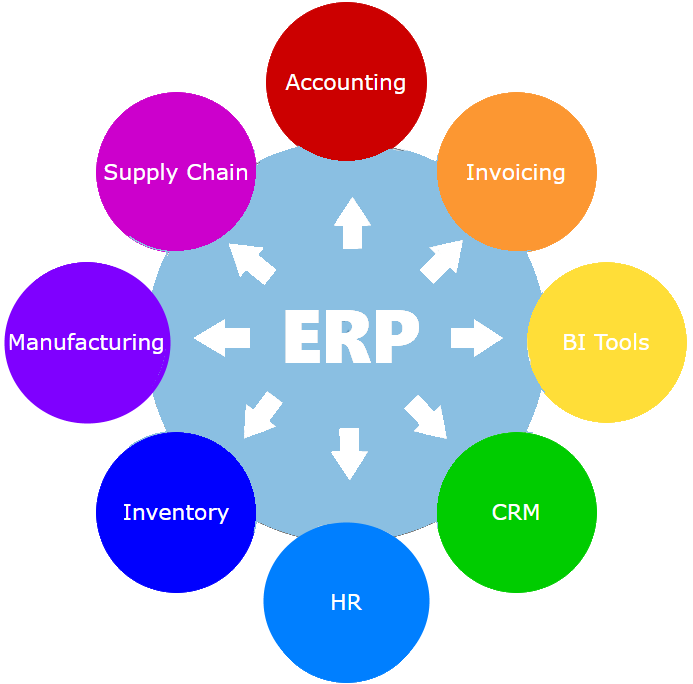
Many of the different business functions mentioned above have their own standalone software products available. ERP integration allows those solutions to work together in a larger system. For instance, while an ERP offers basic accounting tools, it can also coordinate communication between separate accounting software to provide additional functionality.
Additionally, integrated ERP systems can improve pre-existing or legacy business software operations. For example, if you already have a cloud ERP platform and are adding a specific on-premise solution to handle certain functions, you’ll want to know if the two are compatible and won’t create more work through accidental data duplication. Or, if you currently have legacy software, ERP integration can automatically draw upon the existing information without manual data entry.
Benefits
- It eliminates manual data entry and provides real-time access to accurate data across numerous departments.
- Reduces downtime and automates tasks that free up employees for higher-value work.
- It can save costs by lowering IT maintenance costs and eliminating the need to implement brand-new software.
- An integrated system can help with order tracking and allows for more personalized customer interactions.
- Allows for greater communication between departments.
Possible Challenges
- Integrating an on-premises solution with an entirely web-based solution can lead to accessibility issues. Additional software can complicate formerly simple processes by requiring deeper coordination between the systems.
- Data storage methods may vary, which can get confusing when you’re trying to find a specific file.
- Poor data management during the process can lead to duplication or deletion of important information.
- There may be a steep learning curve involved.
ERP Integration Strategies and Methods
A properly integrated ERP can provide access to real-time data, reduce downtime, and overall improve your business performance through streamlined automation. There are several different ERP integration strategies. Each has its own advantages, along with key similarities. Whatever your method, you must first plan your integration points.
By establishing each point, you know where you need connectors between each software the most. For example, your mobile apps for tracking employee attendance probably won’t need to coordinate with your main budgeting module, so it pays to know what parts of your software can stay separate from each other. Anything related to the front-end customer experience probably doesn’t need to be included either. Once all points have been identified, integration can begin.
Next, you have to consider how you will actually integrate the software together. There are several different types of software integration you can use with your ERP. Some of the main methods are:
- Point-to-point integration: Connects different software individually to create separate points of contact - this also makes the most direct connection between separate software
- Vertical integration: Organizes “silos” based on the functionality of each software subsystem; the fastest integration method though only intended as a short-term solution
- Enterprise Service Bus (ESB): Also known as horizontal integration, matches specialized subsystems to reduce the number of total connections
- Integration platform as a service (iPaaS): Similar to software as a service (SaaS), this cloud-based method syncs up different software components
- Star or spaghetti integration: Interconnects all systems with subsystems based on their functionality, replacing duplication between the different interfaces
The right integration strategy for your business will depend on several factors such as time, number of connection points, and if you have vendors willing to assist with the integration. All these need to be considered when making your choice.
How Real-Time Integration Works
Larger systems require significant time in order to fully function after integration is complete. The more points of data integration you have, the longer it’ll take. Fortunately, real-time integration is possible to minimize downtime.
The expedited process allows changes in one system be reflected immediately in the other and is accomplished through the use of a shared database, such as the aforementioned silos. Alternatively, APIs can pre-configure a set of usable instructions that allow for changes in one program’s database to be triggered by actions in another.
In terms of functionality, real-time integration is best for fast results, though may not be technically feasible or cost-justified for your company depending on the types of ERP you use.
Popular ERP Integrations
There are many ERP systems specifically designed to integrate seamlessly with some of the more popular software products such as:
- Infor
- Microsoft
- NetSuite
- Oracle
- QuickBooks
- Sage
- Salesforce
- SAP
If you are using a variety of different software products, integration platforms and APIs can come together to make integration seamless. Additionally, there are many integration solutions which combine general ERP systems with industry-specific software to fully fit your business needs.
Looking to integrate ERP software with a legacy system? Get free help finding ERP software from one of our software advisors.
