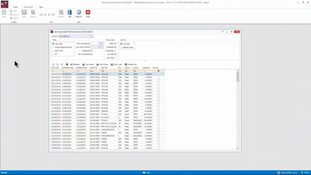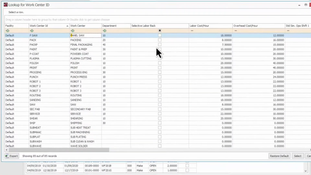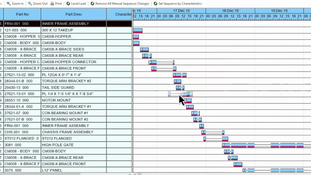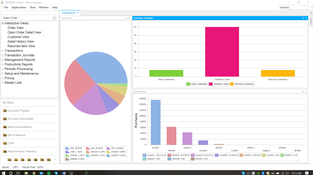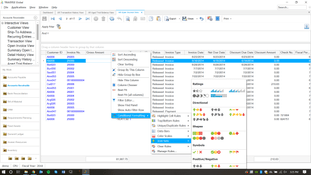Aptean Industrial Manufacturing ERP Traverse Edition
4 Reviews 3.5/5 ★ ★ ★ ★ ★An ERP suite offering accounting, operations, and sales modules for manufacturers and distributors. Aptean acquired TRAVERSE from Open Systems in 2020.
Product Overview
Aptean Traverse Edition is an ERP software featuring enterprise-level accounting, operations, and sales functionalities. It delivers customizable features and strong reporting capabilities. Aptean Industrial Manufacturing Traverse Edition was previously known as Traverse from Open Systems. It was acquired in 2020. Traverse became a part of Aptean’s offerings following this acquisition.Pros
- Customizable reports and favorited views
- Strong inventory management and reporting features
- Responsive customer support
Cons
- User interface looks dated
- Multiple paths to the same result makes searches complex
- Custom programming may be erased with updates
Target Market
Small businesses (1-250 employees) and medium-sized companies (250-1,000 employees) in manufacturing, distribution, services, nonprofit, and retail.Aptean Industrial Manufacturing ERP Traverse Edition offers a range of functionalities including enterprise accounting, operations, and sales. The system is designed for scalability, accommodating anywhere from 5 to 500 users. It features interactive dashboards that assist in transforming data into actionable insights for profitable decision-making.
This ERP solution is available both as a cloud-based service (SaaS) and an on-premise solution, providing flexibility in deployment. Regarding payment, it offers various options, including annual, monthly, or one-time payment plans.
Industry Considerations
Portion of Aptean Industrial Manufacturing ERP Traverse Edition Product Reviews by Industry
| Rank | Industry | Percent of Product Reviews |
|---|---|---|
| 1 | Distribution/Wholesale: Durable Goods | 13.1% |
| 2 | Manufacturing: Job Shop & Made to Order Operations | 9.7% |
| 3 | Professional, Consulting, & Business Services | 6.7% |
| 4 | Commercial & Service | 6.7% |
| 5 | Manufacturing: Made for Stock Operations | 5.3% |
| 6 | Distribution/Wholesale: Food & Medical | 5.0% |
| 7 | Non-Profit Organization | 4.7% |
| 8 | Health Care & Social Services | 4.2% |
| 9 | Manufacturing: Pharmaceutical & Food | 4.2% |
| 10 | Marketing | 3.9% |
| NA | 25 Other Industries | 36.5% |
Portion of Aptean Industrial Manufacturing ERP Traverse Edition Reviews by Company Size
| Under 20 Employees | 20 to 99 Employees | 100 or More Employees |
|---|---|---|
| 30.7% | 46.4% | 22.9% |
Portion of Aptean Industrial Manufacturing ERP Traverse Edition Reviews by Spending Range Expectations
| $ Low-End | $$ Mid-Range | $$$ High-End |
|---|---|---|
| 4.7% | 80.3% | 15.0% |
Aptean Industrial Manufacturing ERP Traverse Edition Pricing Info
The cost of Aptean ERP Traverse Edition varies based on several factors. These include:
- Number of users
- Specific modules needed
- Level of customer support required
- Scale of implementation
- Training needs
- Whether deployment is on-premise or cloud-based
Typically, companies interested in Aptean Industrial Manufacturing ERP Traverse Edition tend to have mid-range budget expectations for their business management software solutions, indicating a pricing structure that balances comprehensive functionality with cost-effectiveness.
System Info
Aptean Industrial Manufacturing ERP Traverse Edition offers various deployment and user platform options:
Deployment Options
- Available as an on-premise solution, running on Windows servers.
- Can be cloud-hosted with SaaS pricing.
- Open Systems also offers it pre-installed on a Windows server for turnkey deployment.
User Platforms
- Primarily designed for Windows workstation users.
- Provides limited functionality via web portals for access to certain features.
Mobile Functionality
- Mobile-web functionality is accessible through integrated portal access.
- These portals include features for order entry, CRM, dashboard viewing, and purchase order approval.
Key Features
Financial Management
- Accounts Payable and Receivable: Offers multilingual and multicurrency capabilities, efficient data entry, reporting, and Microsoft Office integration.
- Bank Reconciliation: Simplifies reconciliation of bank statements with general ledger and includes features for managing transactions.
- General Ledger: Customizable account management and multilingual reporting for international businesses.
Warehouse and Inventory Management
- Advanced Mobile Warehouse Solution (AWMS): Tablet-friendly interface for efficient warehouse operations, including picking, shipping, and real-time tracking.
- Inventory: Detailed tracking with reporting and customizable settings.
- Warehouse Management: Inventory handling, reporting, and periodic processing tools.
Sales and Customer Management
- Customer Inquiry Portal: Self-service access for account information, reducing operating expenses.
- Customer Relationship Management (CRM): Controls marketing programs and integrates with Aptean ERP applications.
- Sales Orders: Detailed transaction management and reporting, with flexible tax and commission setup.
- Point of Sale: Integrated retail management system for efficient sales and inventory control.
Payroll and Human Resources
- Payroll: Manages compliance with tax laws and offers detailed reporting for payroll analysis.
- Direct Deposit: Simplifies payroll management with direct deposit options.
- Enhanced Payroll Tax Reporting (EPTR): Over 300 state and federal reports for payroll management, with electronic filing options.
Manufacturing and Planning
- Bill of Materials/Kitting: Manages complex material definitions and integrates with inventory and sales order modules.
- Production: Offers detailed tracking and management of production orders.
- Project Costing: Flexible job costing and billing, integrated with other Aptean modules.
- Requirements Planning: Balances supply and demand with forecasting tools.
Additional Functionalities
- Digital Dashboard: Provides an executive overview of key business indicators.
- Mobile Order: Streamlines order capture through mobile devices.
- Multicurrency: Supports international transaction management.
- Service Director: Comprehensive service management system.
Product Overview
Developer Overview
Related Products
User Reviews of Aptean Industrial Manufacturing ERP Traverse Edition
Write a Review- Household Durables
- 1-10 employees
- Annual revenue $0-$1M
Aptean Industrial Manufacturing ERP Traverse Edition Review
Aptean has taken over and stopped updating
Pros
The traverse software we use is not cloud based and is perfect for our operations
Cons
there is no consistent billing and all of their support has gone away
Aptean Industrial Manufacturing ERP Traverse Edition Review
good accounting, bad everything else
Pros
accounts well for general sales
Cons
bad e commerce and terrible warehouse management
- Electrical Equipment
- 51-250 employees
- Annual revenue $10M-$50M
Aptean Industrial Manufacturing ERP Traverse Edition Review
It is an accounting software. It works great with our in house inventory system and they were able to work around our system.
Pros
It is a great Excel based program. You can export and import just about anything and it really saves a lot of time. It is really just amazing and can make everything quicker for you.
Cons
Happy so far, nothing bad!
- Life Sciences Tools & Services
- 1-10 employees
- Annual revenue $1M-$10M
Aptean Industrial Manufacturing ERP Traverse Edition Review
Complete ERP system
Pros
Features, Ease of use, familarity
Cons
Complicated to setup