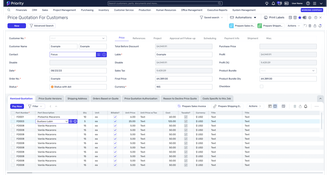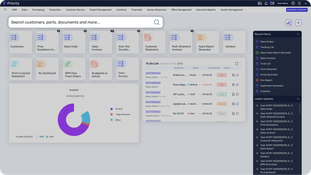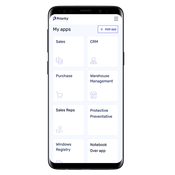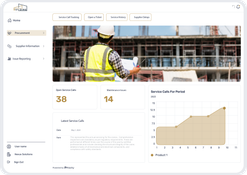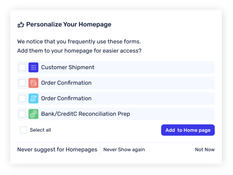Priority ERP
8 Reviews 5/5 ★ ★ ★ ★ ★A cloud-based ERP software best suited for midsize to large enterprises in varied industries like manufacturing, distribution, retail, and services.
Product Overview
Priority ERP is a cloud-based business management and ERP software. It stands out due to its broad range of functionalities, covering areas like finance, customer service, logistics, manufacturing, WMS and more. It is designed to cater to businesses of various sizes, from mid to large enterprises, and is especially well-suited for industries like manufacturing, distribution and retail.Pros
- Offers a wide scope of functionalities across various platforms.
- Fast performance with little to no wait time between actions.
- Caters to many different industires
Cons
- Limited standard reports
- Steep learning curve due to the many features
- Lack of customization for specific niche industries and businesses
Target Market
Midsize to large enterprises in varied industries like manufacturing, distribution, retail, professional services, healthcare, construction, automotive, agriculture, and others.Not Recommended For
Very small businesses or startups that require a simple, straightforward ERP solution. The system’s customization options could be unnecessarily complex and resource-intensive for smaller entities.Priority ERP supports a wide range of business functions across finance, sales, manufacturing, inventory, and more. It’s accessible on the cloud or with a hybrid deployment via desktop or mobile devices. Its depth of features and flexibility for multiple industries make it a strong fit for businesses aiming for a unified platform.
Video Overview
Priority ERP Features
Priority’s system functionality covers all the fundamental elements of traditional ERP with primary modules, including:
- Business intelligence
- CRM and sales
- Equipment rental
- Financial management
- MRP
- Hospitality management
- Human resources management
- Mobile ERP
- Project management
- Portal generator
- Priority payments
- Supply chain management
- Warehouse management
- Global localizations for compliance
Priority Software, known for its ERP solutions for distribution and manufacturing, has expanded its offerings to include a retail management system with inventory and point-of-sale capabilities and hospitality management software for hotels and restaurants, both of which integrate with the ERP.
AI Capabilities
Priority Software has implemented AI into several core modules of its ERP, like CRM, supply chain management, warehouse management, and financials. These functionalities include:
- Workflow Automation: AI suggests display preferences and shortcuts based on your behavior to streamline daily tasks.
- Automation Hub: Embedded robotic process automation automates recurring tasks, autofill rules, and cross-form macro activities.
- Natural Language Processing: Has AI-powered chatbots and digital assistants to improve customer support and internal communication.
Priority ERP Pricing
Priority ERP offers Commercial and Manufacturing plans starting at $600/month for 5 included users. The pricing model is per user per month based on implemented features and add-on modules. There is no free trial available. There is no free version available.
Priority also offers POS and hotel management solutions (Optima PMS), but pricing for these plans is not publicly listed. These modules are available by request, and pricing is typically customized based on your business needs.
Product Overview
Developer Overview
Related Products
User Reviews of Priority ERP
Write a ReviewSmooth implementation and easy to learn
The Priority implementation was by far the smoothest and the system is so easy to understand, easy to learn, so intuitive, without extensive training or time-consuming learning.
Helps maintain tracability and configuration controls
Priority has separated itself from other ERP systems by tailoring the software to fill their customers needs… As a military contractor, as a company that’s certified to various quality standards, we need to maintain all forms of traceabilities and configuration controls accurately. Once Priority came in, they provided a full-scale solution for these problems.
Business Efficiency
Priority gave us the tools we needed to manage and control all aspects of our business, where we’ve seen a 20% improvement in on-time deliveries. This is where efficiency in the business starts, and Priority ERP helped us get there.
Available and accurate reporting tools
With Priority, we’re performing more real-time tasks now than we could have ever before using our previous solution. We like Priority ERP’s real-time views of our inventory and manufacturing processes, especially its “always available, always accurate” reporting tools. This is how we’ve grown our brand and business worldwide while remaining competitive.
Increased Profitability
Priority has produced a ton of change in the company’s profitability. We continue to invest in not only our ERP but other technologies, like handheld devices on the shop floor. This reduces the input time into the system and improves our staff’s productivity.
Lowers the cost of external auditing
We were processing 10,000 order lines a day in our peak sales period, and now we’re doing 15,000 a day. Priority’s given us the capacity to organically grow our business. Our finance team reported the cost of external auditing was reduced by a staggering 60% because of a reduction in duration. This is due to Priority’s easy and efficient data access and unrivaled ease of reporting.
Increased overall manufacturing time
After using Priority for only a few months, we were up 20% in overall manufacturing time. Our shop floor managers have better control of their production processes and more accurate inventory management, and our raw materials make it to the production line efficiently.
Priority ERP has a rare combination of ease of use, low learning curve
Priority ERP has a rare combination of ease of use, low learning curve, great power under the hood, and a low cost compared with most any other Tier 2 ERP solution out there.
Pros
Ease to use and learn HTML5 user interface. Runs very fast on any browser even over the cloud with large databases. Full MS SQL and .Net solution with lots of companies worldwide using it. Been in use about 30 years, yet uses very modern technology.
Cons
Needs better use documentation for the deeper functions in the system, Standard Operating Procedure docs are good, but a User Operating Guide for all the functions would be better.