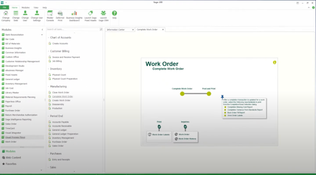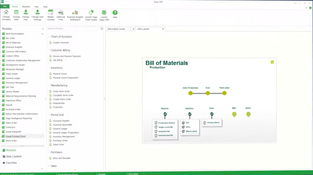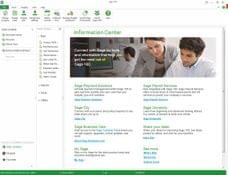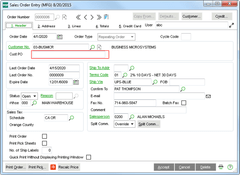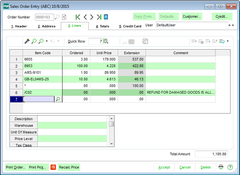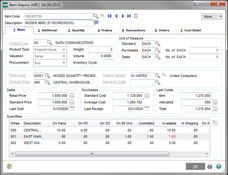Sage 100
21 Reviews 3.5/5 ★ ★ ★ ★ ★An ERP software offering accounting, CRM, and BI tools. Formerly Sage MAS 90 ERP and Sage MAS 200 ERP.
Product Overview
Sage 100 is an ERP software with financial management tools, advanced inventory management capabilities, and integration with other business systems. The insights and reporting tools, such as Crystal Reports and Sage Intelligence Reporting, help companies gain meaningful insights.
Additionally, Sage 100 supports distribution and manufacturing processes to optimize warehouse operations and manufacturing productivity. Its customization and integration options, including Microsoft Office Link and Paperless Office, enhance the user experience and efficiency.
Sage 100 was formerly Sage MAS 90 ERP and Sage MAS 200 ERP.
Pros
- Scalable software for growing businesses
- Cost effective system compared to competitors
- Can customize POs, invoices, and more with company logos
- User-friendly, clean layout
- Supports data from multiple companies
Cons
- Rigid system with minimal ability to interface or receive outside documents
- Difficult to pull concise data for reports
- Limited in the visual reporting tools it offers such as dashboards
- Difficult initial setup
Target Market
Mid-sized businesses with 10 to 1,000 employees in wholesale and distribution, manufacturing, retail, financial services, and business management. Suitable for scaling multiple companies looking for payroll and time tracking.Not Recommended For
Small businesses or startups as they may find the system overly complex and challenging to set up. And not a good fit for businesses requiring extensive integration with a wide range of other enterprise software solutions, as Sage 100 has certain limitations in this area.Sage 100cloud
Sage 100 is an accounting and ERP software with distribution, manufacturing, and inventory management capabilities. Companies can choose to deploy the software on-premises or in the cloud. Depending on the modules chosen, it can include features like warehouse management, purchase orders, barcode scanning, job costing, and item pricing.
Sage 100 offers several deployment options: on-premises, installed on your own servers, and hosted, deployed via Sage Partner Cloud or a third-party provider for remote access. Sage100cloud (also called Sage 100 with Sage Business Care) includes hybrid cloud functionality without changing the core deployment architecture.
Accounting and Finance Modules
- Accounts Payable
- Accounts Receivable
- Bank Reconciliation
- General Ledger
- Fixed Assets Accounting
Manufacturing Modules
- Bill of Materials
- MRP
- Work Order
Business Intelligence and Integration Tools
- Crystal Reports
- Custom Office
- Visual Integrator
eCommerce Modules
- E-Business Manager
Distribution Modules
- Inventory Management
- Purchase Order
- Return Merchandise Authorization (RMA)
- Sales Order
Resource and Project Management Modules
- Job Cost
- Payroll
- Sage HRMS
- TimeCard
Reporting Tools
- Sage Intelligence Reporting (exports data into Microsoft Excel)
- Crystal Reports
Integration Options
- Avalara
- CADLink
- DocLink
- Netstock Predictor IA
- Paya Payment Processing
- Product Configurator
- Sage Alerts and Workflow
- Sage AP Automation
- Sage AR Automation
- Sage Data and Analytics
- SPS Commerce
- Tipalti
Pricing
- Sage 100 pricing begins at $76 per user per month before including optional add-ons and modules.
- Sage offers an Essentials, Advanced, and Complete plan.
- There is generally a one-time setup fee, depending on the implementation partner or value-added reseller (VAR) you choose.
- Sage depends heavily on VARs to sell and implement the software.
- Sage 100 utilizes subscription-based pricing; it’s recommended to contact Sage or a VAR for an exact quote.
Product Overview
Developer Overview
Related Products
User Reviews of Sage 100
Write a Review- Manufacturing
- 51-250 employees
- Annual revenue $10M-$50M
Sage 100 Review
We had hoped the system would operate as an ERP but we have found, as a manufacturer, it is missing key functionalities. We are essentially a job shop and the program handles our accounting, tracks invenotry, and generates BOM’s. But it includes no type of configurator for quotes, nor are we able to track orders or time across prodution. This makes it hard to do any type of planning or forecasting for our customers.
- Consumer Services
- 51-250 employees
- Annual revenue $10M-$50M
The system is rigid with zero ability to interface
The system is rigid with zero ability to interface or receive outside documents. Everything we do requires us to hand key it in. Even if I want to upload from an Excel document it does not allow me. The user interface is very slow and our support team is terrible. For our company, the software overall is a very poor fit.
- Professional Services
- 51-250 employees
- Annual revenue $10M-$50M
The system falls flat
When it comes to reporting, the system falls flat. It is difficult to pull concise data and reports, and is limited in what data can be collected. It is also limited in the visual reporting tools it offers such as dashboards. Lastly it offers no ability to move to the cloud. Because of that the company is limited by usuable hardware and location.
- Consumer Discretionary
- 11-50 employees
- Annual revenue $1M-$10M
A bit out dated
Sage 100 was a bit outdated for our manufacturing needs. We were looking for a full ERP program and Sage 100 was mainly an accounting system. We felt their reporting tools were a bit weak and ended up going with Acumatica.
Cons
Outdated look/feel Weak reporting for manufacturing
- Internet Software & Services
- 11-50 employees
- Annual revenue $1M-$10M
Streamlined cost effective system
We ended up going with Sage 100 for our healthcare organization. It was streamlined and cost effective for the modules we needed. We looked at Sage Intacct as well but for the number of modules it had vs the pricing, we felt Sage 100 was the right fit for us.
We have not fully implemented the system yet and are doing so this week. But as of now their support has be great and nothing to complain about there.
Pros
Streamlined cost effective system.
Cons
Still implementing so not yet
It's been great
It’s been great. Honestly, I can grow my business with it. I’ll never have to do any data transfer from this point forward. It’s way too much software for what I do now but down the road, it’s going to be able to grow with my business, which is why I got it.
Pros
Scalable
- Diversified Telecommunication Services
- 51-250 employees
- Annual revenue $10M-$50M
Sage 100 is awesome for retail customer sales and tracking retail inventory
We started with Peachtree Accounting (DOS) around 20 years ago. When that product was discontinued, we stayed with the Sage brand of products and in late 2004, converted to MAS90 (now known as Sage 100). Compared to Peachtree, Sage 100 is awesome for retail customer sales and tracking retail inventory. Generating reports and even quickly viewing historical customer sales-payments-etc, historical inventory item sales-purchases/receipts-etc. are all extremely easy to access and easy to understand.
We love that the users post entries and follow accounting processing procedures to correct human errors; thereby creating authentic accounting history trail that is not manipulated.
We are a retail building materials distributor and even use Sage100 sales invoicing as point of sale. Each module basically processes and updates so similar, that once an employee learns the Sage100 processes in one module, it carries over to the other modules. We use A/R, A/P, Inventory, Sales Order, Purchasing, P/R and G/L modules. Our Sage support partner (Matrix) is great whenever you need any help, too. We highly recommend Sage100.
Pros
Love that printing purchase orders, sales orders, picking sheets/tickets, sales invoices, A/P checks and P/R checks can all be customized with our logo, an emblem, slogan, mission statements, etc. Nice feature! Love the we can print pick sheets in sales orders module along with (or without) the sales order itself. Love that we can track serial number inventory items!! We sell windows which are warrantied by the manufacturer for anywhere from 10 years to 'lifetime'. It is great to be able to reprint a copy of the sales order invoice from years ago with all the description for an exact serial number item as it was invoiced. Love that there is LOTS of space to describe the inventory item in Item Maintenance. Love that the same description can be kept or edited when you are in Sales Order and Purchase Order modules. This is extremely useful for selling custom size windows - often every replacement window in a house is a different size, and noting the exact size and the item's specific options on the Purchase Order, Sales Order and eventually the Sales Order Invoice is critical. P/R module is great. Really easy to use.
Cons
I may have to get back with you on what we like least... Thinking of everything we love about Sage 100 kinda overshadows any deficit at the moment.
- Health Care Providers & Services
- 11-50 employees
- Annual revenue $1M-$10M
Sage 100 Review
Good for Accounting, not so good for Inventory Mgmt/Bar Cording/WMS
- Insurance
- 11-50 employees
- Annual revenue $1M-$10M
Sage 100 Review
I think the software works great for accounting but it doesnt go as in depth into budgeting as we need. we manage multiple stores and need to conduct a budget for each one. Hopefully an add on can cover that
- Automotive
Sage 100 Review
It’s worked fine for us for the past 8 yeas but it’s time for a change. It isn’t as easy to use for new employees.
Sage 100 Review
Terrible. Could not handle any property management functions
It's not really user friendly
It’s not really user friendly, it’s processes aren’t organized or friendly. The AP and the AR steps for getting the entries in are a little tedious and it’s easier to get things posted in the wrong period because of how many prompts it makes you go through. 4 different prompts for 1 task is a lot. There really isn’t a lot of drill down reporting available. Have to go through a lot of steps to correct mistakes that were made
- Industrial Conglomerates
- 11-50 employees
- Annual revenue $1M-$10M
Sage 100 Review
I am not impressed with the accounting on this program
- Automotive
- 1-10 employees
- Annual revenue $1M-$10M
Sage 100 Review
Sage is a little too robust, don’t need something too complex like Sage software
- Health Care Providers & Services
- 1-10 employees
- Annual revenue $0-$1M
From a day to day use, it's probably a 1 out of 5
We used MAS90 in the past which is why we selected Sage 100. If I’m honest, if I had to be critical, I would say that it’s more cumbersome than like a Quickbooks product. Posting adjustments: there is a process you have to go through from creating and print an adjustment. In QB, from an ease of use standpoint, you post an adjustment and it shows up. I think that was probably part of the reason why we switched to QB from Sage 100. I think it would work well for straight accounting.
Pros
As an accounting software, it's a 4 out of 5.
Cons
From a day to day use, it's probably a 1 out of 5.
- Industrial Conglomerates
- 11-50 employees
- Annual revenue $1M-$10M
Not pleased at all with Sage 100 or Star Ship
Not pleased at all with Sage 100 or Star Ship. We have gone back 10 years with these programs. Try to get a paid invoice with a zero balance! Not possible! I have to white it out and type it in! Try to create an SED? You have to PRINT out the forms and fax it to your Carrier! AND, you cannot schedule a pickup online. You have to call or go online and Google it! May be friendly toward the accounting part of it, but my everyday part has not helped me save time at all! I DO NOT recommend these programs at all!
Pros
Nothing!!!!
Cons
All the extra steps I have to take! Scanning and whiting out and I have to completely get out of Starship to print my invoices and it takes forever to come back up!
- Diversified Financial Services
- 11-50 employees
- Annual revenue $1M-$10M
Extremely strong accounting solution; very strong distribution
Extremely strong accounting solution; very strong distribution solution; not ideal for manufacturers looking for shop floor management. There are so many features built into this product I cannot imagine anyone using all of them. It is very easy to use and very intuitive. Reporting needs to be improved in terms of easy access to the data, but if you opt for the SQL version, you’ve a lot more options for reporting. There are also a ton of third-party integrated solutions to bolt-on, if necessary.
Pros
My favorite thing is the accounting. I am a CPA and it works the way accounting is intended to work. You enter your data in temporary data entry files, review the entries and then post them throughout the system. If you make a mistake, you repeat the process to undo what you did. Data integrity, control and audit trails are critical for me.
Cons
Reporting. There are plenty of canned reports, but most of them simply don't go far enough. Writing reports with Crystal Reports can be a problem if you don't know how to use the Crystal Reports.
Sage 100 Review
Basically I bought it for payables and payroll.
Pros
It is easy to use.
Cons
I haven't found anything so far.
- Wireless Telecommunication Services
- 251-1K employees
- Annual revenue $100M-$250M
Sage 100 Review
An comprehensive accounting program intended to serve most of your businesses data collection and reporting needs for a wide variety of tasks.
Pros
The Bill of Materials and inventory functions were a vast improvement.
Cons
The inability to edit things after updates frustrates or employees. While the reporting system is extremely flexible the learning curve is very steep. There are way too many dates in this software, the ability to have checks, invoices & bills dated on one day but posted to G/L on another has caused us problems. Data entry and retrieval can be cumbersome, finding information requires you to understand the system. In general it is not user friendly.
- Construction & Engineering
Sage 100 Review
Very intuitive and easy to learn. Covers the necessary accounting solutions required for today’s business, including financial statement documents, inventory modules, purchase and sales orders.
Pros
Simplicity to add gl accounts, easy to follow menus
Cons
Learning to incorporate different types of invoicing was a little challenging but was easy to use after instructions were given.
- Professional Services
- 51-250 employees
- Annual revenue $10M-$50M
Sage 100 Review
Easy to use, but still able to get great information from data
Pros
The ability to create our own financial reports with the FRX feature that came with program.
Cons
None that I can think of right now