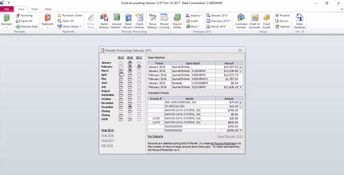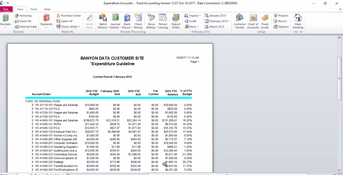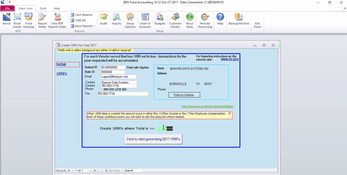Banyon Fund Accounting
4 Reviews 4/5 ★ ★ ★ ★ ★A fund accounting software handling budgets, payments, check writing, general ledger, and project tracking.
Product Overview
Banyon Fund Accounting is designed with the needs of small businesses and local governments in mind, focusing on providing a cost-effective solution for managing finances across multiple locations and funds. The purchase order system and budget tracking capabilities are particularly beneficial for entities that need to maintain tight control over their financials while operating within a constrained budget.
The full-featured base package includes payables, receipts, general ledger, check writing & reconciliation, budgets, project tracking, and report writing.
Pros
- Modules can create a customized experience
- Offers in-depth budget reports
- Strong purchase order processing
Cons
- Limited integration between modules
- Microsoft Access has limitations
- Limited reporting field customization
Target Market
Small to mid-sized government entities and non-profit organizations with 2-50 employees and annual revenues ranging from $100,000 to $10 million.Features
- Have multiple month(s) or year(s) open without having prior closed.
- Easily print one check for vendor.
- Monthly or yearly budgeting.
- Use project management to create project codes, set a budget, start/end date, track cost, and run reports based on projects.
- Easily void a check and re-issue.
- Flag for previously paid invoices.
- Flag if account will go over budget with entry.
- Easily inquire on account codes or vendors directly from entry screen.
- Easy vendor history and printing.
- Print vendor label or print name/address directly to envelope.
- Print stored signatures on checks with password protection.
- Export any reports to Word or Excel.
- Pay vendors via ACH transfer.
- Print Vouchers or claims registers.
- Audit reporting area to enhance auditing process.
Product Overview
Developer Overview
Related Products
User Reviews of Banyon Fund Accounting
Write a Review- 11-50 employees
- Annual revenue $1M-$10M
The modules do not integrate into each other
We have Banyon fund accounting, payroll, utilities, and property management. Though each module sufficiently supports its area of need, the modules do not integrate into each other. To have information uploaded say from the billing to accounting, we have to manually push it through. This not only creates a cumbersome workflow but trying to produce any type of accurate statement is difficult.
Crashes or damaged data constantly
Support is very rude
Pros
Nothing
Cons
Microsoft Access based and crashes or damaged data constantly
Banyon Fund Accounting Review
User friendly, great budget and project tracking, awesome report writer
Pros
Budget Reports
Banyon Fund Accounting Review
Great Support, full featured software.
Pros
Quick and professional support