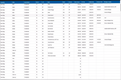The Best Home Builder Software
From managing budgets and project schedules to designing homes and client communication, the best homebuilder software streamlines each phase of residential construction. This guide covers our top picks, comparing features, pricing, and scalability to help you find the best homebuilder software.
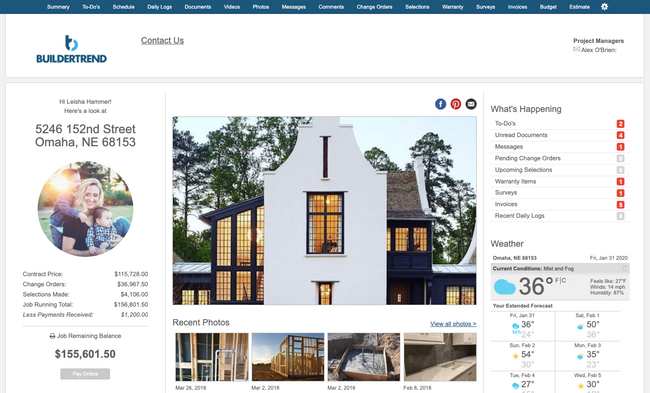
- User-friendly interface and mobile access
- Homeowner portal for customer service
- Strong filtering and reporting tools
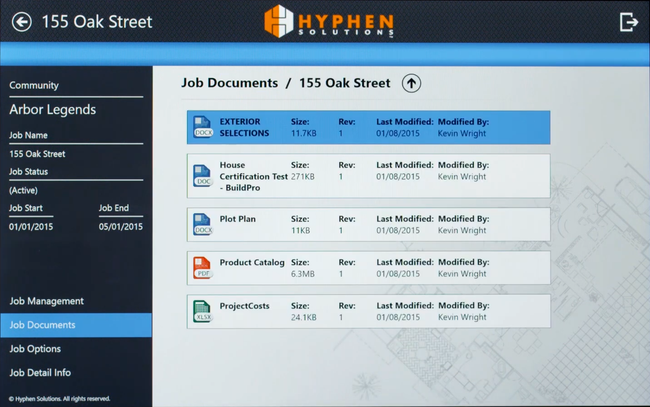
- Built-in warranty tracking
- View subcontractors and suppliers availability in real-time
- Centralizes project tracking, scheduling, and job costing
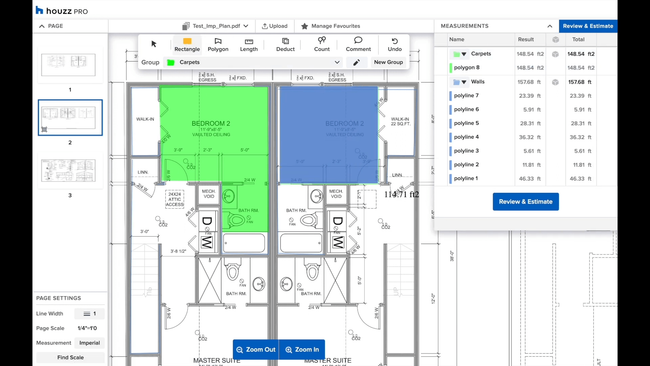
- Platform is user-friendly and requires minimal training
- Basic plan with a Pro directory listing is free
- Includes marketing and advertising tools
Home builder software comes in all shapes and sizes, making it easier to find the right fit for your business—whether you’re building just one to two homes a year or managing thousands as a large-scale production builder. Here’s a quick comparison to help you decide what’s best for your company’s needs.
| Software Type | Best For | Key Features | Examples |
|---|---|---|---|
| All-in-One Solutions | Builders seeking a comprehensive suite of features over modular systems that require integrations. | Includes project management, job costing, client communication, & accounting | Buildertrend, MarkSystems, BuildSoft Pro |
| Construction Accounting | Builders replacing general accounting systems like QuickBooks or Sage 50. | Construction accounting, job costing, budget tracking, cash flow management. Some include payroll. | Custom HomeBuilder Solutions (CHS), Sage 100 Contractor |
| Customizable Platforms | For home builders involved in diverse construction types | General construction management tailored to your workflows. Offers flexible modules or add-ons for project and financial management. | Procore, Houzz Pro, JobPlanner |
| Specialized Tools | Builders needing a single specific tool or feature | Standalone tools, such as estimating, lot management, or procurement | STACK (estimating), LotVue (lot management), Tradogram (procurement) |
- Buildertrend: Best Overall
- BuildPro: Best for Production Builders
- Houzz Pro: Best for Custom Home Builders
- ECI BuildTools: Best for Smaller Home Builders
- Custom Homebuilder Solutions (CHS): Best for Accounting
- ECI MarkSystems: Best Project Communication Tools
Buildertrend - Best Overall
Buildertrend fosters clear communication between internal teams and homeowners with its daily log feature. Homebuilders can document daily activities, take notes, and log any unexpected events, creating a transparent record for each day. Team members and trade partners can quickly add photos or complete daily checklists on their mobile devices, ensuring nothing gets overlooked on the job site.
The daily log feature also includes automatic notifications, instantly updating homeowners on any project developments or delays. Unlike other tools, such as Procore, that focus primarily on internal stakeholder communication, Buildertrend allows homeowners to stay updated in real-time, increasing transparency and reducing the number of manual updates or follow-up calls. Homeowners can access these logs through a dedicated client portal, where they can review project milestones, view photos, and send comments if they have questions.
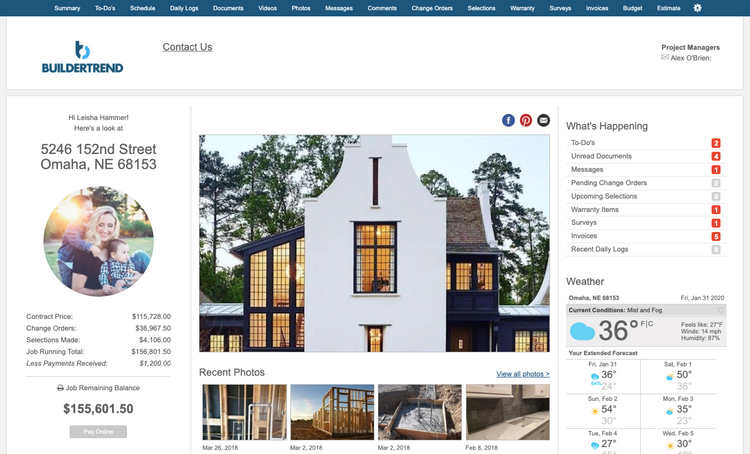
This feature also doubles as an accountability tool for home builders, creating a detailed record of weather impacts, site conditions, and daily equipment usage. This can be helpful if the homeowner has questions or issues in the future, allowing the team to quickly reference past records and address concerns accurately.
Starting at $499/month, with a $199 first-month promotion, Buildertrend is well suited for small to mid-sized home builders, renovators, and remodelers looking to align homeowners and internal staff throughout the building process.
Read our full Buildertrend review.
BuildPro - Best for Production Builders
BuildPro by Hyphen Solutions is designed for home builders managing workflows across internal teams, suppliers, and trade contractors. For production builders, effective coordination and communication are key to staying on schedule, avoiding costly delays, and efficiently managing high build volumes. With BuildPro’s supplier and contractor portal, home builders can assign tasks, set project deadlines, and monitor supplier and subcontractor progress in real-time.
The portal also manages direct communication across the construction supply chain. Trade contractors can view schedules, update their task status, and document any issues on the job site. Your suppliers can also benefit from real-time updates on material needs and delivery timelines, ensuring they can meet project deadlines without delay.
One key feature we liked was BuildPro’s vendor loading module, which gives builders a clear view of how much work their material vendors and trade partners can take on. This tool makes it easy to set capacity limits for individual suppliers and track their real-time availability, helping you allocate work or find backup vendors to keep projects on schedule.
Each year, BuildPro supports the construction of nearly half a million homes, playing a major role in the industry by bringing all stakeholders onto a single platform. While its integration with existing construction systems and limited built-in reports leave room for improvement, BuildPro remains a leading tool for streamlined project management.
Houzz Pro - Best for Custom Home Builders
Houzz Pro’s selection tool streamlines decision-making and boosts transparency between custom home builders and owners. With the clipper tool, builders can quickly assemble a unique product library from preferred vendors, pulling images, prices, and details into a centralized, accessible hub. This setup provides clients with a seamless selection experience tailored to their custom home needs.
Unlike traditional methods that rely on vendor catalogs or cumbersome email exchanges, Houzz Pro enables clients to view options, leave feedback, and make final selections through their online portal. They can instantly see how each choice affects their overall budget, keeping them informed and in control every step of the way. This process provides a smoother, more personalized experience that helps earn positive customer reviews and referrals.
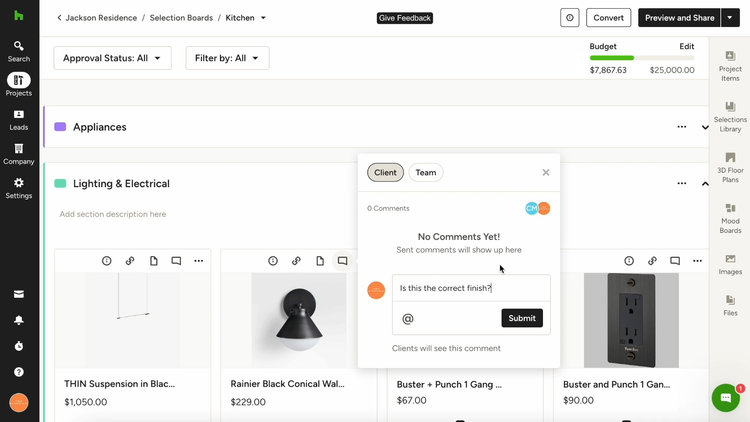
Once clients confirm their selections, Houzz Pro lets builders track every step of the ordering and procurement process. They can place orders with vendors, monitor shipments and delivery dates, and share product details with subcontractors, ensuring materials arrive on time and align with project timelines.
Starting at $149/month, the Essential Package includes estimates, invoicing, and CRM. The Pro Package, starting at $249/month, adds project scheduling, daily logs, and tools for better team collaboration. Each package is designed to simplify project management and selections for custom home builders while improving the homeowner experience.
Read our full Houzz Pro review.
ECI BuildTools - Best for Smaller Home Builders
BuildTools by ECI offers project management and scheduling tools for smaller home builders. It simplifies traditionally manual tasks, such as managing schedules and communicating with clients and subcontractors. It provides a centralized dashboard with a high-level overview of project progress, allowing builders to track budgets, tasks, and change orders.
The scheduling module includes a Gantt chart with simple drag-and-drop adjustments, enabling builders to easily modify timelines and keep teams up-to-date. Homebuilders can set critical paths and job dependencies, monitor individual phases, and notify involved parties automatically when changes occur, minimizing unnecessary back-and-forth. You can also view schedules using a standard calendar view to show daily, weekly, and monthly tasks. Schedule views also include the unique baseline tool, which compares the original project schedule to the current timeline and shows where and why delays have occurred.
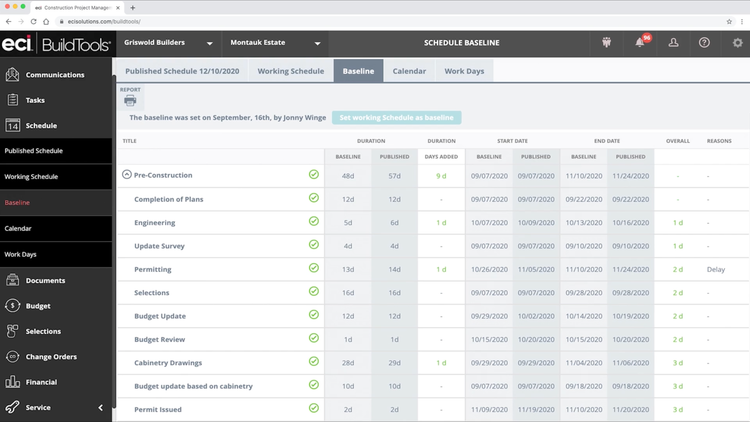
Small homebuilders often struggle to manage and share project documents using only email or basic storage tools. BuildTools centralizes blueprints, permits, contracts, and other essential documents in one accessible hub. It even supports 360° photo storage, offering visual documentation options typically only found in more expensive home builder systems. Starting at $369/month, BuildTools includes unlimited projects, access for subcontractors and clients, and seamless integrations with QuickBooks and Xero.
For high-volume home builders or larger home builders, ECI also offers ECI MarkSystems
Read our full BuildTools review.
Custom Homebuilder Solutions (CHS) - Best for Accounting
Custom HomeBuilder Solutions (CHS) is accounting and job costing software tailored specifically for homebuilding professionals. It automates project cost management, payroll, and draw requests and simplifies financial reporting by eliminating the need for external spreadsheets. With its integrated payroll, CHS handles employee wages and tax calculations directly within the platform, reducing the need for outside software integrations.
CHS allows builders to do accounting in a way that best meets their financial goals by supporting three standard accounting methods: cash, completed contract, and percentage of completion.
-
Cash Accounting: This method records revenue and expenses only when money is received or paid, providing a clear view of cash flow. Smaller builders prefer its simplicity, though it may not fully reflect a project’s profitability.
-
Completed Contract Accounting: This method defers revenue and expenses until a project is completed, which is great for builders with longer projects or fixed-price contracts. This approach is more conservative and avoids recognizing partial profits until all project costs are understood.
-
Percentage of Completion Accounting: This method recognizes revenue and expenses incrementally as a project progresses, giving real-time insight into profitability. Banks and lenders prefer this method, as it provides a balanced view of ongoing project performance.
CHS goes beyond standard accounting by including tools like automated draw requests and an estimated cost at completion (ECC) worksheet. The automated draw requests streamline billing and can handle fixed contracts, cost-plus, and percent markup contracts. Additionally, the ECC tool provides daily updates on project costs, contract balances, and profitability, helping builders quickly oversee their finances.
Some home builders note that CHS is more complex than general accounting systems like QuickBooks or Xero, but this added complexity—especially advanced job costing, specialized revenue recognition, and construction-specific payroll—makes CHS ideal for small to mid-sized builders focused on managing their finances more effectively.
Read our full CHS review.
ECI MarkSystems - Best Project Communication Tools
ECI MarkSystems’ Internet Toolkit (ITK) helps you coordinate efficiently across a high volume of jobs, field teams, and vendors. It’s a communication hub that supports live updates to schedules and work orders, notifying all downstream trades immediately of any changes. This is helpful if you’re managing dozens, or even hundreds, of homes across multiple communities at once.
The ITK feature allows your superintendents to tweak project schedules directly in the field. Based on assigned tasks, it auto-generates work orders, and vendors receive alerts with all the details they need, lowering the chance of late arrivals. Meanwhile, your trade partners can log in from a mobile device to view their upcoming jobs, report any problems, or confirm their availability.
Additionally, any photos, updates, and notes your field team captures flow directly into the back-office system. This home builder software ensures everyone is working from the same information, and it reduces the time your superintendents spend on paperwork. While pricing requires a custom quote, ECI MarkSystems is generally best for residential developers building at least 50 semi-custom to production homes per year.
Learn more about ECI MarkSystems.
What is Home Builder Software?
Home builder software is a subset of construction management software that provides project management, estimating, job costing, scheduling, and procurement. Whether builders construct production, custom, or semi-custom homes, this software helps maintain project timelines, reduce delays and cost overruns, and manage communication with subcontractors and homeowners.
Home Builder vs. General Contractor
Homebuilders and general contractors both manage projects, coordinate subcontractors, handle permits, and communicate with clients, but their roles differ. General contractors focus on a wide range of construction types, primarily overseeing project execution, while homebuilders specialize in residential construction, often involved in designing and customizing homes.
This difference is reflected in their software options—homebuilder software includes tools like client portals, design approvals, and detailed job costing tailored to residential projects, while general contractor software is geared more toward commercial and diverse construction needs.
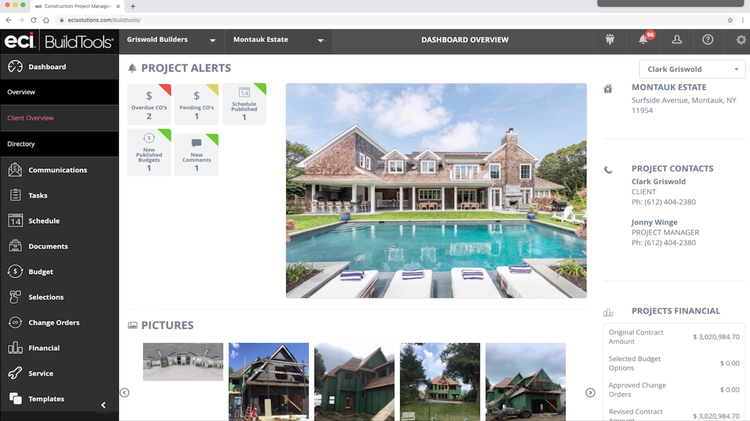
Key Features
The best homebuilder software should offer features tailored to residential construction. Here are a few of the top features to consider:
-
Project Management: Centralizes project tasks, timelines, and documentation into an organized central hub. Monitors milestones and deadlines to keep projects on schedule.
-
Estimating and Bidding: Automates bid creation with preloaded templates and provides precise estimates based on past projects or specific job parameters using material and labor cost databases.
-
Subcontractor Bid Management: Manages subcontractor bids more effectively, ensuring that all quotes can be easily compared and selected based on project needs, helping builders choose the best fit for each job.
-
Job Costing and Budget Management: Tracks actual project costs against budgets using cost codes and categories, allowing builders to monitor expenses and make adjustments for profitability.
-
Scheduling: Provides Gantt charts or calendar views to manage timelines, assign tasks, and adjust schedules as project phases progress.
-
Procurement: Simplifies vendor management and the procurement process. Helps create purchase orders, track orders, and set up digital approval workflows.
-
Accounting: Manages project finances, including payroll, invoicing, and financial reporting. Some systems include built-in accounting features, while others allow integration with third-party accounting platforms.
-
Client Management and Communication Tools: Enhances client satisfaction with homeowner portals, daily logs, and document sharing. Some systems provide design tools and lot management features, allowing clients to select home designs and available lots online.
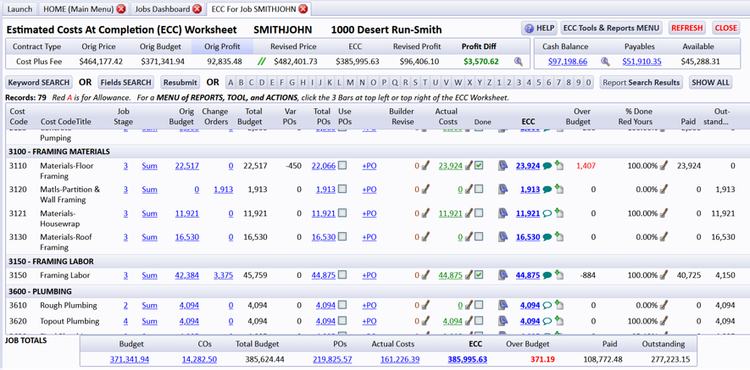
Primary Benefits
Improved Profit Margins: Homebuilder software can help reduce the likelihood of budget overruns and keep projects on track with job costing and budget tracking tools. By tracking costs in real-time, builders can pivot or make changes quickly to ensure projects stay profitable and don’t negatively impact your bottom line.
Higher Efficiency and Team Collaboration: A centralized home builder software helps builders stay informed and up-to-date on the job site. Team members can communicate with the office, view project details, and reduce the amount of repetitive data entries, ensuring your team is efficient.
Professional Client Communication: Keep homeowners in the loop by offering personalized project portals. Builders can share project updates, approve or deny changes, and collect payments. Some solutions, such as LotVue by ECI, offer interactive site maps that allow potential buyers to view live lot maps or even request viewings online.
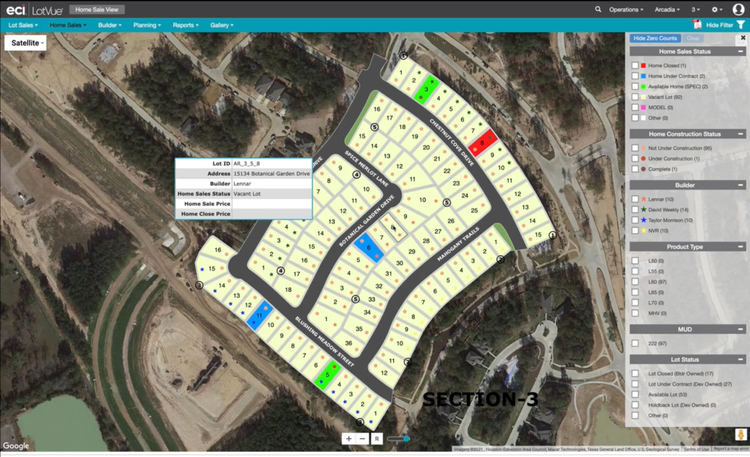
How to Choose
When evaluating homebuilder software, weigh factors like integration requirements, ease of use, company size, and budget.
-
Business Size and Project Volume: Consider how scalable the software is and which features your team will use. Smaller home builders will want to prioritize a quick setup, minimal training, and basic project management. On the other hand, larger volume or production builders need features to manage multiple projects, workforce, and vendors.
-
Integration: Determine how well each software integrates with any existing tools, such as estimating tools and accounting or ERP systems. Making sure these systems “play nice” with each other will reduce the number of double entries and manual work for your team. It is also worth noting that new systems might offer overlapping features, and you can save money by consolidating them into a single solution.
-
User Experience and Support: Understand your employees’ tech experience and comfort with software. Should you go with a stronger but more complex system or stick with a simple tool that might be easier to learn? Also, it’s important to understand the support and training you will receive from the systems you partner with.
-
Budget and Pricing Structure: Evaluate how many man-hours you spend on a specific task and how automating that task will save you time. Find which pricing model best suits your financial expectations. Models vary from monthly subscriptions to fixed annual fees or even pricing per project.
Pricing
The cost for homebuilder software ranges anywhere from $3,000/year to over $250,000/year depending on your company size, features required, and deployment model.
Some systems will list their price publicly, like Buildertrend starting at $499/month after an introductory price of $199/month, and Houzz Pro starting at just $149/month after a 30-day free trial. Other systems, such as BuildPro, require a consultation before getting accurate pricing.
Based on business size, here are the estimated costs:
| Business Size | Annual Subscription | Features Included |
|---|---|---|
| Small (1-20 employees) | $3,000–$10,000 per year | Basic project management, task scheduling, document sharing |
| Medium-sized (20 to 100 employees) | $10,000–$30,000 per year | Cost estimation, client communication, change order management |
| Large (100-500 employees) | $30,000–$100,000 per year | Advanced budgeting, integrated or built-in accounting, supplier management |
| Enterprises (500+ employees) | $100,000–$250,000+ per year | Trade partner portals, procurement & bid management, custom API endpoints |