What Is a Construction Change Order?
What Is A Construction Change Order?
A change order is a contract amendment signed by all parties that alters the contract’s terms and comes up often throughout a project. In fact, projects priced between $250k and $500k have an average of about 6.3 change orders per project. While most contracts cover the specific requirements of a construction project, the general contract term is sometimes insufficient for a particular job. For example, the customer may ask for a revision because there are constraints on the project, and additional money, time, or resources must be provided to complete the project within its budget and schedule.
Change orders are a regular cause of cost overruns, but contractors should plan for them during each project. As work progresses on a construction job, the owner or the contractor decides this change must be accommodated due to these unforeseen circumstances. Common reasons for change orders include inaccuracies in the original design or contract, inaccurate drawings, unforeseen conditions at the job site, and more.
Change orders exist because the construction process is dynamic. It’s not possible to anticipate every variable prior to construction to address challenges during a project properly. For example, if the project designs are unclear or ambiguous, they may require additional quotes from suppliers or subcontractors and thus create new purchase orders that need to go through the proper channels.
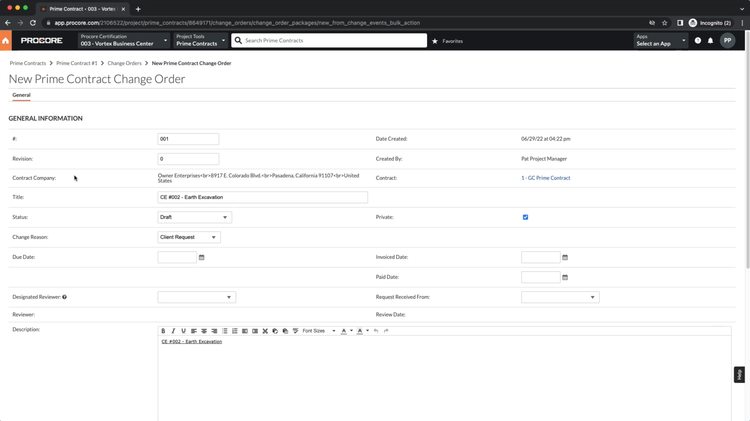
What to Include in a Change Order
- Project Information: Every change order needs to have project information, including the contract number, name, and location. Contact information like the owner’s name and number is also required.
- Description and Date of Change: Explain the reason for the change, whether it’s unforeseen circumstances, design modifications, etc. Be sure to include the change date and details of the required work.
- Updated Schedule: The change order should include an updated timeline laying out the project’s expected completion. Often, contractors will receive extra time to complete the project, but not always.
- Cost of the Change: Include all associated costs, including labor, material, negative charges, and other relevant costs.
- Updated Contract Value: Document the past and revised contract value and payment terms.
What Types of Changes Orders Exist?
There are four types of change orders: lump sum, zero cost, and time and material. The type of change order used depends on the nature of the work scope amendment. Contractors must learn how to use the various types of the change order process to collaborate better with project owners.
- Lump-Sum change orders are used when the defined change in the work scope is quantifiable and a definite price developed. It can occur when the contractor or project owner finds conditions that warrant a change in work scope.
- Zero Cost change orders are similar to a lump sum change order. The difference between these two documents is that a zero-cost change order does not change the contracted price; it is used to document project changes that do not affect contract value.
- Time and Material change orders are utilized when the entire cost of a change cannot be ascertained. There are instances where changes in work scope cannot be defined or are unforeseen during construction projects. An example is conditions that warrant repairs before construction begins.
- Unitary Cost change orders will usually be negotiated by a contractor upfront before any change-related work begins. It is based on the additional scope of work that can be defined by specific measurement units. The contractor must track completed work based on those specified units.
Reasons for a Change Order
Any modification to the project’s contract terms will require a change order. Change orders can specify changes to the original plan or contract or define the reasons behind changes made without notification. Given the common causes of these deviations and disruptions, it can be easiest to predict when construction change directives will occur and how they will affect any contract amount.
Change orders are generally issued by the project manager or owner, but they can be requested by an engineer or architect if they feel there’s been an error in the original plans.
A change order may be issued for a variety of reasons:
Unforeseen Conditions
Projects often take longer than expected due to unforeseen conditions at the job site, such as obstructions that could not be planned for. This includes weather events, shipping issues, or workforce shortages. This increases cost as well as the time of delivery.
Inaccurate Specifications
Inaccurate specifications in the original designs or contract require additional work and cost more in materials and labor. The same applies to drawings that are ambiguous or inaccurate; it takes builders longer to understand what they’re supposed to do with them.
Client Request
Sometimes, the client requests additional changes during the project, including upgrades, additions, or deletions. If these requests alter the cost, schedule, or terms of a project, a change order must be filled out.
What is the Purpose of Change Orders?
Change orders are the most common way to alter a contract, and they are an important part of your business. A change order contract allows your legal team and your clients to come to an agreement on any alterations to the contract terms without needing to scrap the original.
A change order acts as legal protection for your company and your clients. It codifies the specific changes the client wants and provides legal notice of any adjustments to the price and timeline that the client should expect.
The change order can be used in a variety of situations, from adding new tasks or products to modifying existing ones. As long as both parties agree on what needs to be changed, everything should run smoothly!
How Do You Prepare for Change Orders?
Change orders mean cost recalculations and schedule adjustments. Contracts often need to be reconfigured, and there’s never a shortage of information that needs to be communicated to the field employees. Add subcontractors to the mix, and the complexity increases. The degree of difficulty is always compounded by the fact that changes must be managed in real-time–in the midst of a dynamic, constantly shifting project–leading to extra work, an increase in contract time, and unhappy general contractors.
Your business can better prepare for change orders and the new work and material costs that come with them by planning for them during your original scope of work. This includes evaluating clauses in the contract, reviewing plans and specifications, and knowing when not to ignore or delay change orders when they truly are needed. Another option is using construction accounting software to automate the process.
For example, most construction contracts will have clauses regarding change orders, which can include a timeframe for initiating the change order or specific information and documentation required by the authorized agent in order to approve the change order. By ensuring that these clauses are enforced, you can ensure unnecessary change orders do not occur and slow your project down further.
When reviewing project contracts, make sure you understand the project scope, project schedule, and project cost. Any ambiguity in drawings, errors, or omissions in the project scope should be immediately communicated with the owner, architect, or contractor. By implementing this review process, you’ll better understand the site conditions and be ready when anticipated issues arise, which can include (but is not limited to) material and labor shortages. This can also help avoid surprises that result in disagreements or even a breach of contract.
