The Best Learning Management Systems (LMS)
Get the best software for your business. Compare product reviews, pricing below.
Learning management systems make it possible for corporate and educational facilities to provide classes, lessons, and training programs online.
What is LMS Software?
Learning management system (LMS) software allows for remote e-Learning for schools and businesses alike. Originally used by educational institutions, LMS has become a popular way for companies to cover onboard training, retention, and recertification amongst their workforce.
This computer-based learning software lets schools and employers teach from anywhere in the world, as long as the learner has an Internet connection. LMS platform functionality is popular for onboarding new hires, as well as providing additional training to current employees based on changing guidelines and industry standards.
LMS Software Features
- User management: Control how users interact with courses, assignments, tests, and other learning material; manage program enrollment
- Progress tracking: Continually monitor how users are progressing through coursework; record performance metrics for tests and assignments; interact directly with students for collaborative learning outreach
- Gamification: Encourage users to take new courses or perform better on assignment by offering interactive or “game” style teaching
- Reporting: Gain metrics on attendance, test results, assignment submissions, and user activity through interactive leaderboards
- Authoring tools: Create custom content for each lesson, ranging from coursework to tests and quizzes; build accessible content libraries with different content
- Image, video, and audio hosting: Upload all types of learning material for use in courses on your learning platform
- Content management: Control all types of content used for your digital learning; update online content, remove outdated material, and more
- Asynchronous and synchronous learning: Allow users to take courses at their own pace or set offer real-time classes at set times
- Course automation: Create classes which can be taken from start to finish with minimal administrative duties
- Shareable Content Object Reference Model (SCORM): Share information between different e-learning applications, such as an internal training course and a nationally certified program
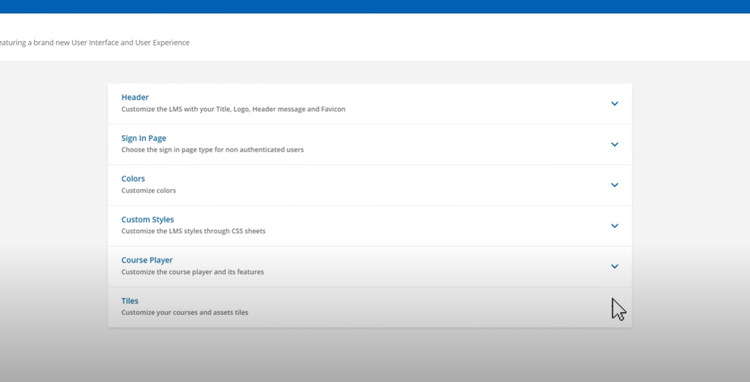
Educational vs Corporate LMS
There are two main types of LMS: educational and corporate. The first is used by schools from kindergartens to universities. The latter can be used by any industry, such as:
- Construction
- IT services
- Finance and banking
- Healthcare
- Hospitality
- Manufacturing and distribution
- Retail and restaurant franchises
The main difference between the two types of LMS is the relationship between user and administrator. Corporate learning management systems are designed to be used mostly by HR managers and trainers. While some enterprise-level companies might have wide-scale onboarding, training may be limited to one or two new hires at a time. Asynchronous classes and assignments are preferred in these settings so everyone can complete work on their own schedule.
On the opposite end of the spectrum, educational systems are made to serve entire classes at once As such, school LMS software focuses on balancing student-teacher interactions in virtual classroom settings. Educational LMS can allow for teachers to host synchronous courses with 10, 20, 30, or more students.
Additionally, corporate LMS is primarily used by working adults who know how to access lessons without assistance. K-12 schools which use online learning will need more intuitive user interfaces to help children as young as 3.
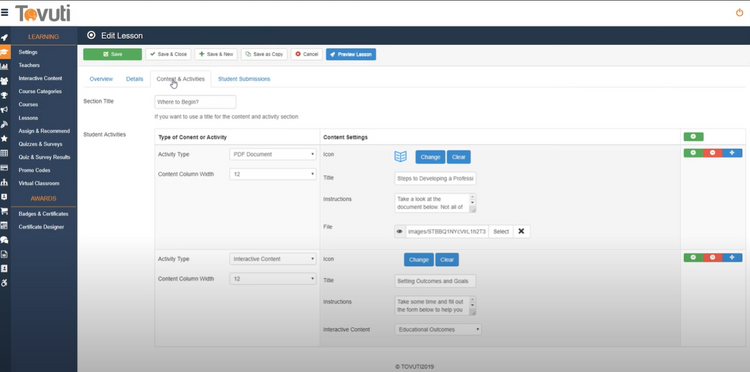
Best Learning Management System Software Benefits
There are many benefits to implementing a learning management system software at your business or educational institution:
Speed Up Employee Onboarding
LMS software is incredibly beneficial to any company with a lot of new employees and limited training resources. Traditional training can require weeks of meetings, shadowing, and reading through employee handbooks. Instead of having a trainer spend valuable time with new hires, set up an onboarding course with a learning management system software.
An LMS lets trainers set up new employee training to meet custom requirements. For example, a new hire in the human resource (HR) department can take one set of courses while a new sales associate can take different courses. Each can also take general training classes set by the company.
Build Custom Courses
LMS courses can be designed for general education or specific certifications. You can have classes for an entire K-12 school district or set up a single training course for onboarding new employees.
For educators, generate custom classes for different grade levels or even individual students. For example, a student who is in an advanced reading group can also take remedial courses in other subjects. Teachers can customize lesson plans per student to give everyone the attention they need.
In corporate settings, administrators can build courses around training or certification requirements. Do electrical contractors need a certain amount of hours of continuing education each year? Set online courses to meet that minimum requirement.
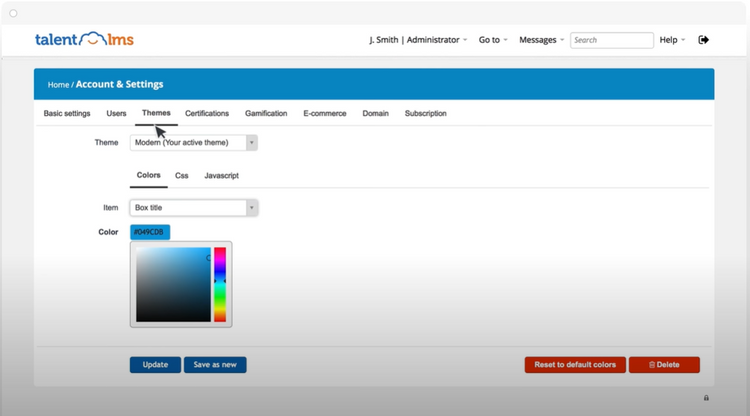
Create Engaging Courses
Keeping students interested in coursework, whether they’re children or adults, can be difficult. And different people learn in different ways. Some respond to tutorials, others need instruction manuals, and a few may need more hands-on training methods. Authoring tools from an LMS let you generate all types of content to engage with users. Record audio or video content, post graphics, or simply include written content for each course.
Course authoring tools give you full control of how you teach. The more training styles and course materials you offer, the more successful your user experience will be. Supplement your e-learning by using an LMS for unique content creation you can share anywhere.
Measure User Success
Corporate training is hard to measure. A trainer can supervise a new hire, but how do you know they truly understand the work and can handle their own workload? LMS software includes tools for measuring user metrics. Real-time updates can let you know how well each student or user is performing over the course of classes. See who is completing work on time, who is falling behind, and who is ready to start learning new material simultaneously.
Need proof of course completion in order to meet compliance requirements? User records can prove who has completed the course and how they performed on each assignment. Then submit those hours to the respective organization to apply for recertification. SCORM lets you easily share information from one e-learning module to another to keep training records up to date across multiple platforms.
Learn at Any Pace
Asynchronous courses let users take classes whenever they want. Employees who work full-time can complete their assignments whenever they have the time, rather than trying to fit in all their work on someone else’s schedule. For professionals with full workloads, corporate LMS programs can allow them to get their courses done at their own pace. For young students, this can provide more time for extracurricular activities.
For higher education, asynchronous e-learning courses are increasingly common. An LMS lets you set up a virtual classroom accessible at any time from any place. It’s an easy way to allow students the chance to balance coursework with the demands of everyday life. And since many LMS platforms allow access through mobile devices, students can also control their learning environments better than ever before.
Learning Management System Pricing
LMS software is available at many different price points. As such, there are software options available for every budget. While there are free versions available, most are priced based on the number of users. The more users your LMS covers, the higher the final cost will be. Some software is available for $6 per user per month.
Other options have a set price for a set range of users. Monthly rates go from $59 a month to $1,600 per month. Depending on how many users you have, it may be more economical to select a higher monthly payment upfront for a capped amount of users rather than paying additional fees for each time a new user is added. There are also implementation and training fees to consider when budgeting for a new LMS software.
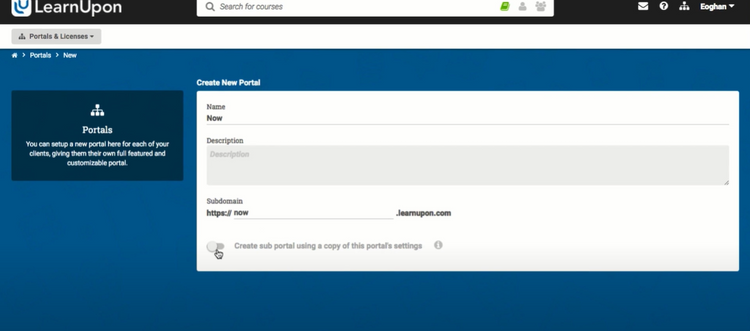
Common Pain Points of LMS
There are some drawbacks to online education practices. Fortunately, there are several ways to address these challenges with LMS software:
- Annual recertification requirements: Certain professions require regular recertification, usually on an annual or biannual basis. Continuing education credits take valuable time from your workers. In-person training can also mean travel expenses for your company. With LMS, they can earn their annual credits on their own time and at their own pace.
- Limited Internet access: If someone on your team doesn’t have reliable internet, they might be unable to access courses offered in real-time. However, using an LMS to create asynchronous classes lets employees access online courses when they have time and a strong connection.
- Lack of person-to-person training: Online learning isn’t for everyone. Some people simply need more social learning and instruction from experienced teachers in-person. Fortunately, LMS software frees up instructors by letting them teach some workers remotely so they can focus on those who need additional help in person. LMS platforms can also be customized with accessibility features like mobile learning to assist instructors and students who need additional assistance.

