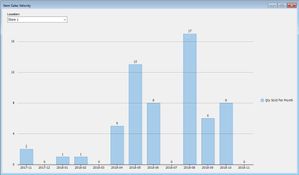mPower Beverage
4 Reviews 5/5 ★ ★ ★ ★ ★A POS system for beer, wine, and liquor store retailers with inventory and customer management modules.
Product Overview
mPower Beverage is a specialized POS solution tailored to beer, wine, and liquor retailers. It includes features such as inventory management, customer loyalty, and support for multiple locations. It also has automated ordering, advanced reporting, and barcode scanning.
A wholesale module is available for businesses in states with specific requirements. It allows for back-office order tracking and necessary reporting.
Pros
- Ability to add notes on purchase orders
- Provides inter-departmental historical reports
- Intelligent ordering system
Cons
- Hard to sort duplicated items with the same item number
- High initial cost
Target Market
Small to medium-sized liquor retailers looking for a POS system with detailed tracking and management of a wide range of alcoholic products.Video Overview
Key Features
POS System
- Multi-location support for data synchronization
- Payment processing
- Case break and mix and match pricing
Customer Management
- Customer information tracking including email and phone number
- Manage customer groups for discounts/promotions
- Customer rewards
Inventory Management
- Beverage-specific item lookup
- Suggested ordering for minimums/maximums
- Auto receive for fast purchase orders
- Barcode scanning
- Track name, description, case pack qty, bottle size, vintage, and varietal
Business Intelligence
- Over 70 standard reports
- Find customers who have purchased certain items or from certain categories
- Search for your best customers
- Report on sales history
- Run customer balance reports to email to customers
- Export any customer report to Excel for email blasting
Time Clock
- Time punch in and out for employees
- Set alerts for clock-in times
- Editable time entries
Ordering
- Review on-hand quantities and sales history by month on one screen to determine quantities needed
- Review estimated Days Supply On Hand (DSOH) based on selling velocity
- Order by the case or unit
- Compare items for multiple vendors and multiple locations
Pricing
mPower Bevrs pricing starts at $1,000 upfront for one register, one location. After that, it’s $120 per month. Adding an additional register costs $250 upfront plus $120 per month.
Product Overview
Developer Overview
Related Products
User Reviews of mPower Beverage
Write a Review- Retail
- 1-10 employees
- Annual revenue $0-$1M
Perfect for anyone looking to open a liquor store!
I absolutely love it! Would recommend it for anyone that is looking to open a liquor store.
Pros
Features Price
Our registers are never down and always running
mPower has many features that has made our day to day operations easier and efficient. We switched systems during the holiday season, which is a retail nightmare! With the help of mPower’s team the switch was smooth. The one feature that stands out for us is the separate programs for the POS and the Back Office. This ensures our registers are never down and always running to provide a great customer experience.
mPower Beverage Review
From Tracking by Cashier to integrated customer IDs, to all the sales and data reporting down to PCI compliance and managing my electronic shelf tags, mPower can do it all.
The back end reporting is incredible
mPower has always been a company that exceeds my customer service expectations. The program itself runs seamlessly and fast. we never have any speed issues. The back end reporting is incredible. I can track everything I need to make sure the business is running smoothly and profitably. The response times on issues is fantastic, and fixes happen quickly. I would highly recommend this for any liquor store, big or small.