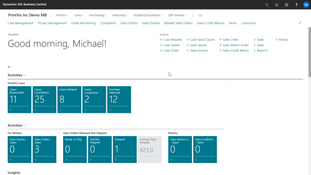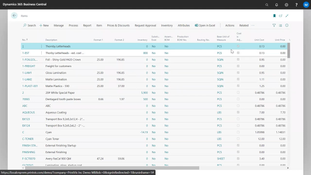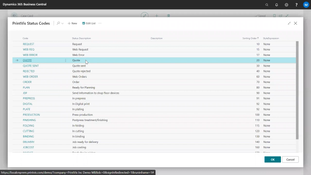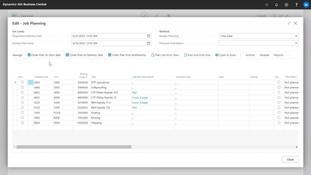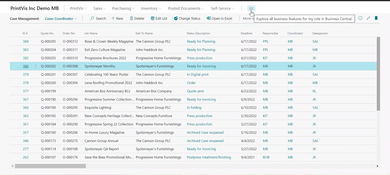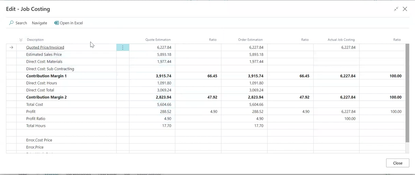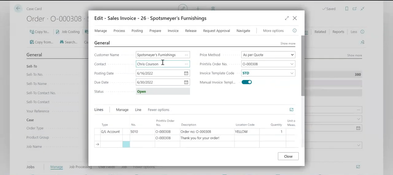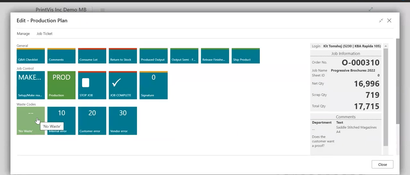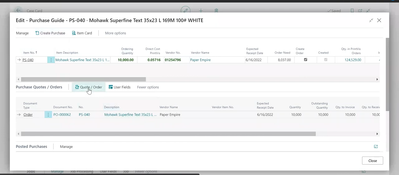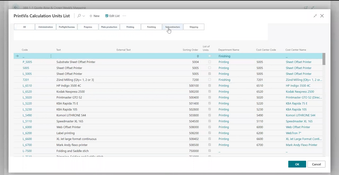PrintVis
2 Reviews 5/5 ★ ★ ★ ★ ★A print management information system (MIS) and ERP for the packaging, label, and print industry. Built on Microsoft Dynamics 365 Business Central.
Product Overview
PrintVis is an integrated business management software tailored for the print industry, built on Microsoft Dynamics 365 Business Central. It offers production planning, inventory management, invoicing, accounting, and estimation for accurate quoting. Designed to cater to the unique needs of the print industry, PrintVis combines robust print MIS functionality with a proven financial backbone, making it a complete end-to-end solution for managing print business operations efficiently.Pros
- Add fields, tables, and user-specific menus in financial management module
- Electronic job ticket updates in real-time
- Integrated with Dynamics 365 Business Central
Cons
- Pricing requires consultation
- Potential overhead for smaller companies
Target Market
Any size or type of print company, from small digital shops to full-service commercial operations, looking for an integrated MIS and ERP solution.Not Recommended For
Startups due to its complexity and higher cost. Additionally, it may not be a good match for businesses that wish to continue using their current accounting software, such as QuickBooks as this is not a stand-alone MIS software.PrintVis is a cloud-based or on-premise print MIS and ERP system designed to manage all aspects of a print business. The software includes a range of pre-built business applications and functionalities used in print management and production processes. Key features include role and permission settings, integration with Microsoft 365, including Outlook, and advanced reporting with Power BI.
Video Overview
PrintVis Key Features:
- CRM: It segments contacts, tracks sales opportunities, personalizes customer interaction, and targets campaigns based on purchase history, providing contact details and interaction history.
- Case Management: Offers views of job-related information, assisting in managing and monitoring job flow, quotes, and ongoing projects.
- Estimating and Quoting: Use templates or custom setups to streamline estimating. It minimizes errors and provides detailed economic figures for each job, aiding in competitive quoting.
- Financial Management: Customize fields, tables, and menus easily. Manage international trade complexities, including currency and legal requirements. Access detailed account information and tailor reports to drive business decisions.
- Inventory Management: PrintVis assists in forecasting inventory needs, supporting a ‘Just in Time’ approach. It helps in optimizing supply chain efficiency and purchase decisions.
- Invoicing: Integrated with other modules, invoicing is streamlined, allowing for various pricing methods based on order specifics and consumption.
- Flexible System Setup: The system’s flexibility accommodates diverse invoicing methods for different product lines.
- Job Costing: PrintVis provides an overview of job costs compared to quotes, helping assess profitability and inform future decisions.
- Planning and Scheduling: The system offers automatic or manual planning options with various levels of detail. It includes graphical views for capacity planning and order tracking.
- Shop Floor Management: The module ensures real-time information flow from ERP/MIS systems to the production floor, updating the status of orders and capacity, and tracking time and material consumption.
- Advanced Production Tracking: Track semi-finished production as your products move through each stage, allowing for better control.
- Planning Board: View a graphical interface for production scheduling, with visual decision-making support, color codes, and groupings for printing presses and other cost centers.
Industries
Printvis supports a number of print industries, including:
- Apparel
- Label manufacturing
- Commercial print
- Large format
- Packaging
- Post-press and finishing
- Quick print
Product Overview
Developer Overview
Related Products
User Reviews of PrintVis
Write a ReviewPrintVis Review
Clients First helped us identify the right product that would solve our issues and successfully delivered the operational systems and information that we need to manage our company.
PrintVis Review
The beauty of the system is that we have a universal solution with great functionality for our specific processes. The full integration with the financial system is especially great.