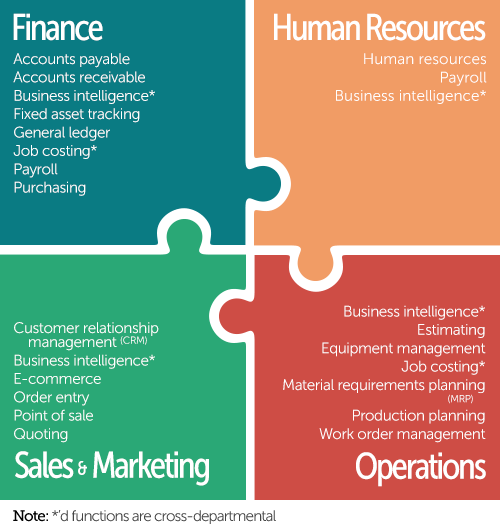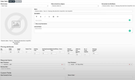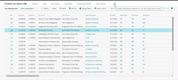The Best Print Shop Management Software
When running a print shop, you’ll manage job tracking, production scheduling, and order fulfillment. We selected the best tools for specific needs, from high-volume shops and growing small businesses to those needing advanced integrations or MIS features.
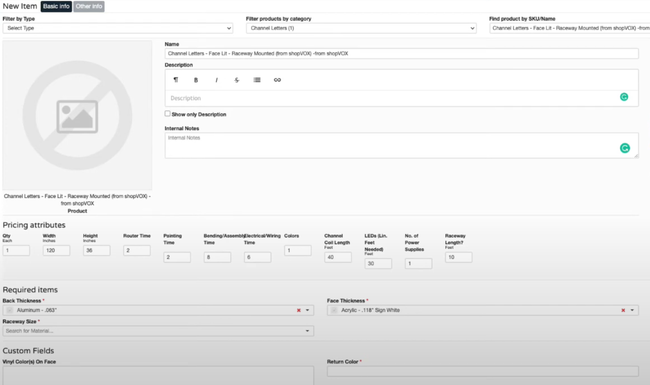
- Integrates with QuickBooks, Sage One, and Xero
- Express plan has no onboarding fees
- Supports large format printing, engraving, embroidery, and screen printing
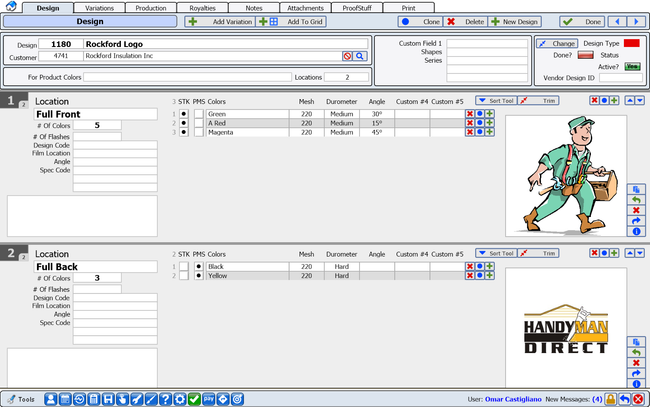
- Integrates with ShipStation, Shopify, WooCommerce, etc.
- Connects to UPS, Fedex, other software for shipping & tracking info
- Supports online proofing
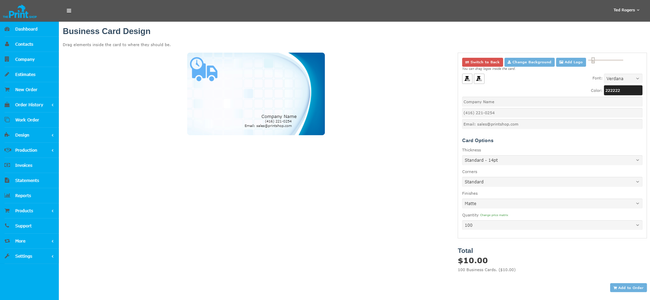
- Built-in CRM module
- Client and B2B portals
- Simple implementation and onboarding
We evaluated numerous print shop management software based on key features that best suit various market types. Using our review methodology, we’ve named our top choices that effectively handle print orders, manage inventory, and offer real-time reporting and workflow optimization.
| Software | Best for | Deployment Model |
|---|---|---|
| shopVox | Best Overall | Cloud |
| ShopWorks | Large Print Shops | Cloud or On-Premise |
| InfoFlo Print | MIS Features | Cloud or On-Premise |
| ePS Pace | Mid-Size Companies | Cloud or On-Premise |
| ePRO Print | Most User-Friendly | Cloud or On-Premise |
| PrintVis | Microsoft Integrations | Cloud |
| Printavo | Growing Businesses | Cloud |
- shopVOX: Best Overall
- ShopWorks: Best for Large Print Shops
- InfoFlo Print: Best MIS Features
- ePS Pace: Best for Mid-Size Companies
- OnPrintShop: Best for Web-to-Print
- ePRO Print: Most User-Friendly
- PrintVis: Best Microsoft Integrations
- Printavo: Best for Growing Businesses
shopVOX - Best Overall
The product builder and pricing engine in shopVOX handles everything from quoting jobs to passing them off for production. You can start with templates for common product types, from banners to vehicle wraps, shared by shopVOX and the user community. Or if your shop makes custom items, the platform lets you layer in materials, machine rates, and finishing steps from scratch. This modular component setup even lets you attach your own labor costs and markup rates and uses calculation logic to reflect real-world production. All of this saves you time on setup and gets you up to speed with new offerings way faster.
This engine also supports dynamic quoting, walking your staff through all required options via toggles and drop-downs. For example, they can input letter height, width, colors, and back thickness. From there, shopVOX auto-calculates pricing and margins; you can swap out a component or update a material price, and watch as the quote and costs adjust immediately. You’ll get full transparency into the retail price and overall breakdown, including markups and commissions. That way, you can prevent underbidding and catch any mistakes before they hit production.
Quotes and products feed directly into shopVOX’s pipelines and work orders. This includes customer selections, job specs, pricing details, and notes, flowing from sales to production without manual handoffs. You can keep your proprietary products and pricing private or share them with the community. Plus, multi-location companies can sync their product catalogs across branches, meaning your system always scales and adapts as your operations evolve.
ShopVOX starts at $99/month plus $19/user/month, making it a solid fit for small to mid-sized shops specializing in signage, embroidery, screen printing, and awards. Though the pricing engine is available in the Express plan, customizable pricing templates are locked behind the PRO plan. This is best for larger companies at $199/month plus $39/user/month, with advanced permissions and template controls.
Read our full review for more information on shopVOX.
ShopWorks - Best for Large Print Shops
With strong production scheduling tools, ShopWorks OnSite is particularly well-suited for large-scale print shops. When sales representatives or production staff enter new orders into the system, the production schedule will populate with order data. This integration ensures that the schedule has the most current order information, minimizing discrepancies and improving accuracy. The system also optimizes schedules based on constraints such as equipment availability, employee schedules, and job complexity, allowing you to create efficient production plans.
These schedules can be adjusted in real time by simply dragging and dropping jobs within the production scheduler’s calendar interface. This can help you prioritize urgent orders without disrupting the overall workflow. The calendar will display scheduled jobs and highlight jobs that are at risk of being late in red, making it easy for you to identify and address potential risks before they become problems.
You can also drill down into daily or weekly views to access detailed information, including allocated schedules and production times. This level of granularity enables close monitoring of job progress, ensuring that everything stays on track.
For more information on ShopWorks, read our full review.
InfoFlo Print - Best MIS Features
InfoFlo Print’s MIS stands out for its ability to consolidate various aspects of a print shop’s operations into a centralized platform. InfoFlo Print offers end-to-end business process automation as a cloud-hosted and web-based solution. This intuitive software integrates multiple functionalities within a unified interface, including order management, estimates, invoicing, B2B portals, and reorder processes.
InfoFlo software efficiently gathers data from different systems, such as QuickBooks for financial information and Shippo for shipping processes. The software’s MIS also excels in information analysis, adeptly handling complex sales and customer relationship management analytics.
Read our full review of InfoFlo here.
ePS Pace - Best for Mid-Size Companies
eProductivity Software Pace is a browser-based, scalable solution. Mid-sized companies experience growth phases that require software that grows with them without frequent overhauls.
Pace also has a comprehensive feature set, including estimating, scheduling, production, inventory management, accounting, and reporting. These broad functions cater to the diverse needs of mid-sized companies without being overwhelming or overly complex.
Read our full review of ePS Pace here.
OnPrintShop - Best for Web-to-Print
OnPrintShop offers a mass personalization feature, which makes it easy for customers to order multiple personalized items at once. Whether they’re customizing labels, badges, or stickers, they can select a product from your storefront and use the online designer to add text, logos, background images, or even QR codes to their item.
Instead of designing each label individually, customers can enter multiple names or variables in bulk. This means they can either type different names directly into a field or upload a CSV file for larger orders. A live preview function lets them review their designs before placing the order.
Once submitted, OnPrintShop processes all variations as a single order with multiple SKUs. The system then assigns order numbers and automatically routes the job to production—no manual entry required.
ePRO Print - Most User-Friendly
ePRO Print MIS offers a user-friendly management information system, catering specifically to various types of printing companies, including digital printers, print brokers, offset litho printers, and marketing agencies.
These organizations rely on ePRO to streamline critical tasks such as print estimating, job tracking, purchase order generation, inventory management, invoicing, and more. By eliminating the need for cumbersome Excel spreadsheets or disjointed systems, ePRO empowers printing companies to operate seamlessly and maximize their efficiency.
Read our full review of ePRO Print here.
PrintVis - Best Microsoft Integrations
PrintVis is a complete business solution built on and certified for Microsoft Dynamics 365 Business Central. This means users get a seamless integration between PrintVis and one of the world’s leading ERP platforms, ensuring they have all the tools they need for both general business management and specialized print shop operations.
The platform provides a comprehensive financial management system that allows users to add fields, tables, and user-specific menus, set up business rules, and more. With the integration of Dynamics 365 Business Central, users can effortlessly handle legal requirements, currency issues, and international trade factors. The software’s ability to provide pre-defined reports or allow for customized company-specific reports showcases the depth and flexibility of this integration.
Read our full review of PrintVis here.
Printavo - Best for Growing Businesses
Printavo is a cloud-hosted software solution designed primarily for print shops and related businesses. It offers a range of tools to assist with daily operations, including purchase processing, task management, shipment, and remittances. The software is known for its user-friendly interface and simplified order management processes.
With a Lite plan, which is limited to 2 users, Printavo is good for small businesses that are just starting to grow. The Standard plan allows 5 users and the Premium plan allows up to 20, plus additional users for $19 extra per month.
What is Print Shop Management Software?
Print shop management software is designed to streamline and optimize the operations of printing businesses, from customer orders to production and inventory management to billing and shipping. These systems are used by all types of businesses, such as commercial print shops, digital printing companies, screen printing businesses, custom print shops, and label and packaging printers.
Key Features
The first criterion we consider is the core features of the print shop management software. Here are the key functionalities we think every product should have:
- Work Order Management: Track and manage print orders end-to-end, and oversee assets like maintenance, condition monitoring, parts, and warranty tracking.
- Inventory Control: Manage supplies like paper, ink, and toner with real-time reports on inventory levels, usage, and costs.
- Web-to-print (W2P): Enable customers to submit orders online and provide tools for staff to manage daily production.
- Print MIS: Handle management processes, including quoting, ordering, and procurement, while getting a comprehensive view of operations to streamline workflow.
- Production Planning and Scheduling: Schedule jobs on different machines to optimize your workflow. Set up due date tracking and reminders to ensure project timelines are met.
- Estimating Module: Handle complex calculations for predicting material, machine, and labor costs. This accurate front-end estimating can ensure job-by-job profitability.
Pricing
We then weigh products based on their financial flexibility:
- Pricing Model: Align with various business needs and budgets. May be priced on a per-user basis, a per-feature basis, or a subscription basis.
- Scalability: Grow with companies as their needs change without incurring steep costs.
Integrations
To round off our methodology, we prioritize print shop management software that integrates seamlessly with:
- Accounting Software: Streamline invoicing, billing, and payments; examples include Xero and Quickbooks.
- CRM Software: Handle customer interactions and data; examples include Hubspot and Salesforce.
- W2P Software: Facilitate online order submissions; examples include PrintPLANR and Print Shop Pro.
- Equipment Maintenance Software: Track asset maintenance tasks; examples include eMaint and Fiix.
- Inventory Management Software: Manage supplies and materials; examples include Fishbowl Inventory and TradeGecko.
- Marketing Automation Software: Automate marketing tasks; examples include Marketo and Pardot.
Modules
Work Order Management
Work order management modules provide the baseline capabilities to capture and communicate order instructions. A typical printing work order will define the information needed to process each order, including: quantity needed, material requirements (ink, paper, binding), content, packaging, and layout. Work order management systems generally include status tracking capabilities to define how far along in the printing process each order is.
Production Planning
These modules pick up where a work order system leaves off–in the sense that they are utilized to translate work order instructions into the overall scheduling of equipment and labor. A production planning module can help optimize resource utilization to reduce process bottlenecks, minimize material waste, and lead to quicker turnaround times on print jobs.
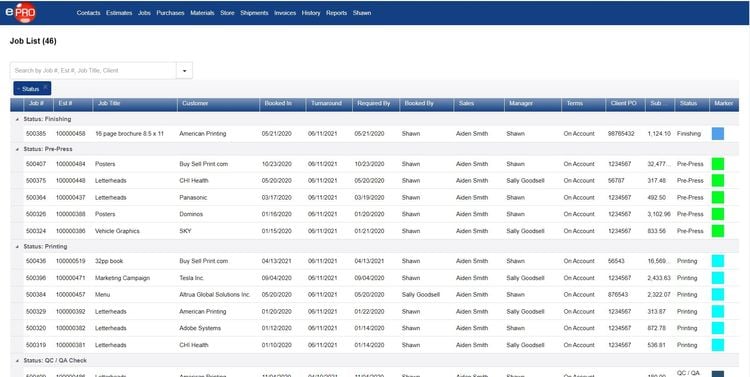
MRP
The most comprehensive and advanced approach to operations management in the printing environment is material requirements planning (MRP). MRP tackles basic work order management and production planning tasks, but broadens the scope to also optimize the provisioning of materials needed for production.
Estimating
The costs associated with individual printing work can vary significantly on an order by order basis. An estimating module can help handle the complex calculations related to predicting material, machine, and labor costs. Accurate front-end estimating is critical to ensure job-by-job profitability.
Job Costing
A job cost module provides order by order cost tracking capabilities. Job cost modules allow costs to be assigned to particular categories to provide more granular insight into what expenses are driving overall job costs. By tracking profitability back to different job types or attributes, executives can identify the most profitable types of work to pursue.
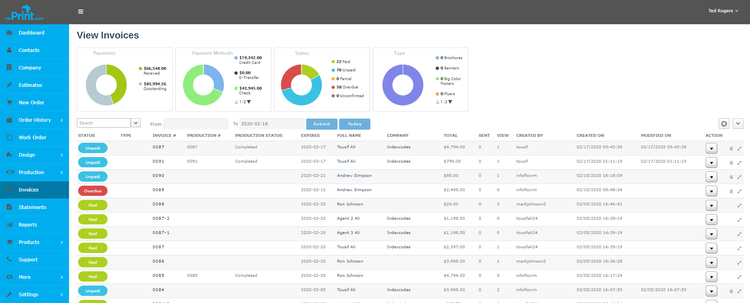
Equipment Management
Printing companies by necessity invest heavily in equipment assets. Equipment management software is used to track preventative maintenance and other asset management tasks, such as condition monitoring, parts tracking, and warranty tracking.
Inventory Control
The inventory control demands on printing companies are significant. Baseline inventory capabilities of course help printers identify how much of what materials are on-hand. But printers have some more advanced, specialized inventory tracking needs, such as the ability to perform unit of measure conversions (roll to square foot, for instance) and lot/batch tracking.
Benefits
The ability to turn a one-run customer into a longstanding client is one of the most critical challenges for printing businesses. Sales and marketing-related software modules, while addressing different features and functionality, are all designed to help improve customer relationships toward the end goal of driving more orders more often.
Other benefits of print shop management software include:
- Quoting. Like any company that performs contract work, the ability for printers to provide customers price quotes is a key business activity. The quoting software module expedites the customer bid process by automatically converting estimates and streamlining document formatting. Quotes can also be stored in a database to serve as templates for similar jobs in the future.
- Order entry. This module provides the basic functionality to turn customer purchase orders into a sales order. Sales orders often begin as customer quotations. Most integrated systems will provide automatic capabilities to convert quotes into sales orders. Further along in the document flow, sales orders can be converted to work orders for the production team and invoices for customer billing.
- Customer relationship management (CRM). CRM tools provide tracking, monitoring, and managing of existing customers and new prospects. CRM modules not only track basic customer information but all interactions with clients.
- Point of sale (POS). For retail-focused copy shops, POS software is a must. A point-of-sale system provides a reliable means of capturing order information at the register, processing payment, and providing a detailed record of the sale, both for customer receipts and to update core financial records.
- e-Commerce. One of the ways commercial printing businesses are looking to differentiate themselves from the competition is by making it easier for customers to engage over the internet. Online portals that allow quick order quoting and placement are becoming increasingly important technology assets in the printing industry.
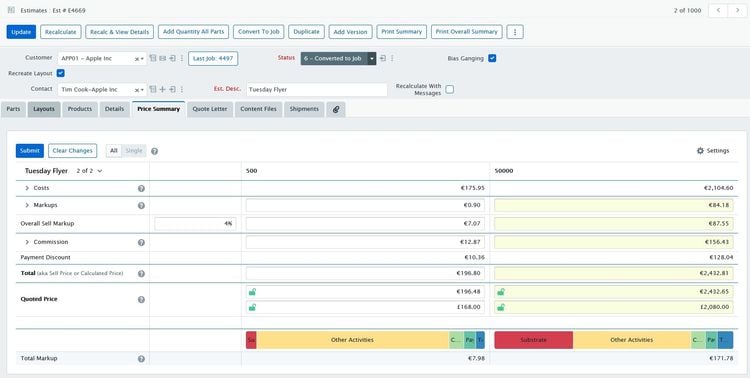
Better Financial Management
As the role of financial info is expanding to fuel data-driven decision making, executives are simultaneously looking for opportunities to reduce administrative costs by leveraging efficiencies across a variety of accounting modules.
Commercial printing businesses generally require fairly robust purchasing software capabilities, as materials often need to be sourced quickly to meet specific order demands. A complete purchasing system will automate much of the workflow and communication process related to purchase requisitions and approvals management. Vendor management capabilities help printers intelligently choose suppliers with the most favorable terms or based on their ability to source materials quickly.
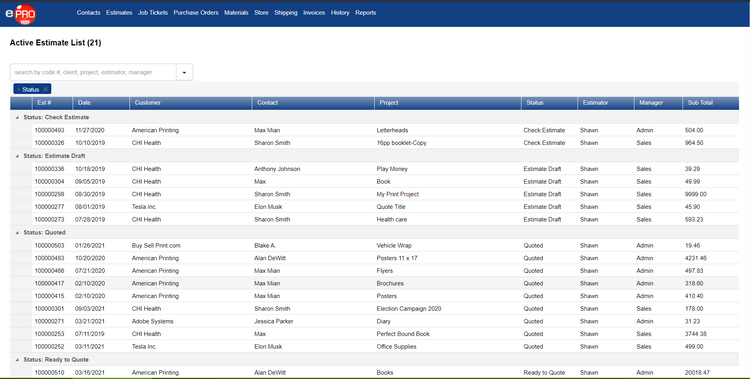
Pricing Guide
Printing management software costs range from $1,000 to over $100,000/year, depending on desired features, user count, and company size. Pricing models generally follow a per-feature, per-user, and/or subscription basis.
Entry-Level Software: $1,000 - $5,000/year
- Best for one to 25 employees
- Examples: InfoFlo Print, Printavo, Ordant, PrintSmith Vision
Mid-Tier Software: $5,000 - $35,000/year
- Best for 25-150 employees
- Examples: ShopWorks, PressWise, Tharstern
High-Tier Software: $35,000 - $100,000/year
- Best for 150-500 employees
- Examples: ePS Pace, Avanti Slingshot, PrintIQ
Enterprise: Over $100,000/year
- Best for 500+ employees
- Examples: HP PrintOS, Kodak Prinergy, Heidelberg Prinect
What Is the Future of Managed Print Services?
While the traditional print industry does face challenges from the rise in digital content distribution, recent economic indicators identify that the market is stabilizing and actually showing a small measure of growth, with the industry’s estimated worth now being $17.5 billion in 2023. Nevertheless, with a smaller pie to go around, there is increased price competition between the remaining market players.
Fundamentally, successful commercial printing companies are dealing with the increased price competition in the same way that savvy businesses always have–by creating new value adds, improving sales and marketing effectiveness, and reducing operational costs to lower prices without sacrificing profitability.