InfoFlo Print Review: Pricing, Features
We like InfoFlo Print for its comprehensive MIS system, intuitive workflows, and flexible pricing structure. The print shop management software gathers data from different systems such as QuickBooks and Shippo. We like that it helps track customer data and offers a self-service reorder portal.
InfoFlop Print caters to many shop profiles for personalized product and pricing structures. We don’t recommend it for print shops requiring integration with specific third-party systems or printing machinery.
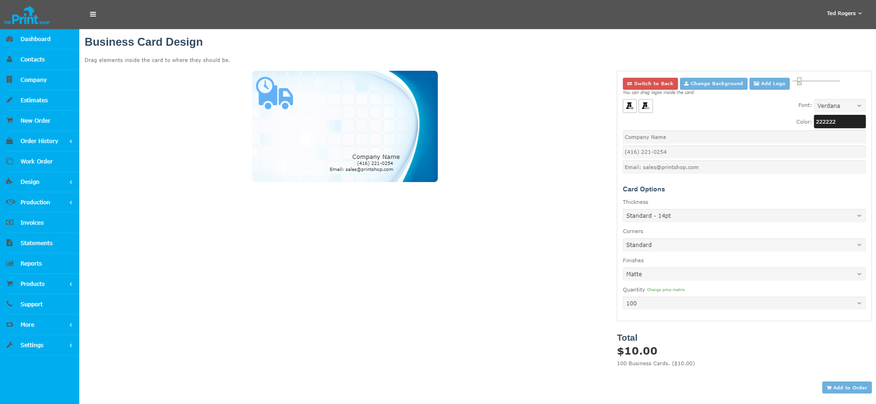
- Built-in CRM module
- Client and B2B portals
- Simple implementation and onboarding
- Syncs with QuickBooks
- Transparent pricing
- Not for companies with 75 or more users
- Not compatible with specific machinery
- Developer InfoFlo Solutions
- Client OS Web
- Deployment Cloud Hosted
What Is InfoFlo Print?
InfoFlo Print is a cloud-hosted, web-based print shop management software that combines order management, estimates, invoicing, B2B portals, and reorder processes into one interface. Its CRM in particular can track customers, their associated companies, order history, and estimates linked to them. We met with the President of Carmel Vision Inc. to review this print shop management software, looking at facets like performance, usability, and key features.
Our Ratings
| Usability - 8.9 | Offers a highly customizable interface with a dashboard for open jobs and an easy-to-use Kanban Board; smaller print shops may be overwhelmed by deep feature set but can customize the software to hide and show fields and functions. |
| Support - 10 | Provides robust support options, including chat, FAQ, forum, phone, and email; software updates are driven by customer feedback. |
| Scalability - 8.7 | Integrates with QuickBooks, MailChimp, Twilio, Shippo, etc.; includes mobile app for Android and iOS; fully integrated with Google Maps and Google Places; not recommended for companies over 75 users but otherwise highly scalable. |
| Security - 10 | Offers built-in permission control and granular user roles that ensure secure access to the system. |
| Value - 9 | Provides a wide array of features, unlimited storage, and extensive integrations for value; initial setup costs could be a barrier for small businesses or startups, but pricing is tiered to suit varying business sizes; offers lower payment processing rates than QuickBooks. |
| Performance - 9 | Occasional lag when accepting estimates and designs, but generally system performs well with numerous features designed to streamline print shop operations. |
| Key Features - 10 | Packed with key features like a built-in CRM, web-to-print capabilities, and built-in email editor; automatically generates purchase orders for vendors when drafting an estimate; provides order tracking history with timeline. |
Who Uses InfoFlo Print?
InfoFlo Print is designed primarily for small to medium-sized print shops, including digital and commercial printing, screen printing and embroidery, and print brokers. The solution is scalable to meet the needs of larger organizations but performs best with under 75 users. It may not fit well for businesses needing specific third-party apps or machine integrations outside of those offered by InfoFlo Print.
Robust MIS Features
InfoFlo Print’s MIS integrates various functions of a print shop’s operations into one centralized system, making it an incredibly powerful tool. Its MIS can seamlessly gather data from multiple online systems. For instance, the software connects with QuickBooks, thereby enabling a smooth flow of financial data. It also integrates with Shippo, ensuring streamlined shipping processes.
InfoFlo Print can handle complex data analytics related to sales and customer relationship management, helping businesses make more informed decisions. The system tracks all customer interactions, generates estimates, and monitors order history, helping managers understand their customer’s behavior and patterns.
Moreover, the system’s order management feature allows users to track the status of each job in real-time. It also provides a customer portal where clients can place new orders or reorder, significantly improving the customer experience.
Finally, the MIS’s reporting capability is another standout feature. It can generate detailed reports on sales, production processes, customer interactions, and more, helping print shops gain key insights into their operations.
What Features Are Missing?
Machine integrations: InfoFlo Print does not provide direct integration with certain high-end printing machines or third-party systems. Some large-scale print shops may rely on sophisticated printing machines. The absence of such integration means the print shop might have to manually transfer job specifications or other critical data from InfoFlo Print to the machine’s software, which could lead to an increased workload and a higher risk of errors.
Pricing Plans
| Plan | Pricing | Features |
| Up to 4 users | $349/month | One-time $3,999 setup and training |
| Up to 7 users | $449/month | One-time $4,999 setup and training |
| Up to 10 users | $649/month | One-time $6,999 setup and training |
| Up to 30 users | $949/month | One-time $9,999 setup and training |
Alternatives
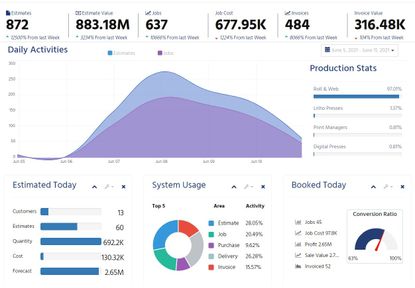
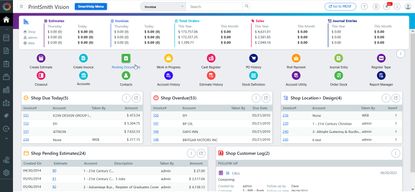
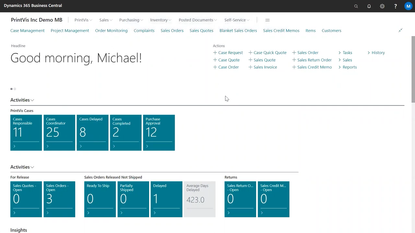
Summary
We think InfoFlo Print is a good pick for print shops looking to streamline their operations and enhance their customer experience. The software’s robust CRM, order management, estimates, invoicing, and customer portals make it an extensive business tool. Its high degree of customization allows companies to tailor the system to fit their unique needs, making it a versatile and adaptable choice in a competitive market.
However, InfoFlo Print might not be the best fit for businesses looking for specific third-party machine integration. Bear in mind there might be an initial learning curve and extra time required for setup and training. It’s important to note that the setup fee includes training for new companies implementing the software.
InfoFlo Print stands out as a solid option for small to medium-sized print shops. Its all-encompassing suite of features and adaptability to specific business workflows make it a worthy contender.
User Reviews of InfoFlo Print
No reviews have been submitted. Do you use InfoFlo Print? Have you considered it as part of your software evaluation process? Share your perspective by writing a review, and help other organizations like yours make smarter, more informed software selection decisions!
