Tradogram Review: Features, Pricing, Overview
While it lacks comprehensive expense management tools, Tradogram excels as a user-friendly option that integrates with top accounting systems. We like that the system includes multi-company support, budget tracking, and simple inventory. This makes it a great choice for businesses that need a competitively priced procurement solution.
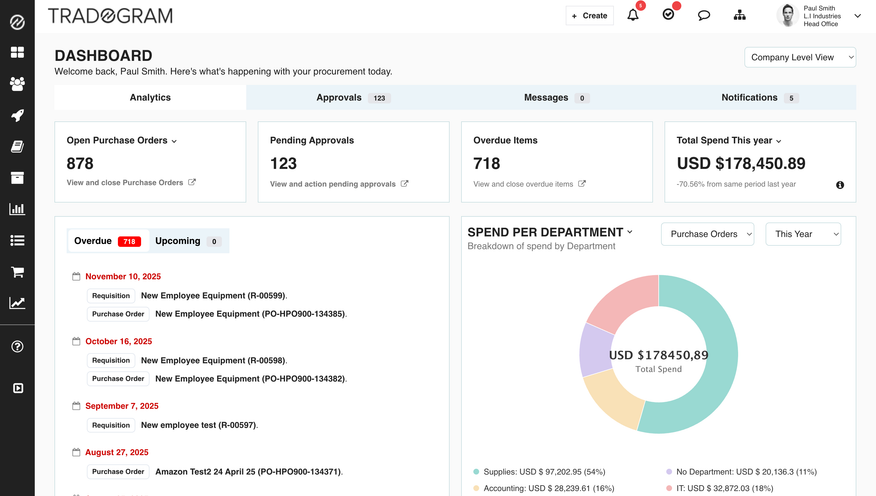
- Offers light budgeting, project, and inventory features
- Integrations for most accounting systems e.g. QuickBooks, NetSuite, Sage, Xero
- Free procurement software for 1 user
- Supports procurement processes like RFQs, RFPs, contract management, and more
- Relies on Chrome extension for punchout systems
- Doesn't auto pull latest supplier prices; requires manual entry or CSV import/export
- Developer Tradogram
- Client OS Web
- Deployment Cloud Hosted
What is Tradogram?
Tradogram is a cloud-based procurement and spend management system built primarily for SMBs. It integrates with both cloud-based and on-premises solutions. Industries that most commonly use this software include construction, non-profits, and healthcare. This software operates globally and has users in over 90+ countries.
The system includes many of the features you would expect from procurement software, including purchase orders, requisitions, punch-out catalogs, and reports. Standout features include multiple company support, budget tracking, expense management, and a simple inventory tracking system.
Video
Our Ratings
| Usability - 9.9 | System is easy to use; functions well integrated; modern interface; great user experience with many intuitive features; updating item prices in bulk requires export to CSV and reimport. |
| Support - 10 | Help center has many guides and instructional videos; helpful chat and phone support. |
| Scalability - 9.2 | Has all the features I would expect for this type of software; the mobile app has fewer features than a desktop; punchout catalogs are a Chrome extension, not directly built into the software. |
| Security - 9.8 | Multi-factor authentication; optional SSO only available with Enterprise plan; export all data; detailed permission controls for all users. |
| Value - 8 | Competitively priced, but additional user fees may add up; integrations, API, and punchout catalogs are only available in the Enterprise plan. |
| Performance - 10 | Software is fast and responsive; can accomplish regular, repetitive tasks quickly. |
| Key Features - 10 | Multi-level management; items catalog; instant messaging with your team; strong integrations with various accounting systems and ERPs; multi-factor authentication; PO tracking, 2-3 way invoice matching, and AP Automation. |
Integrations
Tradogram offers native and API integrations to connect with your ERP or accounting system.
Native integrations with popular software include:
- QuickBooks Online and Desktop
- Xero
- Oracle Netsuite
- Microsoft Dynamics
- Sage 50 and 300
- SAP
- Blackbaud
- Infor
- Bill.com
- Oracle
- Acumatica
- Azure AD
- OneLogin
What Features Are Missing?
- Automatic Supplier Price Updates: Tradogram’s item list prices are not automatically updated by suppliers and must be manually updated. To edit these prices in bulk, users must export the items to a CSV file, edit them outside of the software, and then re-upload the data. Automatic updates save time and help users avoid potential budgeting errors when inaccurate prices in purchase orders are approved.
Pricing Plans
| Plan | Pricing | Features |
| Basic | Free |
|
| Pro | $195/month billed annually |
|
| Premium | $375/month billed annually |
|
| Custom quote | Personalized quote |
|
What Support Options Does Tradogram Offer?
Tradogram offers email, help desk, phone, and chat support. Tradogram also has a Knowledge Base with videos, feature FAQs, a glossary, and user guides. Full setup with the help of the customer success manager.
Who Are Tradogram’s Typical Users?
Tradogram’s typical users include small businesses, mid-sized businesses, large enterprises, non-profit organizations, and public administrations.
Alternatives
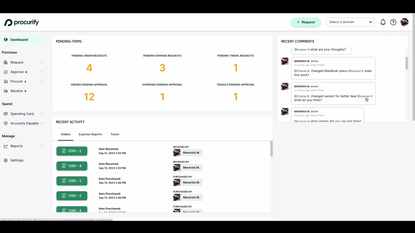
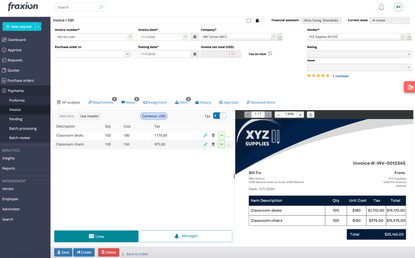
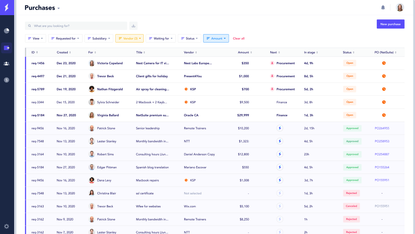
Summary
We recommend Tradogram for businesses that need to implement a more holistic procurement solution. Tradogram goes beyond procurement by including some basic tools to help manage budgets, inventory, and expenses.
Tradogram’s native integrations and REST API make this a great solution for businesses that require connectivity with the top ERP and accounting systems.
This software is free to try with a single user and has up to five transactions per month, so you can give the system a test drive before deciding if it is the right solution for your business and upgrading to a paid plan.
Tradogram has some basic tools to manage expenses, but we would not recommend this software to users that need a stronger expense management system.
User Reviews of TRADOGRAM
Write a Review- Government and Public Administration
- 11-50 employees
- Annual revenue $1M-$10M
Everything that we were looking for!
No issues with the program. Everything that we were looking for in a procurement software. The only reason it isn’t a 5-star rating is because there is a certain organizational function that isn’t working well, but there are always new upgrades and advancements, so I’m sure it will be taken care of soon.
TRADOGRAM Review
I spent weeks scoping out programs, researching, and doing demos, and Tradogram is like no other and beat all the other programs by a long shot. We are VERY happy Tradogram customers!!
TRADOGRAM Review
Flexible stable procurement software package. The end-user interface is intuitive and easy to use.
TRADOGRAM Review
Working with Tradogram is a breeze. It’s very user-friendly and easy to review a lot of information quickly. Every document is linked automatically, from requisitions, purchase orders, invoices, and even delivery details.
TRADOGRAM Review
Tradogram has transformed the way we operate our organization. I highly recommend talking with them to learn more about the program’s functionality.
Excellent, cost-effective software
We employed Tradogram as an integral part of the replacement of our old handwritten & manually intensive Purchase Order system. We have found it to be excellent, cost-effective software, that very capably executes everything we asked for. It does everything we need it to and more.
TRADOGRAM Review
Tradogram has raised our game in terms of purchasing. Key managers now have visibility of spend before committing to it. This allows the right questions to be asked of both the supplier and purchasing departments.
TRADOGRAM Review
Tradogram is very simple and user-friendly, and I’d quickly recommend it to other companies in need of an answer to purchasing troubles.
TRADOGRAM Review
Tradogram is a highly effective program that’s easy to use, provides us with great organizational structure and data management, and has empowered us to reduce the costs associated with our procurement process by over 10%.
TRADOGRAM Review
In our case, it saved the lives of countless individuals who depend on us to survive. I would highly recommend it to anyone working in sourcing, purchasing, and procurement.
TRADOGRAM Review
Great experience from initial presentation, testing, implementation, and support. Tradogram was very easy to customize and use. Setup and configuration were simple and easy to maintain.
TRADOGRAM Review
Tradogram has been very good from its inception. The support level is very good, the software is easy to use and to teach to staff members. We are very happy with the software.
TRADOGRAM Review
Great tool for ease-of-use, implementation, and output. Works well for us as a small business, can be set up and start to use within a day. Reporting and tracking are in synch with our business needs and is scalable as we grow.
TRADOGRAM Review
Tradogram is our best-kept company secret
TRADOGRAM Review
Tradogram helps bridge the gap between internal business needs and external supplier capabilities. Using Tradogram allows implementing budgets and new policies without cumbersome lectures, even non-procurement professionals are able to use it and get things done faster. Tradogram is for modern procurement individuals, enabling them to track and analyze spending to come up with creative data driven ways to support their business better.
