Monday.com Review: Pricing, Pros, Cons
We like Monday.com for its drag-and-drop interface with color-coded charts, offering ease-of-use in project management. The platform provides over 200 customizable project templates and Kanban-style boards. Additionally, its Standard plan includes flexible work views, like calendars and Gantt charts.
However, we found Monday.com’s pricing confusing, as it’s based on team size rather than per user. Additionally, Monday.com’s free plan is limited to just two users and three boards, so it may not be a viable long-term solution for growing companies.
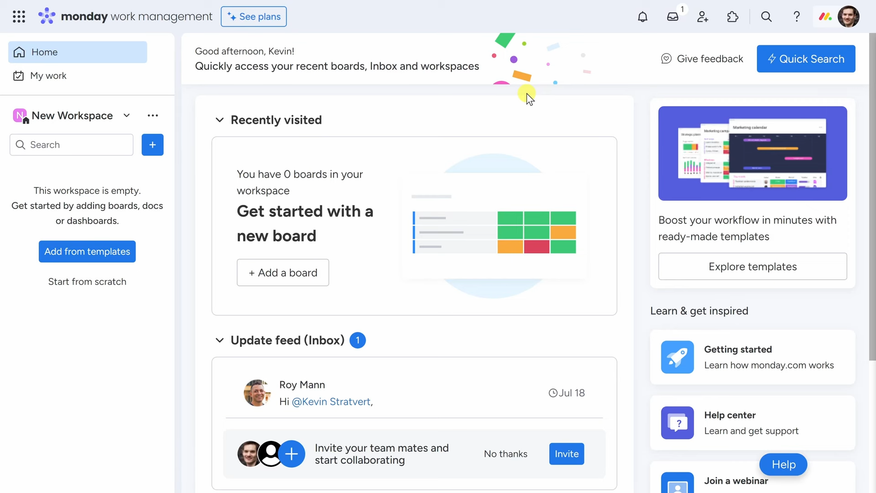
- Free for up to 2 seats (Individual)
- Integrates with Google Workspace and Slack
- Multiple views (Calendar, chart, files, Kanban, map, and timeline)
- 200+ customizable project templates
- Pricing based on team size rather than per user
- Time tracking only available in Pro plan
- Free plan not viable for growing companies
- Developer monday.com
- Client OS Web
- Deployment Cloud Hosted
What Is Monday.com?
Monday.com is a project management software designed to help manage tasks and workflows. It offers a visual interface with Kanban boards and timelines. Monday.com also provides collaboration tools through comments, file sharing, and notifications.
Our Ratings
| Usability - 8.8 | Drag-and-drop interface and color-coded charts are easy to use and understand; highly navigable, providing multiple functionalities on one screen; setting up recurring tasks is complicated, requiring the use of automations the user has to configure |
| Support - 9 | Includes 24/7 live chat and email; for phone support, users must request a one-way call; Help Center provides learning resources via video tutorials, knowledge base, API documentation, live webinars; community forum allows Monday.com partners to help users troubleshoot issues |
| Scalability - 9 | Work views are more customizable than Kanban-centric Trello; offers iOS and Android mobile apps; integrates with 200+ platforms like Google Workspace and Slack; pricing is team size-based, so scaling up to new plans can get expensive; mobile app makes it difficult to filter tasks by assignee |
| Security - 7.5 | Supports two-factor authentication; board owners can control who can view and edit specific content; workspace permissions and account permissions for different user types are limited to Enterprise plan; compliant with security standards like ISO 27001 and HIPAA; experienced cyberattack in 2021 |
| Value - 8 | Has a free plan for two users; starts at $9/user/month billed annually; less expensive than Asana but more expensive than Trello; team-sized pricing can be pricier for small companies; has a free 14-day trial of Pro plan – Asana offers 30-day free trial |
| Performance - 8.8 | Generally fast and responsive; occasionally slow board performance and delayed board interactivity; some slight delay after clicking the “Create board” button; speed issues are usually resolved promptly by Monday.com |
| Key Features - 9 | Provides over 200 customizable project templates; segment information with filters like time, priority level, progress; no offline capabilities like Microsoft Project; allows users to easily set task dependencies; offers interactive dashboard widgets and custom fields; basic features like time tracking and third-party integrations only available in Standard, Pro, or Enterprise plans |
Who Uses Monday.com?
Monday.com is best for small to mid-sized businesses with 10 to 250 employees and annual revenues under $50 million. Due to its user-centric design, it has gained popularity in the marketing, software development, and IT sectors. The free plan is well-suited for individuals and small teams looking to streamline their productivity.
How Do I Create a New Board in Monday.com?
Creating a new board in Monday.com is a fairly intuitive process with minimal clicks:
- Click the “+” icon from the dashboard and select Create board from the dropdown menu.
- Enter a Board name, then select your Privacy level (Private and Shareable are both options; Main is visible to everyone in your account)
- Select what you’re managing in the board; this includes Items, Campaigns, Creatives, Budgets, Leads, Clients, Employees, Projects, and Tasks. You can also enter a custom entity to track.
- Click Create Board.
- Click the New task button to add tasks and assign them to certain team members.
- If you want to change your work view, click the “+” button in the Board menu. Then select from Table, Gantt, Chart, Calendar, Kanban, File Gallery, or Form.
We like that we didn’t have to navigate several screens to complete the process. The drag-and-drop functionality also makes it easy to sort tasks, and we found everything highly customizable. For example, you can click on the Status column and adjust settings, creating new status labels and assigning unique colors to each.
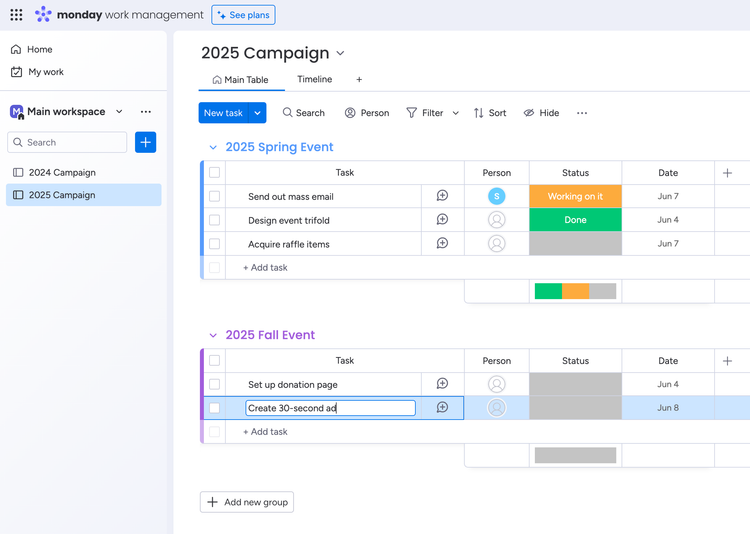
What Features Are Missing?
The Monday.com experience could have been improved with a few changes:
- Free plan viability: Monday.com’s free plan is designed for individuals tracking personal projects and very small teams. Its feature set is fairly basic and restricted to only two seats/users. It has a limit of 5GB of storage and 1,000 items like tasks and projects. Additionally, it lacks more advanced features like automations, dashboards, and Gantt chart views.
- Does not support large-scale projects: Monday.com is geared toward project and workflow management, with customizable views and task management tools to optimize workflows. However, as the number of projects and associated data grows, Monday.com can become sluggish and cumbersome to navigate.
Monday.com Pricing Plans
Monday.com pricing starts with a minimum of 3 seats. The Basic plan’s cost per seat is $9 per month, so a team of 3 would pay $27 per month. As the team grows, the price scales accordingly. For example, 5 seats cost $45 per month, and 10 seats cost $90 per month.
Monday.com also offers a 14-day free trial for all paid plans. Additionally, companies can buy licenses for Monday Dev, Marketer, Projects, and Sales CRM.
| Plan | Pricing | Features |
| Free | $0 |
|
| Basic | $9/seat/month billed annually | Includes all Free features, plus:
|
| Standard | $12/seat/month billed annually | Includes all Basic features, plus:
|
| Pro | $19/seat/month billed annually | Includes all Standard features, plus:
|
| Enterprise | Must contact sales for a quote | Includes all Pro features, plus:
|
What does Monday.com do?
Monday.com is a cloud-based work management software. It’s designed to create custom workflows, track projects, and automate tasks like assigning jobs to team members. Monday.com is popular among SMBs in sales, consulting, marketing, and tech.
What is Monday.com best used for?
Monday.com is best for work management. Users can break down projects into tasks, assign owners, and set due dates. They can view those tasks in different formats, such as Gantt charts, Kanban boards, and calendars. It’s also capable of basic project management, allowing users to set budgets and track finances.
Is Monday.com a CRM or project management tool?
Monday.com is primarily a project management tool and not a traditional CRM. However, users can add the Monday Sales CRM package to their existing Monday Work Management subscription. This add-on has sales acceleration features like lead management and interaction tracking.
Does Monday.com use Gantt charts?
Yes, Monday.com uses Gantt charts. However, these views are not available in the Free or Basic plans. Users must upgrade to the Standard plan for Timeline and Gantt views.
Alternatives

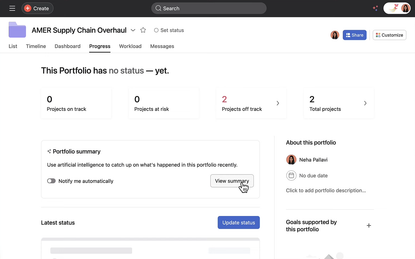
Summary
After testing Monday.com’s free trial, we found the system easy to use and navigate. The drag-and-drop interface makes arranging tasks on boards simple and intuitive. We also like how customizable the platform is and that it provides a variety of work views, including Kanban boards and calendars. It’s a solid choice if you’re an SMB with 10 to 250 employees in sectors like marketing.
On the other hand, Monday.com’s pricing is based on team size rather than user, so it can add up quickly for very small businesses. While the system is fairly fast and responsive, we encountered occasional lag, especially when creating new boards. Additionally, Monday.com isn’t designed for managing multiple large-scale projects, but it includes some basic functionalities like budget tracking. If you have more than 250 employees, we recommend traditional systems like Microsoft Project.
Frequently Asked Questions
What does Monday.com do?
User Reviews of Monday.com
Write a ReviewMonday.com Review
Easy to use
Pros
Easy to use
Cons
No dislike
It is a powerful team management platform
monday.com is a project management resource (previously DaPulse) that provides a way for teams to manage tasks, projects and goals. From medium enterprises to small agencies and businesses, Monday provides a need for those professionals and teams. It is a powerful team management platform. It balances traditional project management like boards with timelines, calendar, kanban, and more interactive views.
Before investing money into this application I’d make sure it’s right for you. I used it previously with another company. I found it really easy to use and we were always updating stuff pretty smoothly.
Monday.com Review
I’ve been using Monday.com for a few weeks and while the potential is huge, I couldn’t quite settle on a board structure that worked for my own video production business. That is, until I watched some YouTube videos to figure it out.
Luckily I found Monday.com
I’ve tried many things to help my workflow such as manual processes via notebooks, but I wasted too much paper. It didn’t do the job. I needed something with structure. I tried a whiteboard, which was good for writing down ideas, but then after more and more ideas, my whiteboard was too clustered. I couldn’t understand what was a good idea vs a bad idea, and what I should prioritized.
As my YouTube business grew, Google Calendar helped but that was just for events. Luckily I found Monday.com. Basically it’s an endless whiteboard and team management tool to basically outline every aspect of your video production workflow. I have it broken down into 5 different boards to encompass my entire business on YouTube. This includes weekly team tasks, YouTube videos, social media, blogs, and my Patreon.
It doesn’t even have to be for video production companies. It can be used for HR, engineers, photographers, students, teachers… it’s endless. Freelancer, small company, big company, the possibilities are endless.
I’m not pushing this as something that will work for everyone, as one tool does not fit all, but it has helped me a lot. As a YouTuber and a creator, you can get overwhelmed with things, and this software gives me a piece of mind so I can set priority levels for my ideas.
The visibility on your efficiency and efforts is invaluable
This is a project management software for many aspects of business. Some of the things you can do is make a board. A board can be whatever you want it to be.
Overall this is something that can boost productivity. I think it’s a good investment. I think I spent under $100/month which is nothing for a company looking to take on project management because the losses that you have from not managing your resources effectively is way more impactful than $50 out the door. The visibility on your efficiency and efforts is invaluable.
