Cin7 Core Review: Pros, Cons, Pricing
We like Cin7 because it automates and streamlines inventory management for small companies that don’t require a full ERP. It offers an integrated POS, unlimited inventory locations, and omnichannel order processing. The system even comes with light manufacturing capabilities like simple BOMs and assemblies.
However, companies must dedicate time to installation, as migrating data and training can be time-consuming. It also lacks features for process and food and beverage manufacturers.

- Intuitive user interface with logical navigation
- Several different automation options to streamline workflows like eCommerce and order processing
- Real-time inventory tracking and order processing
- Initial integrations and training can be time-consuming
- Accounting only through QuickBooks or Xero
- Lacks complex manufacturing functions like traceability and full process support
- Developer CIN7
- Client OS
- Deployment Cloud Hosted
What Is Cin7?
Cin7 is an inventory management software that includes sales, purchasing, and manufacturing. It serves as a light ERP system for small businesses upgrading from manual spreadsheets. It stands out with its integrated POS and omnichannel selling for physical and online retailers. Cin7 supports real-time inventory tracking across multiple locations and basic manufacturing functions like BOMs and assemblies.
Our Ratings
| Usability - 8 | Intuitive navigation; modern interface; simple inventory list importing; flexible search function; real-time inventory visibility; can be a learning curve for users coming from QuickBooks; initial setup takes lots of time with several integrations needed to perform optimally. |
| Support - 10 | Cin7 Core Academy is offered for training; 24/7 support offered via support tickets, calls, or help center emails; premium support includes up to two support calls per week and twice-yearly consultations. |
| Scalability - 7 | Offers upgraded plans with more features and volume for growing companies; extensive integrations for more processes like WMS; Xero or QuickBooks are the only accounting systems available; purchase order numbers flow from Shoipfy into sales orders; BOM gets too complex after 3 layers. |
| Security - 8 | Offers two-factor authentication; external audits are performed to ensure security; data is easily exportable and printable; hosted on Microsoft Azure, which has had a few data breaches in the past. |
| Value - 9 | Total cost is a good middle ground between QuickBooks and a full ERP; no inventory location limits; each plan limited to 5-15 users, with more available for purchase; features like POS and B2B portal are add-ons with additional fees. |
| Performance - 9 | Switching between modules is fast and responsive; inventory updates in real time; there is a slight lag when performing auto functions like “auto pick.” |
| Key Features - 8 | Allows for full real-time inventory control; streamlined eCommerce order processing; integrated POS for retailers; detailed product info with variations; financials module is basic and relies on integrations; several automations only available in Advanced plan. |
Who Uses Cin7?
We recommend Cin7 for small businesses in the physical and online retail, distribution, and simple manufacturing industries. It’s best for small companies looking to track their inventory in real-time across multiple locations and channels without purchasing a full ERP. Simple manufacturers can streamline their inventory and production processes, allowing for full product visibility. It can also be used regionally and includes multi-currency support.
How to Import an Inventory List on Cin7
Cin7 makes it easy to import your inventory list to the system for a streamlined setup.
- Go to the products section of the left sidebar and click products.
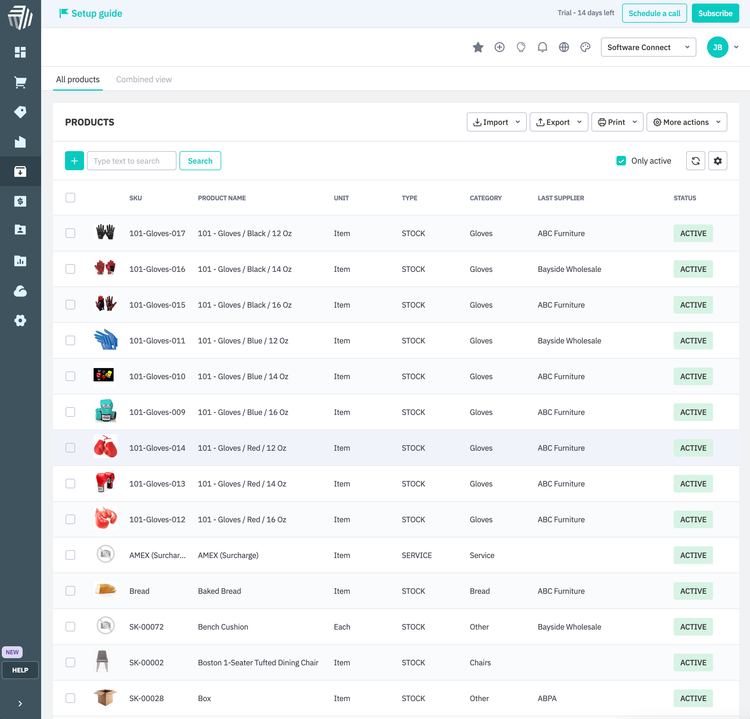
- On this page, click the Import dropdown button in the top right and select Inventory List.
- Download the CSV template and copy and paste your list from your old spreadsheet.
- Ensure each product has an SKU, name, and costing method.
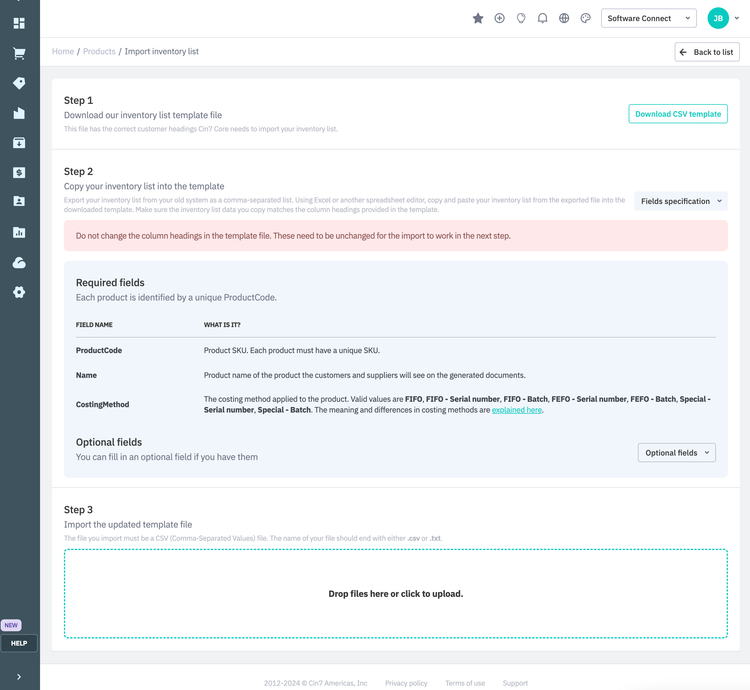
- Upload the file with your list into the system.
Businesses may have to manually edit their lists to conform to the Cin7 template.
Note: You can also input products individually by pressing the + button on the product page and manually entering the information. This is useful for adding new products without uploading an entire list.
How to make a Purchase in Cin7
Generating a new purchase order is fairly straightforward in Cin7. We like its simplicity, as the system walks you through the necessary steps and copies the order information to the invoice.
- Go to Purchase on the left sidebar and click Simple Purchase.
- Enter your supplier details. By clicking the + next to the Supplier drop-down menu, you can create supplier profiles for automatic fill-in.
- Go to the Order section underneath the supplier details and enter the product and quantity you want to purchase. The system will auto-fill the price, discount, tax rule, and total.
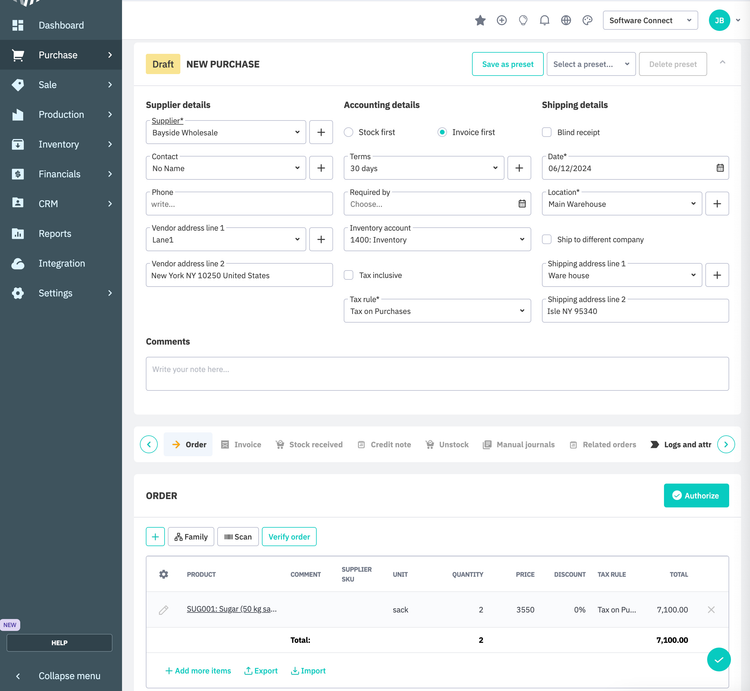
- Once finished, click the green Authorize button.
- Once an invoice is received, enter the number and the date. In the product information section, click Copy to automatically put the information from the order into the invoice and submit.
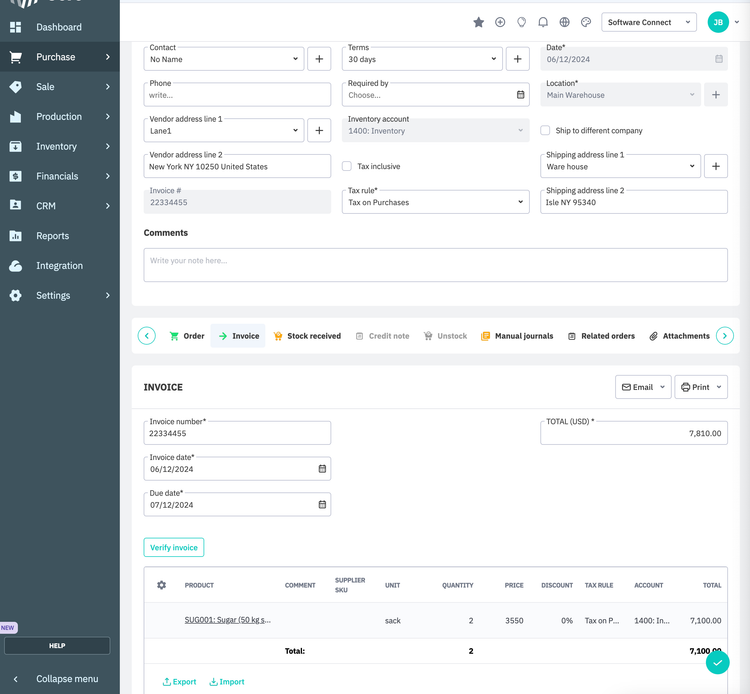
What Features Are Missing?
- Native Accounting: Cin7 has a financial module in the system, but it is basic and not a true accounting tool. The only accounting integrations are Xero and Quickbooks, which could limit businesses using a different system and don’t want to change.
- Complex Manufacturing: Cin7 does not include tools for process manufacturers, such as formula and recipe management. It also lacks traceability for food and beverage manufacturers.
Cin7 Pricing Plans
| Plan | Pricing | Features |
| Standard | Starts at $349/month | Starter Plan Features include:
|
| Pro | Starts at $599/month | Includes all Standard features, plus:
|
| Advanced | Starting at $999/month | Includes all Pro features, plus:
|
| Omni | Custom Quote | Includes all Advanced features, plus:
|
Is Cin7 an ERP?
No, Cin7 is not a full ERP, though it has many similar functions. It’s technically an inventory management software that can function as a light ERP for small distributors and manufacturers, with modules like sales, production, and purchases. The main difference is it lacks an accounting module, as users must integrate a third-party system.
How many integrations does Cin7 have?
Cin7 has over 45 integrations, some of which are add-on apps like their B2B portal and POS. For accounting, businesses can integrate with Xero and QuickBooks to sync their financials and inventory data. For eCommerce, Amazon, eBay, Shopify, and WooCommerce are available. Other integration functions include shipping, payment processing, and fulfillment.
Cin7 Alternatives
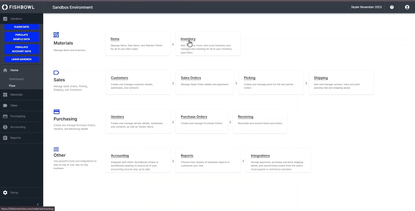


Summary
We recommend Cin7 if you’re a small retailer, distributor, or manufacturer looking to streamline your inventory management at an affordable price. The system integrates with several different accounting, fulfillment, and shipping apps for full supply chain management. Its POS add-on is also a great option for physical retailers.
However, Cin7 may not be suitable for larger companies, as they may want to invest in a full ERP system. This is due to Cin7’s reliance on integrations to reach its full functionality. Also, process and food manufacturers must look for a more industry-specific solution.
Overall, Cin7 is a great inventory management option for those who outgrow manual spreadsheets but are not ready to make the leap to an ERP.
User Reviews of Cin7 Core
Write a ReviewInventory management was one of my biggest challenges
Inventory management was one of my biggest challenges with my Amazon business, I was always out of stock and it hurt my ranking! Manually managing your inventory isn’t scalable and that’s why discovering software that can automate this process for you is crucial!
Using spreadsheets isn’t sustainable when you start to grow. It becomes impossible to manage, so I knew I needed to automate that which would let me use my time better.
If you reach out to Orderhive they will probably be able to custom make something for you that will, they are that great. They also offer a 14-day free trial.
