Hemlane Review: Price, Features, Pros and Cons
Hemlane is a good option for smaller real estate firms requiring residential property management. We liked that even the most basic plan had all the essentials for managing rentals personally, while the higher-tiered plans offered services for a more laid-back management style.
However, if you’re in need of intricate accounting, collaborations with third-party apps, or the convenience of a mobile app, Hemlane might not be the best choice.
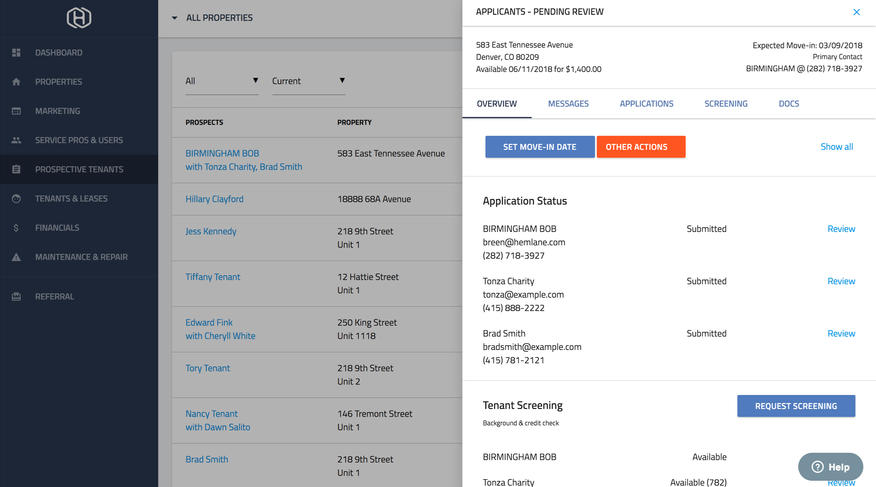
- No setup fees plus $0 ACH transaction fees
- Online rent collection module
- Real-time financial and maintenance updates
- Offers free plan
- Basic plan includes marketing syndication, financials, and maintenance
- Advertising through RentPath Network costs extra
- No mobile app
- Repair call center only available on upgraded packages
- Does not integrate with popular apps like QuickBooks
- Monthly base fee in addition to per-unit fee
- Developer Hemlane
- Client OS iOS, Android, Web
- Deployment Cloud Hosted
What is Hemlane?
Hemlane is a property management software with comprehensive features to help users easily manage the entire life cycles of residential rental properties. Users can manage properties located only in the United States, but this cloud-based software is accessible from anywhere in the world from any device with an internet connection.
The base software plan includes tools for marketing, tenant screening, lease tracking, rent payments, and conducting maintenance and repairs. The two advanced plans grant users access to services like 24/7 emergency maintenance support and networks of service professionals and leasing agents.
Our Ratings
| Usability - 8.7 | Has a clean and modern interface; allows users to easily create new properties, tenants, and payments; there could be more integration between the property and tenant sections. |
| Support - 8.2 | It has a Help section on the software with suggested articles and links to their main support center; includes Zendesk support that helps you find articles with answers to questions; I had to navigate to the home page to find a phone support number, but no hours of operation are listed. |
| Features - 7.0 | Has all the features we would expect from property management software (tenant management, property management, rent payment, tenant portal, etc.); has a mobile-friendly interface but does not have a mobile app. |
| Security - 8.2 | Developer has had no known data leaks; only financial data can export to PDF or CSV files; offers multi-factor authentication for all plans |
| Value - 8.7 | Good value for the price; Basic plan has all vital features for self management; higher-tiered plans include services for maintenance coordination and more; more expensive than some competitor products. |
| Performance - 10 | No performance issues; performing tasks is fast and easy; no issues when jumping between tasks. |
| Key Features - 9.2 | Creating new tenants, and properties is straightforward; keeping track of rent payments is easy; stores descriptive information on tenants and properties; tenant payment history is only available through financials tab; it is sometimes unclear when a task is completed (i.e. adding a new unit) |
Adding New Properties
Adding a new property or a unit to an existing property is easy.
After clicking “Add Property” in the Properties tab, you are able to:
- Select housing type
- Add the address
- Add any team members to associate with the property
- Select the service package
- Upload any necessary documents like images or PDFs
- Add any unit numbers
Once the property and units are added, you can attach them to a tenant profile. You can also move an existing unit to a different property.
Onboarding New Tenants
Adding a new tenant is easy. Simply go to the tenants and leases tab, click add new tenant, and fill out the form. On this form, you can invite the tenant to sign up for Hemlane where they can access the tenant portal. You can also select whether they were pre-approved, or request an online application or background check. The following lease terms can be added:
- Start and end dates
- Monthly rent
- Due date
- Security deposit
Tenant records appear to be sorted by the date that they were created. While you cannot sort them in any other way, you can search your tenant records by their name or email. For users with many tenants, this may present a challenge if they cannot remember the tenant name but they know what the unit is.
Managing Rent Collection
Managing payments is straightforward, and 100% of funds go to the account owner. You can add as many bank accounts as you need with no extra charge from Hemlane. Rent payment options include:
- One time or recurring payments
- Late fees
- Partial payments
- Automatic or manual rent payments
- ACH (free) credit or debit card (3% fee)
- Request /record offline payments
Your first ACH payment processed on Hemlane can take up to 10 business days. All others take 2-3 business days. It’s easy to change the terms/details on rent collection, but you must delete any invoices that were already generated in order to change them. You cannot edit an invoice that was already sent. Other benefits include:
- Daily email summaries of payments
- Monthly email summaries
- Cash flow statements
- Income statement
- Lease ledger
- Download statements - export to CSV or PDF
Maintenance Request Portal
You can easily create a new maintenance request, select the unit, select the issue category, and describe the request. You may also able to upload an image to the maintenance ticket, which could show the problem needing attention.
The software allows you to select a tenant (or opt not to) to associate it with the maintenance request–letting you then select a tenant to contact for scheduling the maintenance. There was also a button to select if no tenants occupy the property. If that is selected, you can add a contact of a team member to help me coordinate the maintenance.
While creating a request, you are unable to navigate to any other parts of the software without completing the request–but you can exit the request, which deletes it completely.
Once the request is completed, there are options to add updates, more photos or documents, and work estimates. I can also easily create a work order, then assign it to a service professional with detailed information about the request.
Tenants can also easily create maintenance and repair requests through the tenant portal.
What Features Are Missing?
Through our experience using Hemlane, we desired:
-
Mobile App: While Hemlane is accessible by any device with an internet connection and is mobile-friendly, it does not have a dedicated mobile app. A mobile app containing all the software features would enhance the user experience for users who are constantly on the go and need a simplified interface. An app could also give alerts to all users (property managers, tenants, leasing agents, maintenance technicians, etc.) regarding needed documentation, payments, and work orders.
-
Integrations: It appears that Hemlane does not integrate with any third-party software at this time. Integrations with accounting tools like Quickbooks could expand functionality for users that need more robust accounting features and want to more easily transfer data.
Pricing Plans
| Plan | Pricing | Features |
| Free | $0/month
Includes 14 days free on any paid plan |
|
| Basic | $2.50/unit + $34 base fee per month (billed monthly)
$2/unit + $28 base fee per month (billed annually) |
|
| Essential | $24/unit + $34 base fee per month (billed monthly)
$20/unit + $28 base fee per month (billed annually) |
|
| Complete | $65/unit + $34 base fee per month (billed monthly)
$58/unit + $28 base fee per month (billed annually) |
|
Add-On Services
Hemlane offers three different services that you can add to your subscription. These include:
- Tenant Placement: Hemlane’s team qualifies applicants, sets up tours, and places tenants. Price starts at $695 plus a digital lockbox fee.
- Eviction Shield: Hemlane communicates with tenants on your behalf to avoid evictions. Pricing starts at $4.95/month.
- Inspections: Hemlane works with third-party inspectors to prepare your property for rent. Pricing starts at $300.
How secure is Hemlane?
Hemlane uses bank-level encryption security to protect payments. Their payment systems are current with banking industry security standards, and their processor is certified to PCI Service Provider Level 1. Hemlane stores sensitive data as encrypted “tokens” which means that nobody on their team will be able to see the data, only the users who entered the data.
Does Hemlane integrate with QuickBooks?
No, Hemlane does not integrate with QuickBooks. Though, Hemlane does have a guide for importing your financial data from Hemlane into QuickBooks.
Alternatives
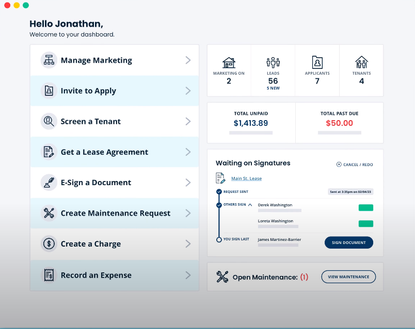
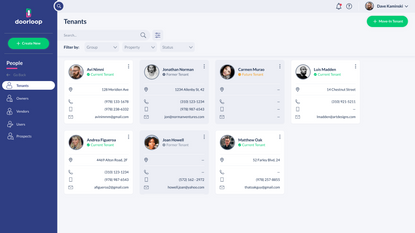
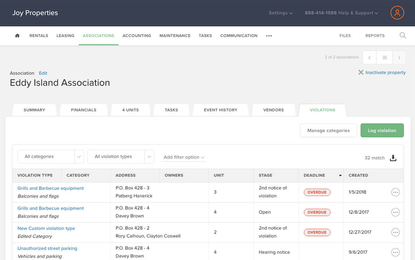
Summary
We recommend Hemlane for small real estate businesses that want to manage operations through one platform. Although the cloud-based software is mobile-friendly, many user reviews note that they desire a fully functional mobile app to conduct operations. Also, though there are many great features to help users manage their properties, more integrations would help users connect with other third-party software to expand functionality for tasks like accounting.
The Basic plan starts at $30 per month and includes all the tools you need to manage your rental properties yourself.
Some property management software charges users for a set number of units. Since Hemlane charges a base fee plus a fee per unit, you only pay for what you need.
With Essential and Complete plans, you gain access to Hemlane’s 24/7 emergency support team, which diagnoses and troubleshoots requests, manages work orders with your service professionals, and schedules maintenance and repairs with tenants. With the Complete plan, you also gain access to Hemlane’s network of maintenance and repair vendors.
Though Hemlane is more expensive than some of its competitors, it is still a cost-effective way to easily manage rental properties from anywhere in the world.
User Reviews of Hemlane
Write a ReviewHemlane Review
Terrible.
Pros
The ability to connect services. It also does not work correctly every time.
Cons
At the moment I am disappointed in the lack of delivery on the promise. The software has a lot if issues. It mixes up property addresses, we have had payment issues to property owners due to hemlane. The Hemlane staff does not have an answer for the issues. The customer service is terrible, they never call you back. As a broker, owner and property manager I would not change to this software knowing what I know now. Rentredy is 100 times better.
Asking for a copy of the deed to your house is pushing the limit!
Hard to get started thru their apps. Ended up making multiple entries for the same property.
Pros
One stop marketing
Cons
They require too much personal information. Asking for a copy of the deed to your house is pushing the limit!
Great software for my property management business
Great software for my property management business. Software is easy to use and the customer service has been great. I can imagine do what I’m doing without Hemlane.
Pros
Easy to use, complete service (Background check, listing properties on many website with one time input, reliable). Great customer support!!
