Buildium Review: Price, Features, Pros and Cons
Buildium impressed us with strong robust accounting tools–easily handling everything from automated bookkeeping and collections to full-scale accounting, including 1099s. This makes it a fantastic option for larger rental management companies. However, the lack of user-friendliness with tenant onboarding and rent collection left us wanting more.
While Buildium is incredibly scalable with a killer free marketing website, the extra charges and lack of live support in the basic plan may leave smaller businesses and sole property managers feeling like they aren’t a priority.
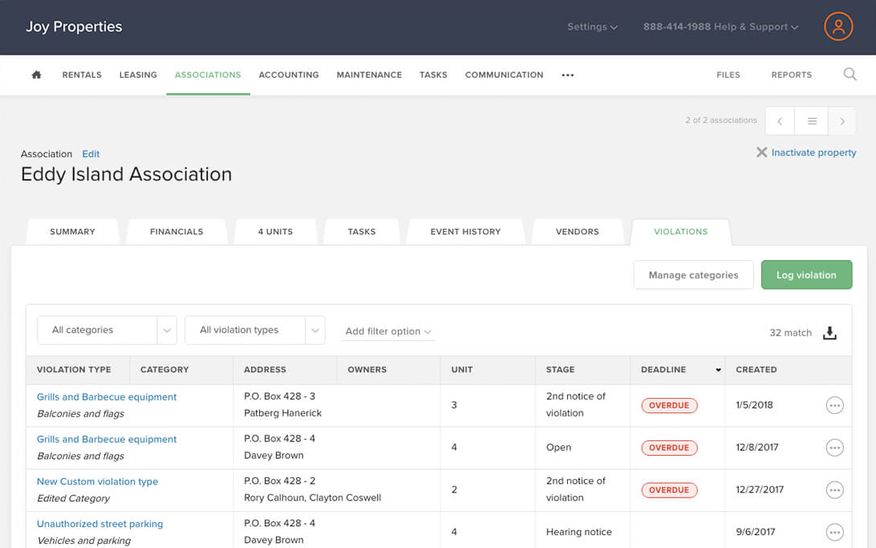
- Scalable (can be used for 1 unit or 5,000 units)
- No minimum unit count
- Annual pricing discounts available
- Free customizable marketing website
- Suitable for both commercial and residential properties
- A la carte pricing for certain features
- Electronic leases only free with Plus version
- Charges a fee to set up bank accounts
- No live support with basic plan
- Developer RealPage
- Client OS iOS, Android, Web
- Deployment Cloud Hosted
What is Buildium?
Buildium is a cloud-based property management software that helps businesses manage rental properties located in over 50 countries.
With Buildium, businesses can manage 5000 (or more) rental properties including residential, commercial, student housing, affordable housing, and community associations.
This software includes features like online rent payments, maintenance management, and vacancy management. Standout features include purpose-built accounting tools and a free marketing website to showcase listings.
Our Ratings
| Usability - 6.8 | Search feature is helpful; some tasks like onboarding tenants are unnecessarily complex and not easy to navigate; most tasks require a visit to the help center. |
| Support - 7.4 | Help center has lots of resources and helpful step by step guides but it is slightly difficult to find the right resource; phone support only provided to higher tiers |
| Features - 8.7 | Includes all basic property management features; useful mobile app with slightly different user experience; with significant training this product is adequate to accomplish all property management tasks. |
| Security - 8 | Multi-factor authentication; export most data; user access types cannot be removed if they are in use on the software; in 2020 hackers stole 10.5 million from parent company RealPage. |
| Value - 7.5 | Many desirable features require setup fees and per-use fees; Essential plan does not have phone support; onboarding is required for Growth and Premium plans but it is an extra expense not included in base price. |
| Performance - 7 | Occasional slowness in navigation; regular repetitive tasks are not very quick to accomplish, especially for a new user. |
| Key Features - 8.8 | Creating new properties and units is straightforward; creating new tenants requires searching for a guide in the help center; rent payments are monitored with alerts and dashboard views; I can view and store descriptive information on properties and tenants. |
Adding New Properties
Adding new properties is simple. I clicked “Rentals” on the left side menu, then clicked “Properties”. On the top of the page is a green button with “Add property”. After clicking that button, I was able to add all the details I needed to onboard a new property:
- Property type
- Address
- Property owner
- Primary bank account
- Property reserve
- Primary manager
- Units and unit details
Editing the property’s information is easy: simply click the edit button on the section you want to change.
The new property page has tabs for all the data you need:
- Summary
- Financials
- Units
- Tasks
- Event History
- Notes
- Files
- Vendors
The financials tab is especially helpful, showing income statements, lease payment settings, management fee settings, and locked periods. In the income statement, you can choose to view in the cash or accrual basis.
Onboarding New Tenants
It was not immediately clear how to onboard a new tenant so I visited the help center to guide me through the tenant onboarding process. The help center offers several guides that include step-by-step instructions and a screen recording of the process:
- Create a new lease
- Add an approved applicant to an existing lease
- Add a new tenant to an existing lease
The steps to add an approved applicant to an existing lease
- Click Rentals > Applicants.
- Select the applicant’s name.
- Change status to Approved, then press Move in.
- Select the existing lease you want to add the tenant to, then click Add to lease.
The steps to add a new tenant to an existing lease
- Click Rentals > Rent roll.
- Select the lease you want to add the tenant to.
- On the lease summary page, click the Tenant tab.
- Click Move in tenant.
- Select Add a new tenant.
While the processes themselves are rather simple, they may not be quickly memorizable because the buttons users must click are not very intuitive. I would likely need to bookmark these guides so that I can follow them each time I need to add a tenant.
Managing Rent Collection
To start managing your business’s rent collection, you must first set up a bank account to send and receive money. Buildium charges $99 per bank account with the Essential plan, but the first 5 accounts are free with the Growth plan, and 15 with the Premium plan. Depending on how many bank accounts you need to set up, this alone may justify choosing one of the two higher-tiered plans to have these fees included.
With the Essential plan, Buildium charges $1.99 per incoming EFT transaction, $0.50 per outgoing EFT, and 2.99% per credit card transaction. Incoming transaction fees on their Growth plan are reduced at $0.99 per incoming EFT transaction. On their Premium plan, the incoming transaction fee is waived.
To conduct rent payment activities like receiving payments, issuing credits, giving refunds, or withholding deposits, there aren’t any easy buttons to navigate to these features.
To request a payment, I clicked Rentals > Rent roll > Receive payment. There I was able to select a resident, date, amount, payment method, and more. This payment is applied to the tenant’s outstanding balance, which is displayed in a table that took me a couple of minutes to understand.
Electronic payments are processed in 1-2 business days.
Buildium’s user dashboard shows outstanding balances so you know how much money you are owed and which tenants owe it.
Maintenance Request Portal
Under the maintenance tab on the left sidebar menu, users can view “Vendors” and “Work orders” pages. Work orders are sortable by property, status, and other filter options.
To create a new work order, click Maintenance > Work orders > Add work order.
Users can select fields and add details for the work order:
- Subject
- Property
- Appliance
- Category
- Vendor
- Invoice number
- Charge work to
- Entry allowed
- Entry contact
- Work to be performed
- Parts and labor
- Vendor notes
- Assigned to
- Status
- Due date
- Priority
- File attachments
After the work order is created, you can view a timeline of status updates on the work order, update it, print it, or delete it.
Users can also print detailed or simple work orders by exporting them to a PDF. The difference between the simple and detailed work orders is that the detailed work orders include status history.
Pricing Plans
| Plan | Pricing | Features |
| Essential | Starts at $58/month
|
|
| Growth | Starts at $183/month |
|
| Premium | Starts at $375/month |
|
The Essential plan’s features have several additional costs that are either lower or waived in the Growth and Premium plans. Some of these fees include incoming EFT payments, bank account setups, Showings Coordinator set up, and property inspections. These additional fees alone may justify purchasing a higher-tiered plan.
How Long Has Buildium Been in Business?
Buildium has been in business since 2004. The founders, Michael Monteriro and Dimitris Georgakopoulos, were property managers and felt they spent too much time tracking things in spreadsheets. This led to the idea of creating software that solves their needs.
Is Buildium Good for Accounting?
Buildium provides a range of fundamental functions, similar to QuickBooks, along with specific features to assist you in managing properties and residents.
With its templates and drop-down menus, Buildium simplifies the process of recording various types of revenue and expenses for each property or association you oversee. Additionally, you can effortlessly view and modify well-organized financial information for each property, property owner, client, and vendor.
What Features Are Missing?
- Basic plan support: The lowest tier Essentials plan does not have live support or onboarding; it only has ticket support. Even in the next highest Growth plan, you have to pay for priority support.
Alternatives
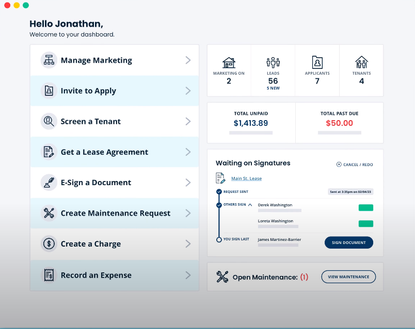
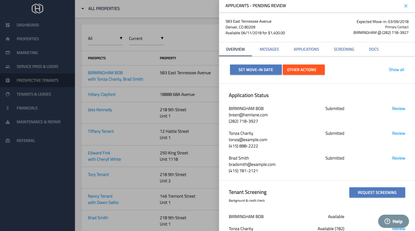
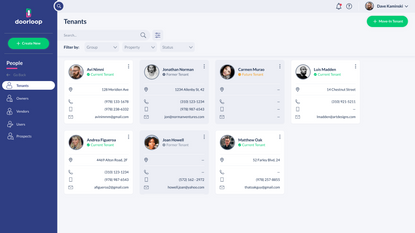
Summary
We found that Buildium is best suited to businesses that have multiple employees to help with property management activities. It’s great for small to large rental management companies looking for a scalable system with advanced accounting and tenant screening tools. However, sole proprietors may find that another less complex software is more suitable.
One of Buildium’s greatest benefits is its free customizable property management website, which displays all your property listings in one central location.
Overall, the lack of easy navigation and the need for training could make setting up this software and conducting day-to-day tasks a very time and resource-intensive process.
User Reviews of Buildium
Write a Review
- Real Estate
- 1-10 employees
- Annual revenue $0-$1M
Very user friendly
We’ve been using Bulidium which we are very happy with. They have been improving it over the last year and it has gotten so much better and user friendly.
Our old software got a little complicated. A friend of mine in property management recommended we use Buidlum, I did a demo, and I was pleased with how easy it was to use. Very user friendly. That’s why I switched over. I’m not the most tech-savvy person so I need something that I can easily operate and found that Buildium was the right fit.
