Asana Review: Pros, Cons, Features
We like Asana’s predefined and custom workflows, which make it easy to personalize fields, forms, task templates, and rules for recurring projects. We found it easy to add project roles to auto-assign tasks to certain team members; additionally, the platform provides flexible view formats like lists, boards, calendars, and timelines. The software offers a free 30-day free trial and has plans geared toward individuals, small businesses, and large enterprises.
However, Asana may not be the best fit for accounting firms or industries with niche requirements such as automated time-tracking and integrated billing. For those features, users will need to upgrade to the Advanced plan and likely integrate with third-party platforms.
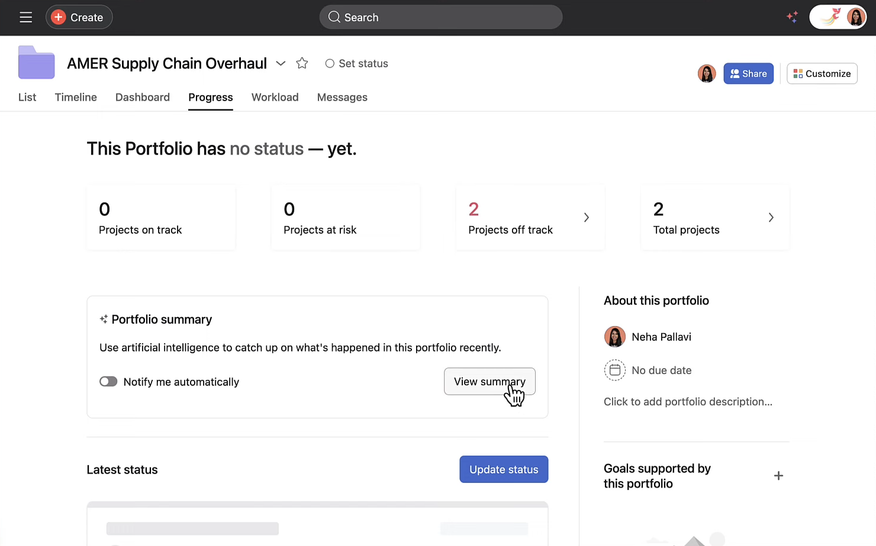
- Scalable for teams of all sizes
- Integrates with over 200 apps like Dropbox, Slack, Jira, and Zoom
- Can download onto iOS and Android
- Can’t assign multiple users to one task
- Only offers chats or submit boxes to reach customer support
- Has time-tracking features in the Advanced plan only
- Developer Asana
- Client OS Web
- Deployment Cloud Hosted
What Is Asana?
This project management software aids in task management, workload views, progress tracking, and custom project reports. Additional functionalities include numerous integrations, communication tools, video messaging, and comments. Asana also features Asana Intelligence, an AI innovation that can auto-generate custom fields and generate compelling drafts.
Our Ratings
| Usability - 9 | Has a user-friendly interface, but it may take new users time to navigate all the features confidently; users can easily view their projects, tasks, deadlines, and comments within a few clicks on one screen; the mobile app is easy to navigate and allows users to view tasks, comment, and share items. |
| Support - 8 | Users can contact support 24/7 by submitting an inquiry; support usually responds within a few business hours; offers a live, 30-minute orientation call to assist with setup; users can search the Help Center to access quick videos on specific features or integrations; doesn’t provide a customer service phone number. |
| Scalability - 10 | Users can customize their workspace to include a specific color, project view, and specific widgets; customization features offered on all three plans; free plan has limited offerings; provides over 200 integrations with various apps, such as Adobe Creative Cloud, Google Drive, and Canva; allows mobile access on iOS and Android. |
| Security - 7.5 | Desktop and mobile app allow two-factor authentication; allows users to export data in common formats like CSV and JSON but not PDF or Excel; users have to export each project individually. |
| Value - 9 | Offers a 30-day free trial and a forever-free version for small teams of under 10 users; Starter plan starts at $10.99 per month, billed annually; slightly higher pricing than competitors like Monday.com. |
| Performance - 10 | The system has a quick, responsive interface, with no wait time when navigating between modules. |
| Key Features - 9 | Provides different views, such as timelines, calendars, and boards; visual interface features project timelines, task dependencies, due dates, file sharing, descriptions, and comments; allows users to set their own schedule with their work days and times and can turn on ‘do not disturb’ when out of the office; enables email, browser, and Slack notifications; uses AI capabilities to auto-generate custom fields, summarize task descriptions, and generate content. |
Who Is Asana For?
Asana is best for small to medium-sized teams with one to 500 employees but can also support large enterprises with over 10,000 employees. This software is popular for individuals, teams, and companies needing an organizational tool to manage their tasks and projects under one roof. The SaaS system can be utilized among multiple industries but is a top performer in the technology, marketing, and computer software sectors.
Creating A New Task In Asana
Creating a new task in Asana is a quick and simple process.
- To create a new task, users will need to choose which project their task will go under. Once they’re under the appropriate project, they can create a new task on the board using the (+) near the top of their board.
- Once a new task pops up onto the project board, users can type in the title, priority, due date, assignee, status, and description of the task.
- Users can also add subtasks below to help keep your timelines organized and attach files from Google Drive, SharePoint, and Dropbox.
When testing the software, we found the process of creating tasks and projects easy to navigate. We didn’t need to open multiple tabs or wait for the software to catch up, everything was seamless and easy — especially for new users.
We also like that Asana includes numerous details for each task, making it easy for users to see exactly what needs to be complete and what their timeline is. Then, once a task is completed, users can just click the ‘mark complete’ button to remove it from their task view.
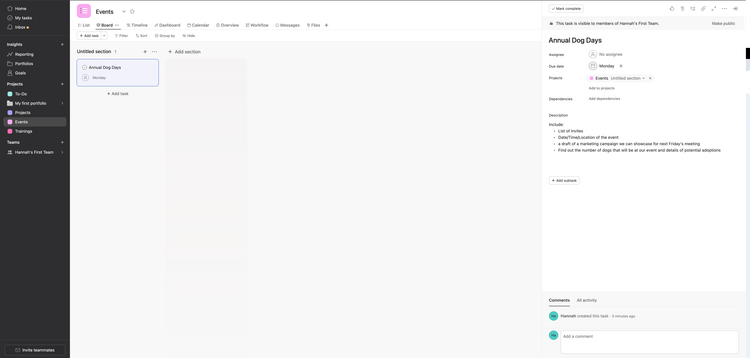
What Features Are Missing?
- Multiple users per assignment: Asana only allows users to assign one person per task to avoid confusion over responsibility. This can become hectic and confusing when multiple people need to work on the same project, requiring users to create duplicate tasks.
- Time tracking: Although Asana has many features, time tracking is only available in the Advanced Plan. For smaller companies or individuals using Asana, they’ll need to integrate a third-party app to track time and bill clients.
- Direct export to PDF and Excel. Users can export their project data from Asana in CSV or JSON formats. However, there is no direct option to export data to PDF or Excel formats within Asana.
Asana Pricing Plans
Asana offers a 30-day free trial to all users and a forever-free plan for individuals and small teams looking to manage their tasks. Although the pricing plan below is geared towards small teams and individuals, Asana also offers Enterprise and Enterprise+ for companies that need to automate complex workflows across departments without any limitations. However, businesses must contact Asana’s sales team for pricing details at the enterprise level.
For smaller businesses, the Personal version of Asana is available for teams of up to 10 people. The Asana Starter plan costs $10.99/month, billed annually, or $13.49/month when billed monthly. The minimum requirement for tiered plans for smaller teams is two to five users.
| Plan | Pricing | Features |
| Personal | Free | Personal Plan Features include:
|
| Starter | $10.99 per user, per month billed annually $13.49 billed monthly | Includes all Personal Plan features, plus:
|
| Advanced | $24.99 per month per user, per month billed annually $30.49 billed monthly | Includes all Starter features, plus:
|
Who uses Asana?
Asana customers come from various industries, such as software development, advertising, publishing, nonprofits, education, and eCommerce. The SaaS system is best suited for small to mid-sized businesses with a total revenue of less than $50 million. Asana is a good tool for in-person and remote teams needing a singular platform to host all their projects and to-do lists.
How do you change the number of people in an Asana team?
You can add or remove team members at any time. Once you update the number of people in your team, you must correct your subscription to match your current usage — or Asana will remind you if you’re over your seat limit.
If you update your monthly subscription, your modifications will be implemented in your next billing cycle. For annual subscriptions, changes made within 30 days of purchasing your plan will immediately take effect, and you’ll receive a prorated charge or credit to your Asana account.
Is Asana free?
Yes, Asana offers a free Personal plan though its features are limited compared to the paid plans. This plan allows up to 10 users and has basic reporting and project management tools, including status updates, comments, an activity log, and storage.
Alternatives
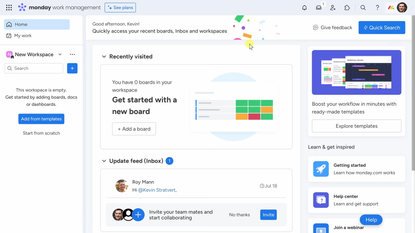
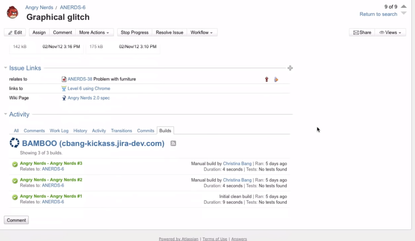
Summary
After utilizing Asana’s 30-day free trial, we found the project management software suitable for individuals and smaller teams that work in the office or remotely. The platform offers customization and flexibility, allowing users to create their own projects, portfolios, and timelines. Asana also features different views for all users, such as calendars, timelines, lists, and boards. This way, users can visualize and organize their tasks in a way that makes the most sense to them. Although there is a bit of a learning curve when starting out, users can utilize the free videos and live demonstrations to learn how to get the most out of Asana.
In our assessment, we think Asana is a great fit for small to mid-sized teams looking for a way to manage all their tasks and to-do lists in one platform. Its customizable project templates, clean and modern UI, and task management tools make it an asset for streamlining workflows and team collaboration.
User Reviews of Asana
No reviews have been submitted. Do you use Asana? Have you considered it as part of your software evaluation process? Share your perspective by writing a review, and help other organizations like yours make smarter, more informed software selection decisions!
